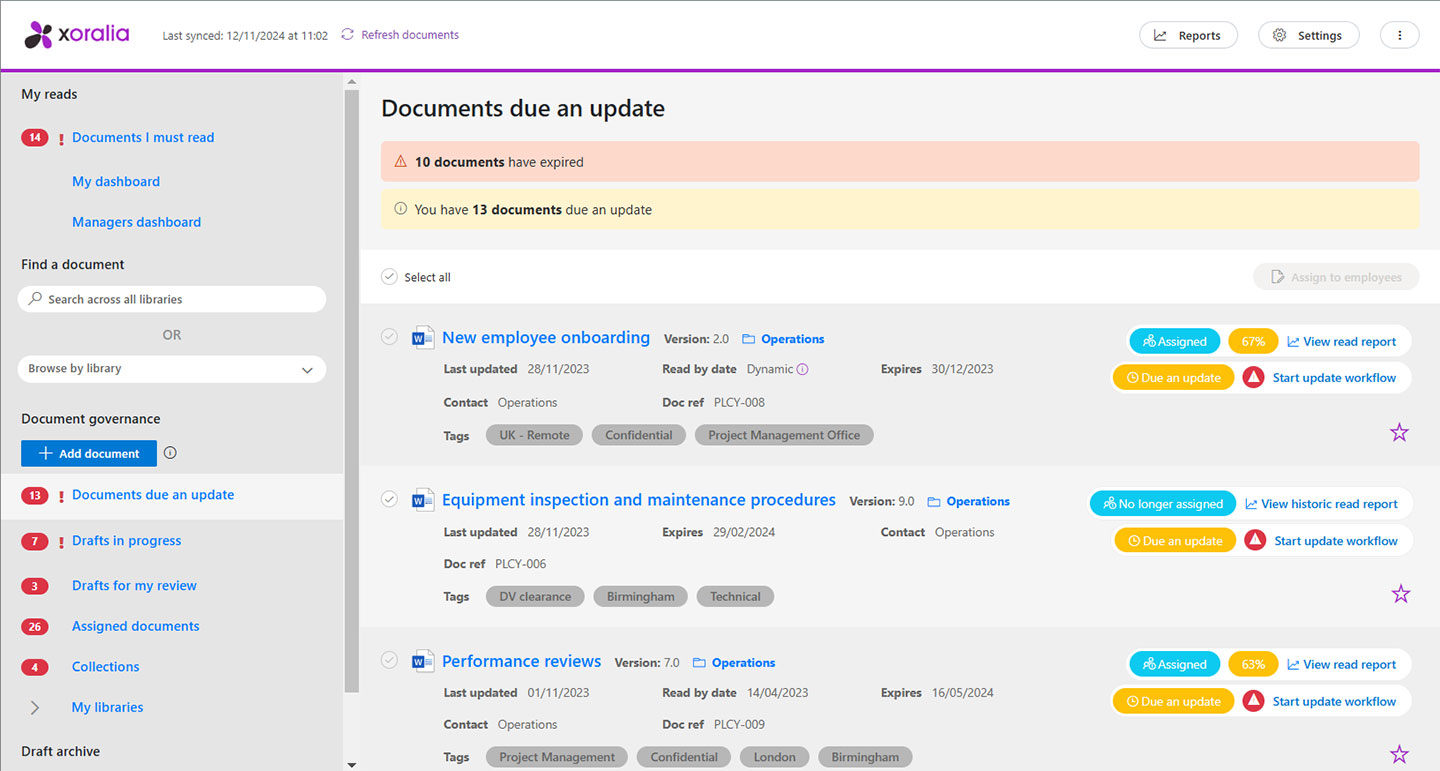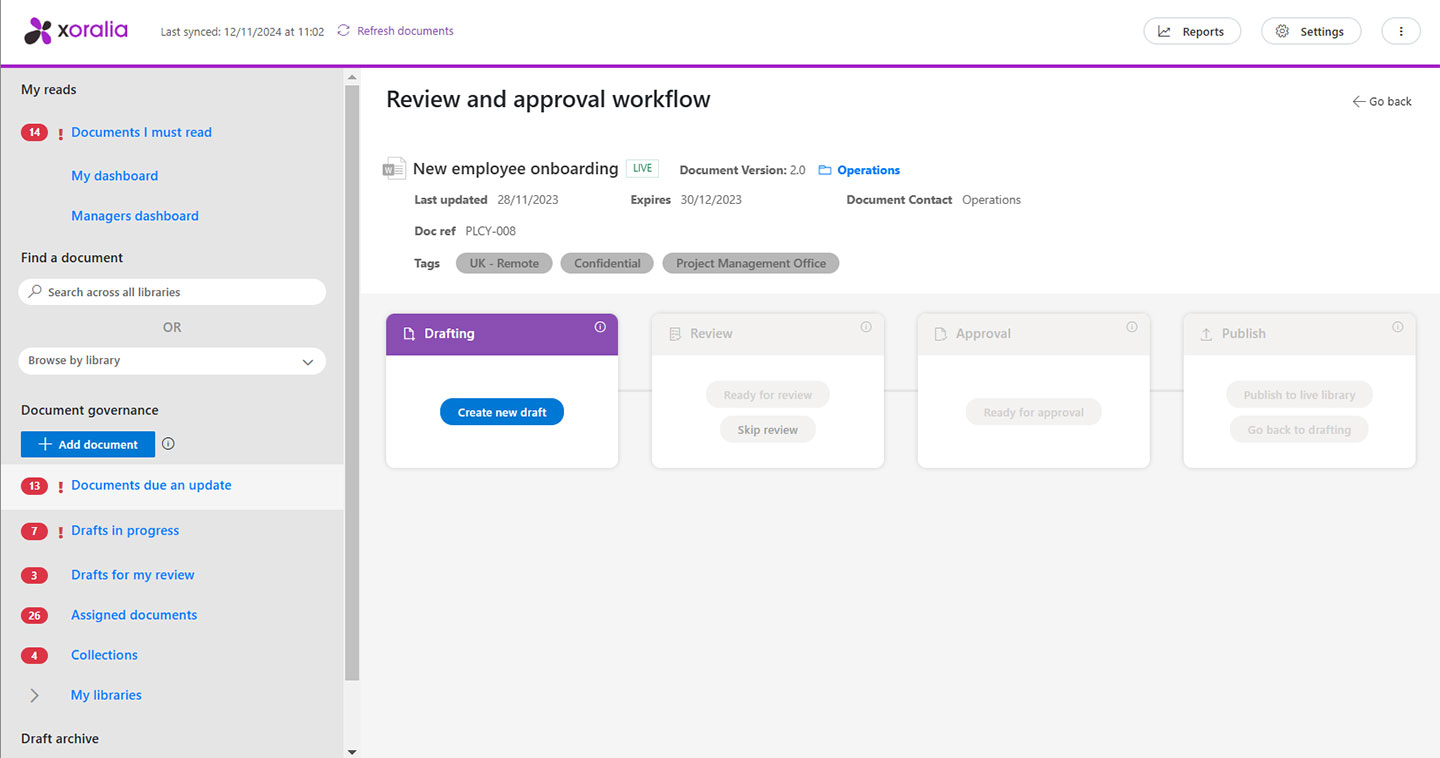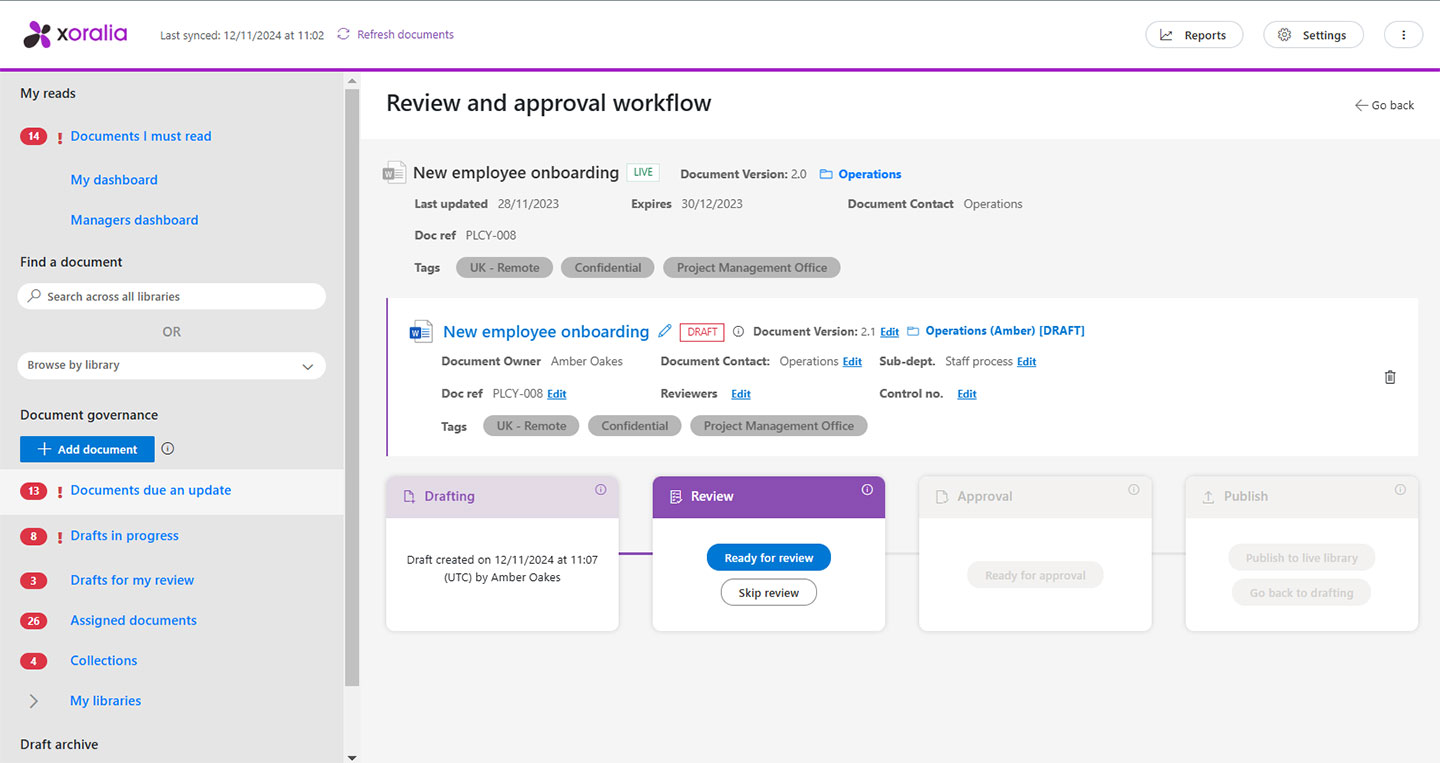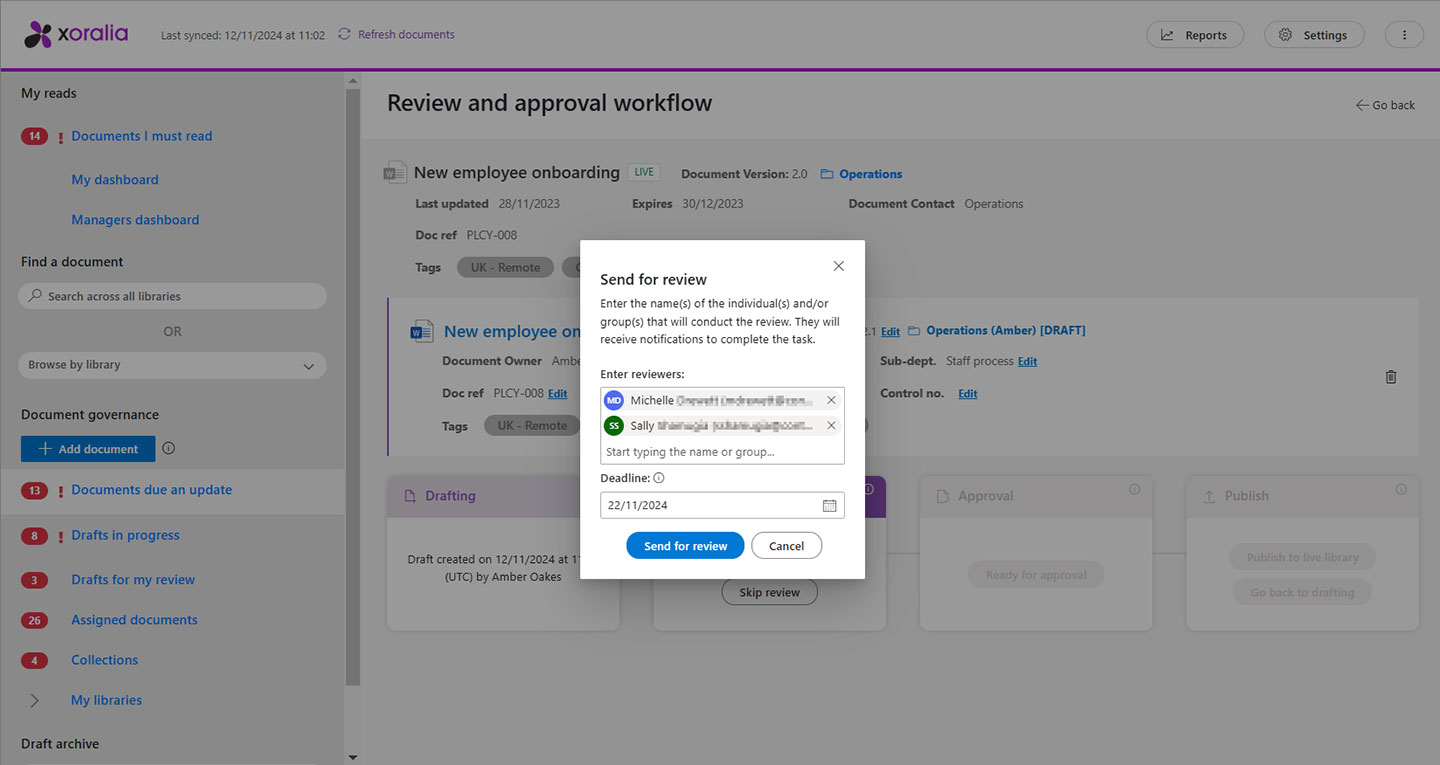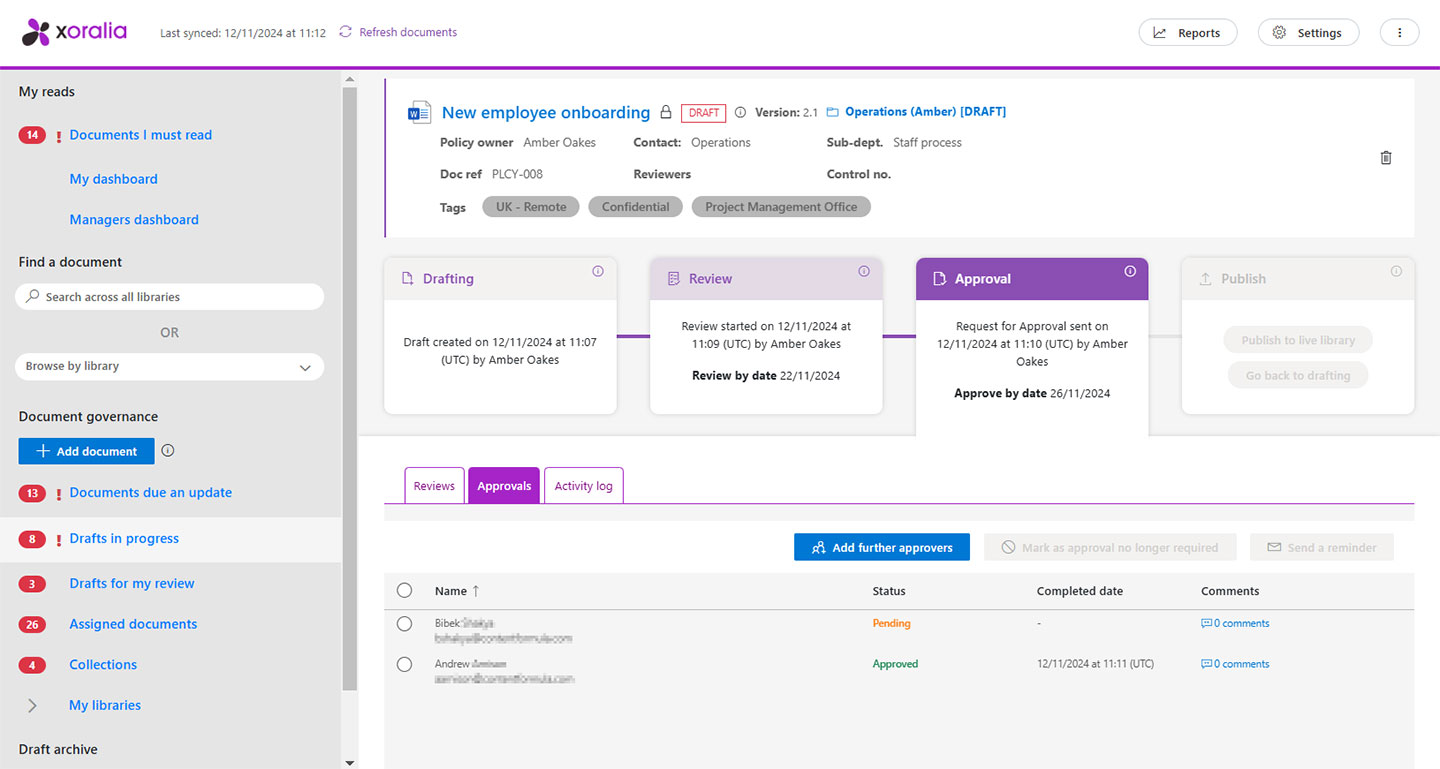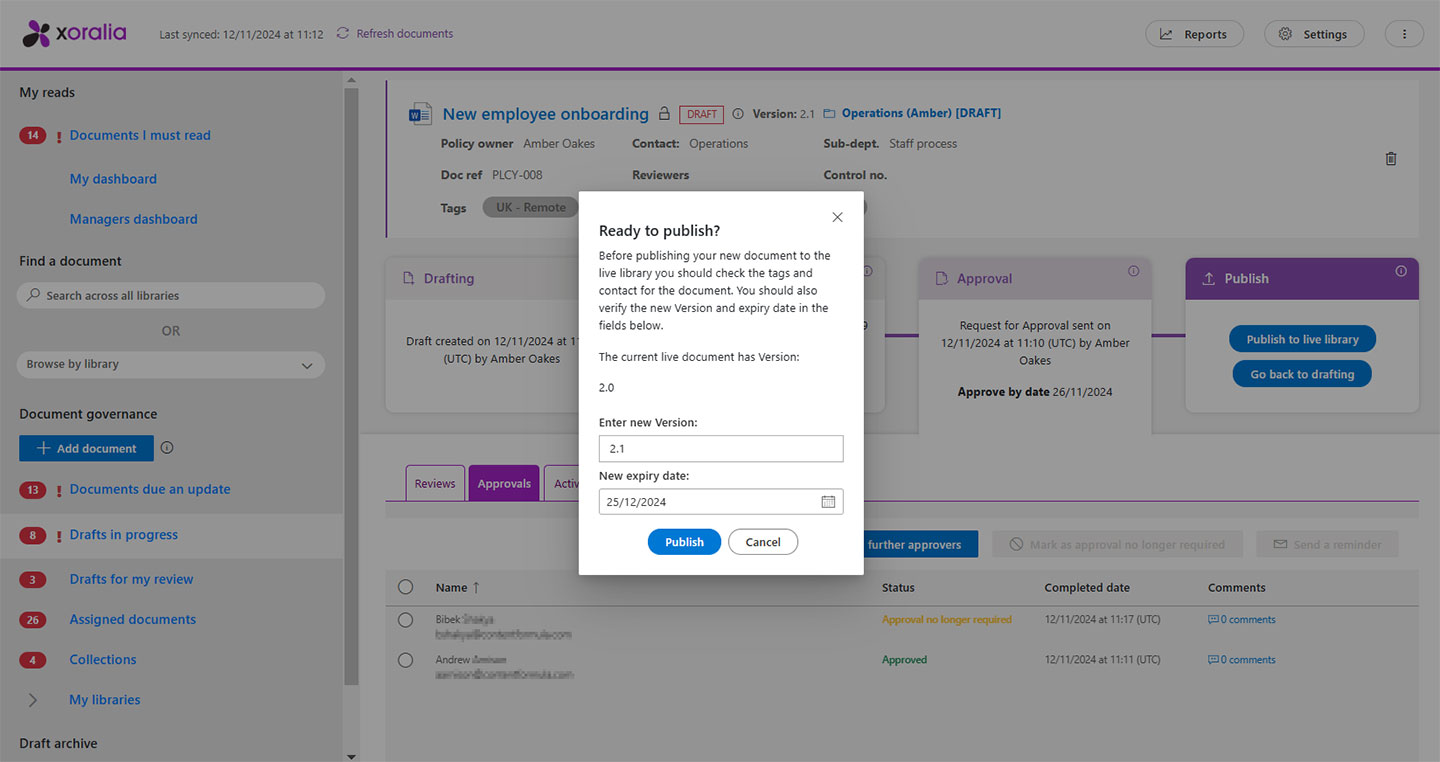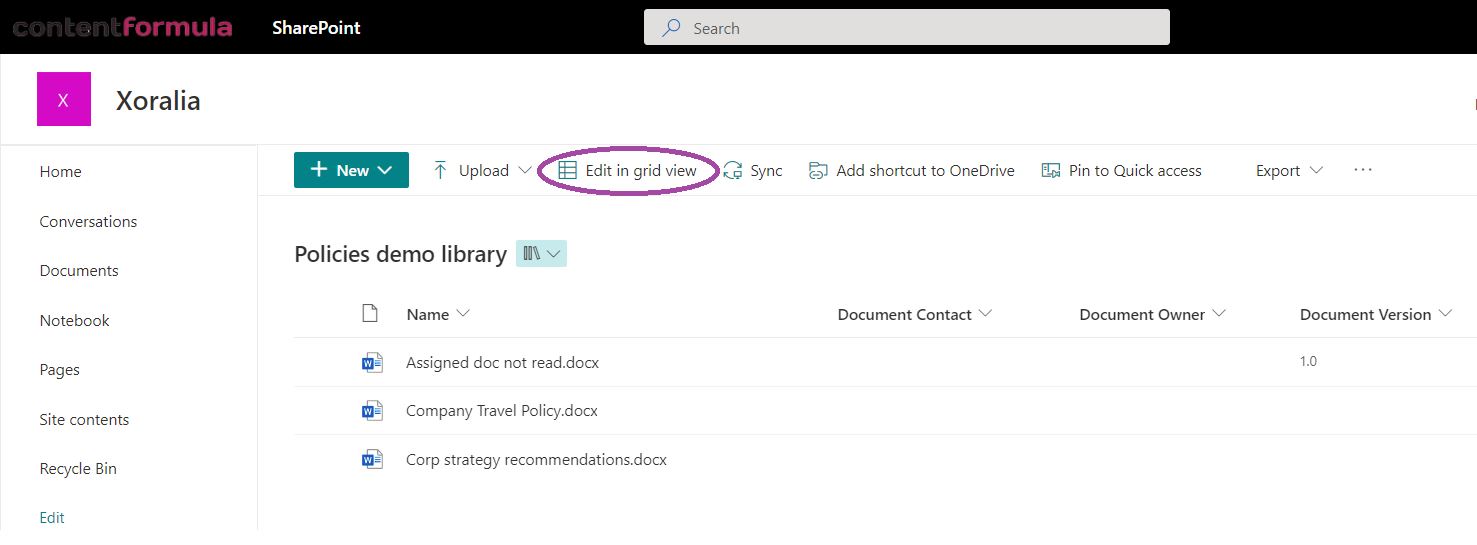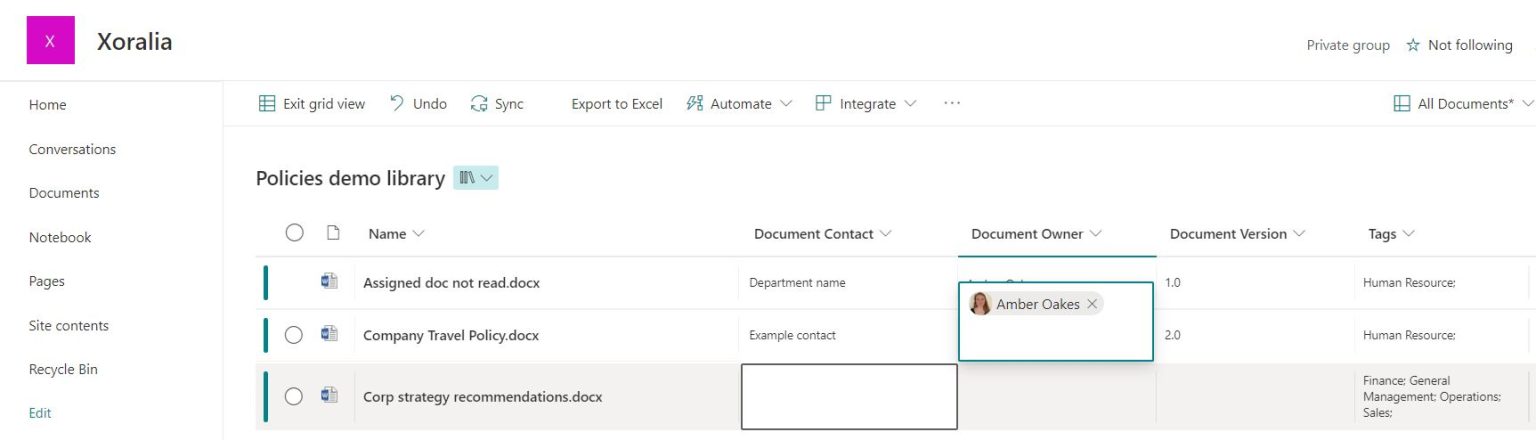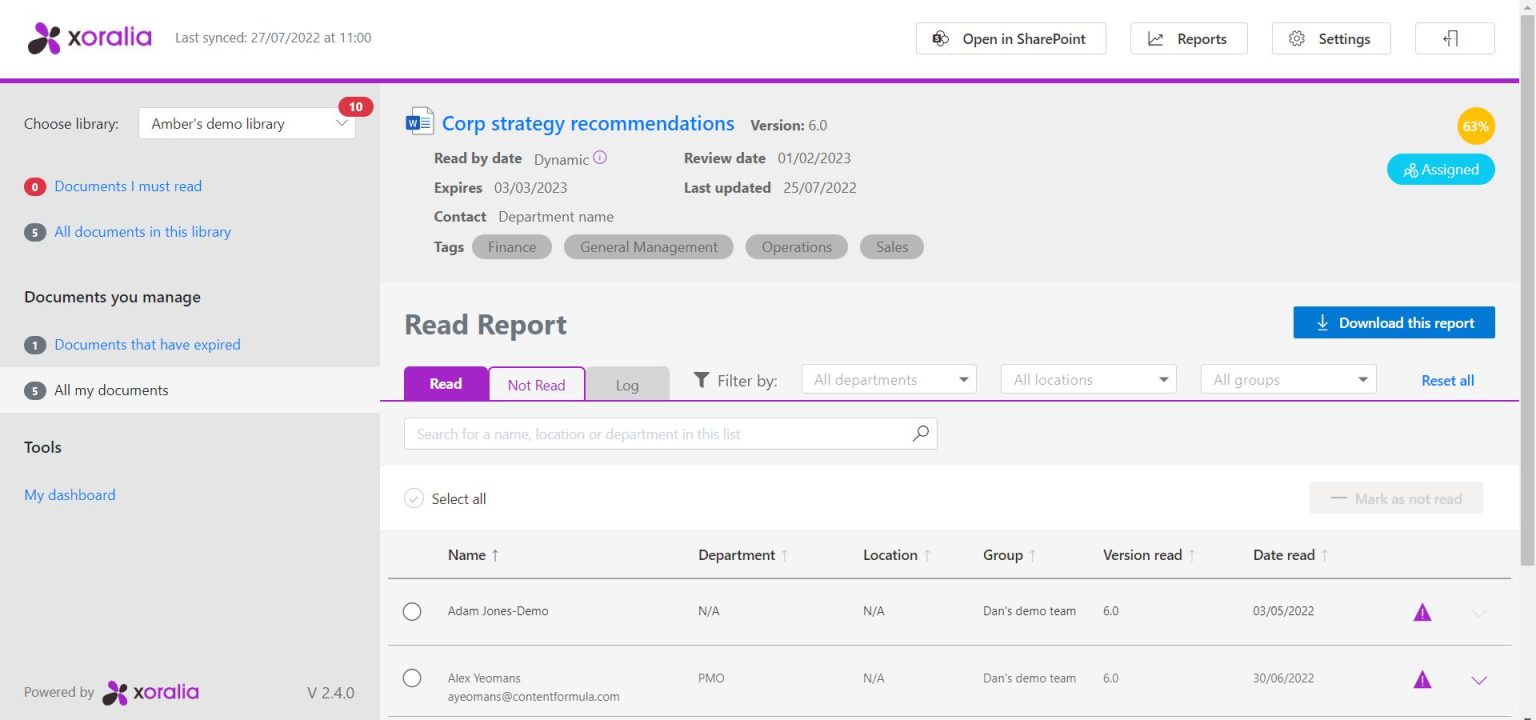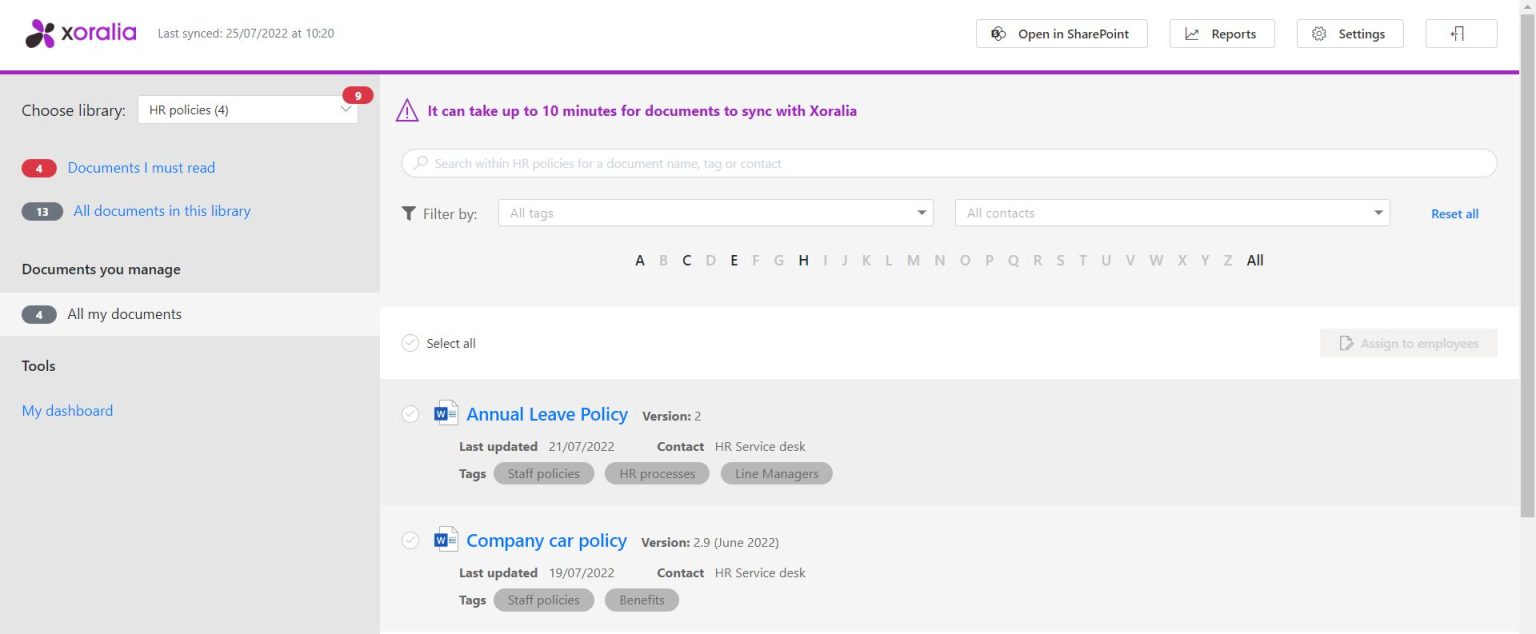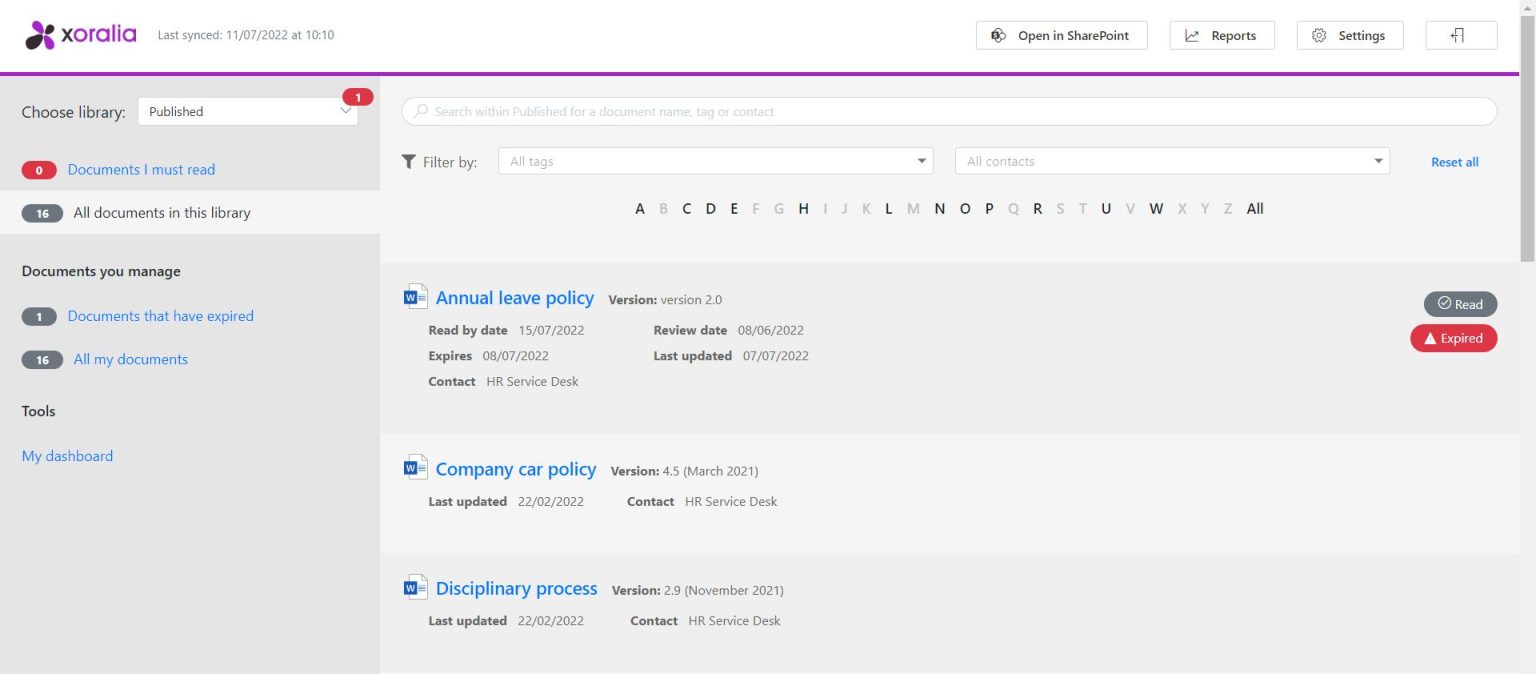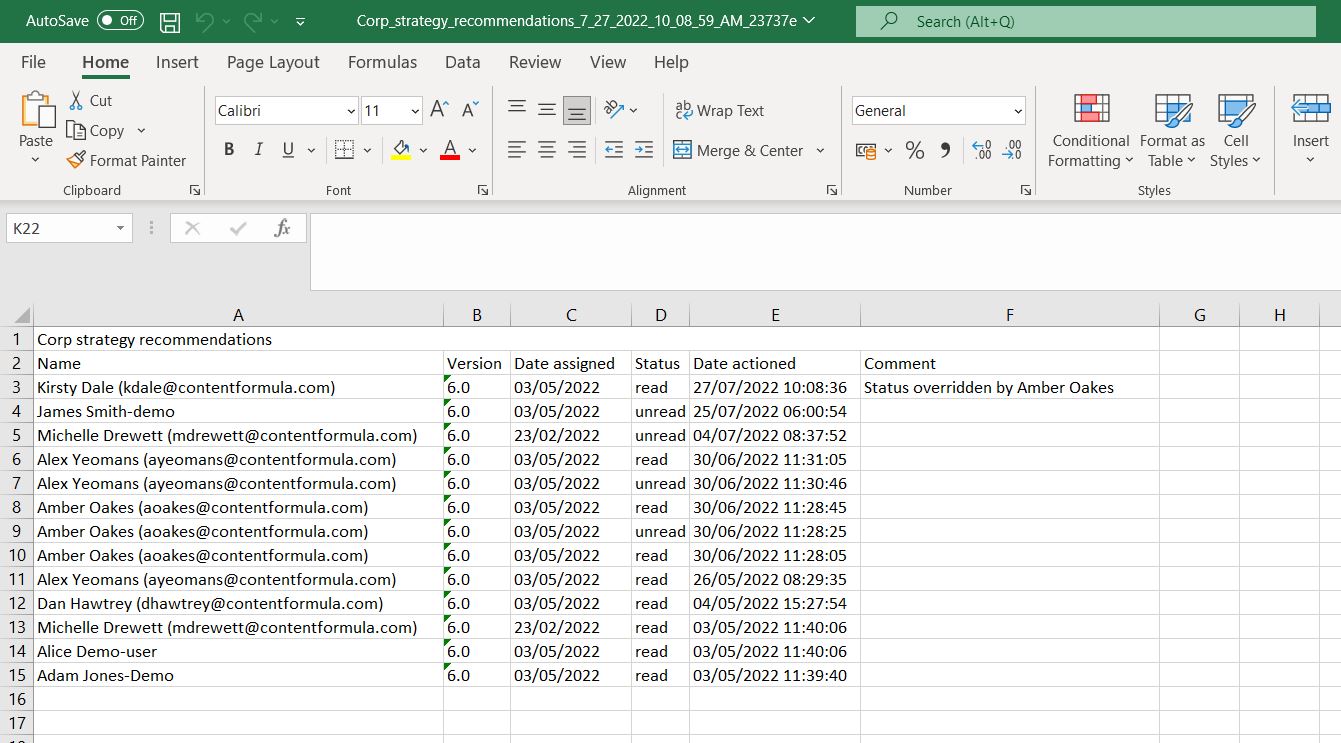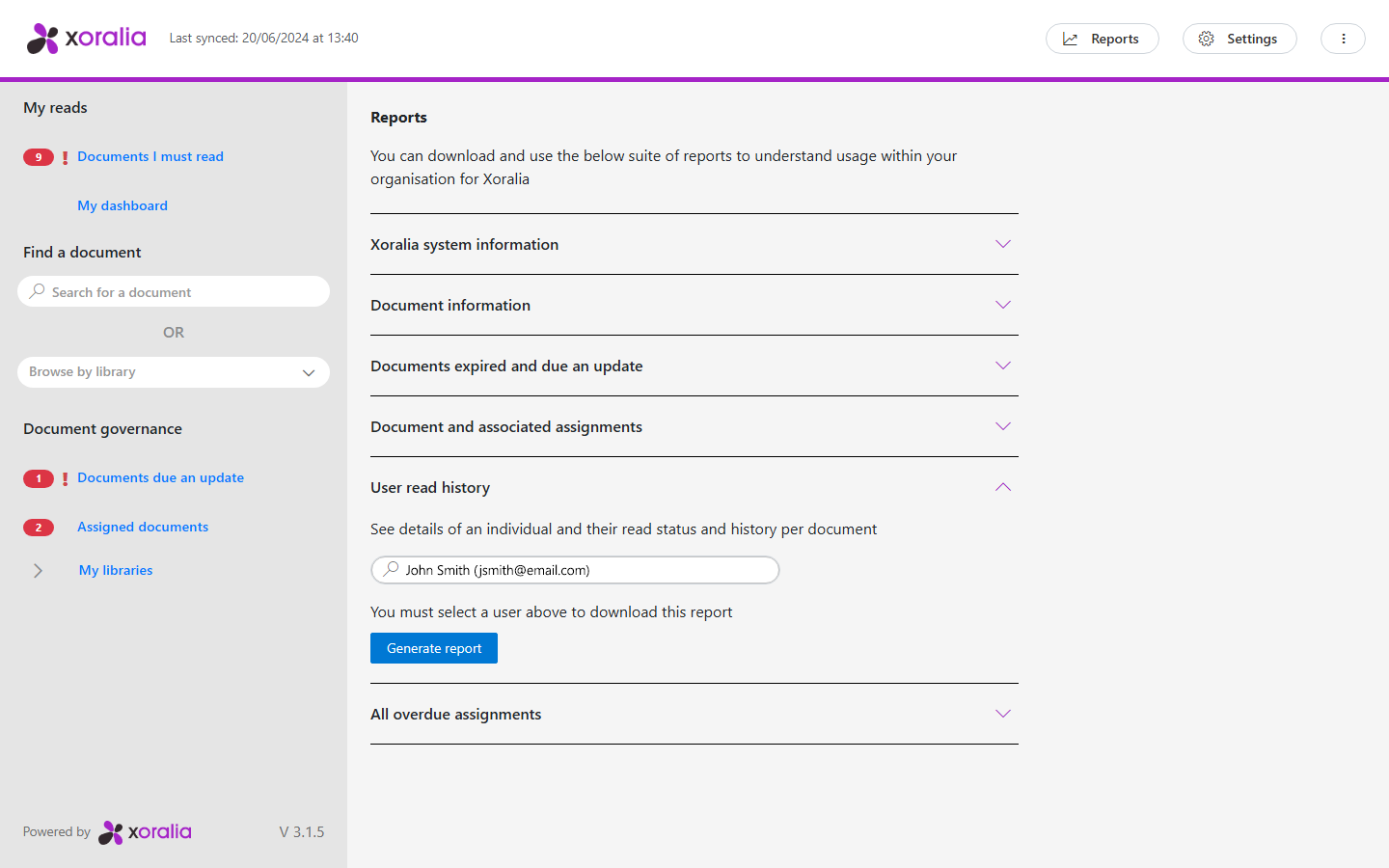Document lifecycle
Security resilience
Assigning mandatory reads
Documents & tags
Document lifecycle
Every organisation must manage policies and controlled documents effectively to maintain compliance, mitigate risks, and ensure strong governance. This is particularly vital in highly regulated sectors such as healthcare and financial services. Xoralia can help make the process of creating new documents and providing a standardised structure easier by utilising your own organisations custom templates and providing a base for the document administrator to use.
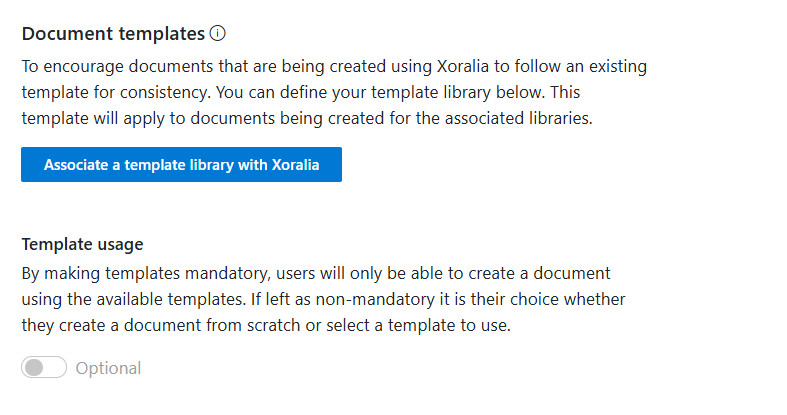
While setting up templates in Xoralia though, it is important to note that the files do not follow the commonly known template file format (.dotx). Because of the way Xoralia sets up template libraries and handles the files the original template documents remain unedited – whether they are a word, powerpoint, excel or other appropriate file types. .dotx files are not recognised as a copiable file type from SharePoint therefore they will not be able to be found once the template library process has been set up.
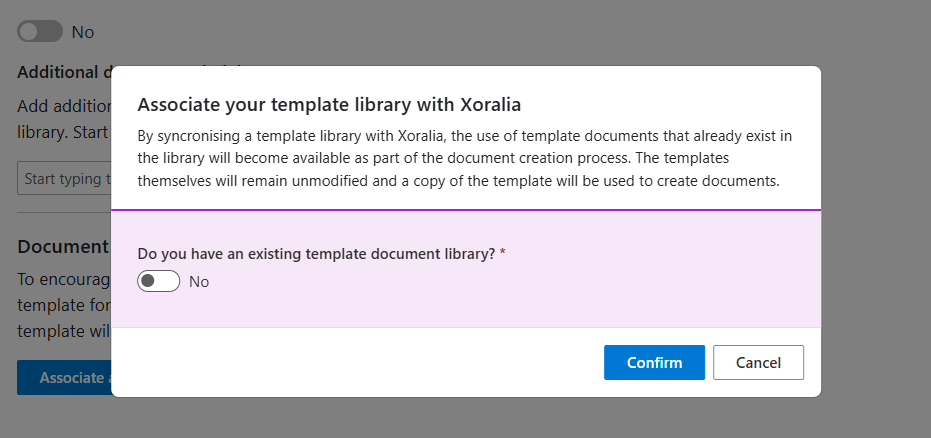
In Xoralia you can have multiple templates ready to be used across all libraries or unique to each library. As a result each department or document type could have their own templates, providing a more standardised and regimented approach to future policies.
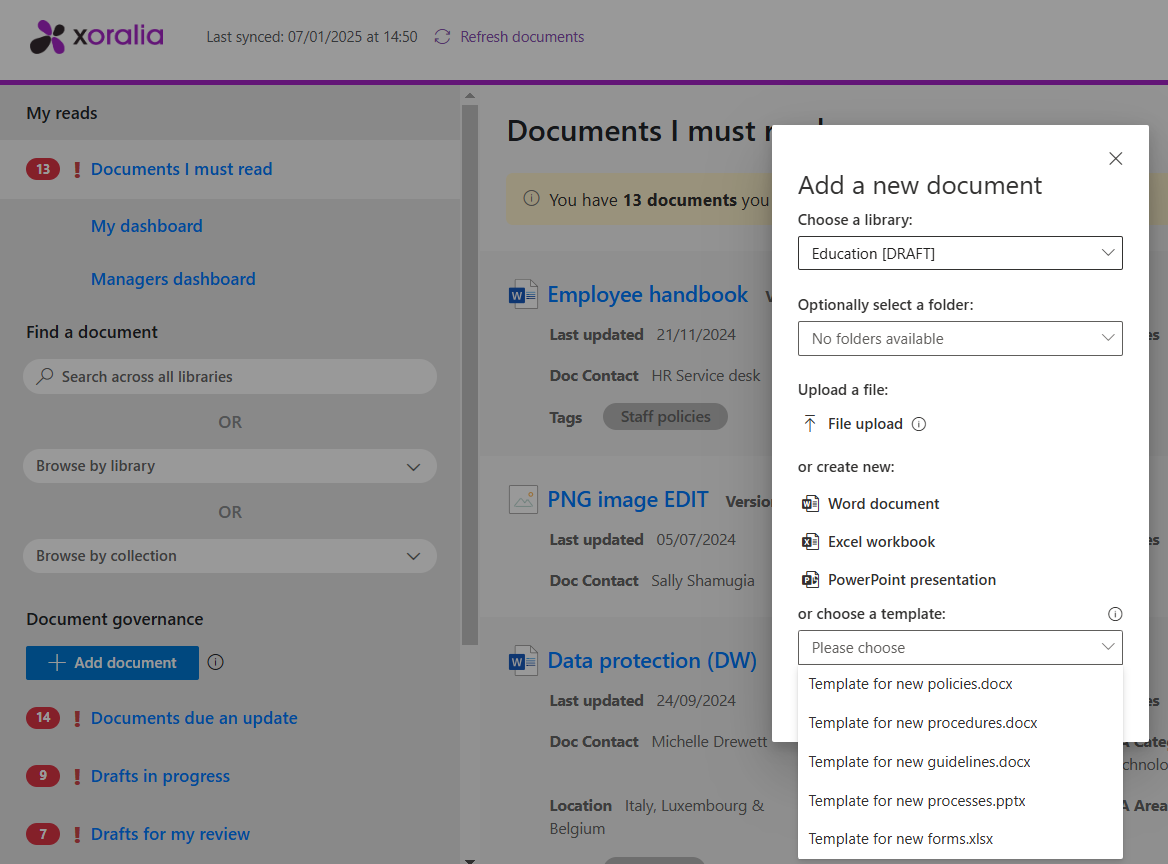
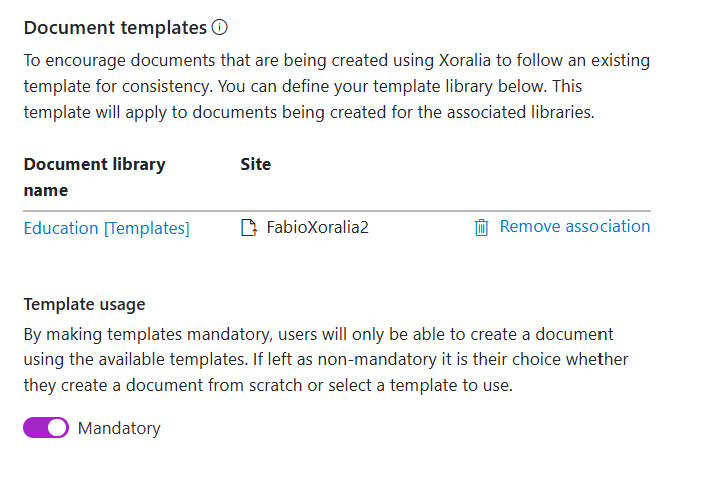
The template functionality is in addition to being able to set up document review and approval workflows, therefore once the document draft has been completed it will require to be sent through the process is the workflows have been switched on.