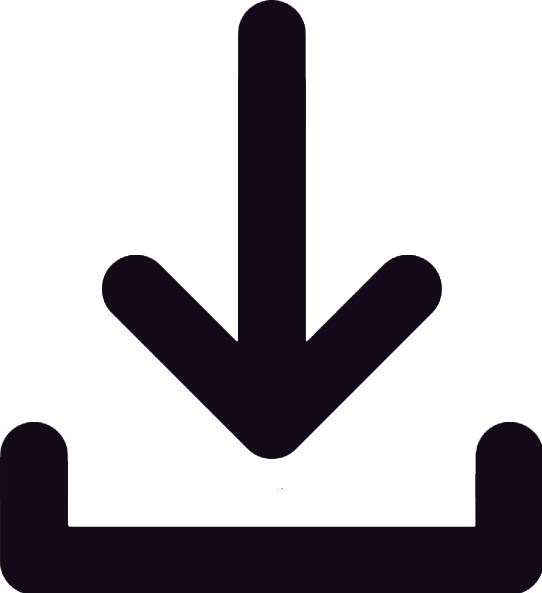Attesting to a document
Home / Knowledge centre / Assigning mandatory reads / Attesting to a document
A user will need to attest to reading a document when a document is assigned to them to read by a document owner.
Once the document has been assigned, the document reader will receive an email and Teams message (if notifications are switched on and Teams is in use) notifying them of their task.
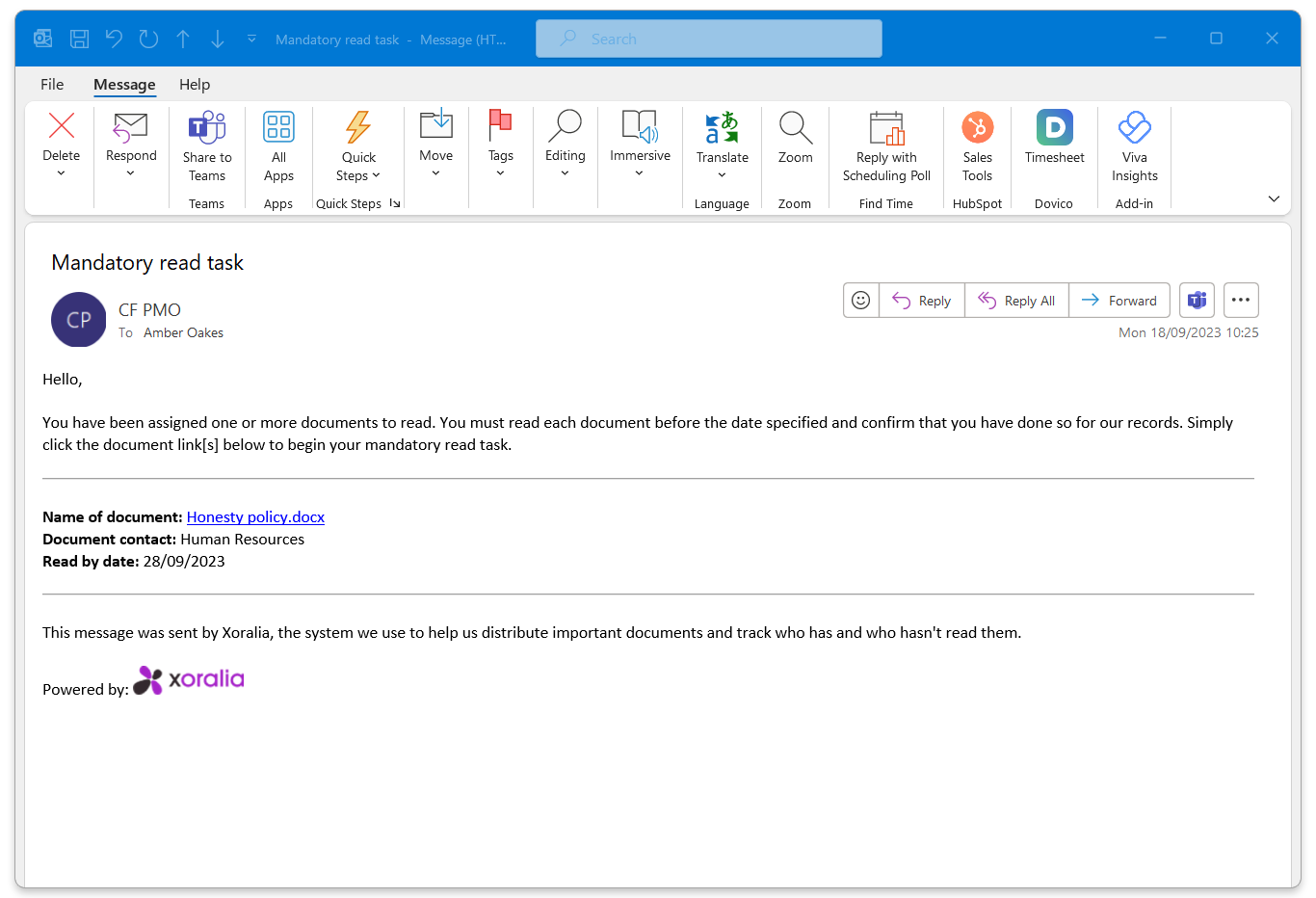
The link in the email will take the user straight to the specific document within Xoralia, where they can consume the content of the document.
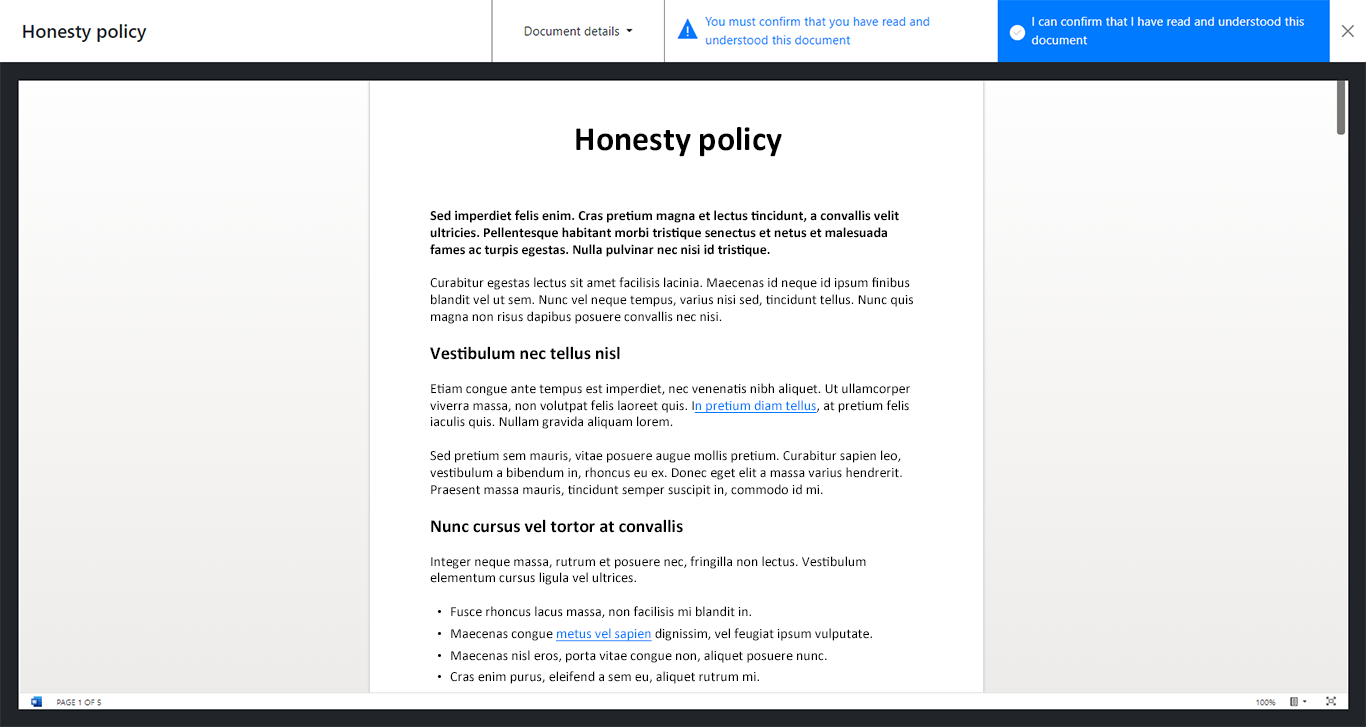
Once the user has finished reading the document, attestation is simple. Simply click the ‘I can confirm that I have read and understood this document’.
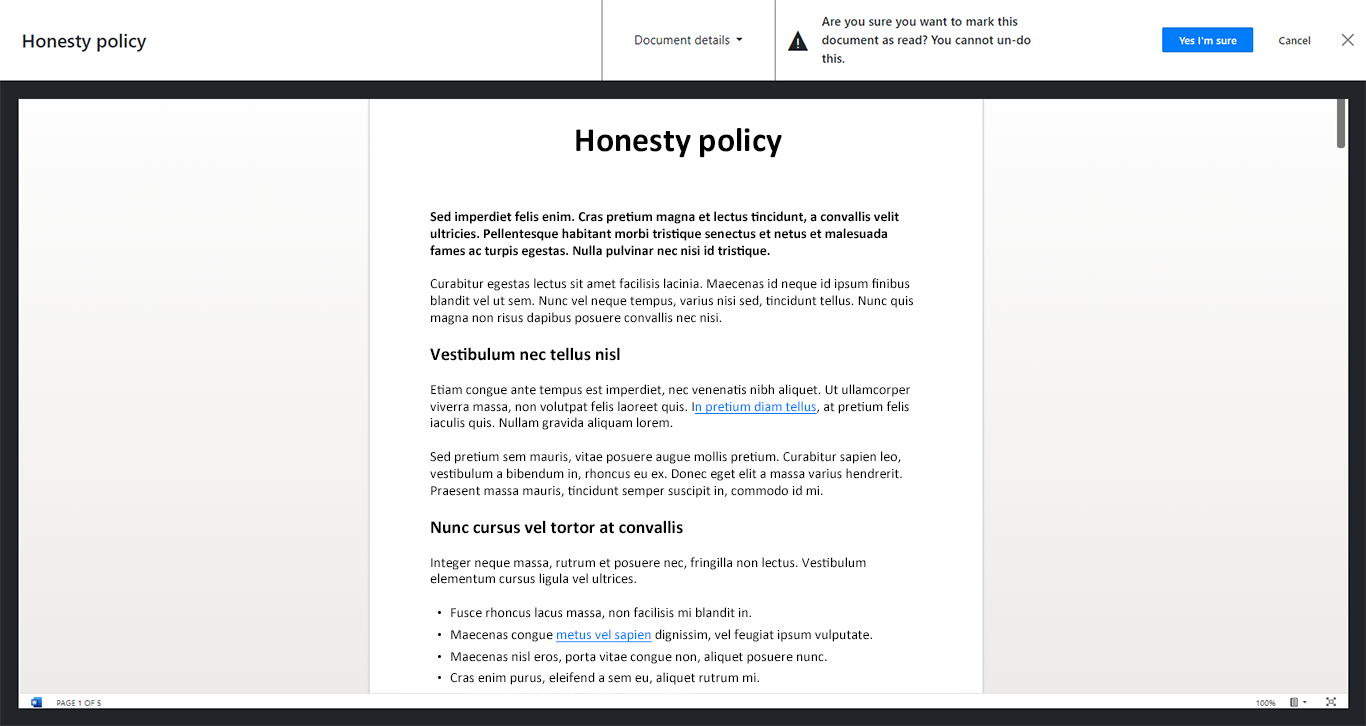
Then, the user is prompted to click again to acknowledge confirmation that their attestation is non-reversible.
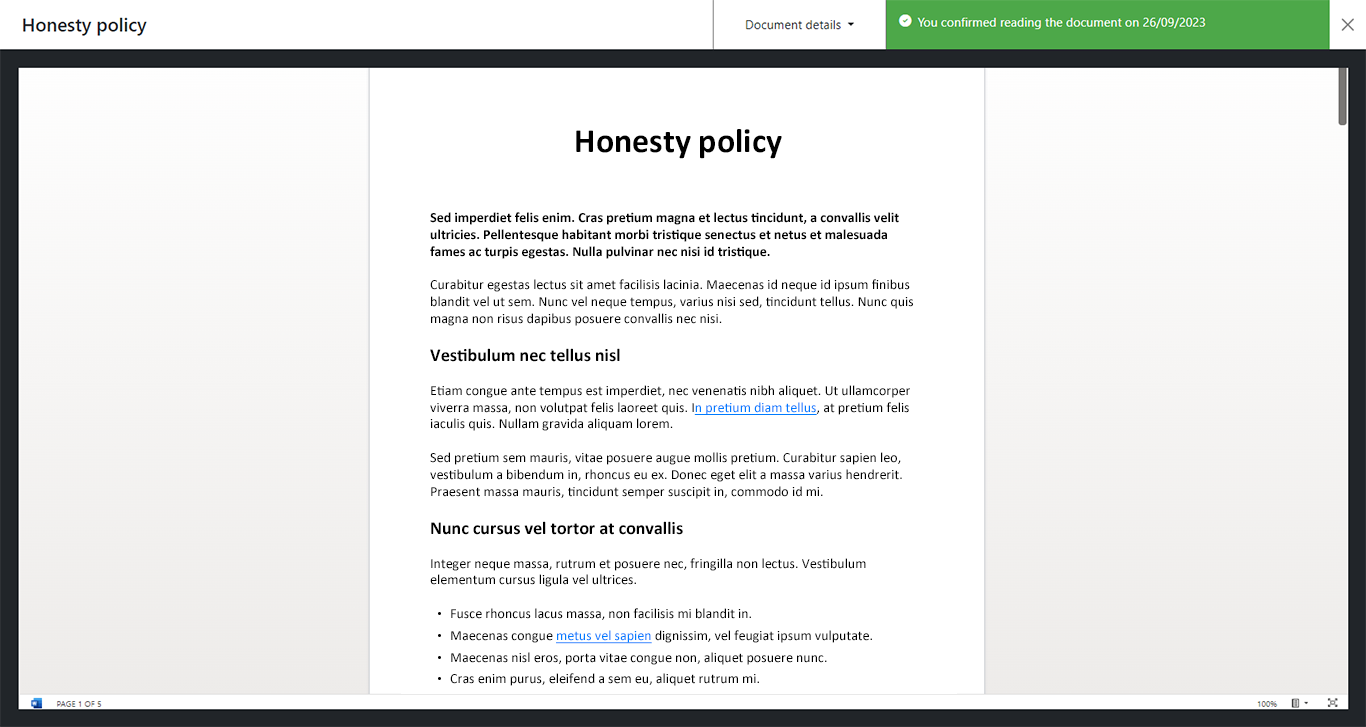
All attestations are tracked within the read report against the document for the document owners auditing.
Download user guide: Attesting to a document