Document lifecycle
Security resilience
Assigning mandatory reads
Documents & tags
How to manage document reviews and version control
There are many ways in which you can utilize SharePoint’s version control functionality. However, in order for Xoralia to work correctly and to get the best reporting out of Xoralia our recommended process is as below.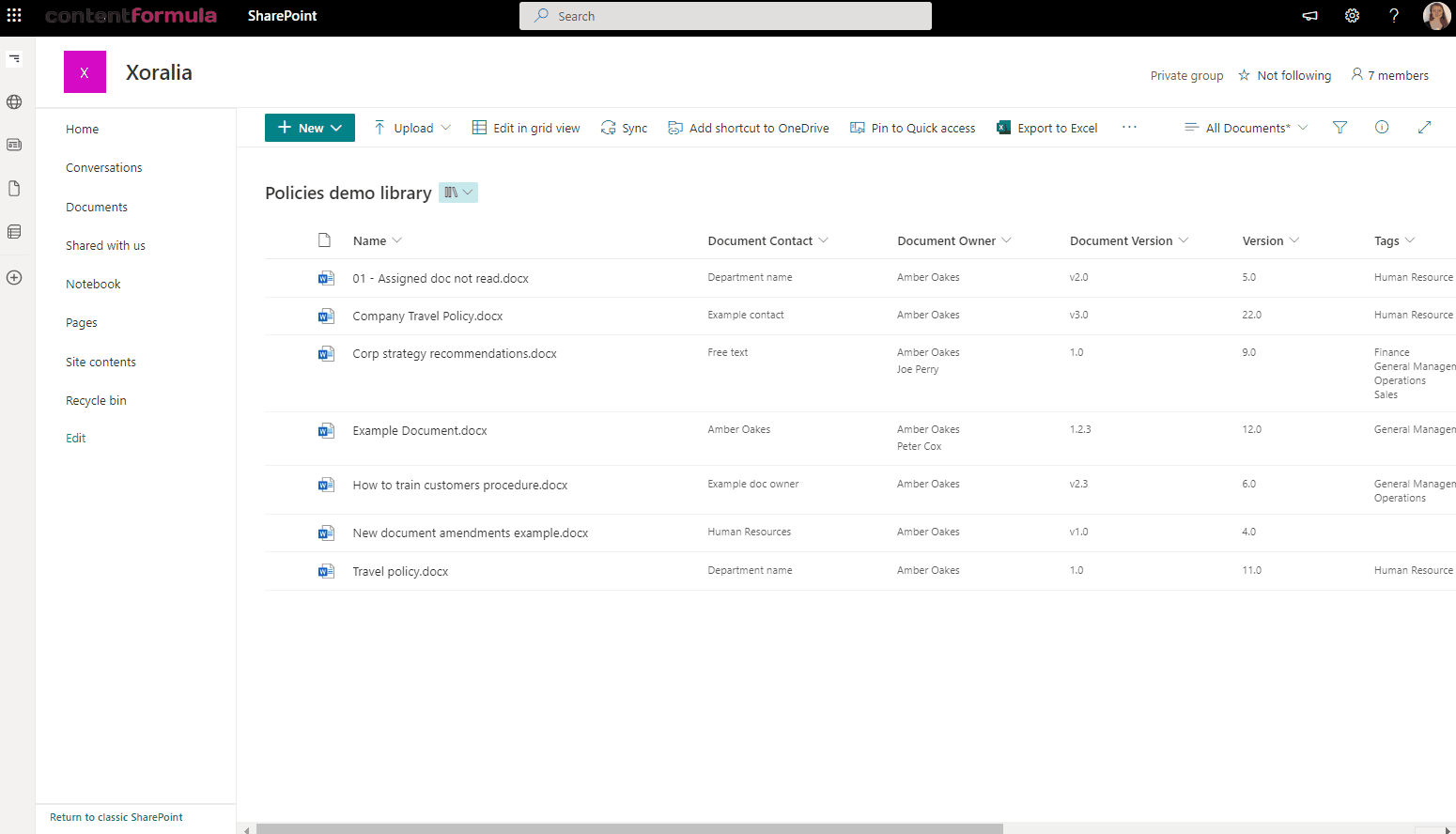
IMPORTANT NOES:
Don’t include version numbers within document titles, such as “[Document title] v1.0” or “[Document title] June 2022”, as this dilutes the importance of the document title and also suggests that you may be keeping multiple iterations of the same document within a SharePoint document library.
Our requirement is that you keep one document per policy/procedure, and it’s content changes as per its lifecycle – but with the same document title (retaining its SharePoint document ID). The only change to the document records within SharePoint (excluding the content) is that the Document Version metadata column is updated at an appropriate time as to when the document content itself is updated (and perhaps sent for review). When up-versioning a document by using the drag and drop functionality within Xoralia, the document title must be the same and you must overwrite the existing document within the document library in order to keep the assignments within Xoralia active and to create a rolling read record history.
If you delete a document from its document library, then upload a new document (even with the same document title) SharePoint considers this a new document and gives it a new Document ID, therefore the assignment records and read history will no longer display within Xoralia.
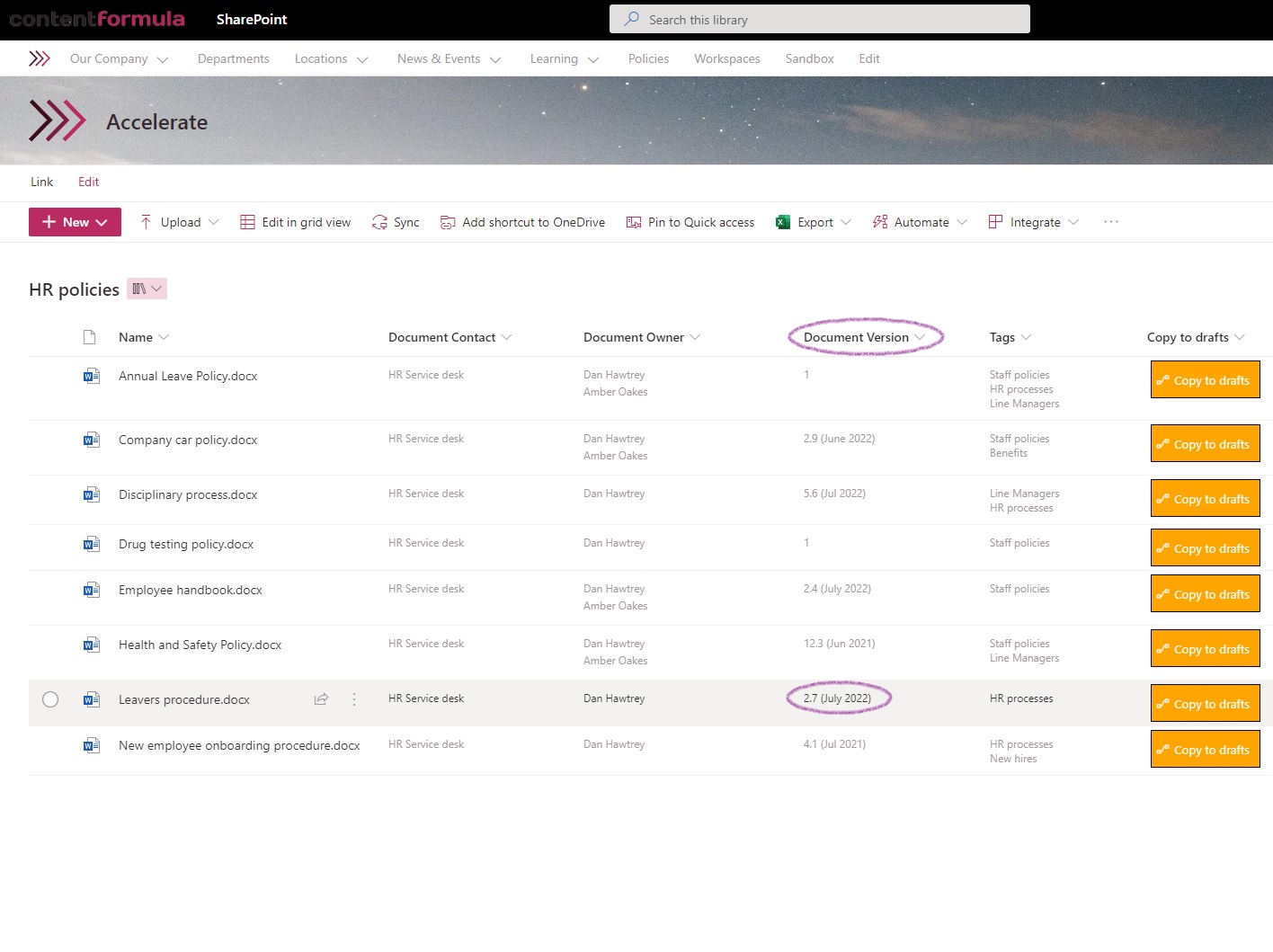
There’s no need to worry when it comes to losing old document version and its content. The back-end of SharePoint is powerful and previous document iterations can always be found using the Version history feature under the Document epilepsies. You can restore old versions of documents using this tool.
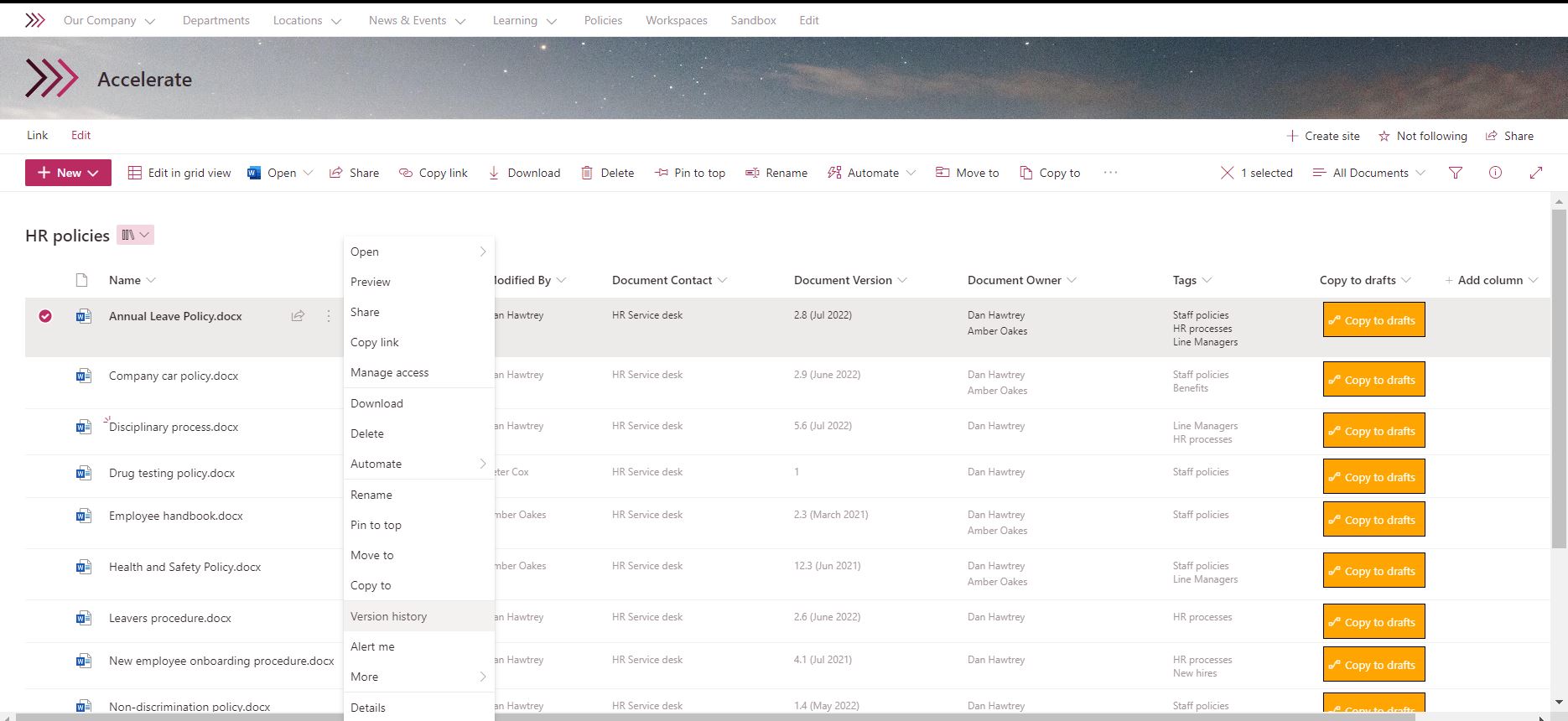
See example document below that has been assigned to and read by a document reader in Xoralia. The version the users has read is Leavers procedure, version 2.7 (July 2022).
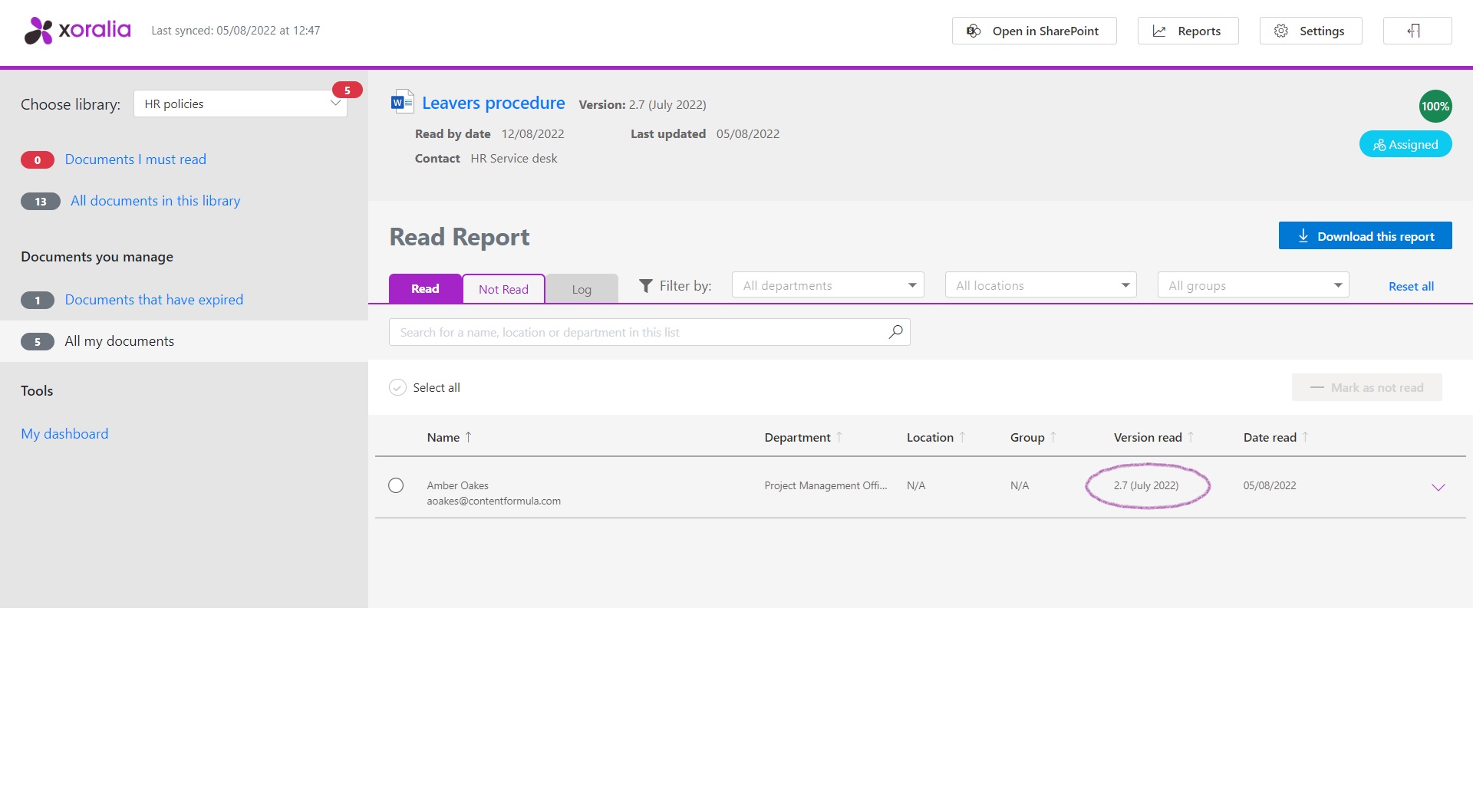
However, if a new version of the document is uploaded (and overwrites the previous document in the SharePoint library) the new version is displayed in Xoralia. Note document title MUST be the same to enable this functionality and audit history within Xoralia.
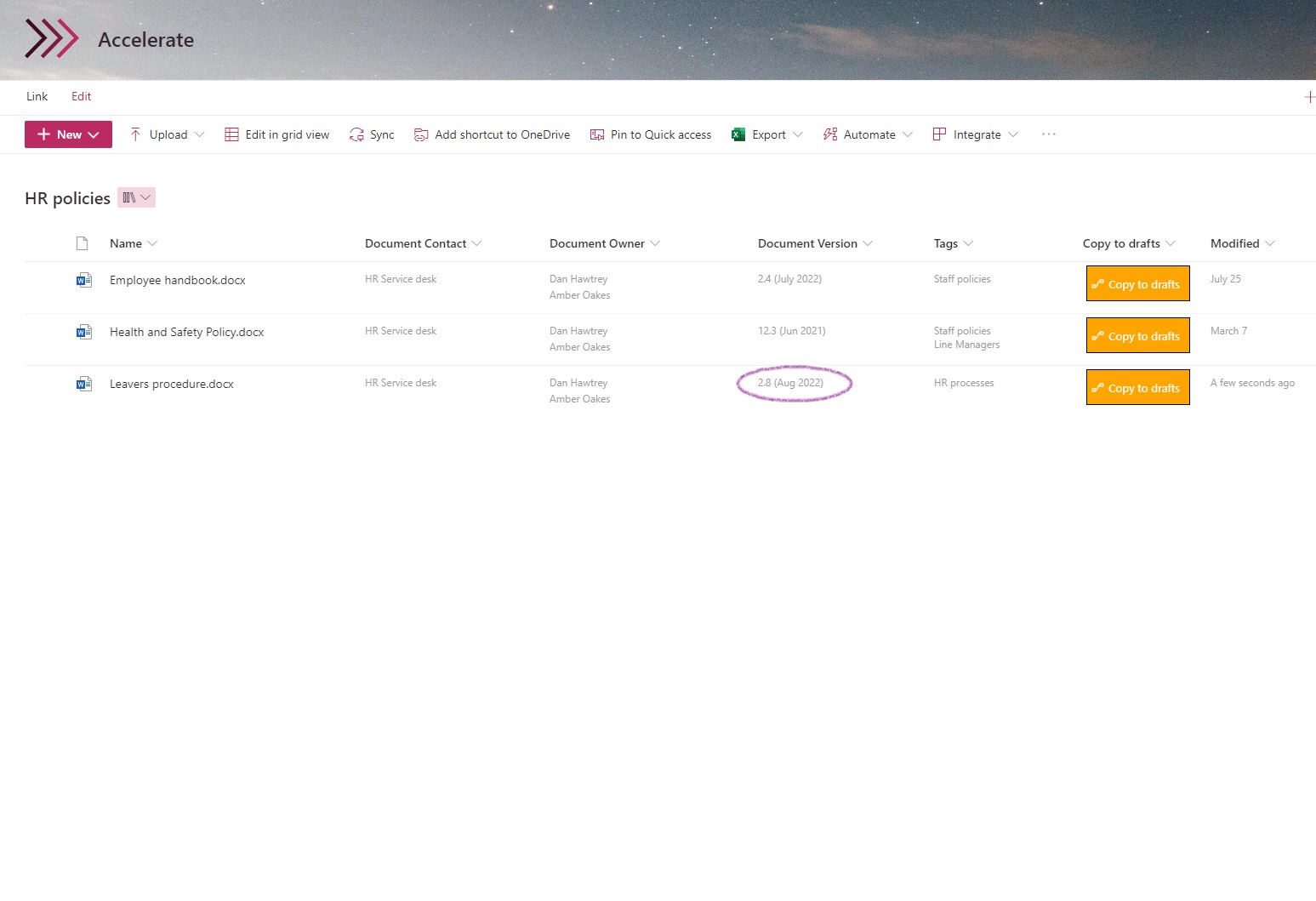
If the user is expected to re-read the document due to the up versioning, the document owner will need to mark the user as unread using the ‘mark as not read’ functionality. This will automatically send a notification to the user to re-read the document. Once they then re-read the document, all history will be stored in Xoralia.