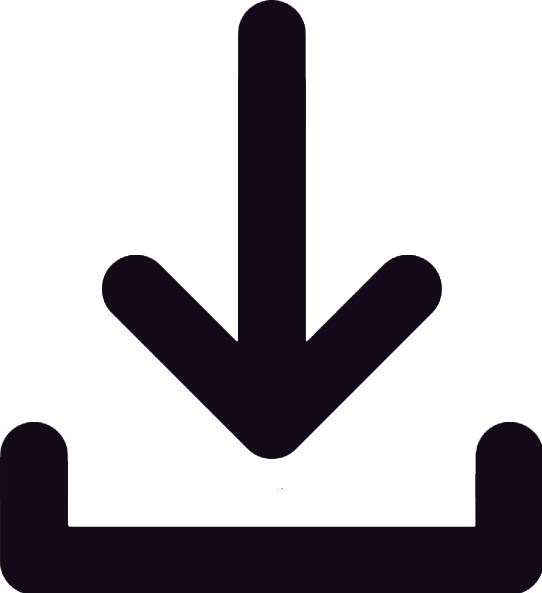Can't see the Viva web parts in your page web part catalogue?
Home / Knowledge centre / Web parts and addons / Can't see the Viva web parts in your page web part catalogue
The issue is likely because the site or page you're trying to add the web part onto has not been set as a Home site by the SharePoint administrator. VIVA extensions are limited to only being available on Home sites.
See below instructions on how to make a site a Home site to allow for VIVA extension web parts.
1. Open SP admin center. Click settings > click Home site and add URL.
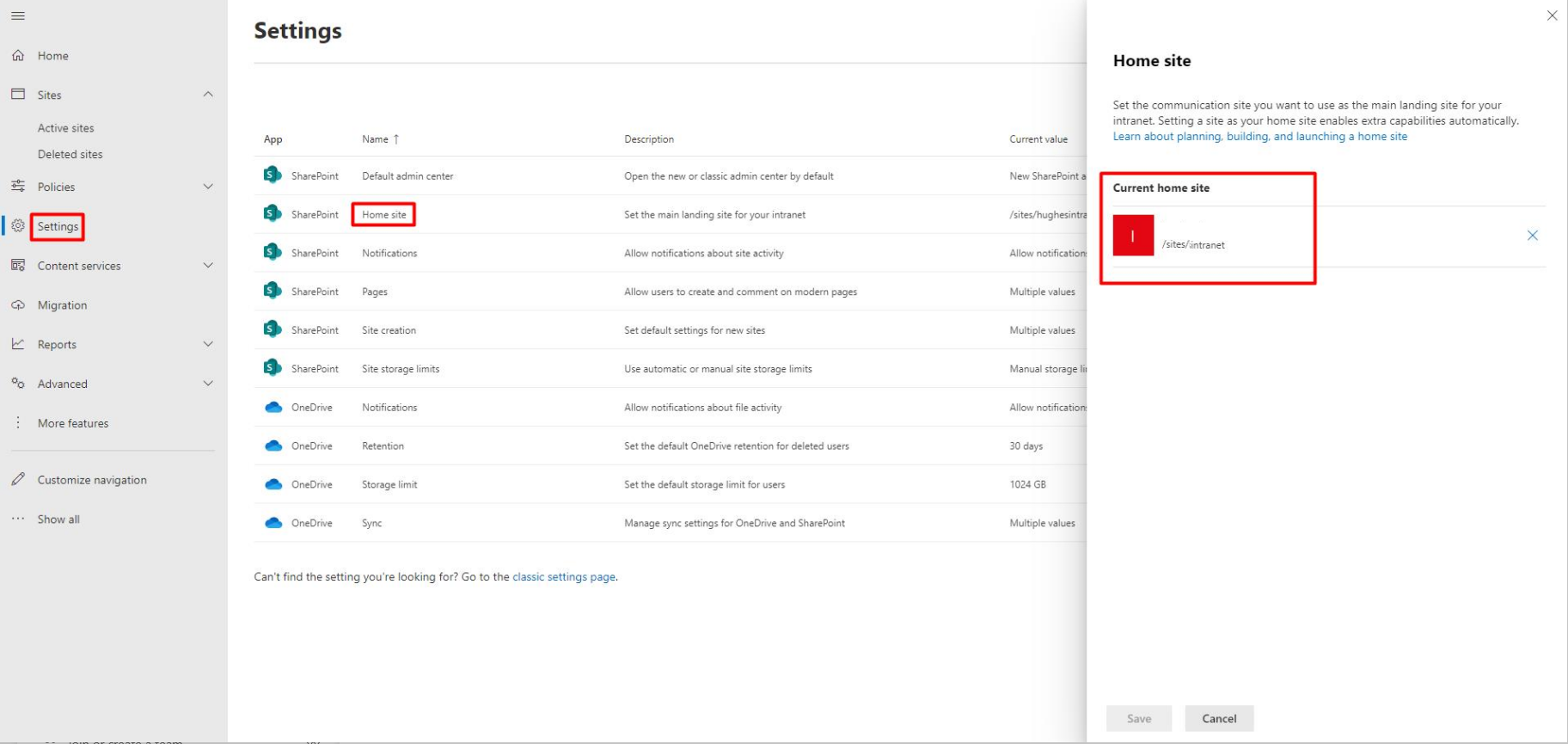
2. Once step one is complete, in the site, you should see 'Set up Viva Connections'.
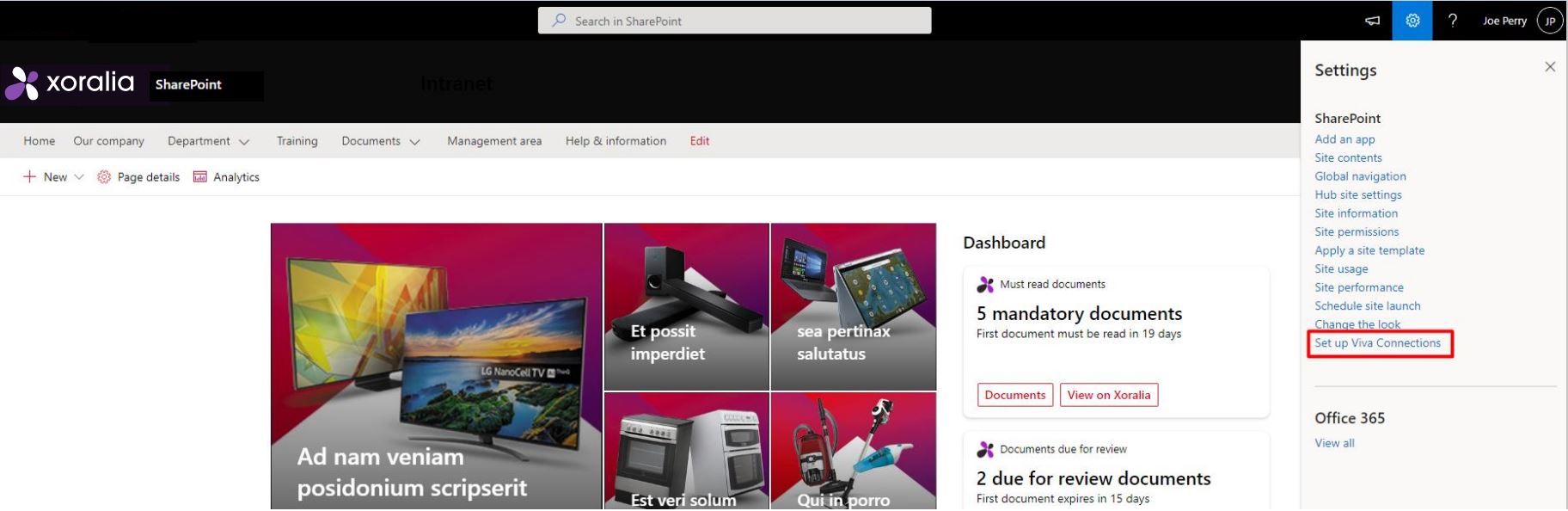
3. Now click on 'Add a card' > Choose webpart / card > For configuration, click edit icon. Then click Republish.
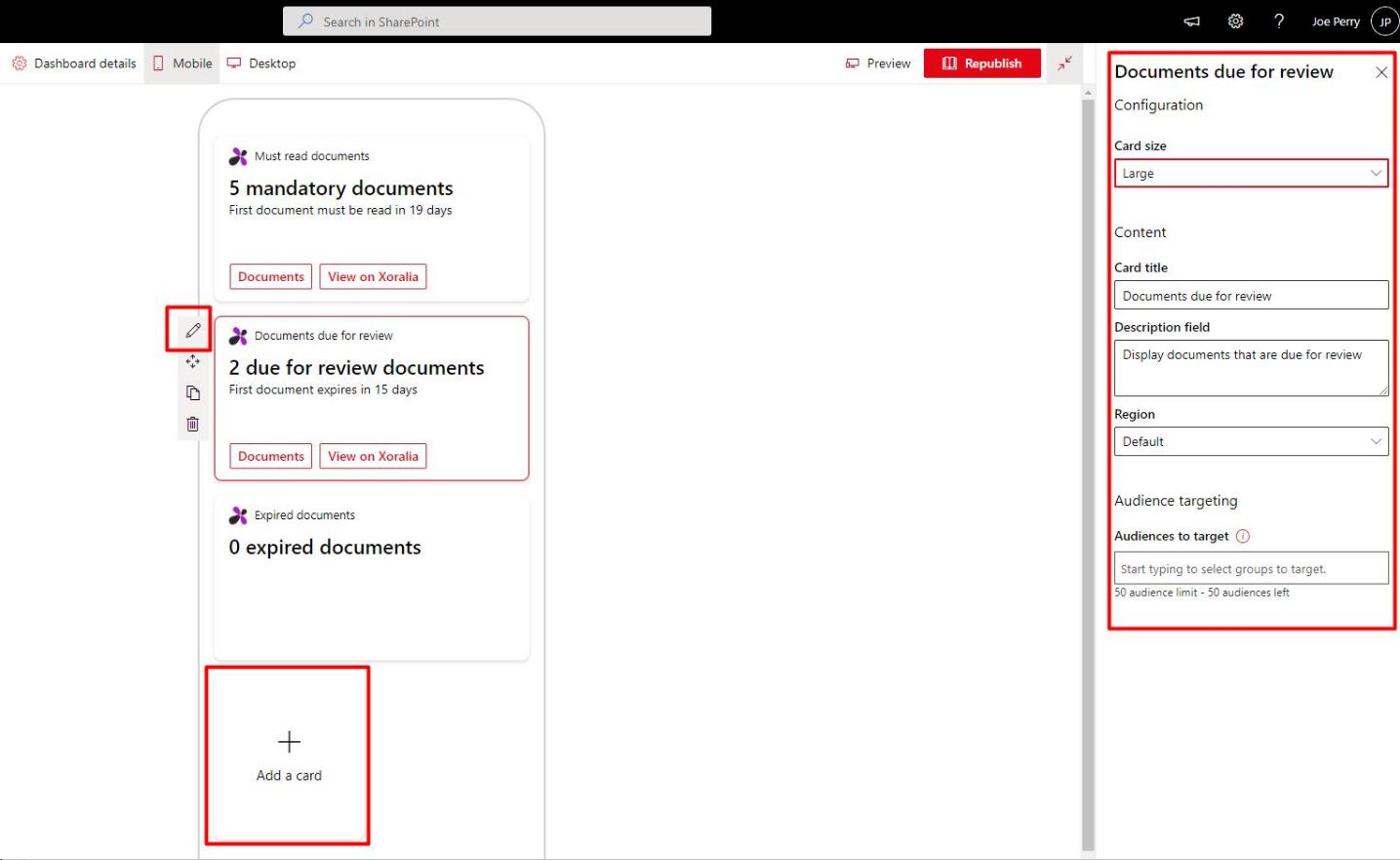
4. In the main site, you can now edit the page and add webpart 'Dashboard for Viva Connection'
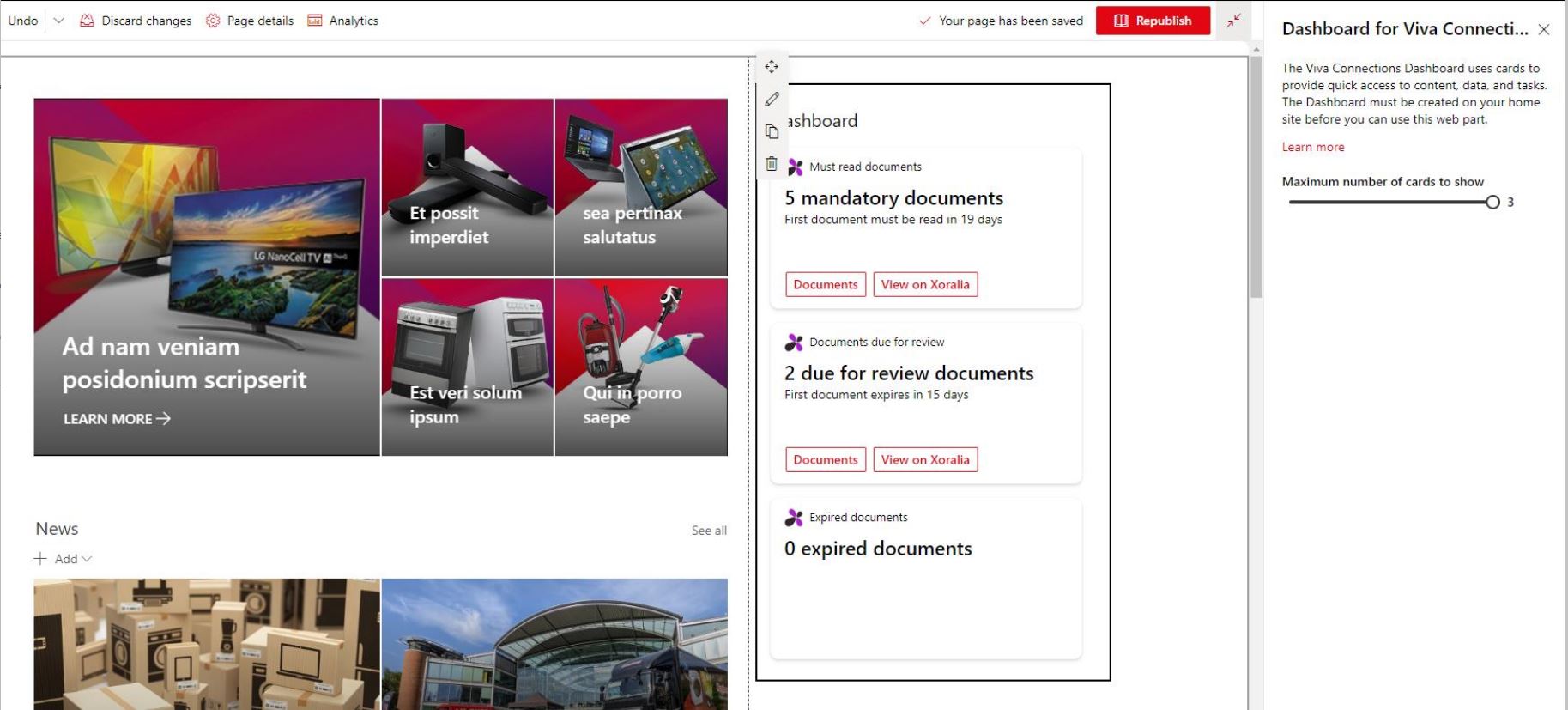
Download user guide: Can’t see the Viva web parts in your page web part catalogue?