Document lifecycle
Security resilience
Assigning mandatory reads
Documents & tags
Xoralia web parts & Viva adaptive card extensions
Xoralia web parts
Web parts are a great way to add value in any SharePoint intranet site. These often provide a more visual representation of information while being more eye catching and actionable. Our new and improved Xoralia web parts are inclusive of the following web parts:
Enhanced existing web parts
All documents library web part
This web part displays all documents within document libraries that have been synced with Xoralia to allow the end user to browse through documents while they are organised logically and in a more appealing way then in a document library webpart. With Xoralia 3.3 we have significantly improve the user experience of this web part by adding additional filters, and option metadata available to display. Additionally filters such as document type and/or item container within Xoralia (document or collection) will assist users to find what they’re looking for.

Must read documents web part (targeted)
This web part has been improved by allowing for additional custom metadata to be displayed against each document, also the lozenges and actionable items can be turned on and off.

Documents due for review web part (targeted)
This web part is targeted to end users within the intranet to show the user documents they have been assigned to maintain the validity of, and therefore shows them documents pending update or documents that have expired (review lapsed). This has been improved by adding our new standardised and compact option to simplify the design of the web part.
Org-wide documents due for review web part
This web part is most helpful for managers or the compliance team and displays all documents across all documents libraries and document owners in Xoralia that have expired. This has been improved in the same way as my Documents due for review (as mentioned above).
New web parts
My favourites
The favourite web part works with our ‘favourite’ feature with Xoralia. Where users have already favourites documents or collections within Xoralia they will have a pre-populated list of their favourite documents. If not, the favourites star has been added across all other webparts, which means everyone can start favouriting documents using the existing web parts on the SharePoint pages, or in Xoralia of course!

Collections
In Xoralia 3.2 we added the capability for administrators to create invented libraries to group documents with a common property within Xoralia. Now this is an additional way for users to be able to see those groups of documents as though they were placed within a real library.

My Collections
The Collections I own can also be easily referenced by their respective collection owners, allowing them to quickly access them from SharePoint and make amends to them if desired. This also help with keeping documents up to date that may be coming up towards a deadline, for example the ISO:27001 collection would make it easy to view and manage all the documents ahead of their expiry deadline.

My recently viewed documents
This new web part allows for users to quickly reference the documents they have opened recently. An additional shortcut to Xoralia, relieving another barrier to entry by making the most popular documents for that users quick accessible.

Recently viewed collections
Similarly to recently viewed documents, this allows for collections to be show to the used in order of most recently viewed by them. All configurable with web part properties to display actionable label items, attestation warnings and document metadata.

Drafts for my review and approval
Enhancing our document lifecycle functionality, our Drafts for my review/drafts for my approval web part highlights to users their tasks outstanding action – overall assisting the quick process of getting documents updated and published.


Document search
This web part allows for users to not only find documents using document titles and formal metadata, it provides an opportunity for them to search even words contained within the document. All displayed in order of relevancy.

Viva addon extensions
Viva extensions are a powerful tool that can help utilise productivity. Xoralia’s adaptive card extensions deliver notifications directly to your Viva account, so that you never have to miss a thing! These include:
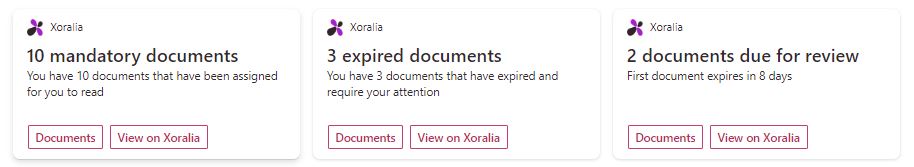
Must read documents VIVA extension card
This VIVA extension shows the user the documents they have been assigned to read and attest to.
Documents due for review VIVA extension card
This VIVA extension shows the user the documents they own that are pending their review.
Expired documents VIVA extension card
This VIVA extension shows the user the documents they own that have expired (review date lapsed).