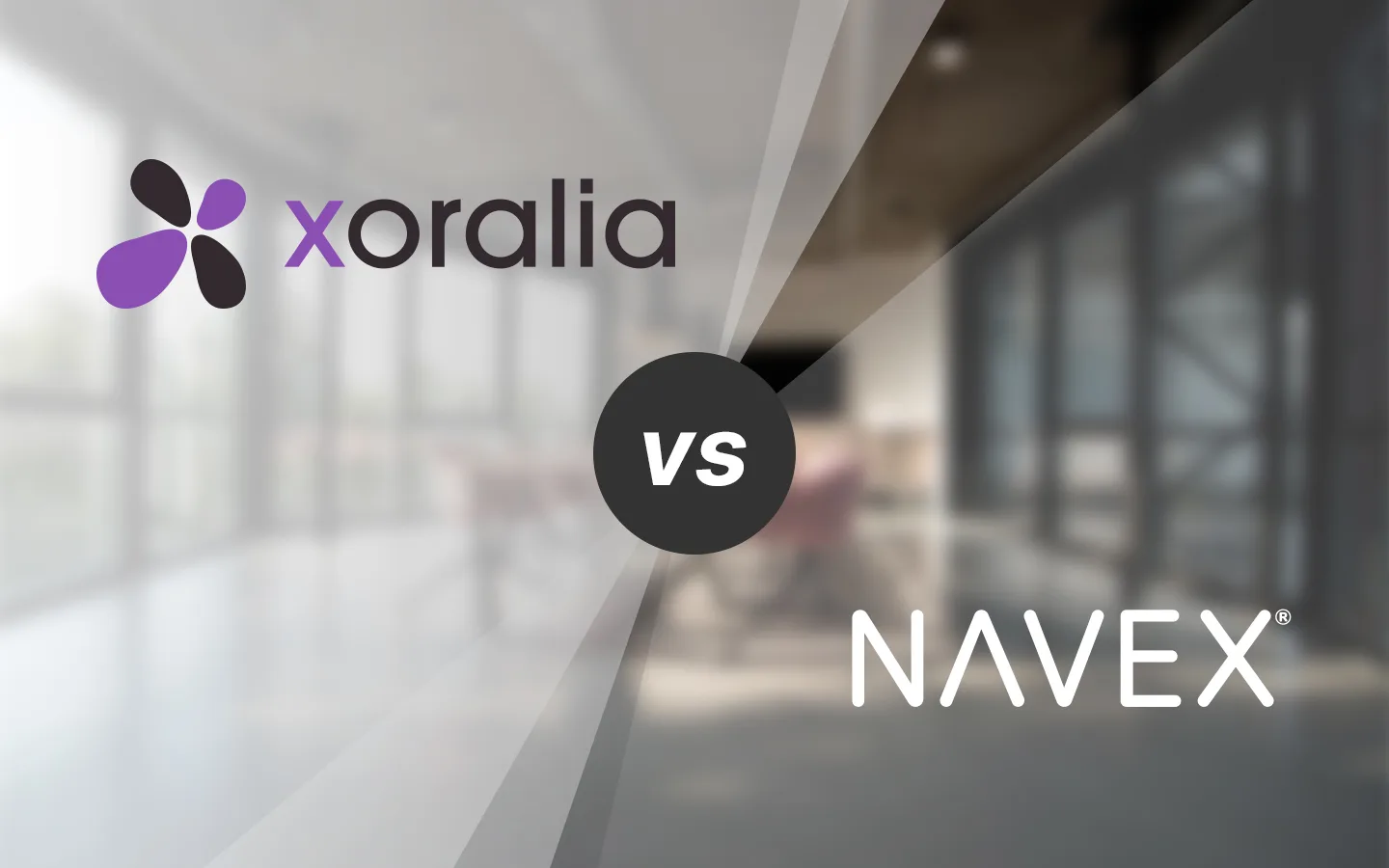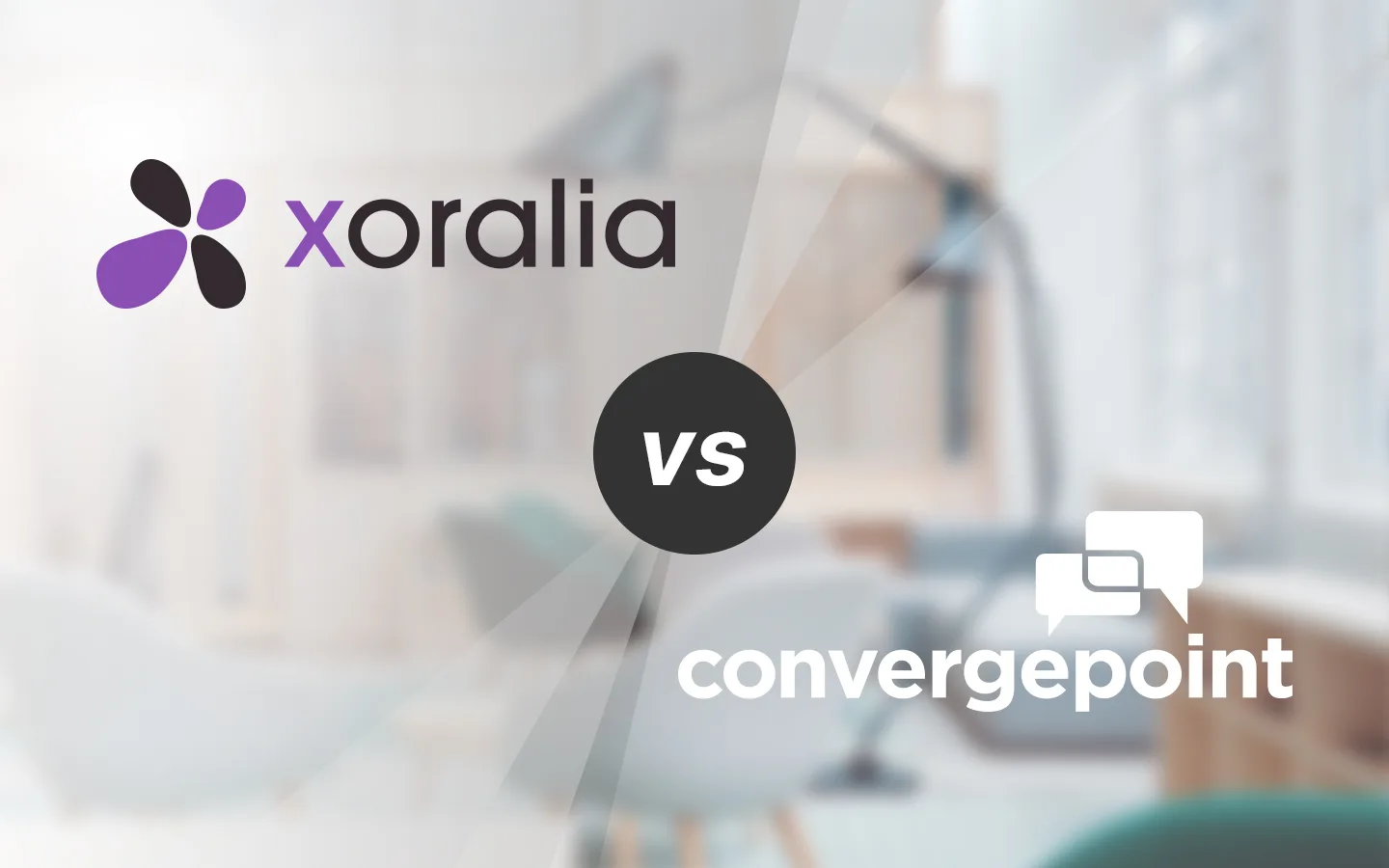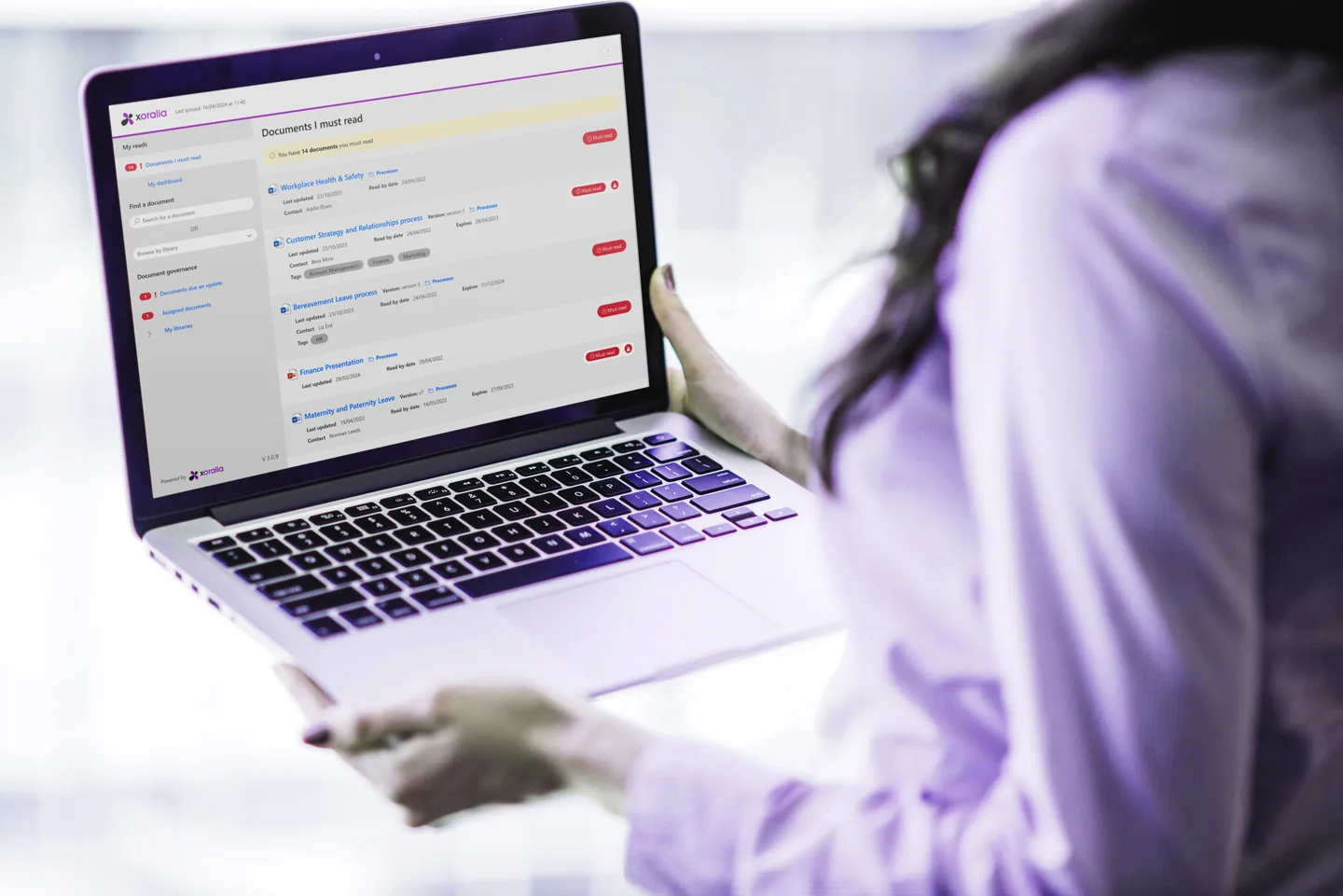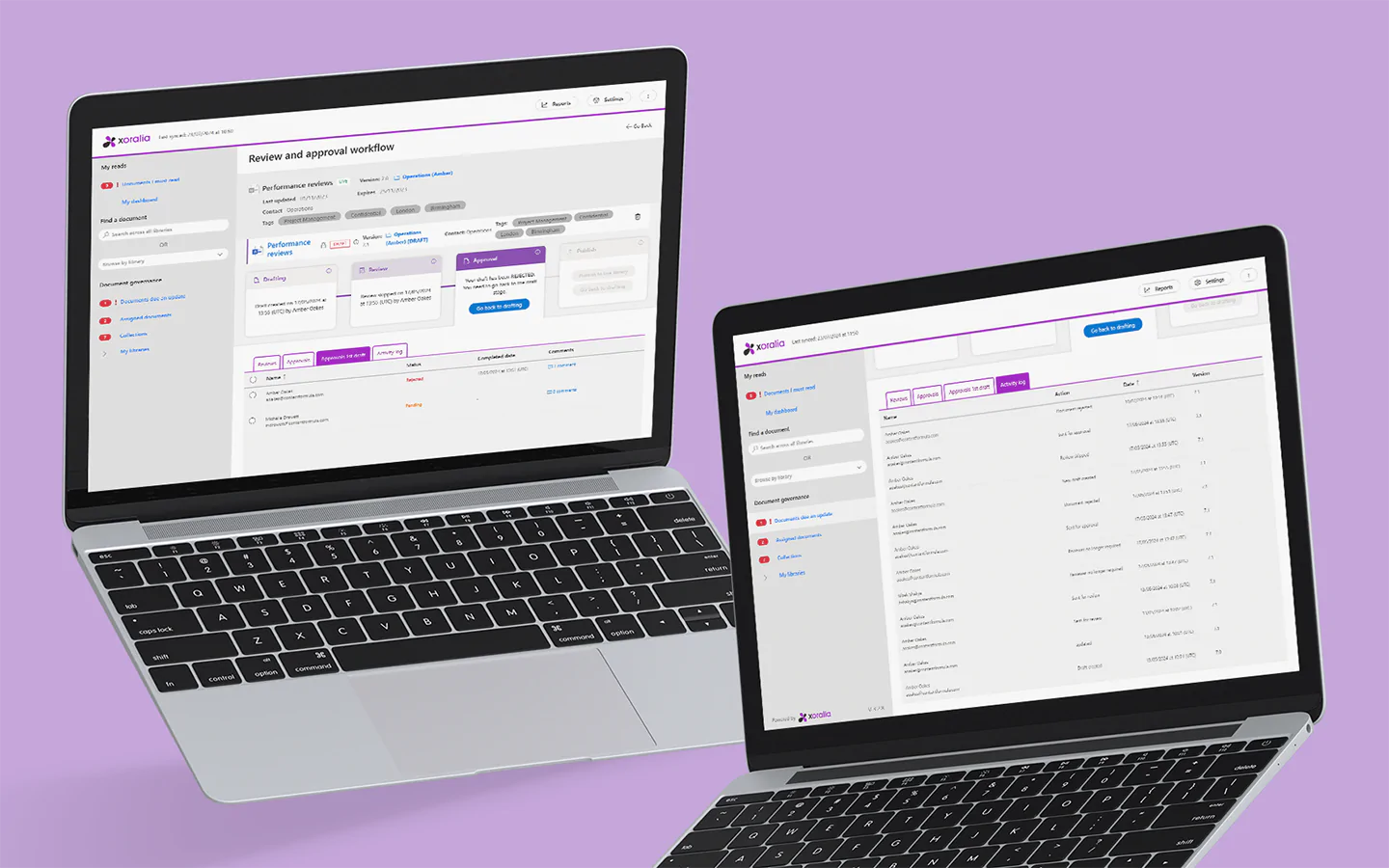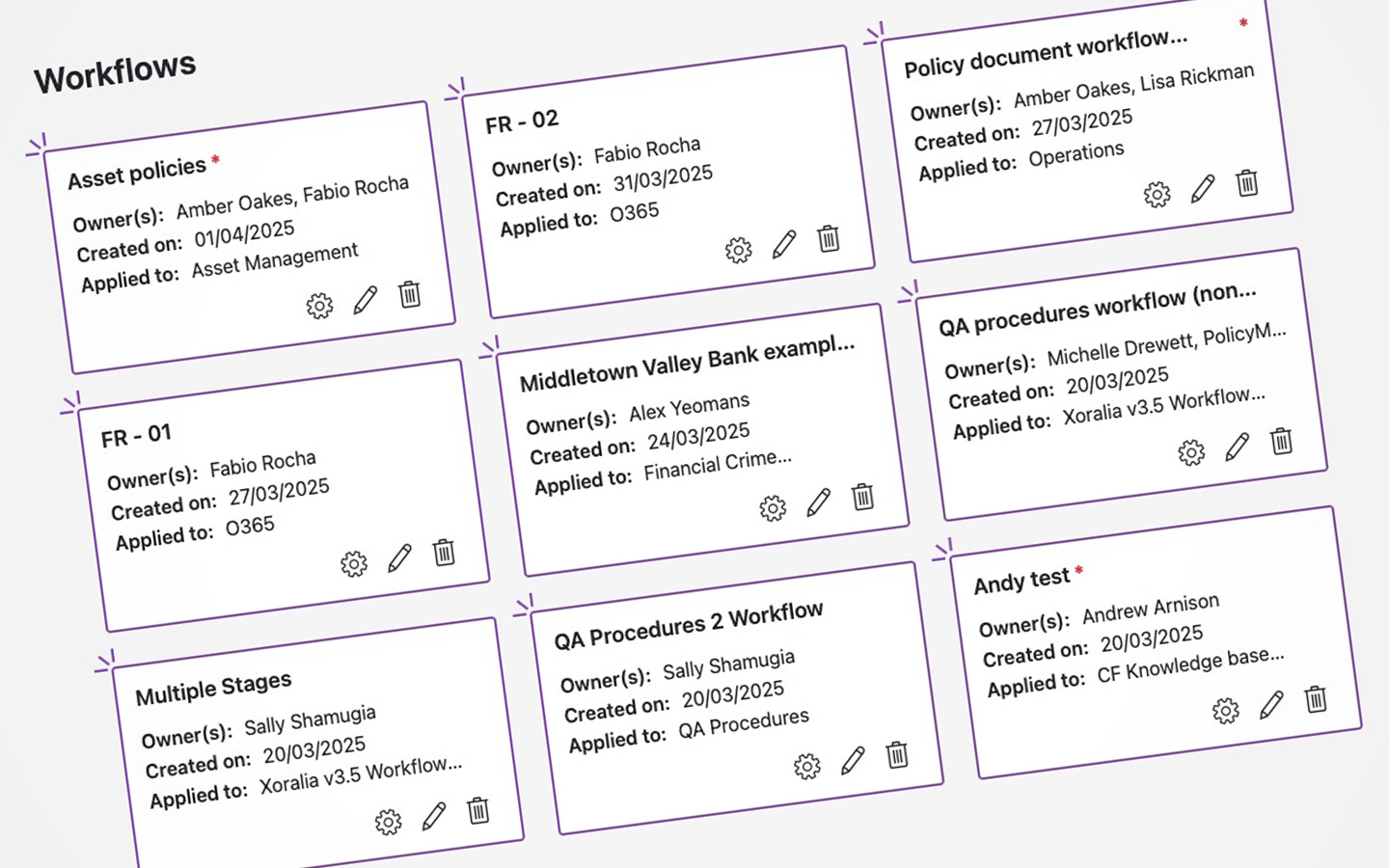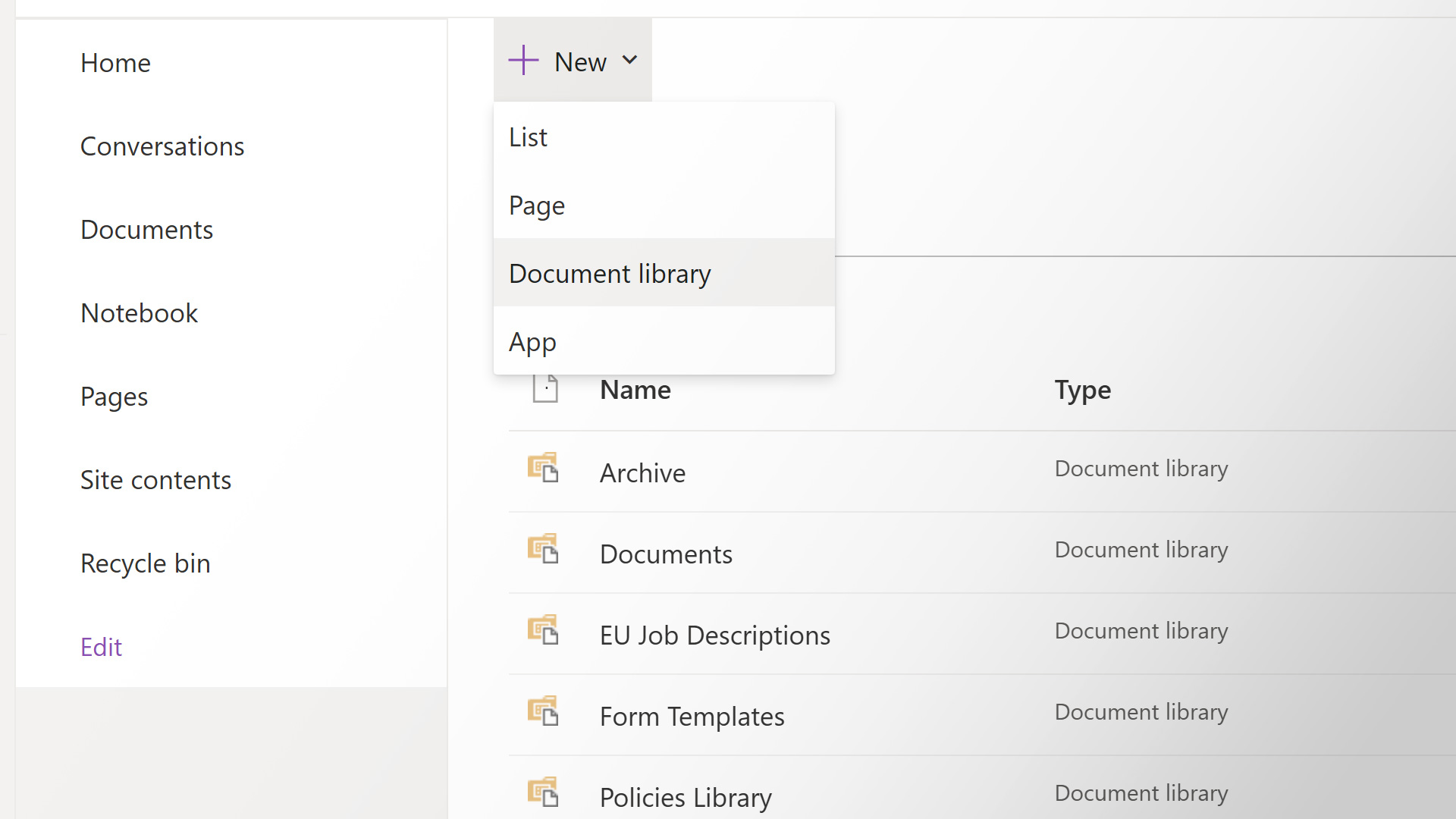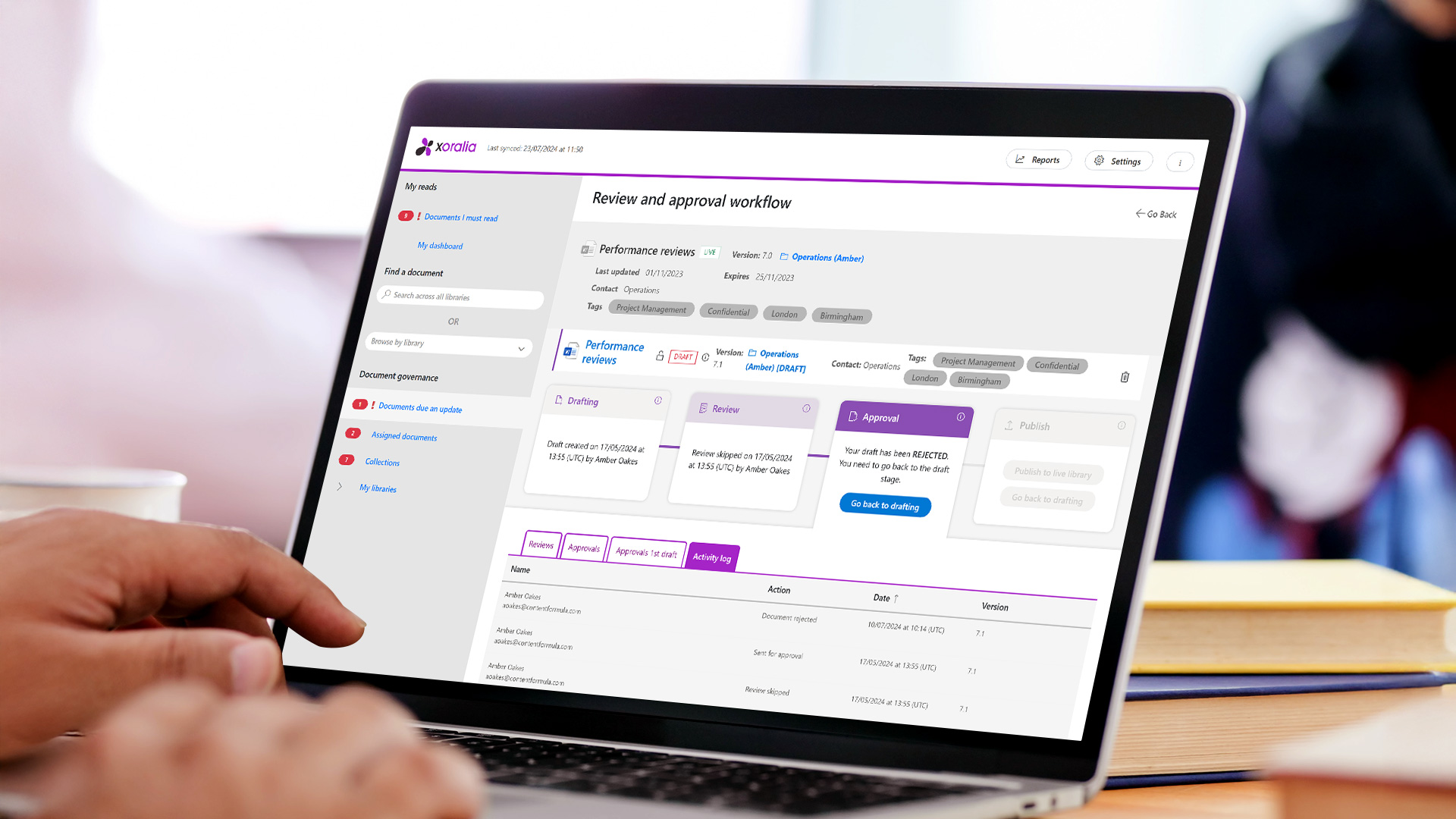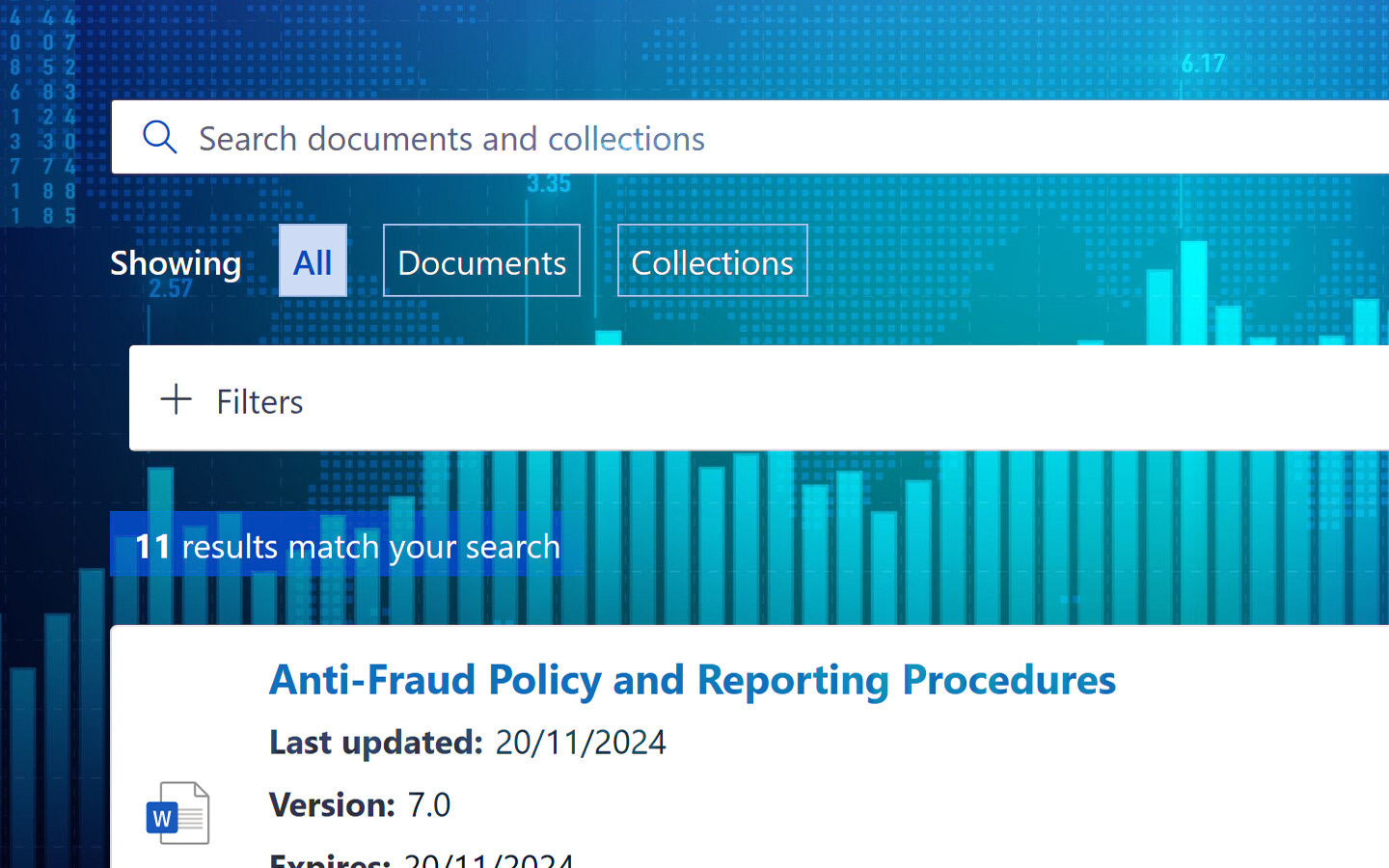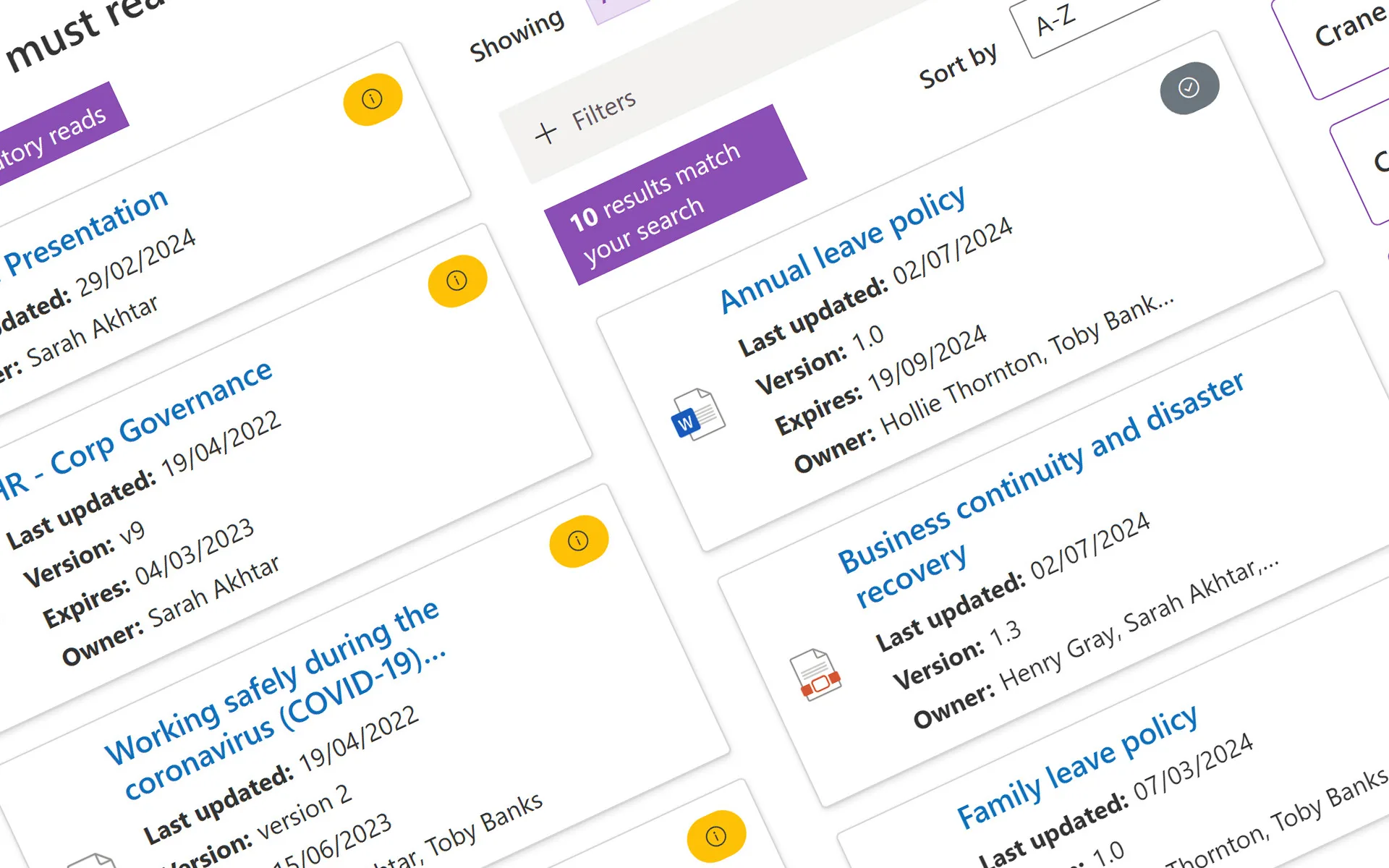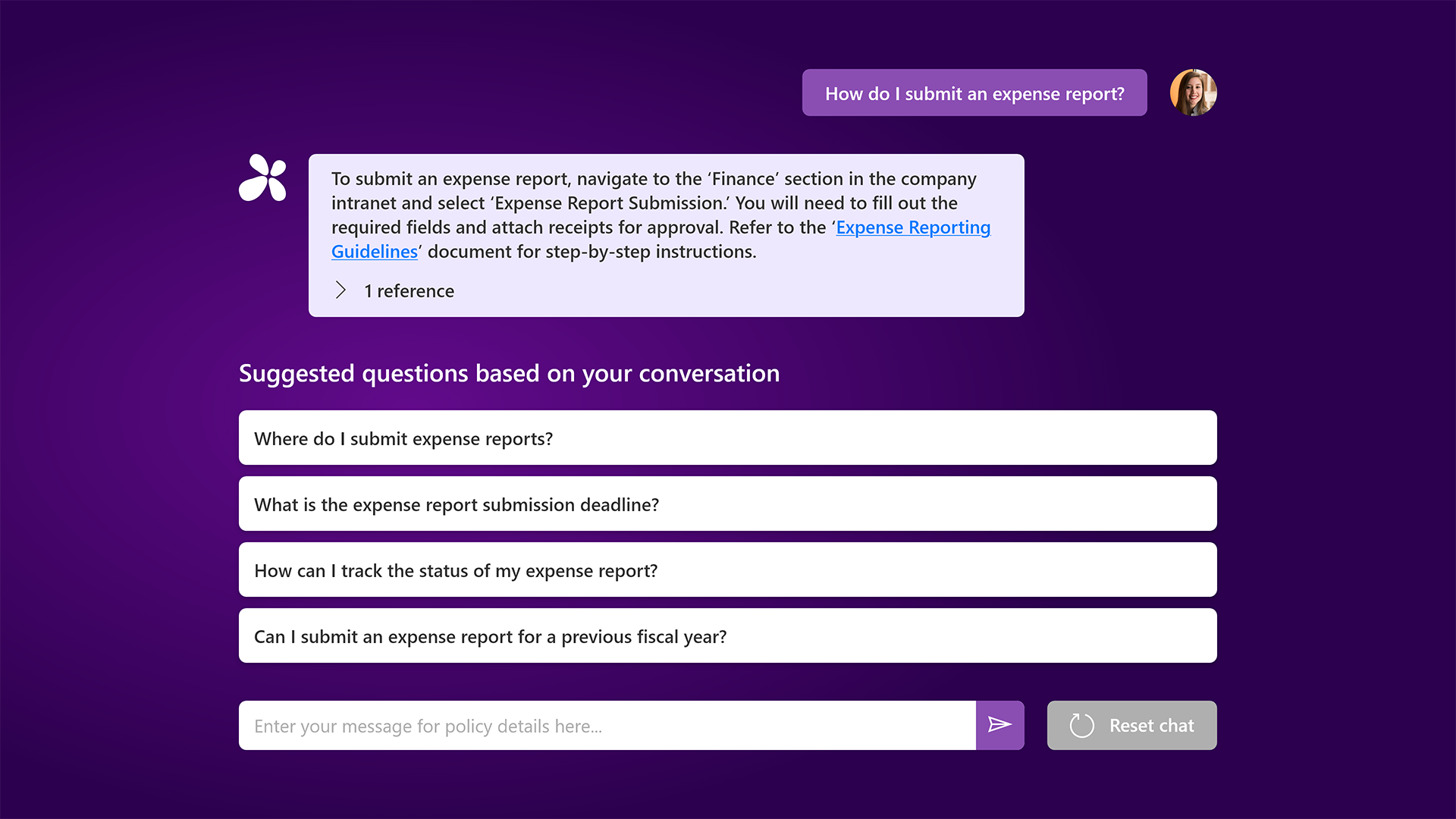Blog
Home / Blog
Find out how HR policy software like Xoralia improves accuracy, engagement, and compliance with key features HR teams need most.
Policy management software built for small business: affordable, intuitive, Microsoft 365-ready. See why Xoralia stands out
Learn what a cybersecurity policy is, why it matters, what to include, and how to manage and share it across your organisation
Transform compliance training in 2025: modern, engaging, AI-ready, and audit-proof for today’s complex regulatory environment.
Discover how SharePoint is the ideal policy and procedure management foundation, offering versatility and seamless integration.
NAVEX One PolicyTech is a mature GRC solution with Microsoft 365 integration, while Xoralia offers deeper SharePoint integration, greater flexibility, user-friendly design, and an evolving roadmap focused on Microsoft 365 updates.
ConvergePoint and Xoralia are SharePoint-based policy management solutions with similar core features. Xoralia excels in user experience, deeper Microsoft 365 integration, and customisation, making policy access and management more intuitive.
Explore 10 key best practices for effective policy management to ensure compliance, streamline processes, and reduce risks in your organisation
Master document control with SharePoint! Learn how Xoralia enhances document management for compliance, accessibility, and automation.
In this article, we explore different types of change management policies, the features that should be included in the policy, and how to disseminate the policy throughout the organisation.
The regular review of your policies and procedures is a critical element of successful policy management.
Automating policy management workflow with Xoralia makes policy reviews, approvals and updates simple, quick and compliant.
Policies and procedures are an important part of organisational life, giving "official" instructions and guidelines on how things are done, providing clarity on dealing with issues and establishing the expected behaviours and standards of employees.
Learn how to set up document management in SharePoint with step-by-step guidance, best practices and tips to improve control.
Streamline policy creation, reduce risks and support compliance with Xoralia's intuitive features and seamless Microsoft 365 integration
Discover five emerging compliance and policy trends shaping 2025, from AI solutions to rising ESG requirements and beyond
Discover 10 must-have features and essential qualities for corporate policy management software to drive compliance and success.
Discover how a global non-profit improved policy management for better compliance, streamlined operations, and maximum impact
Discover how a US financial services firm uses Xoralia in Microsoft 365 to streamline policy management, improve compliance, and minimise risk
Discover how Xoralia’s innovative SharePoint intranet widgets ensure employees can easily find policies, SOPs, and guidelines.
In this post we've gathered our top ten policy management and compliance statistics for 2025 and discuss why they're so important.
Discover how AI is revolutionising policy management software—enhancing compliance, automating tasks, and driving better employee engagement.
Policy management software ensures compliance, reduces risks, and simplifies policy access. Leading tools like ConvergePoint, ComplianceBridge, and Xoralia offer features for version control, attestation, and reporting.
In this article we look at employee attestation, what it is, why it is important, how to measure it, and how policy management software can help support it.
Effective onboarding sets the tone for new hires and impacts retention. Tools like Xoralia simplify access to essential policies, enhancing the overall experience.
Discover practical tips for effective policy management and compliance with SharePoint. Learn how to streamline document control, version management, and ensure compliance.
Policy and procedure management is an important activity that helps to minimise risk, support smooth operations, underpin compliance, support decision-making and allows employees to get things done.
Learn to write effective policies and procedures with our guide, ensuring compliance, clear guidance, and smooth operations for your company.
Gama Aviation provides global business aviation services and support to individuals, corporations and government agencies. Sectors covered include private jets and air ambulances.
Policy management is an important area for every organisation, to help minimise risk, achieve regulatory compliance and standardise the way employees do things to drive efficiency, however, it does comes with some real challenges.
If your organisation is using Microsoft 365 or SharePoint on-premises, then it makes sense to leverage the power of SharePoint to help better manage your policy documents.
Policy acknowledgement is key in cybercrime prevention. Learn how tools like Xoralia ensure employee compliance and safeguard against digital threats
Explore SOP management software and its benefits: A deep dive into managing Standard Operating Procedures with Xoralia, enhancing access, efficiency, and compliance.
Explore how to implement effective document controls for ISO 9001 accreditation and how Xoralia aids in achieving quality management certification
Discover key steps to improve workplace policy compliance, ensuring safety, data protection, and process efficiency
Discover in this case study how LifeArc, a leading UK medical research charity, successfully streamlined its policy management and achieved ISO 27001 certification with Xoralia policy management solution.
Keeping employees safe is a major focus for organisations. Health & safety is an absolute priority from an ethical, legal, compliance, operational and reputational standpoint. In this article we explore ways in which organisations can keep their workforce safe with policies and procedures
Employee onboarding is an important element of employee experience. Critically, there are a plethora of statistics that show a successful onboarding programme can significantly reduce employee turnover and support talent retention.
In this article, we cover what a security policy is, why we need them and how they help minimise risk. We also explore some of the different types of security policy as well as some good practice tips.
An essential feature of policy management software is automation. This saves both huge amounts of time but also ensures that policy owners don’t forget to carry out aspects of policy management. In this post we explore why automation is so important in robust policy management software, and how it benefits a business.
In this comprehensive guide we explore why compliance is so important and the areas that organisations need to think about in order to avoid compliance failure.
In this post, we explore some of the ways that can help you to create and implement an effective policy and procedures manual or handbook.
In this post we’re going to look at ten of the most important HR policies every organisation should have, and how a solution like Xoralia can help busy HR teams manage their HR policies make them easily accessible for employees.
In this article we explore seven of the most common mistakes made in policies and procedures management and how a solution like Xoralia can help avoid making them.
Xoralia is profiled in the 2023 edition of ClearBox Consulting’s Intranet and Employee Experience Platform guide. Xoralia is the only employee experience product that specialises in policy management to be included in the guide.
In this article we cover the seven steps required to ensure the successful roll-out of a new workplace or employee policy.
In this article we look at how a central policy hub can benefit both policy owners and users, helping them to easily store, manage, access and find policies all in one centralised library.
In this article we look at the importance of compliance monitoring and how organisations can use it to ensure that they're meeting their regulatory responsibilities and minimising risk.
In this article we explore the key features to look out for when evaluating and choosing a policy management software.
In this article, we look at what policy lifecycle management is, the different stages and processes involved in creating and executing policies and procedures, and how policy lifecycle management software can help.
So, you've made a change to the company travel policy and the team has updated the company travel policy document. How do you let employees know about that change and ensure they comply with the new process?
The backbone of most organisational digital workplaces is Office 365 / Microsoft 365, so in this article we look at the best way to deliver effective policy management within the Office 365 environment.
During this webinar, we will show you how to get the most out of SharePoint when managing your policies and help your organisation to stay compliant.