5 reasons why Xoralia is the best ConvergePoint alternative
- Dan Hawtrey
Policy and procedure management is critical. When you manage your policies in the right way you can support compliance, minimise risk, improve operations, standardise processes, drive efficiency, establish great employee onboarding and more.
Good policy management means your employees are able to access the policies they need knowing that all of them are up to date and easily findable, and policy owners and compliance managers have clear oversight of the documents they are responsible for.
Additionally asking employees to confirm that they have read and understood policies can also underpin compliance and related reporting.
How policy management software based on SharePoint can help
Policy management can be both fiddly and laborious. However, policy management software can do much of the heavy lifting for you though automation, tracking and more.
A policy management solution is a must have for any organisation that needs to manage large numbers of policies and procedures, particularly if they are in a regulated industry, or if it’s a large or complex global organisation.
The good news is that the policy management software industry is mature and there are a range of different solutions available to suit different budgets and scenarios.
However, as organisations grow or face increased compliance demands, some solutions can show limitations around scalability, usability, and integration. Choosing a solution that can flex and evolve with your organisation is crucial to maximising value from your investment.
Some of the best policy management solutions are based on SharePoint and Microsoft 365. There are many advantages of using SharePoint for policy management:
- Leverage the flexibility, scalability and features of SharePoint, particularly around document management.
- Support audience targeting using Microsoft Entra ID groups and profile attributes like role, department, location etc.
- Own and manage the security of your documents inside your own SharePoint, rather than uploading documents to a third-party cloud.
- Simplify access via single sign-on (SSO) so there are no passwords required.
- Make your policies available on your intranet and on other systems throughout the Microsoft ecosystem, although the extent to which you can achieve this depends heavily on which solution you use.
What are some of the policy management solutions based on SharePoint?
Two leading policy management solutions based on SharePoint are ConvergePoint and Xoralia. Both have some similarities but also some significant differences, with Xoralia proving to be a robust alternative to ConvergePoint.
In this article we’re going to look at some of the common features of both ConvergePoint and Xoralia, as well some of the differences.
While both solutions cover the basics, growing organisations sometimes encounter challenges with certain SharePoint-based systems — including restrictive licensing models, usability barriers for infrequent users, manual compliance tracking, and basic lifecycle handling.
What is ConvergePoint?
ConvergePoint is a US-based producer of compliance software based on SharePoint. Products cover areas such as contract management, conflict of interests and incident management. However, in this post we’re focusing on their policy management solution.
- ConvegerPoint’s solution covers many of the “classic” features of policy management software around policy creation, providing a policy repository, and also employee attestation.
- For policy creation, ConvergePoint integrates with Word to allow users to create policies with approval workflow. Version control and audit histories also allow policy management teams to maintain a log to track any changes.
- Policy lifecycle management features then help different content owners to manage their policies with personalised dashboards, notifications, task management and more.
- ConvergePoint sprovides a central policy repository for employees to be able to access, search, and filter through the latest policy documents. Access control can restrict certain policies if needed.
- The policy repository can be supported by custom metadata to organise the policies in a way that is meaningful for employees.
- A certification module supports employee attestation which means employees must acknowledge certain policies. This can be supported by additional custom quizzes to reinforce and confirm understanding.
- Reporting helps keep track of any attestation process. This reporting adds to other analytics, dashboards and reporting that is available in ConvergePoint.
- ConvergePoint is based on SharePoint so it means employees can access the solution using their Microsoft ID credentials. However, as we shall see, some of this access is not as user-friendly or extensive as some other SharePoint based solutions.
What is Xoralia?
Xoralia is a dedicated policy management solution built for SharePoint, Teams and Microsoft 365. It is produced by Content Formula, an intranet and digital workplace consultancy focused on Microsoft 365. Content Formula provides both expert consultancy and a variety of digital workplace software products for Microsoft 365 and SharePoint, so they know and understand SharePoint very well.
- Like ConvergePoint, Xoralia also includes all the classic features of policy management software, and covers all of the capabilities already detailed in our overview of ConvergePoint.
- At the heart of Xoralia is the central policy hub that provides an essential repository for employees to access all your policies all in one place, with the ability to search and browse, with custom filters and category descriptions to drive relevance.
- Xoralia recognises the complexity of organisations and not only allows you to use custom metadata, but also target different policies to locations, regions, roles, divisions and more.
- Like ConvergePoint there are also employee attestation features, that allow you to define mandatory reads for different groups, while also adding a requirement to acknowledge that you have read and understood a particular policy. Additional custom quizzes can be added via the Quiz Builder to ensure employees have truly understood and read a policy.
- Xoralia also supports policy creation with deep integration with Word, approval workflows, an audit trail and so on.
- Xoralia also helps policy owners with automated review dates, notifications, dashboards and more.
- Like ConvergePoint, Xoralia also provides all the granular and flexible reporting you will need to manage the policy lifecycle, deliver any compliance-related reporting, and provide insights into which policies are being viewed, helping to drive better adoption of, and compliance with your policies.
Comparing ConvergePoint and Xoralia- the best ConvergePoint alternative
From our descriptions so far, it might feel like Xoralia and ConvergePoint are very similar products. It is true that if you are looking just for the basics of a SharePoint based policy management solution with a central policy library, employee attestation, policy creation and management, and some of the advantages of Microsoft 365 integration, then both solutions will suffice.
However, there are some significant differences that impact adoption, usage and ultimately value. The key advantages Xoralia offers over ConvergePoint include a more intuitive and user-friendly experience, deeper integration across Microsoft 365, and enhanced flexibility through nearly 20 configurable SharePoint web parts.
Additionally, licensing models that charge by contributor roles (authors, approvers, reviewers) can create barriers to scaling policy engagement across growing operational teams
These can make all the difference between a ConvergePoint alternative that just “ticks the boxes” and one that truly delivers ongoing adoption from users and support for policy owners, effectively changing the mindset and culture around policy management.
ConvergePoint vs Xoralia: ease of use
Feedback from our customers and prospects suggests that ConvegePoint is less of a user-friendly product than Xoralia. The user interfaces in ConvergePoint for employees, admins and policy owners are considerably less intuitive than in Xoralia meaning that people who don’t use the tool all the time, or perhaps are less computer literate, could struggle with it.
It can feel like a heavy weight document management solution rather than a policy access tool. This means accessing and finding policies is not quite as effortless as it is in Xoralia, making Xoralia a better ConvergePoint alternative for ease of use.
- How we designed Xoralia
- From day one we designed Xoralia to be highly intuitive and easy to use. Prototyping the design of the policy library itself, along with the search, filter and browse features, was one of the first things we did. We recognised that the employee who merely accesses and reads policies was arguably the most important user.
- Since then, we’ve invested heavily in improving and evolving our interfaces, getting real world feedback and ensuring they are wrapped around the needs of the employees and policy owners. In doing so we’ve been able to build targeted dashboards focused on different groups –including line managers – that clearly show upcoming reads, tasks and actions, as well as presenting the essential data that each group needs.
- Our design philosophy behind Xoralia is that policies and procedures are there to be read and used. We don’t view them as being there just to cover legal and compliance processes like a box-ticking exercise. If you want to your policies to be easily accessed, found and then followed by your employees then your policy management software has to have a great user experience.
- User-first approach
- This is one way where we believe we stand out from ConvergePoint and many of the other solutions on the market. The design of ConvergePoint looks and feels like it has been built to primarily serve the needs of policy administrators, but Xoralia views the experience of your users as just as and potentially even more important.
- Xoralia’s ease of use has led many customers to report attestation rates of 99%. In short, if your policies aren’t being accessed and read by everyone then the policy management system is not serving its purpose.
ConvergePoint vs Xoralia: Integration with SharePoint and Teams
The second main difference with ConvergePoint is that Xoralia integrates much more deeply with the rest of Microsoft 365, including Microsoft Teams and SharePoint. This enables a coherent and consistent digital employee experience that makes all the difference in driving adoption and usage of your policies.
- Access policies through SharePoint
- A unique feature of Xoralia is its extensive set of SharePoint webparts dedicated to policies and procedures. Webparts are Lego-like widgets that can be dropped onto SharePoint pages to create custom views or dashboards for your user. But why might you want to do this? Here are 3 examples to illustrate why custom SharePoint policy pages can be very useful:
- Example 1: a city hospital
- A large and busy hospital with multiple departments could have literally thousands of policies. Now imagine an oncology nurse who spends most of her time caring for patients and is less practiced navigating file systems on a computer. When searching for a particular policy to look something up, wading through all the thousands of policies in the hospital could feel like finding a needle in a haystack. However, in a hospital that uses Xoralia, she can simply go to the Oncology department intranet and find a page that shows all the policies relevant to that department. These might be policies that apply to the entire hospital as well as those that are specific to Oncology. In short, our nurse is presented with a reduced and more digestable list of policies. The list feels familiar and she is quickle able to find the policy she needs.
- Example 2: a global energy firm
- Aisha oversees policy governance for a multinational energy company, coordinating hundreds of people involved in the policy management process across numerous countries. Training and supporting local policy managers has always been a challenge, with many struggling to use the current policy management system which is complex and cumbersome. Managing compliance globally has become time-consuming, with a lot of time spent providing technical support to local managers.
- With Xoralia, Aisha can create tailored policy and procedure pages using SharePoint webparts, offering local policy managers a simplified, intuitive interface that includes only the information and tools they need. This modular approach ensures that policy managers can focus on what’s relevant to their role and country, reducing the need for extensive training and support.
- End users, who only need to access policies for reference, also benefit from this streamlined system. They are presented with policies specific to their local market, so they don’t have to sift through irrelevant documents, making it easier to stay compliant and up to date with local regulations.
- Example 3: a steel manufacturer
- In a steel manufacturing plant, the manufacturing process involves numerous work areas and stages, from the blast furnaces to the hot strip mill and beyond. Each work area has its own set of procedures, creating hundreds of Standard Operating Procedures (SOPs) and safety protocols across the company. For a frontline worker in the hot strip mill, this could be overwhelming—if they had to search through all the documentation from other areas to find what they need.
- With Xoralia, this complexity is simplified. When the worker accesses the hot strip mill’s SharePoint page, they’re presented only with the SOPs and policies specific to their area and processes. Xoralia’s SharePoint webparts make it easy to filter out unrelated documents from other areas, such as engineering or quality control, ensuring that the worker can quickly find the exact document they need. This tailored, streamlined access reduces time spent searching, improving both safety and productivity on the factory floor.
- SharePoint web parts help reduce policy clutter
- As you can see from these examples, stripping out noise and unnecessary policy clutter is essential to optimise the experience and make it easy for people to find what they are looking for. Conversely, ConvergePoint makes all policies available to everyone, meaning the user looking for a policy has to wade through a lot of irrelevant documents which involves using complex filters and tags to filter out the noise.
- Of course Xoralia can still provide this type of “everything” view of all policies if you need it to, but often different business scenarios require different views.
- SharePoint web parts to build pages for every scenario
- There are currently 20 Xoralia web parts covering everything from searching policies, mandatory reads, documents due for review, policies favourited by a user, recently viewed policies, line manager dashboard and more.
- There’s even an AI-powered Xoralia web part which allows the user to ask a policy related question and get an instant answer, along with a reference to the document that contained the information. Each web part is highly configurable so that you can build policy pages inside your intranet to suit every scenario and audience.
- ConvergePoint does not come with any additional web parts to enhance user adoption and engagement with your policies, nor to support your policy owners.
- Access through Teams via a dedicated app
- In some organisations employees are spending most of their working day in Teams. A dedicated Xoralia Teams app means employees can access all the Xoralia features in a way that is optimised for viewing and interacting through Teams, all within the flow of their work. Critically, employees and policy owners can also receive Xoralia notifications through Teams so won’t miss any deadline to read mandatory policies or review policies respectively. What’s more, employees who need access to policies out in the field can use the Teams mobile app to access Xoralia. Xoralia for Teams has been specially optimised so that it works just as well on a mobile screen as it does on a desktop.
- Integration with Viva Connections
- Additionally, there are cards relating to Xoralia that can be embedded within a Microsoft Viva Connections dashboard accessed through Teams. Many organisations use Viva Connections to enable key tasks for workers via their mobile device. These cards cover documents that must be read, documents pending review (for policy owners), and also expired documents (again for policy owners).
- ConvergePoint does not have a dedicated Teams app that integrates so seamlessly into the Teams experience. There is also no integration with Microsoft Viva Connections.
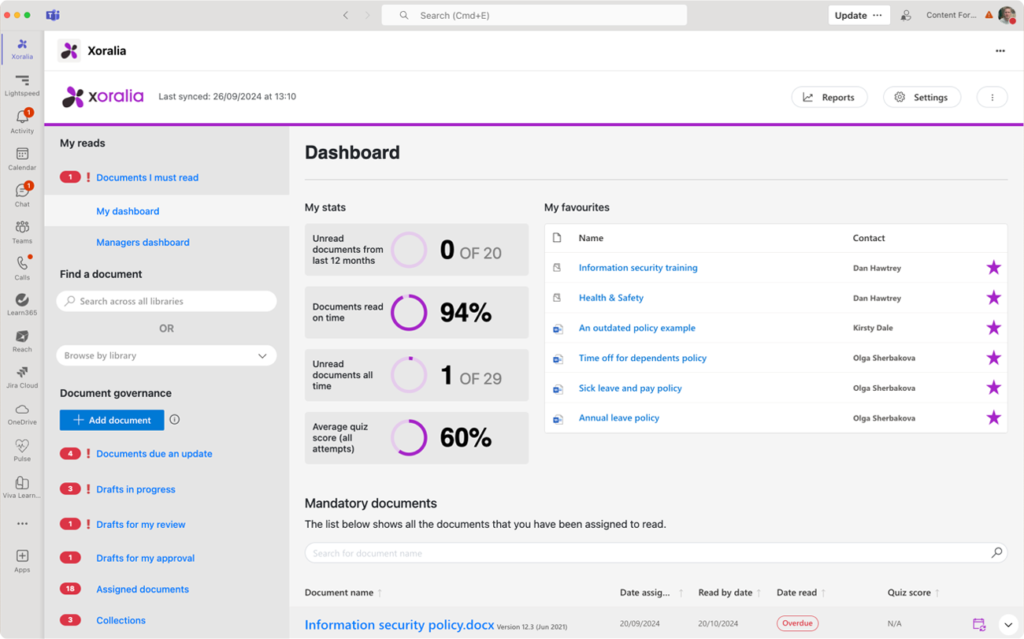
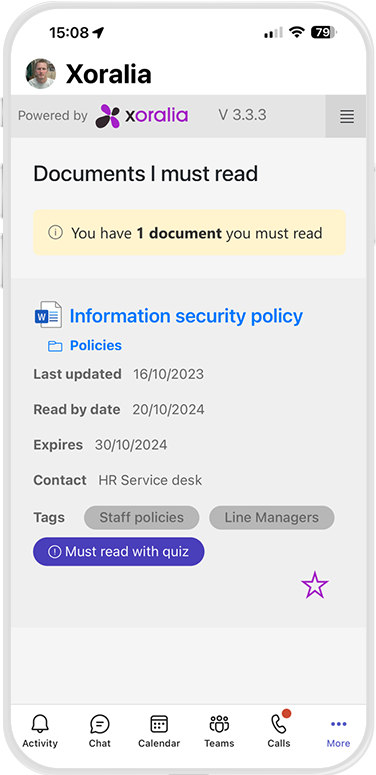
ConvegePoint vs Xoralia: Other differences
- Collections
- Collections are unique to Xoralia. They allow administrators to gather a set of policies into a Collection and present them together to employees. These policy documents might actually be distributed through different SharePoint document libraries.
- A typical use case might be a Collection for new starters, showing all the policies that a new recruit must read on day one. Another common use case is for policy education. In this case an admin can create a Collection containing a single policy but also include associated learning materials such as videos, slide decks and links.
- Collections provide yet more flexibility that complex organisations need in presenting their policies to users.
- Line Manager Dashboards
- Xoralia comes with a dashboard to enable line managers to check that their direct reports are completing their policy reading tasks. Xoralia already sends out notifications and reminders for mandatory reads to employees, but providing managers with visibility on top of this helps drive up compliance and policy readership.
- Managers also get a weekly email summary in case they forget to check the dashboard.
- Evergreen roadmap
- Xoralia is a disrupter in the policy management space. We are relatively new compared with incumbents like ConvergePoint that have had a longstanding presence.
- At Xoralia we are actively evolving the world of policy management software and have some ambitious plans to innovate in the space. Xoralia’s roadmap contains several features and modules that have not been seen so far.
- Our roadmap also not only stays aligned with the Microsoft 365 roadmap, but also is influenced by feedback, requests and ideas from our customers.
Book a free demo
Throughout this article we’ve shown how Xoralia offers a modern, user-friendly alternative to traditional SharePoint-based policy management solutions like ConvergePoint. With a more intuitive user experience, deeper Microsoft 365 integration, flexible SharePoint web parts, and built-in scalability, Xoralia is designed to simplify compliance, improve adoption, and make managing policies easier for everyone.
Ready to see the difference for yourself?
The story behind Xoralia
 Xoralia was built by the team at Content Formula, an intranet and digital workplace consultancy that has built SharePoint intranets for some of the world’s most famous companies. Now, most companies want their policies and procedures on the intranet but they don’t just want to store them there, they also want tools to help better manage them. Over the years we came across just about every single requirement for a policy management system. As this article above explains, there are gaps in SharePoint and so we never built what in our mind was the perfect policy management system.
Xoralia was built by the team at Content Formula, an intranet and digital workplace consultancy that has built SharePoint intranets for some of the world’s most famous companies. Now, most companies want their policies and procedures on the intranet but they don’t just want to store them there, they also want tools to help better manage them. Over the years we came across just about every single requirement for a policy management system. As this article above explains, there are gaps in SharePoint and so we never built what in our mind was the perfect policy management system.
However, one of our clients challenged us to build something for them that filled all the gaps but still used SharePoint at the back end. We had a great relationship with them and agreed to share the budget to do this, provided we could then market the solution to others. That was in 2019. We’re now on version 3 of Xoralia and the product has grown and evolved a lot.
3 benefits you can expect from Xoralia
Make it easy to find policies
Centralised policy library with powerful search and filtering.
Reduce administrative burden
Automations and notifications so that all policy tasks are carried out on time
Demonstrate compliance and best practice
Sophisticated tracking and dashboards to drive and measure compliance.
And lots more!
What our clients say

AppSource review
A great time saver and tool for document management

Tim Galer
IT Coordinator
Hughes
Ideal partner for our regulated environment

Adam Lythgoe
IT Manager
LifeArc
How to get started with Xoralia
Step 1: request a demo
Fill out our form and we will be in touch to arrange a time. You can even book a time yourself.
Step 2: get a price proposal
If you think Xoralia is for you ask us for a quote. This will set out any options you may have.
Step 3: install and launch
We’ll install Xoralia in your environment (or you can do it yourself). We’ll provide training and support to get you up and running quickly.
Here's what you'll get
-
Central policy library
-
Search and filter tools
-
Mandatory read policies with attestations
-
Quizzes
-
Notifications and alerts
-
Employee dashboard
-
Line manager dashboard
-
Works on mobile, in Teams and SharePoint
-
New policy creation workflows
-
Policy update workflows
-
Review and approval gates
-
Policy version history
-
Compliance dashboard
-
Audit trail
-
Full reporting
And last but not least:
-
Professional implementation service and support
-
Evergreen software – frequent updates and improvements
-
Comes with our "it just works" support warranty – we’ll fix any bugs, often before you even notice
Ready to get started?
Connect with us to streamline your policy management and ensure effortless compliance.

AppSource review
Uniting excellence in integration and features for seamless policy management

Rian Stuart
IT Manager
TwinStream
