7 ways policy software boosts employee onboarding
- Dan Hawtrey
The time when a person first joins a company is both exciting but can also be overwhelming. There is a lot to take in with people to meet, paperwork to complete and an avalanche of things to read and learn.
It’s also essential that organisations get that employee onboarding experience right. There can be a lot of moving parts and tasks to complete in the background involving multiple support departments, aiming to get everything ready for the first day. But even more importantly, a good onboarding experience positively impacts employee turnover. There are multiple statistics that show a correlation between the likelihood of an employee staying longer at an organisation and a positive employee onboarding experience.
There are also a range of other factors – including minimising risk and ensuring compliance with regulatory requirements. Here, employees are very likely to be asked to read a number of policies and procedures, and may also need to confirm they have understood and agreed to these policies.
Employee onboarding has emerged as a key use case for the digital workplace and digital employee experience. It is possible to create an online experience that both drives efficiency and also provides a great experience for new starters. In particular, SharePoint and Microsoft 365 provide some great tools for supporting employee onboarding.
Policy management software can also play an important role in a successful employee onboarding process, particularly in facilitating access to essential policies and procedures, and providing the capabilities for employee attestation and associated reporting.
In this post we’re going to explore seven ways that a policy management software solution like Xoralia can support employee onboarding. We explore what employee onboarding is, why access to policies during onboarding is so important, and then how policy management software can make a difference.

What is employee onboarding?
Employee onboarding can be considered the process and accompanying experience new starters go through when they first join a company. An onboarding programme will involve employees having to submit paperwork, carry out various tasks, complete learning and access resources in order for them to
- successfully carry out their role
- complete any necessary compliance-related activities
- feel welcome and fully embedded into a company, its culture and its processes.
An employee onboarding programme usually lasts a few months but can stretch for a full year. It can start when an employee is first hired (“pre-hire”), or sometimes just from their first day.
Why do new employees need access to policies as part of onboarding?
Employees often need access to policies and procedures as part of their onboarding experience:
- Employees are often required to read the employee handbook during onboarding which details core HR processes and procedures, and agreeing with these may form part of their contractual arrangement.
- Employees need to get up to speed on key policies and procedures in order to complete basic tasks and carry out their role.
- Employees may need to read and agree to usage policies in order to start using different IT systems.
There is likely to be some mandatory reading of policies in order to minimise risk and meet regulatory or compliance requirements.
How can policy management software support employee onboarding?
Policy management software like Xoralia does the heavy lifting for multiple areas of policy management, providing easy access to policies for users, but also helping policy owners manage their policies. There are also specialist features such as employee attestation that help drive compliance and reporting.
Policy management software is not designed to be a complete employee onboarding solution. However, it can help facilitate the right access to policies that is required for onboarding. In this way policy management software can actually play a significant role in any employee onboarding ecosystem.
Below we explore seven policy management software features that support a successful employee onboarding programme and experience.
Mandatory reads, employee attestation and associated reporting
During an onboarding process employees are very likely to be required to read various different policies and procedures. These “mandatory reads” will not only be required help employees get up to speed but may also be required for contractual, regulatory or compliance reasons. While an HR function or a line manager will likely need to track compliance, there may even be a requirement to report on it to an external third party.
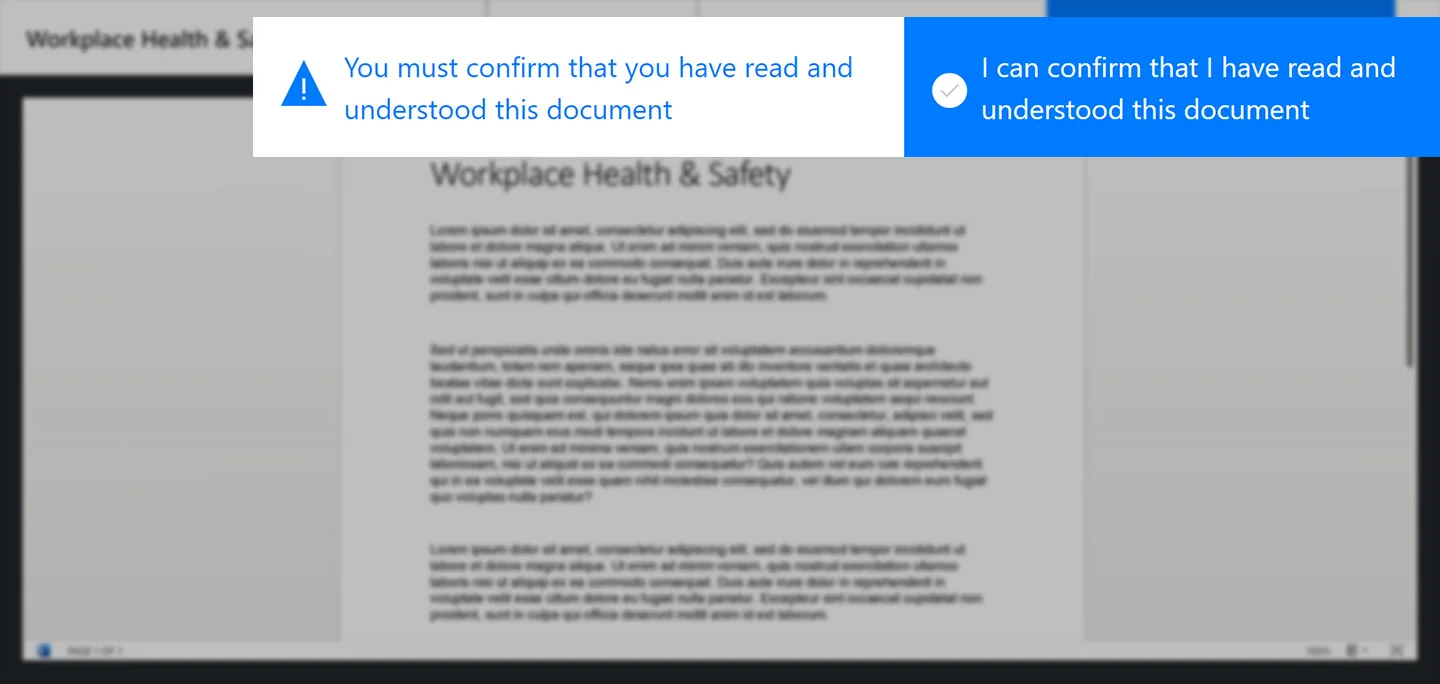
Here policy management software like Xoralia can help by not only indicating which policies are mandatory to read (and when they should be read by) but also enabling an additional employee attestation process. This is where a new employee needs to acknowledge and confirm that they have read and understood a particular policy, usually be completing a check box. This then creates an electronic record of that acknowledgment.
Employee attestation is very valuable as it usually ensures employees are more likely to go ahead and actually read a policy document. Xoralia not only facilitates this employee attestation process but then also provides granular reporting in order for central teams to track progress. Reporting can also be provided to an external regulatory or certification body to show there is a robust onboarding process in place.
Additional employee attestation features
Employee attestation is a reasonably straightforward process but there may be additional requirements around it during employee onboarding. Some employee attestations which are very important or are part of a contractual arrangement may require a digital signature. Some policy management solutions can also enable integration with major digital signature solutions.
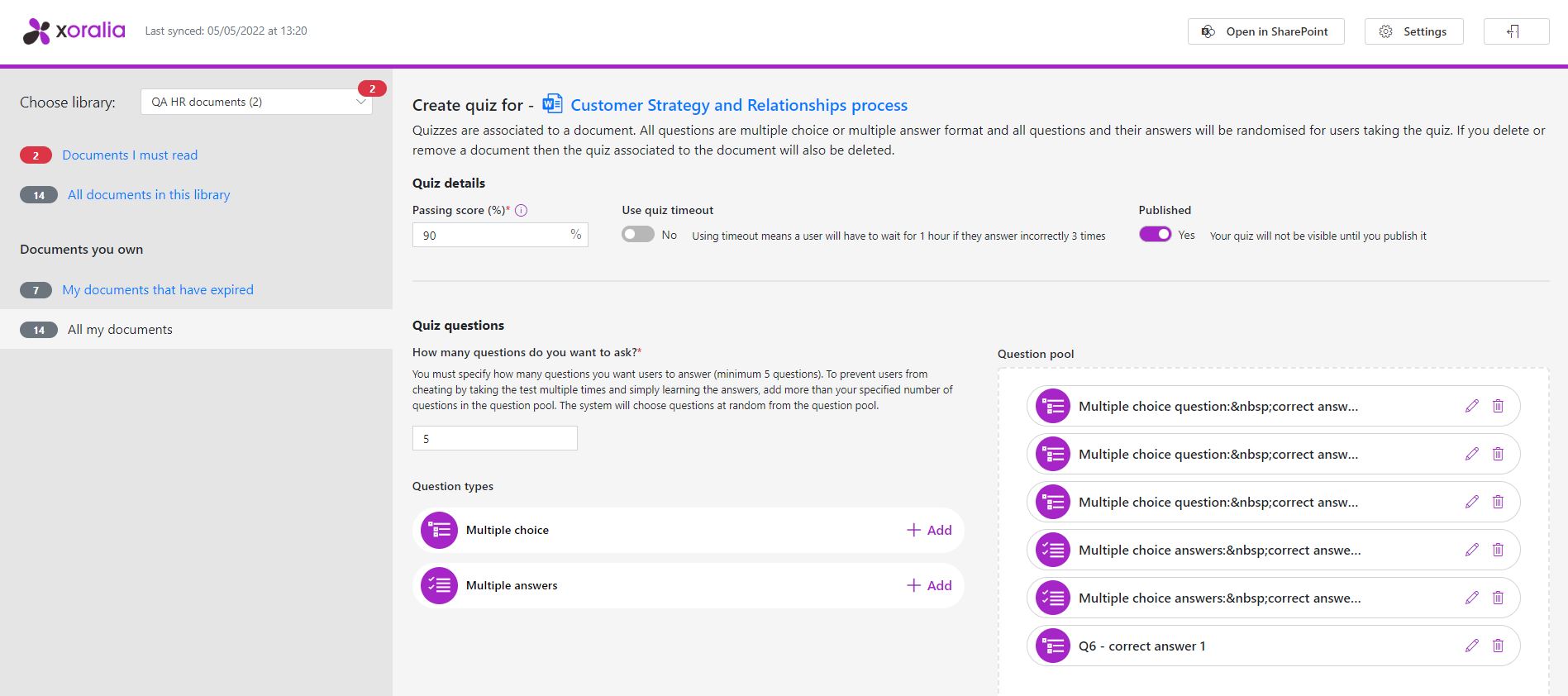
Sometimes you may also want to ensure that a new starter really has understood and absorbed a particular policy or procedure. With Xoralia you can create an additional custom quiz to add to the attestation process which tests an employee about the contents of the policy. This may sound a small feature, but it can be useful in ensuring an employee does actually read a policy.
Integrations with Microsoft Entra ID for targeting policies
During an onboarding process there may be policies that all new hires need to read. However, it’s very likely that there are going to be specific policies based on a person’s location, role or level of hierarchy that not everyone will need to read or attest to. Being able to target the right policies to the right set of new starters is important, but managing this can get complex and even become an administrative burden.

A robust policy management solution like Xoralia will be able to integrate with Microsoft Entra ID (formerly Active Directory) so that you can leverage existing Microsoft 365 or Entra ID groups to target policies to. This means if you have a policy only relevant for a particular location or department – and there is already a Microsoft 365 group set up – you can far more easily target the right policies for new starters who are part of those groups.
View and dashboards for new starters and their managers
One way policy management software adds value is by simply providing clarity for employees about the policies they are required to read and attest to both as part of an onboarding process, but then on an ongoing basis. An advanced solution like Xoralia can also provide visibility for managers about the policies that still need to be read and attested to across their team. With managers often responsible for ensuring their team complete these tasks, this is also very useful during the onboarding process.

In a solution like Xoralia there are personalised views and dashboards for employees that indicate the documents that must be read and attested to, and when each task needs to be done by. Additionally, automated task email notifications and reminders can help new hires keep on top of the mandatory policies they must read.
A line managers dashboard based on Microsoft Entra ID information also provides a record of each team’s members tasks, recording any that are overdue. This means a manager can keep track of compliance for all their direct reports and send a personal reminder to any of them if necessary to encourage completion.
Personalised web parts to embed into a new hire SharePoint site on your intranet
Employee onboarding is an excellent use case for SharePoint and a SharePoint intranet. For example, you can create a personalised site for new hires where they can view links to useful resources, access a new hire support community and also find a personalised view of the tasks they need to complete. This makes the whole onboarding experience more manageable, mor efficient and less overwhelming.

In particular a view of the personalised tasks that new hires need to complete is very useful and can ensure these are done on time. These tasks may include particular policies the need to read and acknowledge. With a feature-rich solution like Xoralia this is made easy with several personalised out-of-the-box web parts that come bundled with the solution and can very easily be integrated into a SharePoint site or intranet.
For example, these pre-built web parts can show a new starter:
- All the policy documents that they are still required to read or attest to as part of the induction process.
- Any collection of specific policy documents targeted to a “new starter” group
- Any useful policies favourited by a new starter that they feel would be useful to read.
Xoralia also has an additional Viva Connection extension to allow a new starter to see the policies they must read from within Microsoft Teams. When combined, these web parts and extensions can help lift your new hire site and drive efficiencies.
Collections and Favourites for convenient access to onboarding documents
The policy documents that a new starter might need to access and refer to as part of their onboarding experience can be widespread and span different topics. They are also often owned by different business functions including HR, IT, Legal, Marketing and so on.
Sometimes these policies aren’t always in one convenient central policy library. For example, organisations with a Microsoft 365 digital workplace might find the policies the need to read scattered through different SharePoint libraries. Attempts to centralise these documents into one onboarding experience can involve working with multiple policy owners.

In Xoralia the new “Collections” feature provides a simple and elegant way to present a collection of documents on a particular theme to users so they are all in one place, even though they may actually be scattered across multiple different SharePoint libraries. This provides a very practical way to present a collection of onboarding documents that can then be presented and targeted to new hires. Alternatively, you can present a number of different Collections such as HR onboarding documents, IT support policies and so on.
As a new hire starts in their role they will also find policies and procedures that they will want to refer to again. Xoralia also has a Favourites capability that allows a new starter to mark favourite polices for easy reference later on, showing up on their personal dashboard. They can also favourite Collections for easy access.
Approval workflows for policy creation and updates
Employee onboarding in large, complex and global enterprises can be particularly complicated and involve multiple policies that need to be read but also vary based on location, region, division, role and language. This is particularly true for HR-related processes where different systems and rules can apply from country to country, for example.

Getting the balance right between providing the standardised, on-brand onboarding experience that large global enterprises are looking to achieve and applying the local variations of different policies can be a challenge. It can also involve coordination between central business functions and local representatives in ensuring central and local policy variations are synchronised and aligned.
A solution like Xoralia can help support the creation, updating and alignment of central and local policies required for onboarding. Xoralia can support established workflows with approval for policy creation and updates. For example, a local team may be required to update a policy. Xoralia’s approval workflow can ensure it is reviewed and approved by the central team before it actually goes live.
Policy management software and employee onboarding
Policy management software isn’t always considered as an employee onboarding solution but it can actually help through mandatory reads on policies, employee attestation features and even approval workflows to manage onboarding policies in large enterprises.
If you’d like to discuss how a policy management solution like Xoralia can help with employee onboarding, then get in touch!
The story behind Xoralia
 Xoralia was built by the team at Content Formula, an intranet and digital workplace consultancy that has built SharePoint intranets for some of the world’s most famous companies. Now, most companies want their policies and procedures on the intranet but they don’t just want to store them there, they also want tools to help better manage them. Over the years we came across just about every single requirement for a policy management system. As this article above explains, there are gaps in SharePoint and so we never built what in our mind was the perfect policy management system.
Xoralia was built by the team at Content Formula, an intranet and digital workplace consultancy that has built SharePoint intranets for some of the world’s most famous companies. Now, most companies want their policies and procedures on the intranet but they don’t just want to store them there, they also want tools to help better manage them. Over the years we came across just about every single requirement for a policy management system. As this article above explains, there are gaps in SharePoint and so we never built what in our mind was the perfect policy management system.
However, one of our clients challenged us to build something for them that filled all the gaps but still used SharePoint at the back end. We had a great relationship with them and agreed to share the budget to do this, provided we could then market the solution to others. That was in 2019. We’re now on version 3 of Xoralia and the product has grown and evolved a lot.
3 benefits you can expect from Xoralia
Make it easy to find policies
Centralised policy library with powerful search and filtering.
Reduce administrative burden
Automations and notifications so that all policy tasks are carried out on time
Demonstrate compliance and best practice
Sophisticated tracking and dashboards to drive and measure compliance.
And lots more!
What our clients say

AppSource review
A great time saver and tool for document management

Tim Galer
IT Coordinator
Hughes
Ideal partner for our regulated environment

Adam Lythgoe
IT Manager
LifeArc
How to get started with Xoralia
Step 1: request a demo
Fill out our form and we will be in touch to arrange a time. You can even book a time yourself.
Step 2: get a price proposal
If you think Xoralia is for you ask us for a quote. This will set out any options you may have.
Step 3: install and launch
We’ll install Xoralia in your environment (or you can do it yourself). We’ll provide training and support to get you up and running quickly.
Here's what you'll get
-
Central policy library
-
Search and filter tools
-
Mandatory read policies with attestations
-
Quizzes
-
Notifications and alerts
-
Employee dashboard
-
Line manager dashboard
-
Works on mobile, in Teams and SharePoint
-
New policy creation workflows
-
Policy update workflows
-
Review and approval gates
-
Policy version history
-
Compliance dashboard
-
Audit trail
-
Full reporting
And last but not least:
-
Professional implementation service and support
-
Evergreen software – frequent updates and improvements
-
Comes with our "it just works" support warranty – we’ll fix any bugs, often before you even notice
Ready to get started?
Connect with us to streamline your policy management and ensure effortless compliance.

AppSource review
Uniting excellence in integration and features for seamless policy management

Rian Stuart
IT Manager
TwinStream
