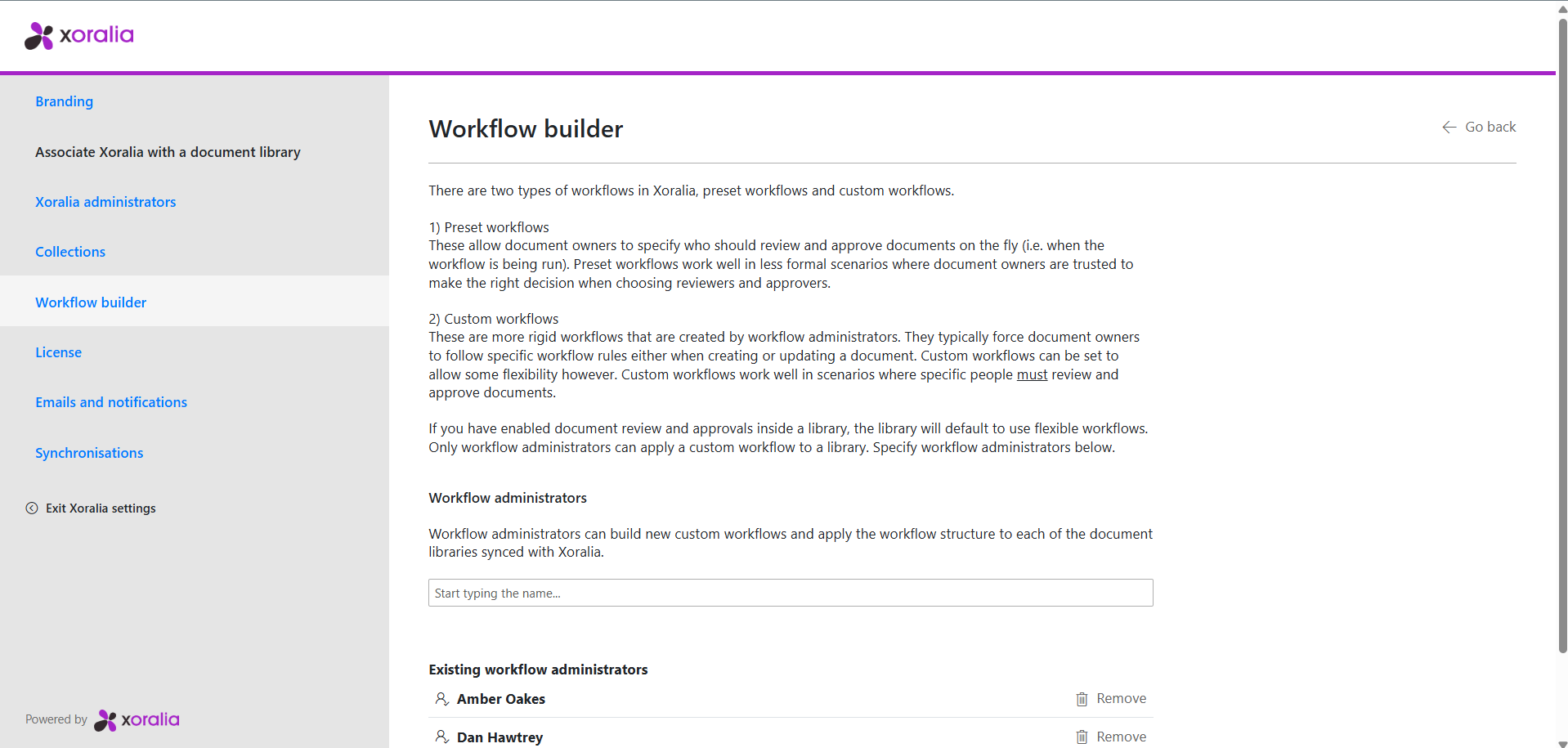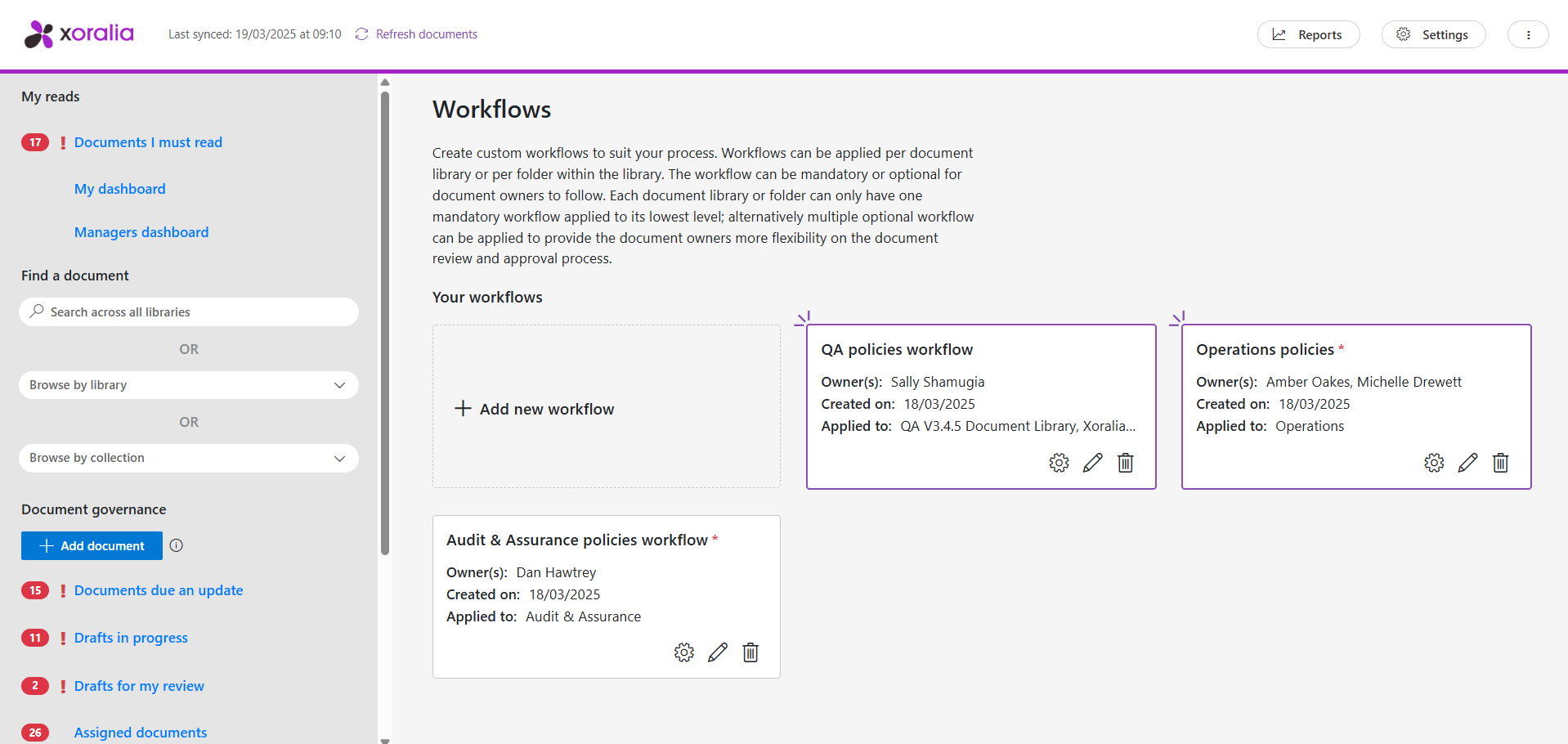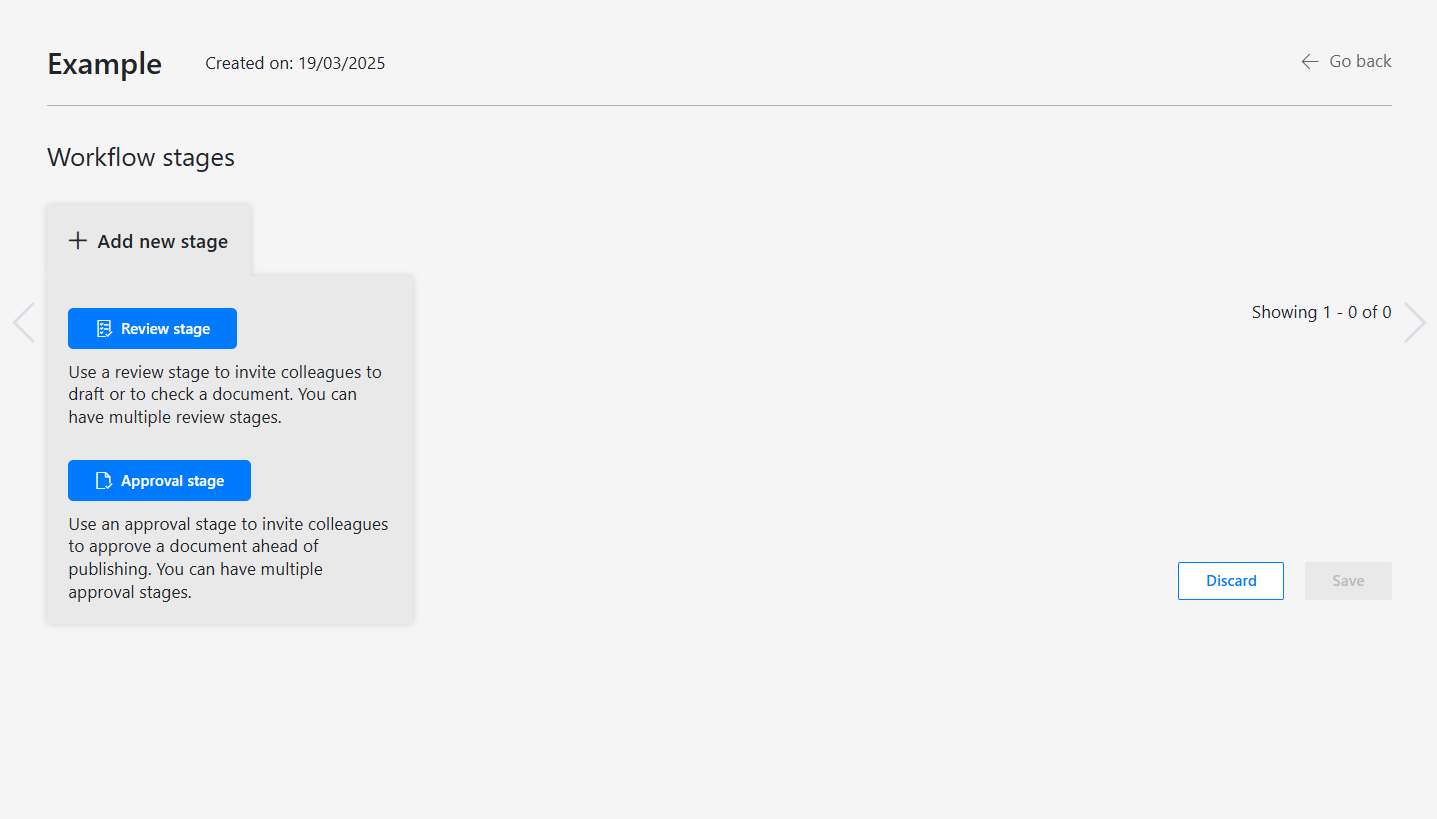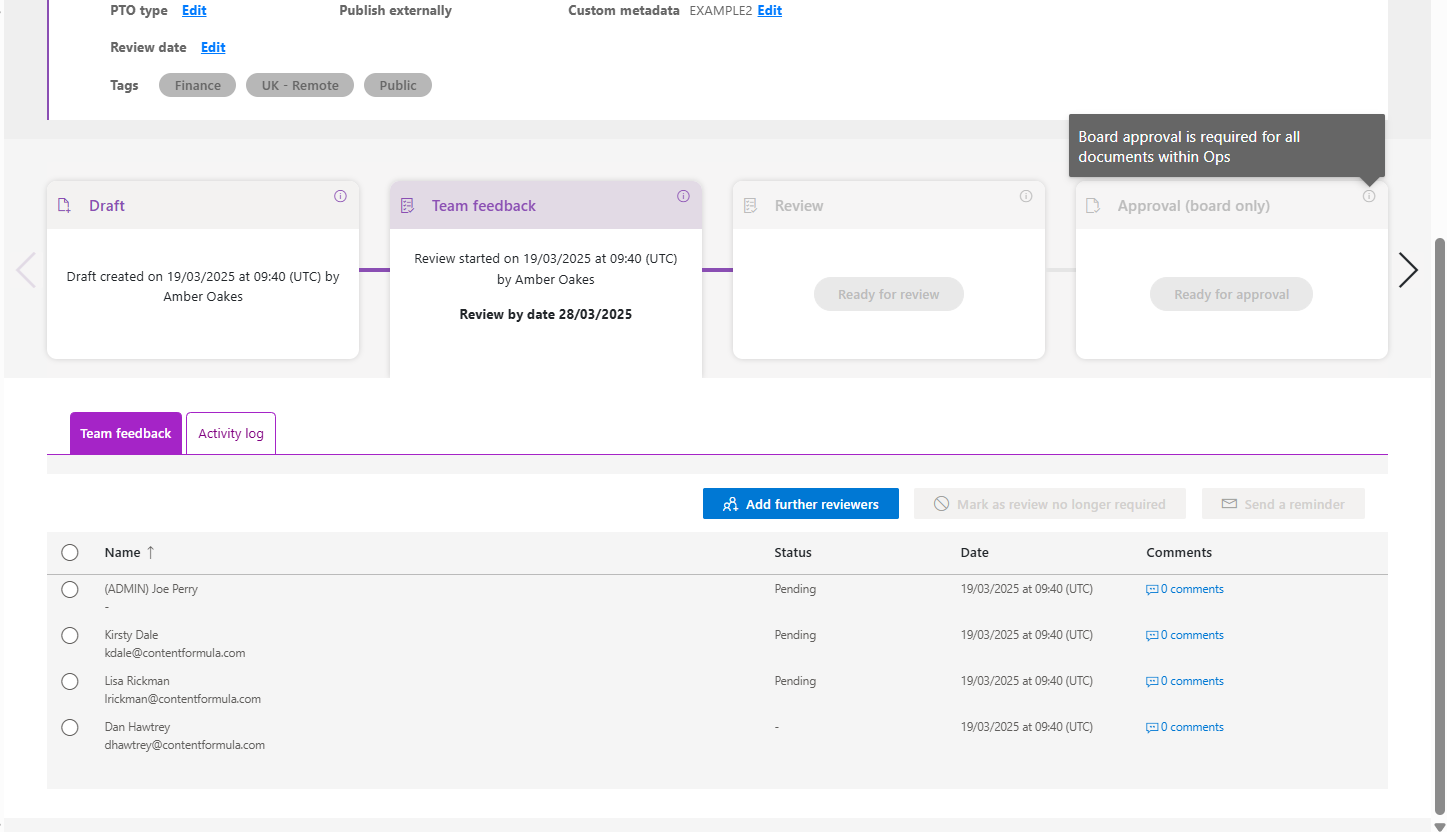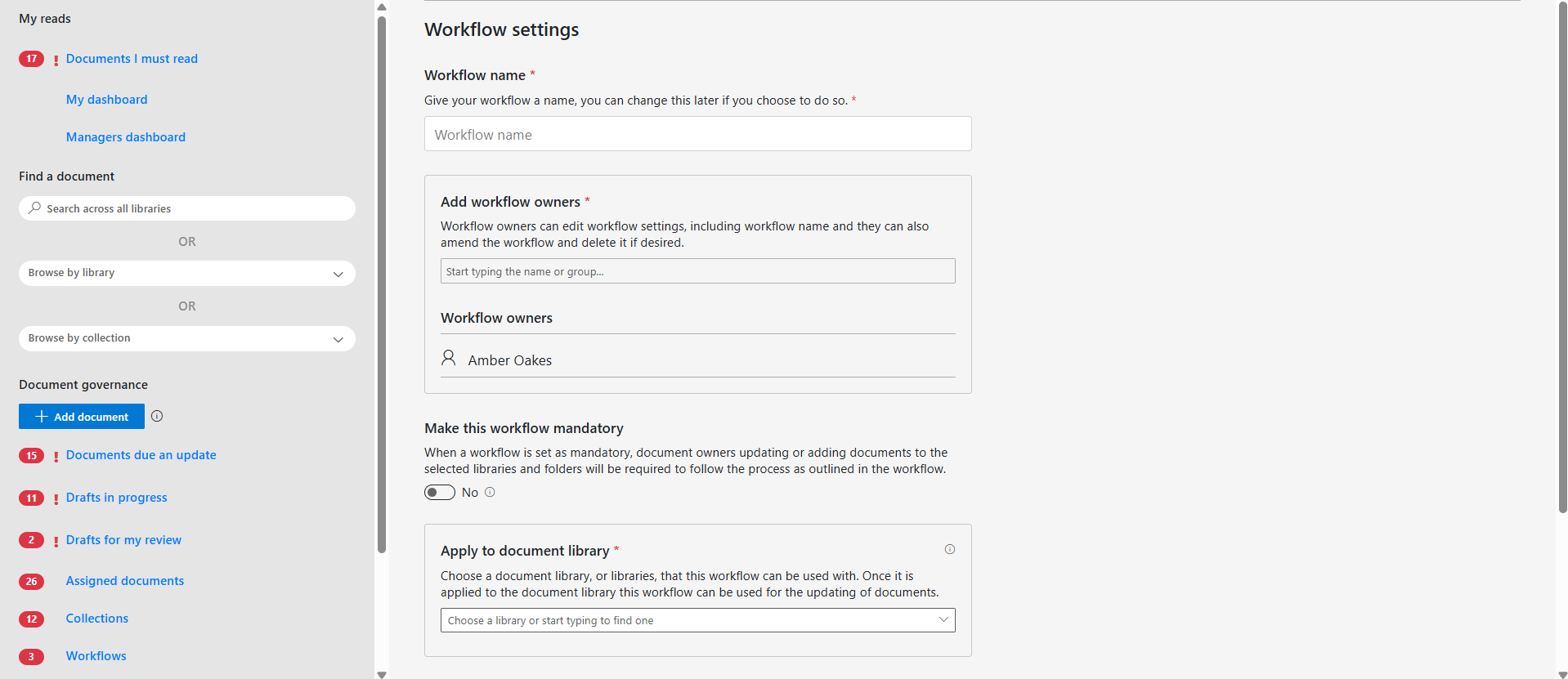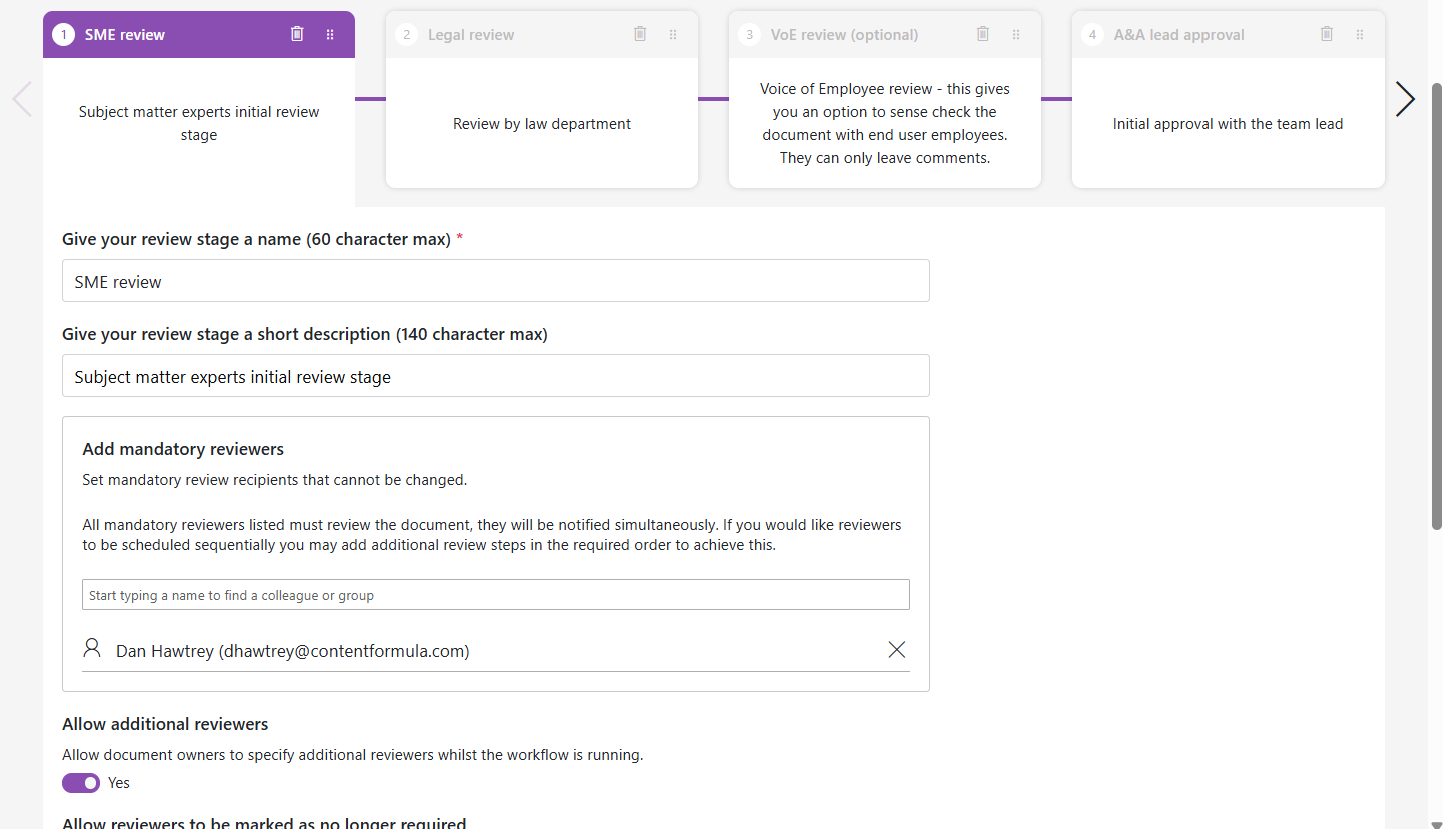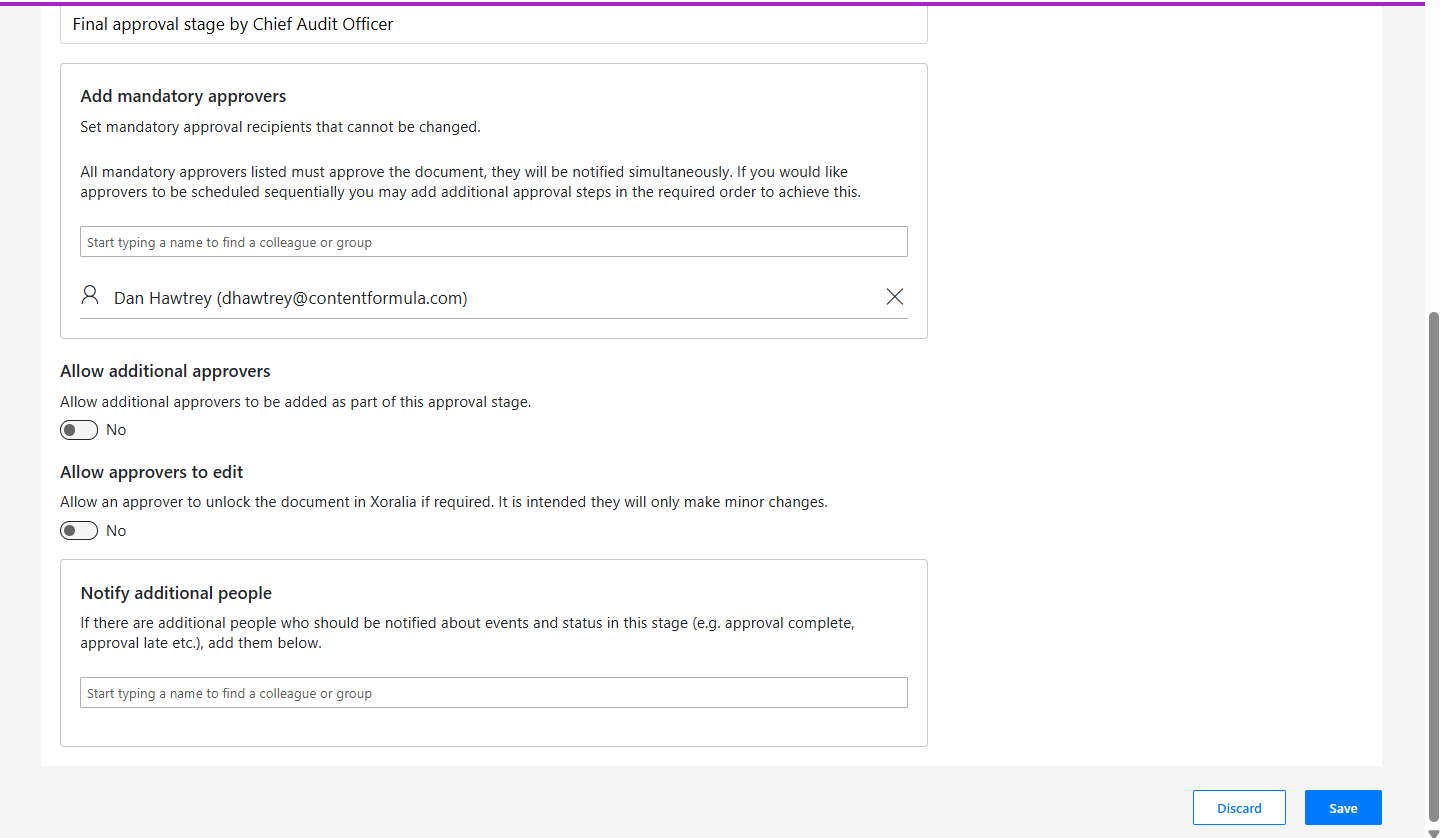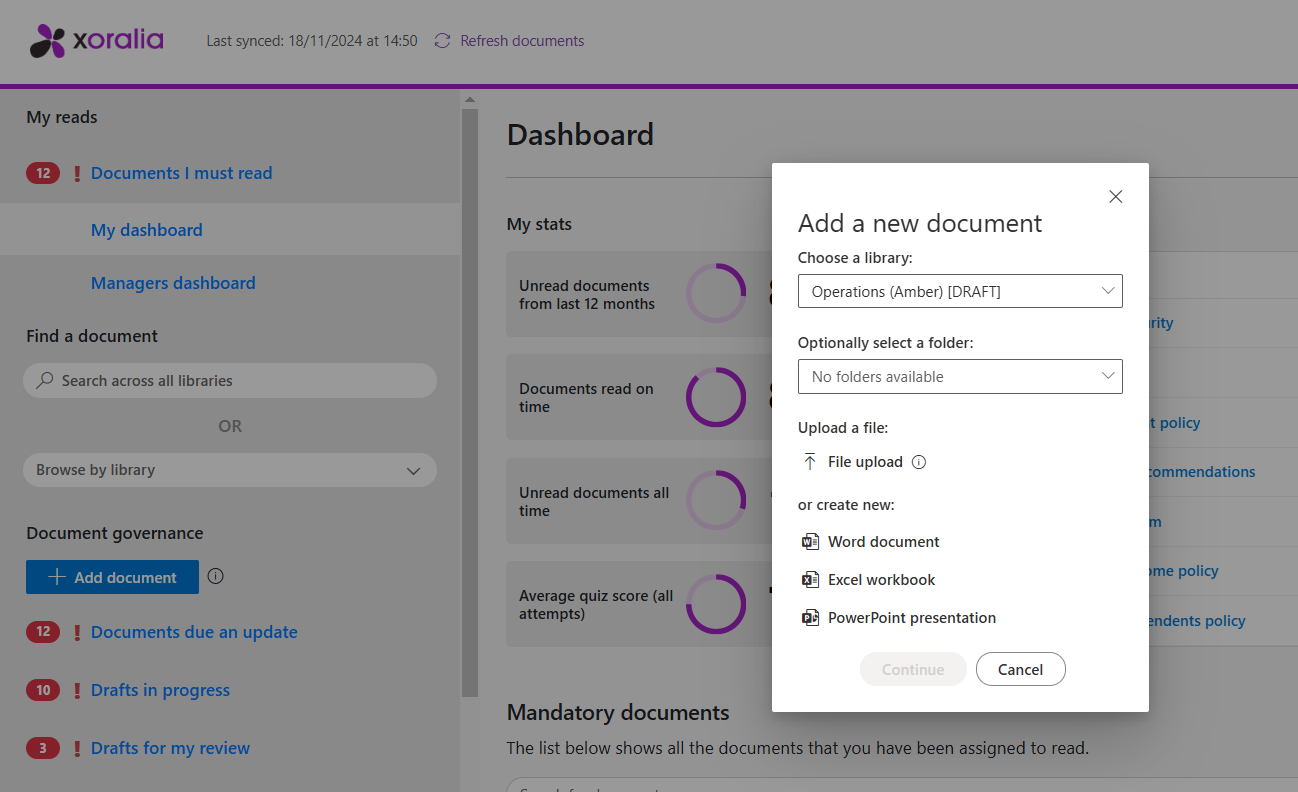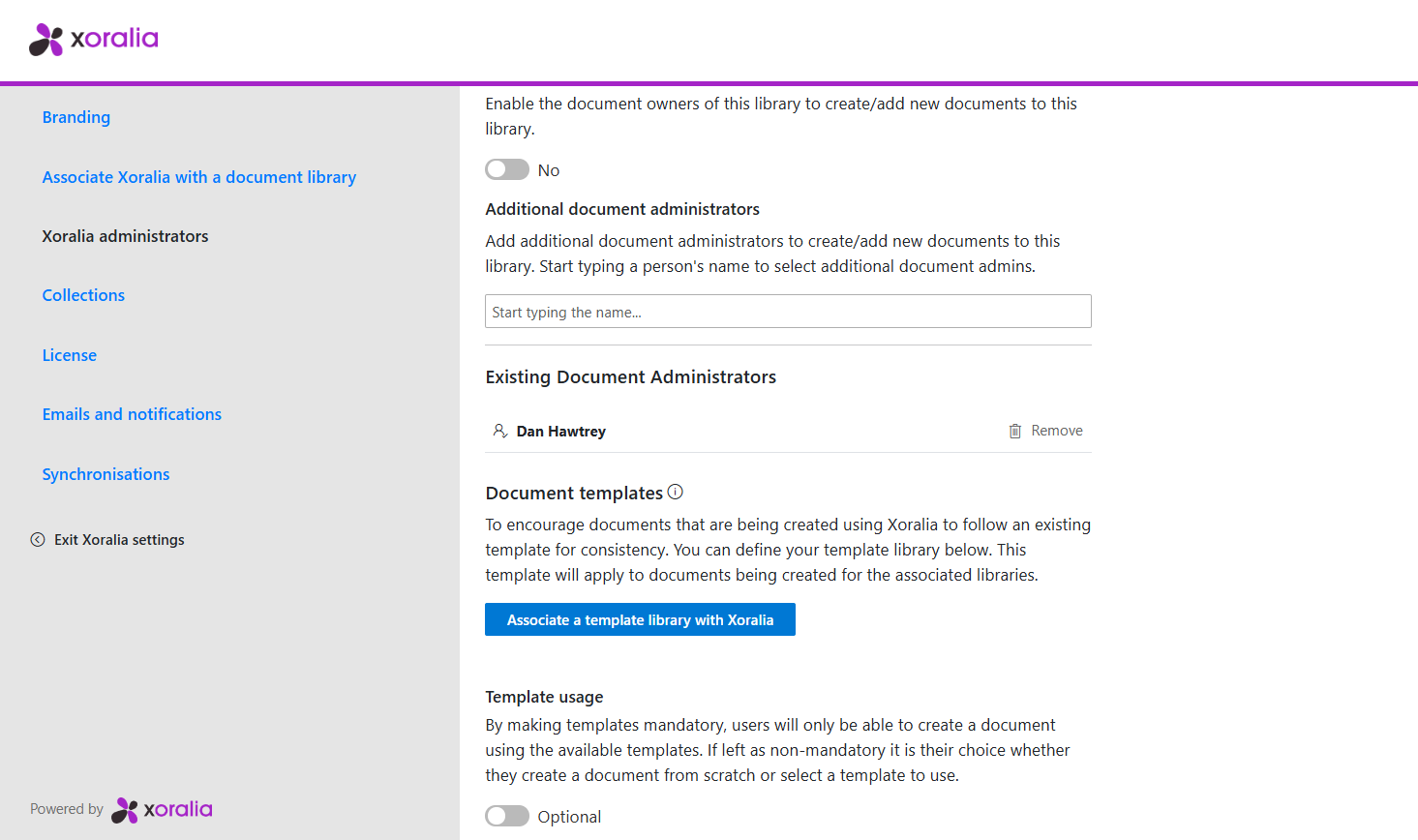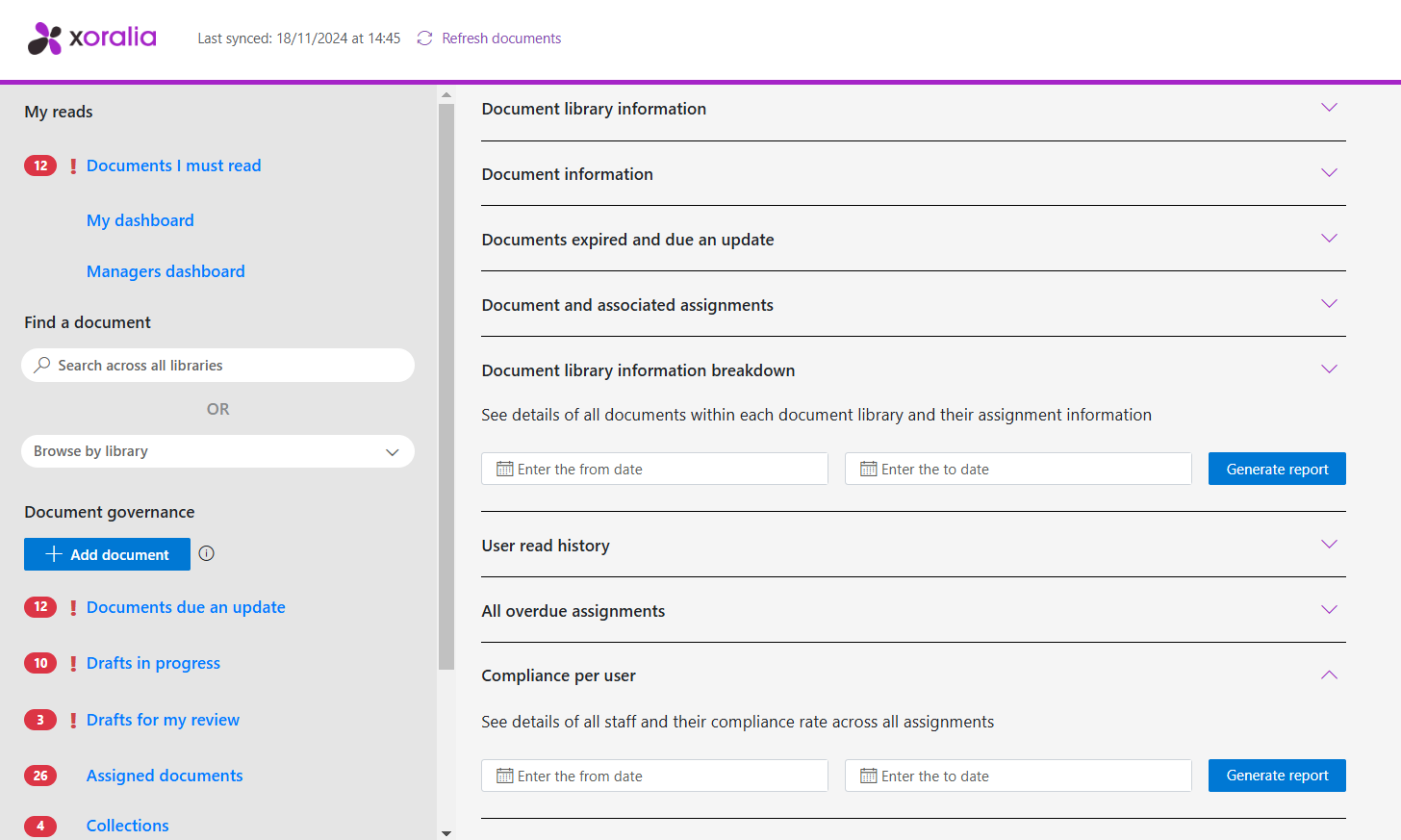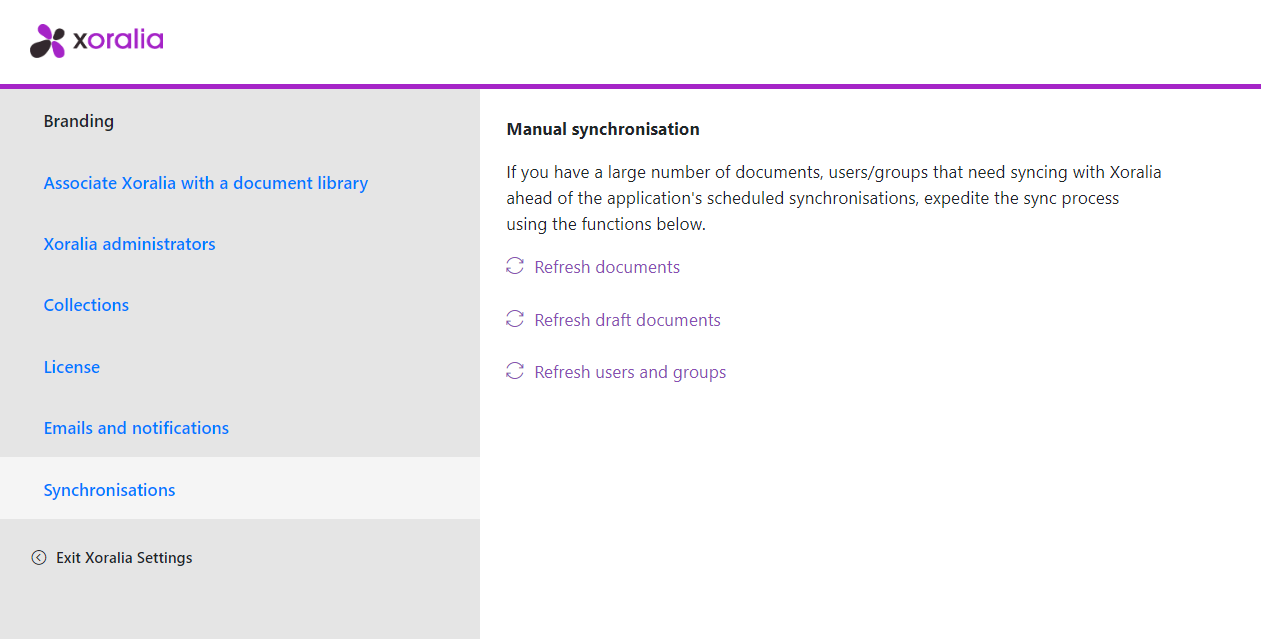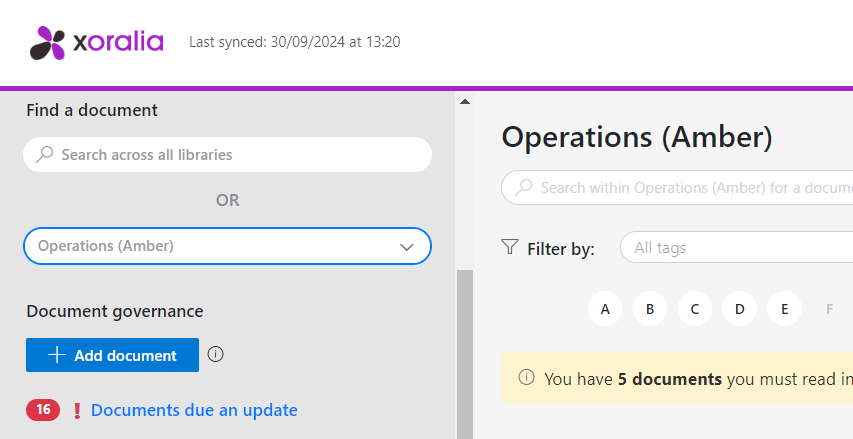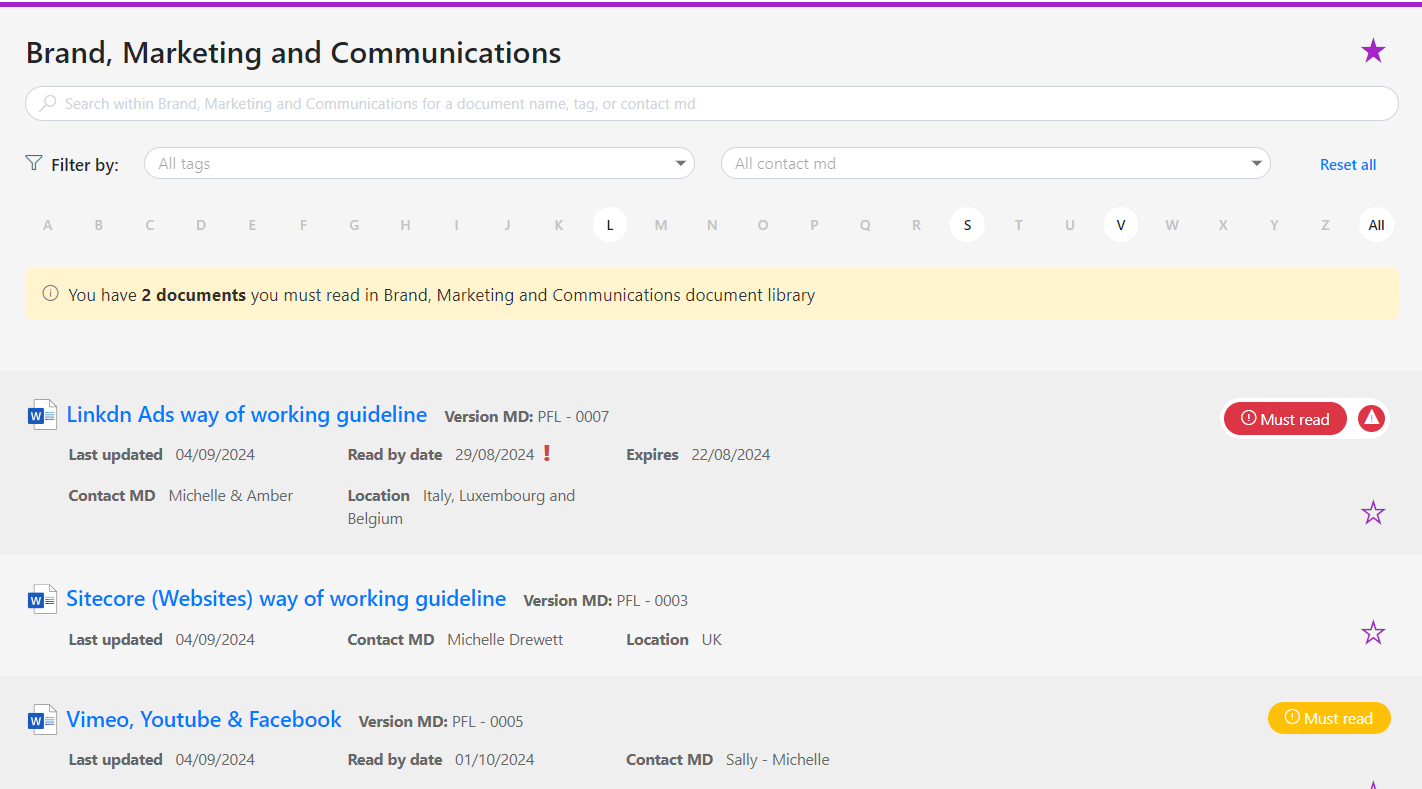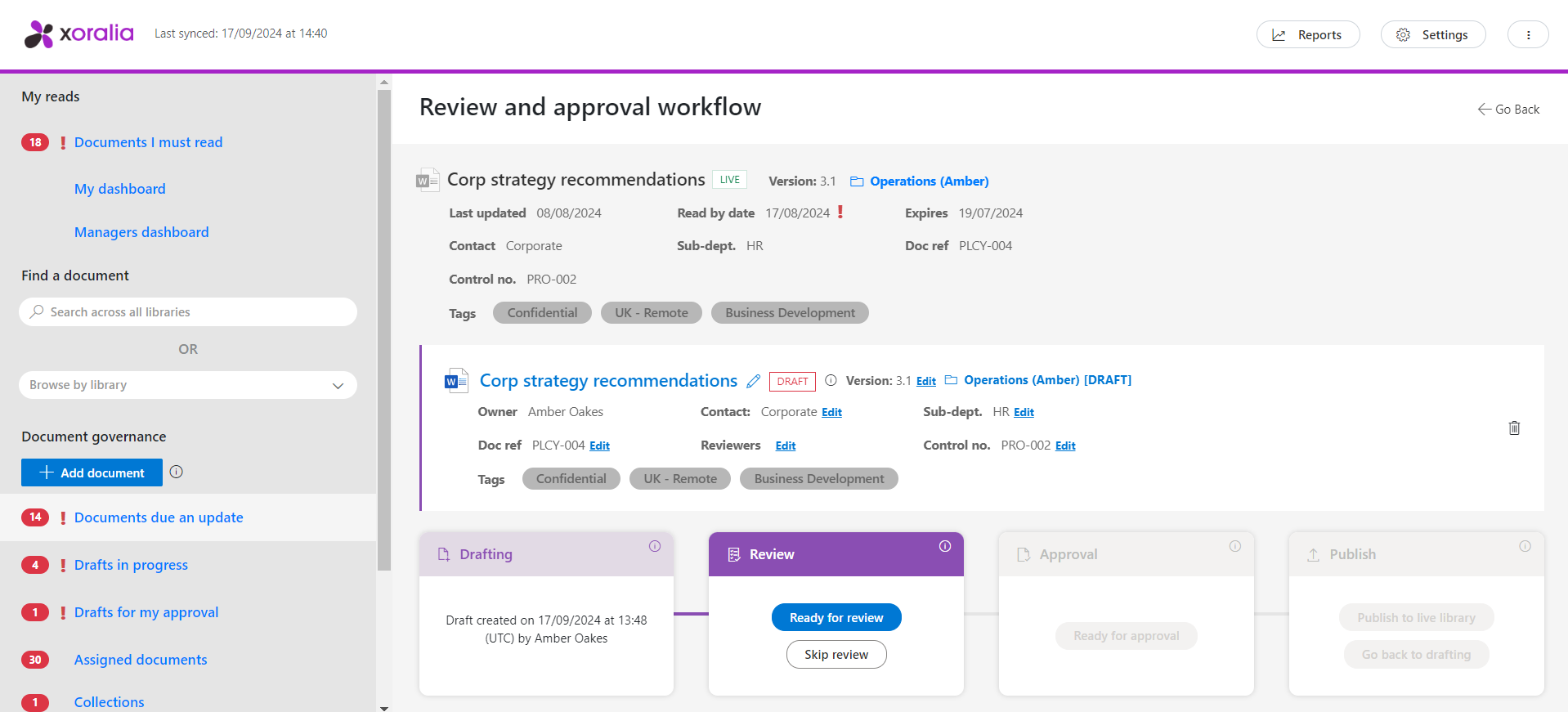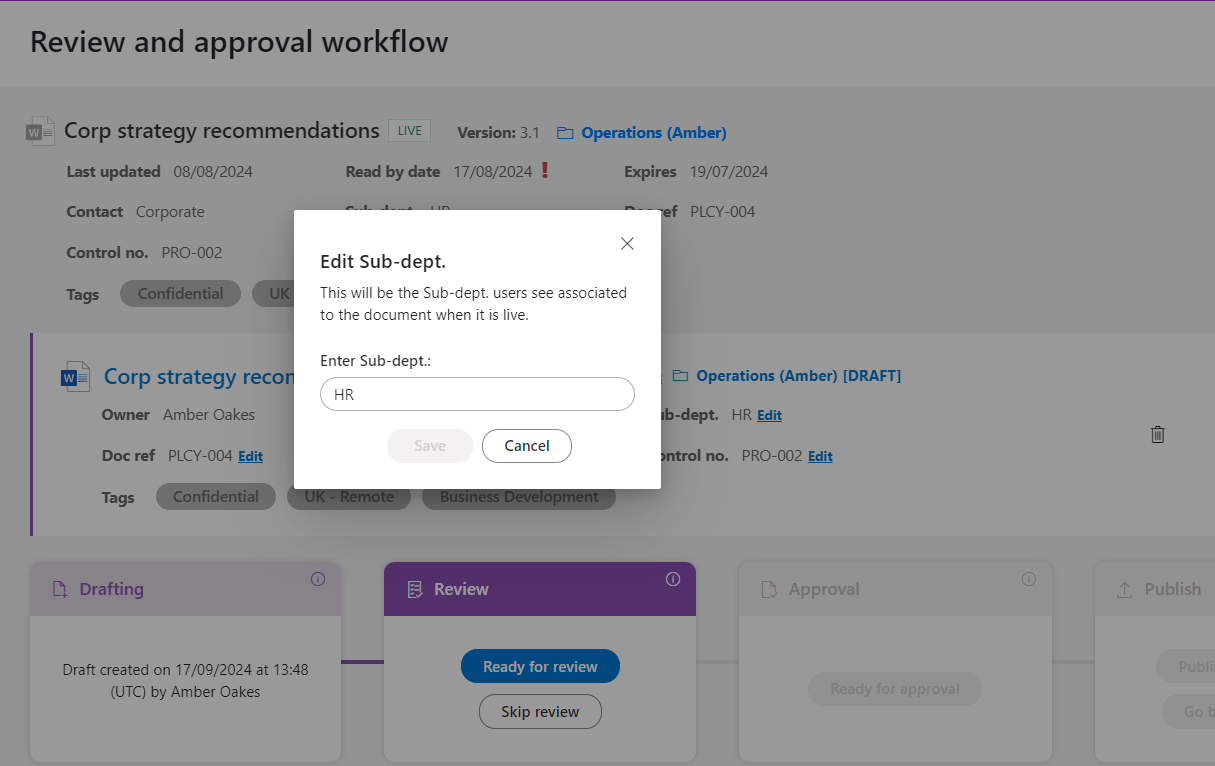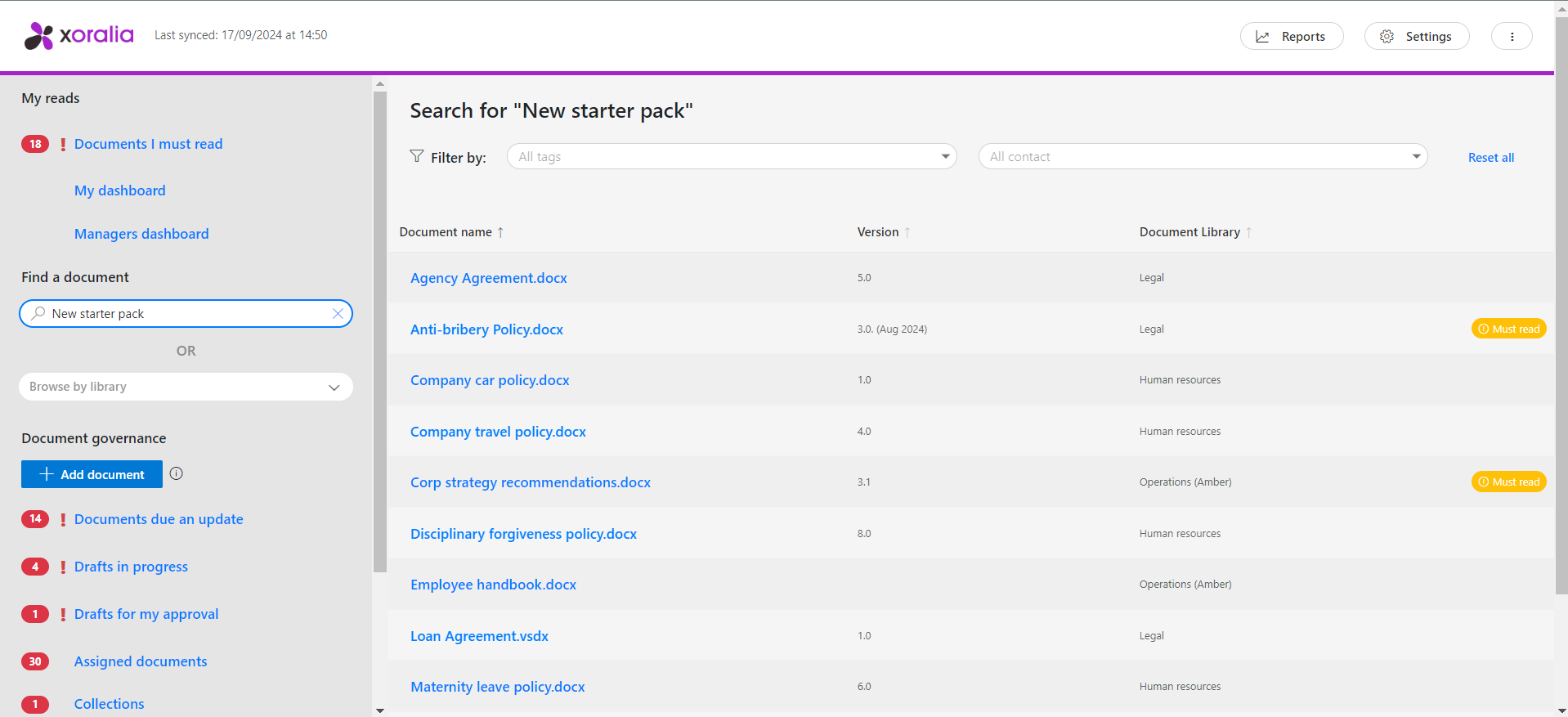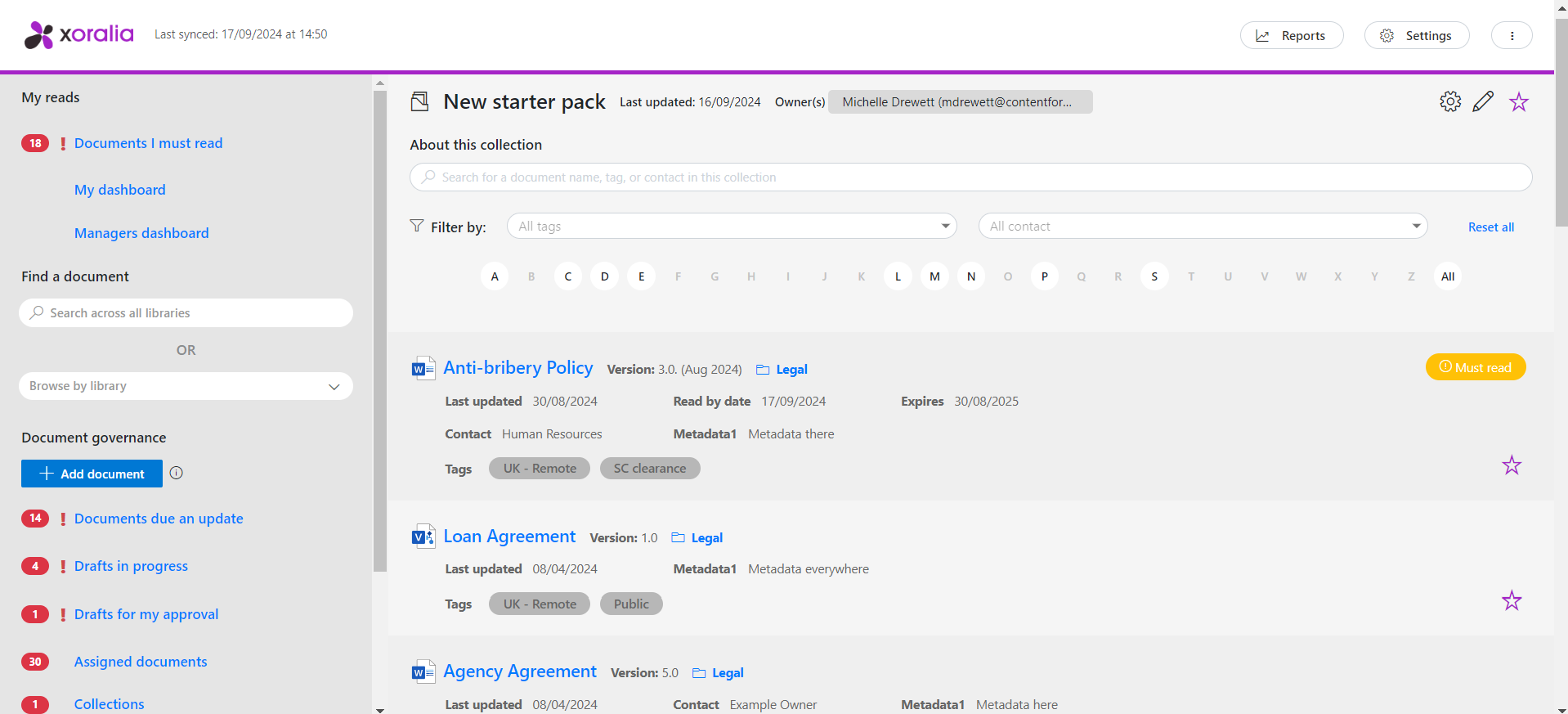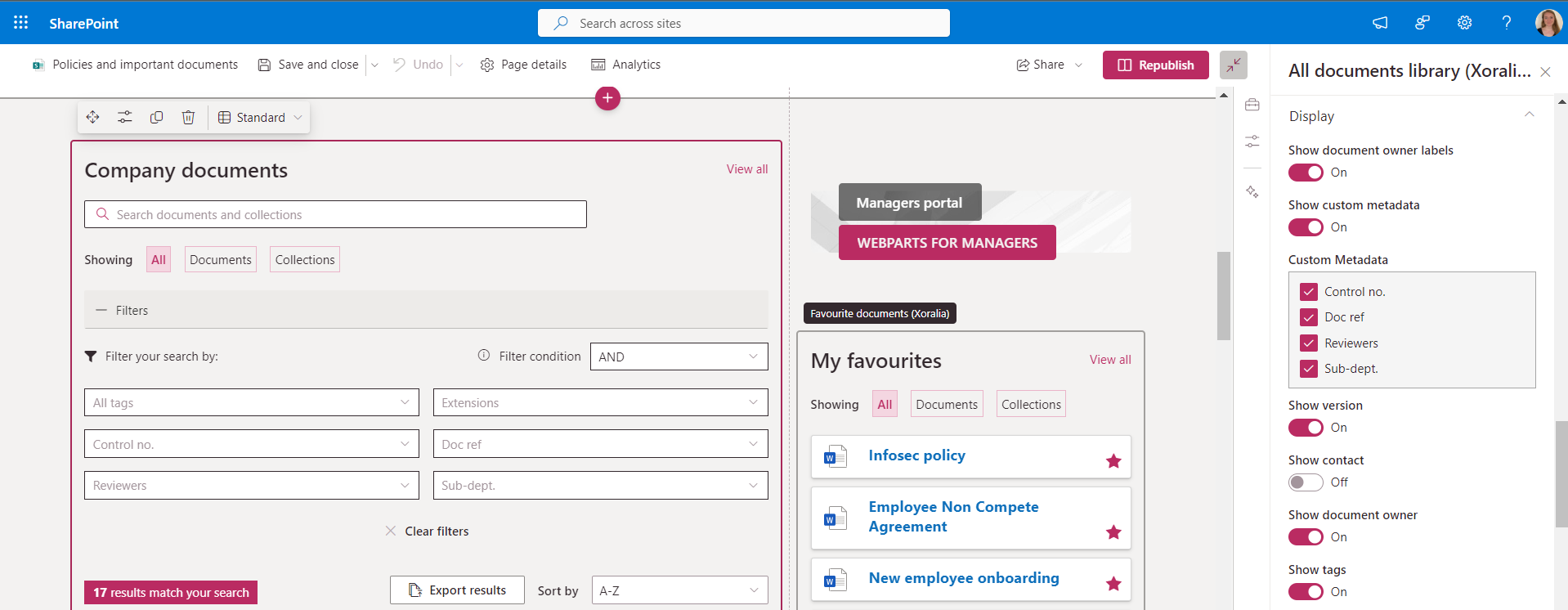Highlights of this release:
Mute reminder emails on weekends
We understand not all organisations work on weekends. So, we’ve given each of our Xoralia customers the options to mute notifications being sent from Xoralia on weekends, Saturday and Sunday.
Cleverly, our solution now summarises the emails that should have been received on the weekend (if any) such as document read reminders and document expiry reminders, and will provide a ‘weekend summary email’ per user on Mondays.
Reminder emails consolidation
Xoralia currently send emails as per the reminder email schedule, which is 30 days, 14 days, 7 days, 3 days ahead of read by date deadline. But, we understand this might be too many emails should reminders of different schedules (for example 14 days and 7 days) fall on the same day.
From the release date of Xoralia v2.7, all reminder emails will be consolidated. Remaining as email subject ‘Reminder – mandatory read task’, except now all documents regardless of reminder urgency will be consolidated into one simple email, highlight the read by date also.
Document read history recovery (within 90 days)
Perhaps a document is accidentally removed from the Xoralia library along with its read history, and after re-uploading the read history is deleted? Our new recovery feature allows for documents with the same name to be assigned its previous read history records. Provided the Document Name is the same in SharePoint and the document was only removed from SharePoint less than 90 days prior to re-uploading Xoralia will auto assign all the read history back to the document.
This covers mistakes, and intentional offline document scenarios, such as document offline reviews.
Read history re-instated for a user removed and re-added to an AD group
If a document reader ever gets removed or re-added to an AD group Xoralia recognises that is the same user from Active Directory being assigned the policy. Subsequently, read history within the document read history is now retained and reinstated.
New report: All overdue assignments
Its quite likely that one day you’ll want to view all overdue attestations/assignments across all libraries, Xoralia v2.7 covers that. With a click of one button you can see who has an outstanding assignment that is overdue, what document and its version is pending action, the read by dates and how many days the task is overdue by.
Visio documents within Xoralia
Pre Xoralia v2.7, the application only processed the following file types, 'doc', 'docx', 'xls', 'xlsx', 'ppt', 'pptx', 'pdf', 'csv', 'txt', 'odt', 'ods', 'odp'. Xoralia now also accepts and successfully displays ‘vsdx’ files (Viseo).
Date assigned and read by date displayed within the read report
To make it clear when documents were assigned to users, especially for assignment using AD groups, when have added the date assigned and relative read by date information on the read report. This will be useful in seeing when users were assigned the document and also if they read it on time.
Metadata refinement and re-arrangement
We have rearranged the metadata slightly as to simplify the user interface of Xoralia. The review date has been removed and it was superfluous to the expiry date (minus 45 days).
Bug fixes
Recurring documents
Pre v2.7 Xoralia recurring document logic was not functioning correctly. Subsequently the outstanding tasks for attestation after the relative read by deadline would have the deadline changed to the read end cycle, rather than be marked as overdue as intended. Also, when the document recurred, the algorithm was providing the document reader the full recurring date period of time to re-attest to reading the document.
Moving forwards, Xoralia will provide the user the relative amount of time to read the document with the status ‘unread’, after the relative date deadline the document will be marked as overdue. The document will continue to be marked as overdue until the document has been read, even after the document should have recurred. Only once the user has read the document will the document attestation assignment recur (as set within the assignment screen by the document owner), meaning the reader may be asked to read the document again immediately (if it is within the new recurring time frame only).
If the document has continuously been read on time, they will only need to attest to the document once within each recurrence period.
There is also an enhancement for all recurring scenarios – including read on time, overdue, read not on time, read with a new assignment read by date after recurrence, read after recurring date. Note, no existing data will be changed, but instead the new logic will be applied to each user as their assignments are read or on the existing recurring dates if the document has already been read with the current recurring cycle.
Select all to select throughout pagination
Within the read report, there is a feature to ‘Select all’ individuals within the tab which can be us to mark the document as read or unread for those records, or to ‘Send a reminder’ to the selected users. Previously the select all only worked per page, but the functionality has been enhanced so that it now caters for ‘Select all’ across all pages within the ‘Read’ or ‘Not read’ tab.
% read indicator in Documents I own
When users are added or removed from the AD group assigned to a document, the percentage read indicator will now display correctly as per increase or decrease in AD group
Dashboard statistics updated to reflect recurring documents
Dashboard metrics are now inclusive of recurring documents, giving a full truth representation of remaining unread documents, documents read on time and overdue documents.