Xoralia 2.4.0 release notes
Highlights of this release:
- User dashboard
- Suite of reports for system administrators
- Custom notification email address
- Notification on/off functionality
- Extensive read history logs
User dashboard
With the release of a user dashboard, end users are now able to view their read statistics against all documents across all document libraries in a singular view. Our new dashboard displays long term statistics in an easily understood visual chart, encouraging them to read documents on time and try to improve their average quiz score.

For more information, visit our knowledge base page: Xoralia user dashboard
Suite of reports
For users that are a Xoralia system administrator, a suite of reports is now available to help with the use and statistics stored within Xoralia. The following reports are available with their denoted purpose below and can be found in the Reports button in the heading menu.
- Xoralia system information
- Document information
- Document expired or pending review
- Document and associated assignments
- User read history

For more information, visit our knowledge base page: Reporting suite
Custom notification email address
There is now the functionality to update the email address used by Xoralia to send notifications to individuals within your organisation.
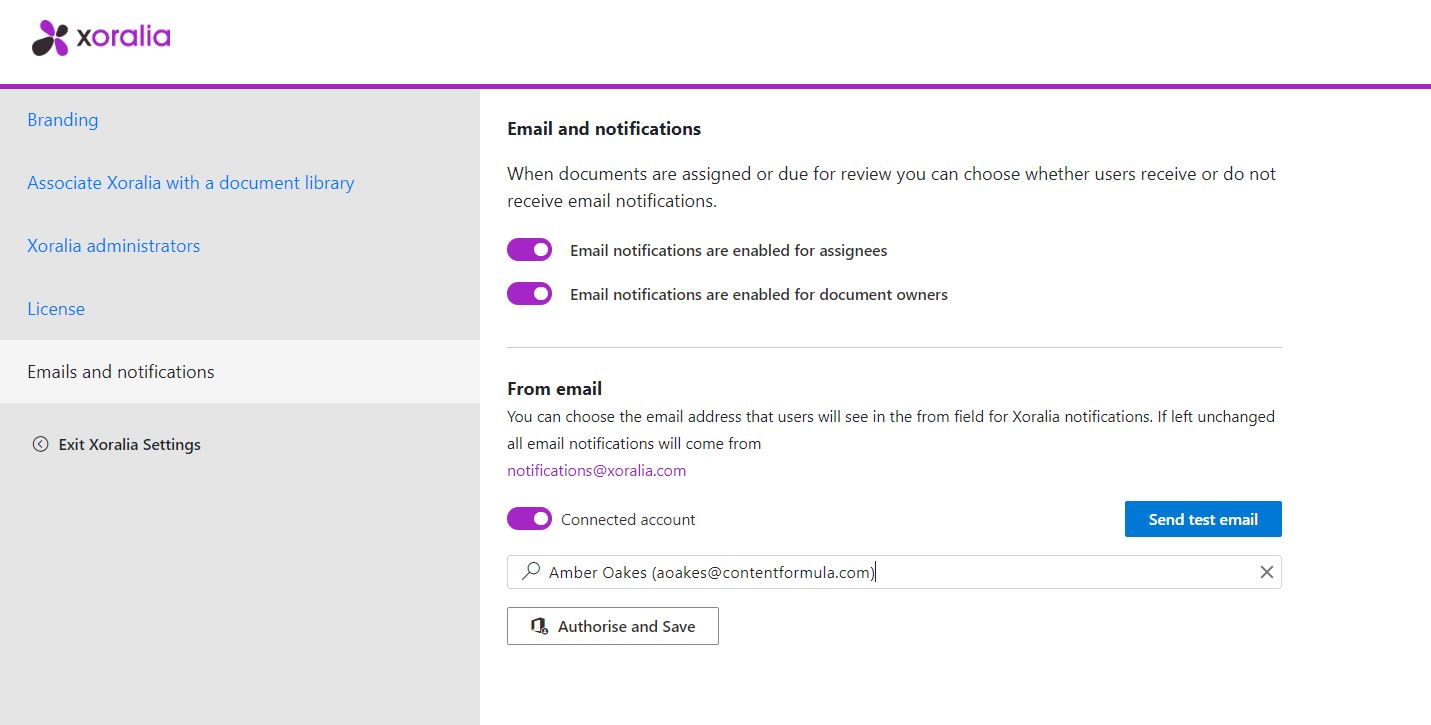
For instructions on how to update the email address used by Xoralia to send notifications to individuals within your organisation, visit our knowledge base page: Changing Xoralia notification emails
Notification on/off functionlity
There is functionality in Xoralia to turn on and off notifications to document owners and end users as well as to modify the from email address.
The toggles and domain modification settings can be found by Xoralia system administrators under the settings menu, which can be found top right to the Xoralia landing screen.
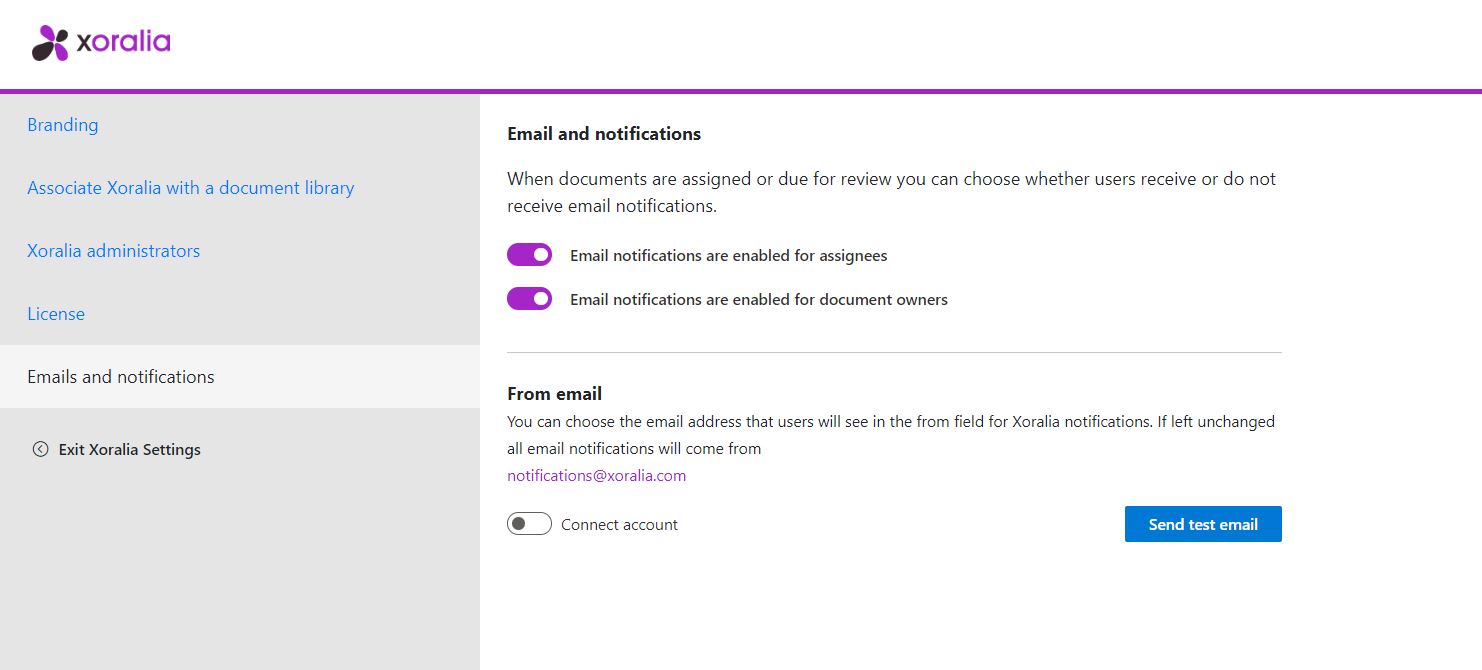
Extensive read history logs
An additional tab has been released into the Xoralia read reports allowing for the visibility and audit history of document readers who are no longer assigned a document, either through the recipient assignees field or whether they have been removed from the active directory group.

The log tab also records when an email reminder was sent to each user, when and by whom. Also, it tracks whether the status change was forced by an administrator or changed by the document reader.
All read tabs are downloadable using our Download this report button and are styled for ease of use.
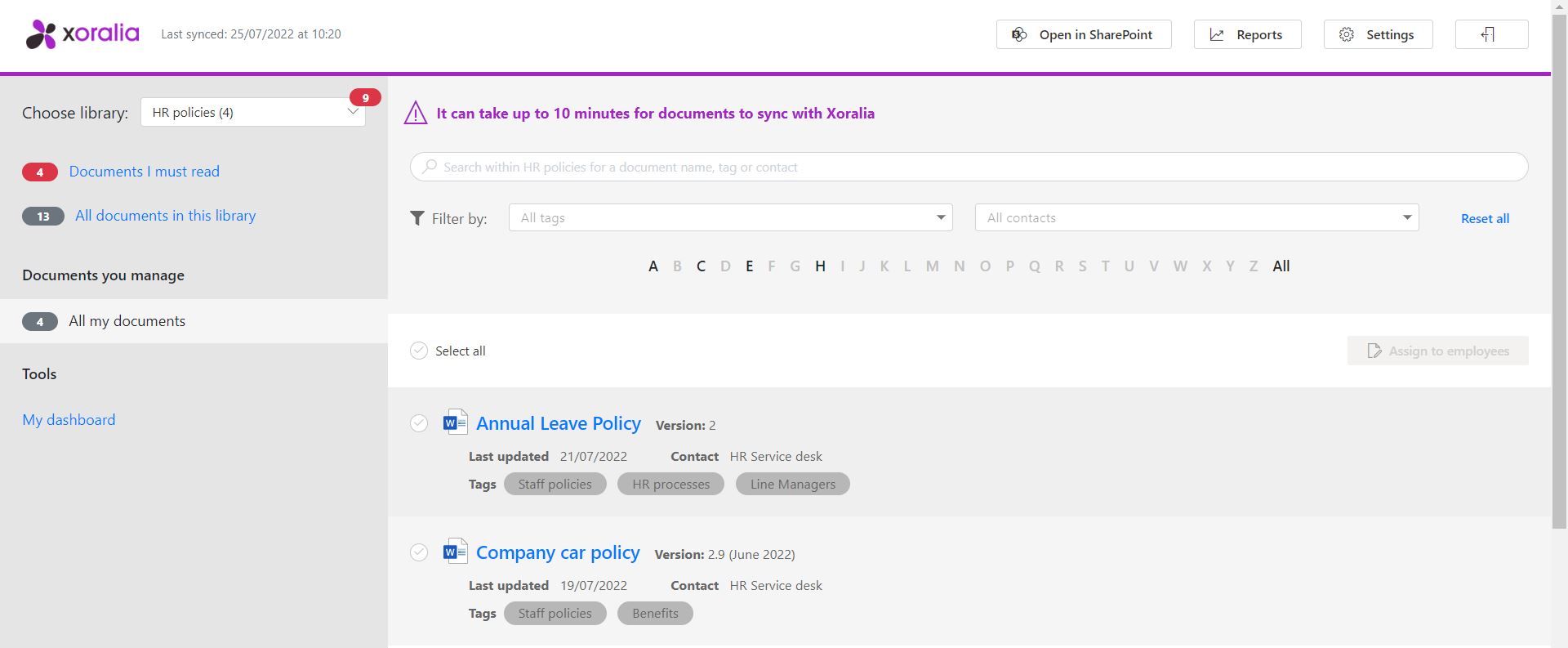
For more information, visit our knowledge base page: Read report