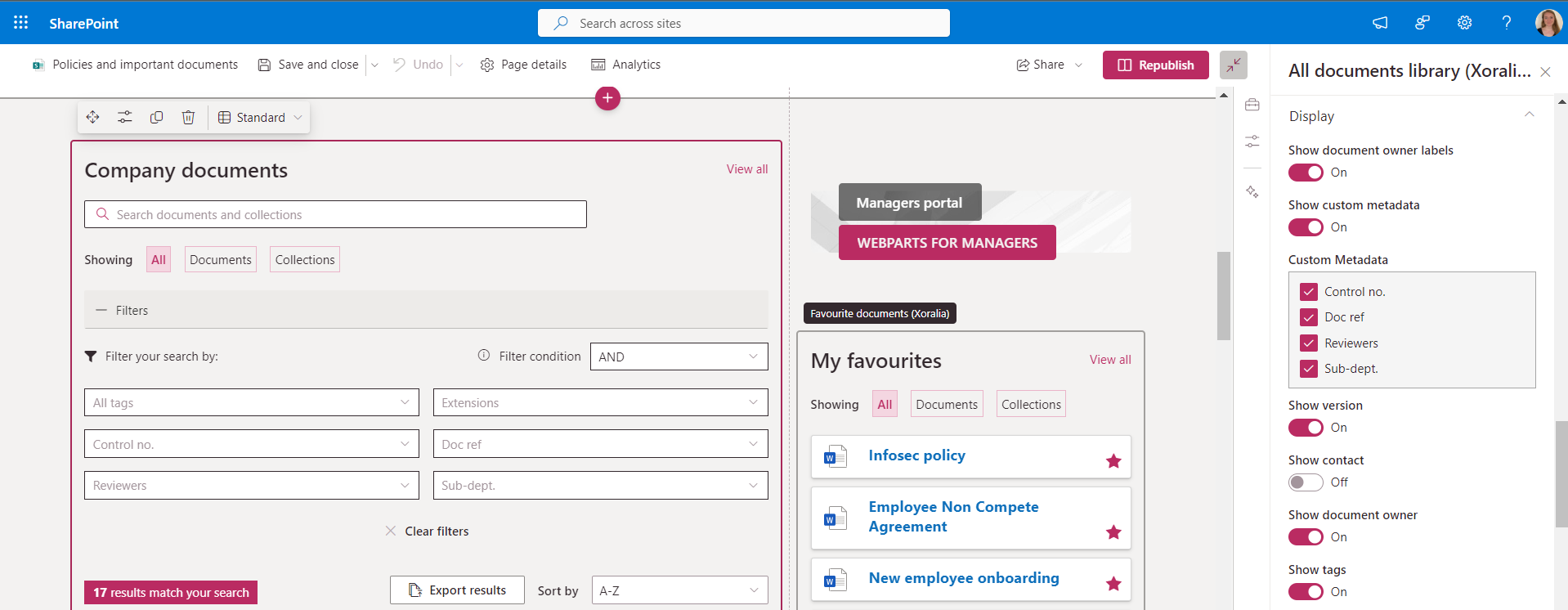Xoralia 3.3.3 release notes
Highlights of this release:
Document information
A new column has been added to the Document Information report, to provide information on when each document was last updated.
Document update workflow improvement for custom metadata
Custom metadata is now displayed and editable throughout Xoralia’s document update workflow. This provides a complete document lifecycle directly in Xoralia, without the need to go to SharePoint.
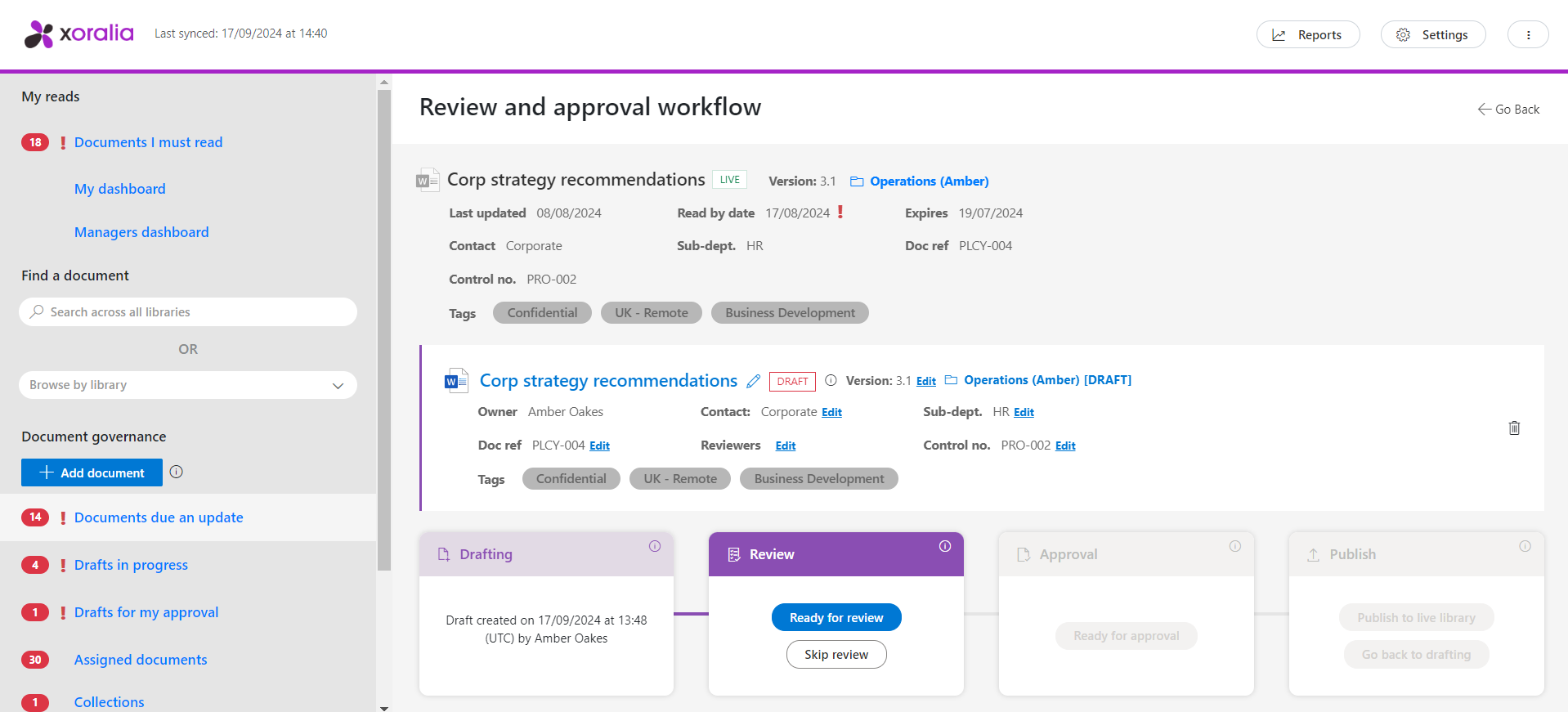
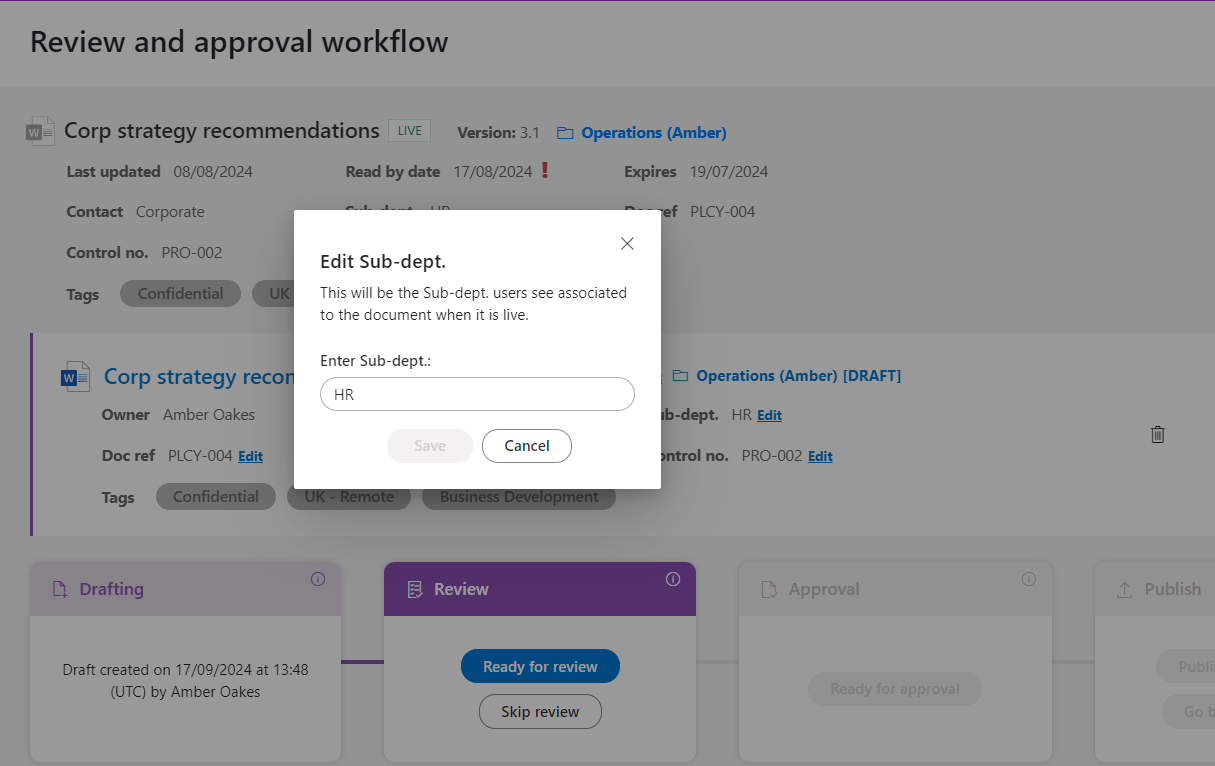
Search by collection titles
Documents contained within collections are now findable by searching using collection title within our search page.
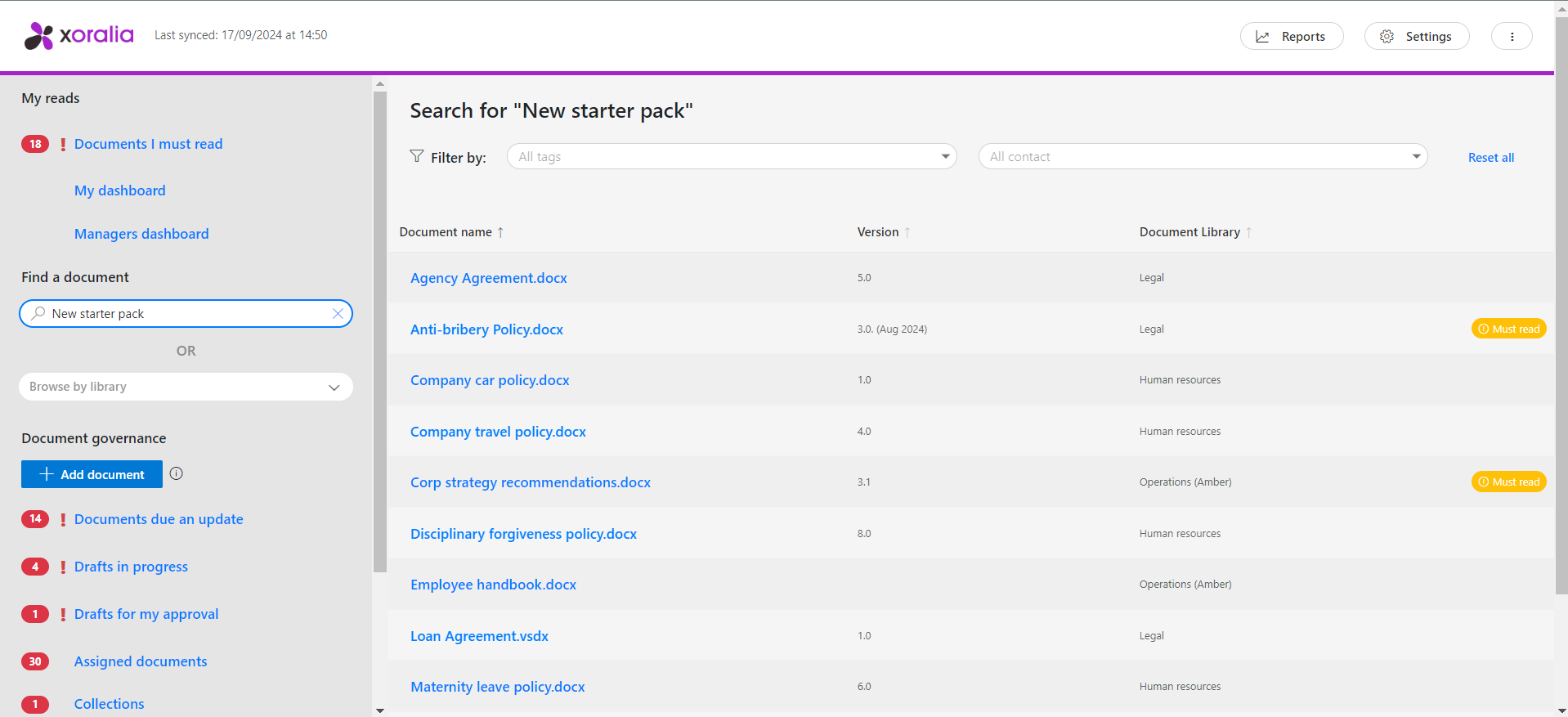
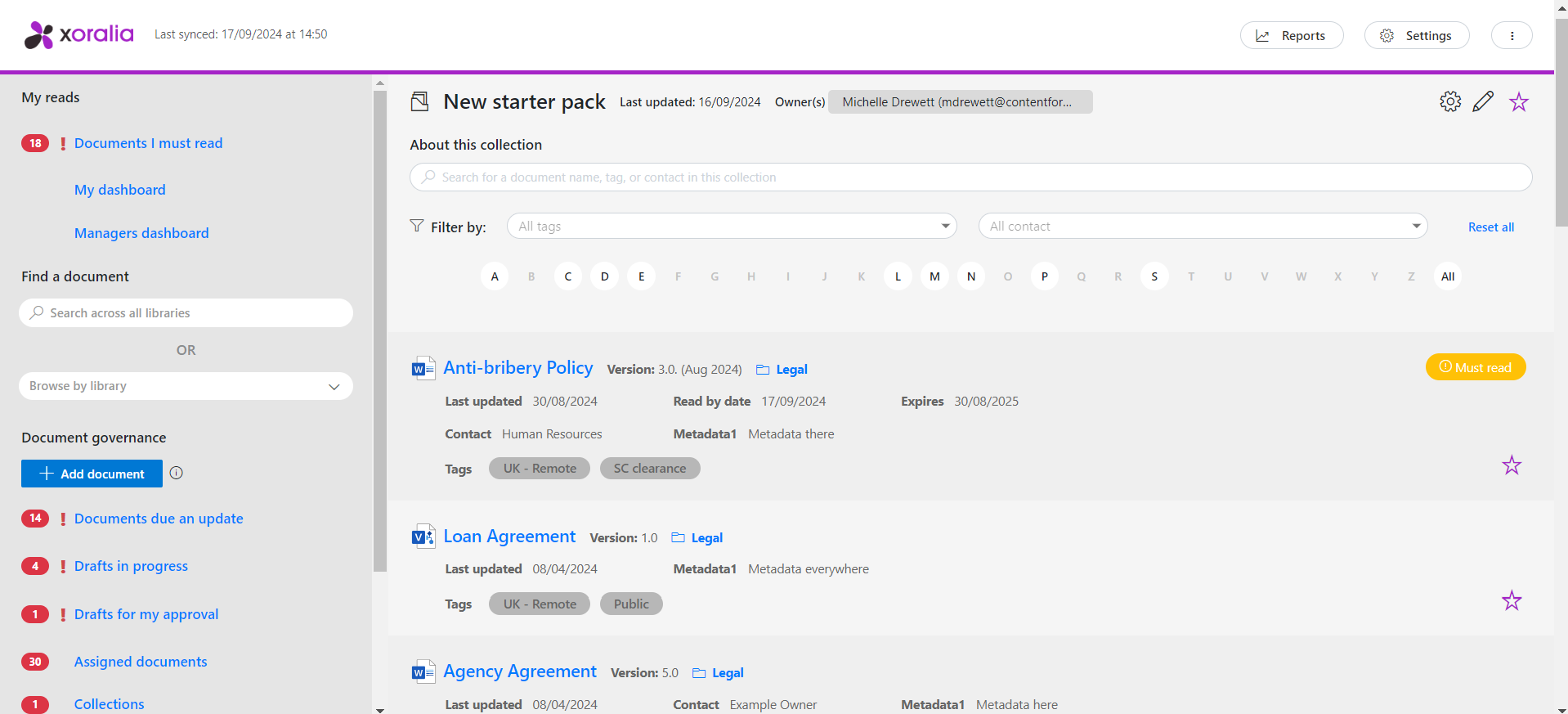
Pre-filter landing page for library view
The main Xoralia landing page for users is their Mandatory reads, but often if you would like to direct users towards their first valid document library result instead (the first of the document libraries their access permissions allows), a specific URL would have been needed. But now, the URL https://app.xoralia.com/document-libraries will re-direct the user to their first available document library.
This enhancement will most beneficially be used by organisations that use document libraries per Business Unit or Project and direct their users to Xoralia via the SharePoint webparts.
Increased file type/format accepted by Xoralia
Xoralia now works with file type xlsm, in addition to our existing file types, ‘doc’, ‘docx’, ‘xls‘, ‘xlsx’, ‘ppt’, ‘pptx’, ‘pdf’, ‘csv’, ‘txt’, ‘odt‘, ‘ods‘, ‘odp‘ ‘jpeg’ ‘png‘ ‘vsdx‘ (visio) ‘mp4’ and ‘mov’.
Webpart updates
Improved filter experience
With Xoralia’s capability or add custom metadata, often the metadata would be useful to have as filters within our webparts too. This has been made available in our latest webpart release and is configurable within the webpart properties.