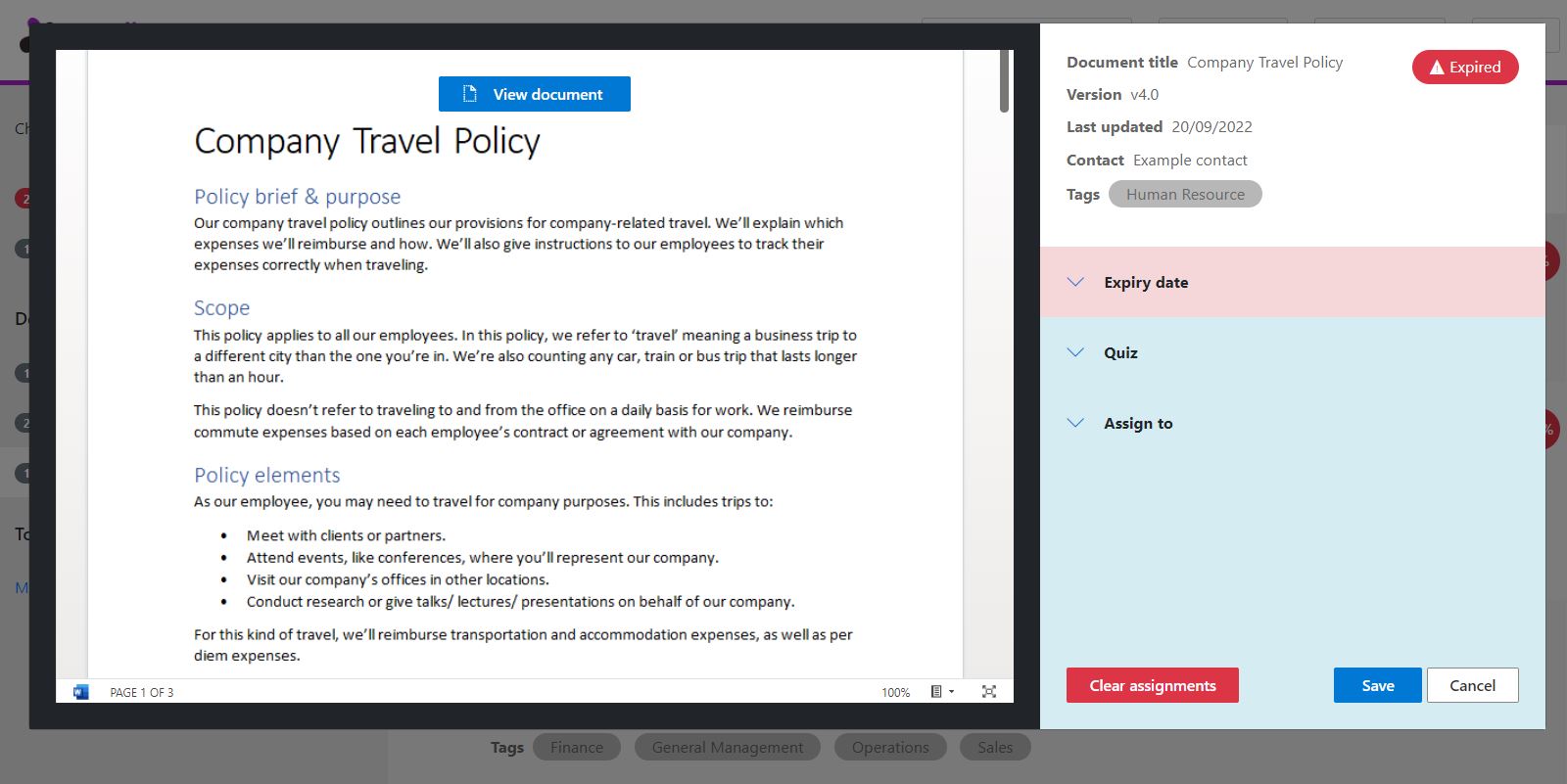Xoralia 2.5.0 release notes
Highlights of this release:
- Xoralia in Teams mobile enabled
- Mobile user interface improvements
- Email reminder update
- User dashboard UI enhancements
- Document viewer upgrade (better quality iFrame/user experience, plus the ability to download or print documents)
- Other UI changes
Xoralia in Teams mobile enabled
The Xoralia in Teams integration has been available for some time, however to make it even easier for mobile users (front-line workers etc) we have also made Xoralia Teams compatible in mobile. Users can browse, view and attest to reading document in Teams on mobile.
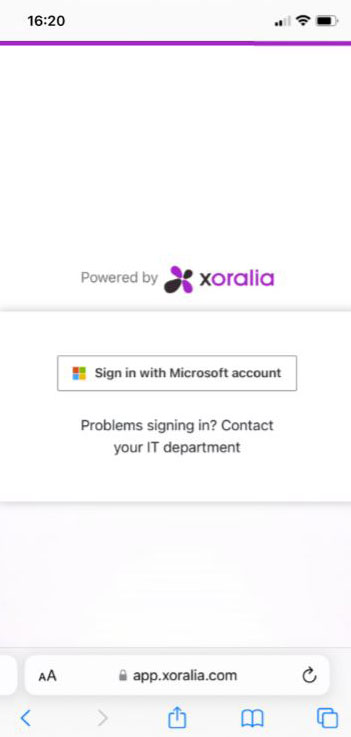
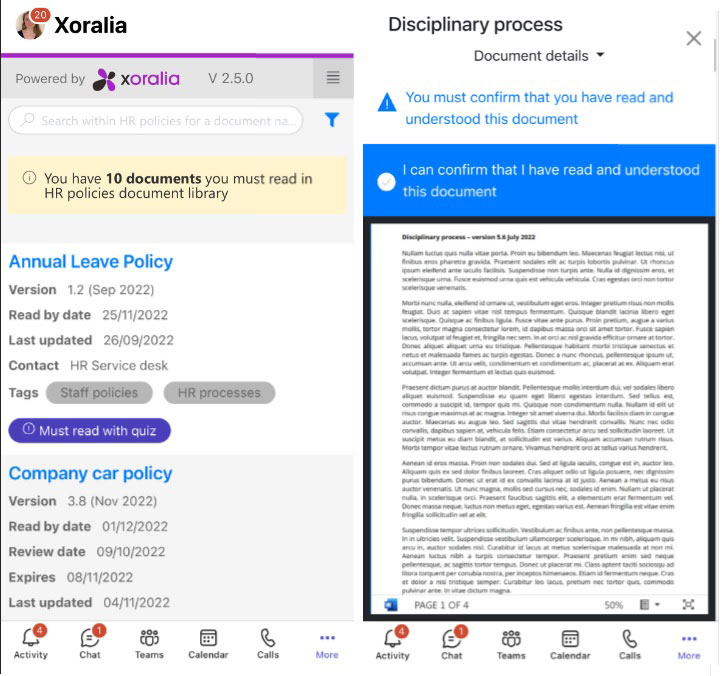
Email reminder update
Before, our reminder notifications for end-users to read their document came 30, 15, 7 and 3, 2, 1 and 0 days before the due date, and a final notification is sent the day after the due date. We have since enhanced this functionality so that if the ready by date has passed, the assignee gets chased every 7 days post their lapsed read by date. This is to ensure chasers are sent notifications each week and they are not forgotten.
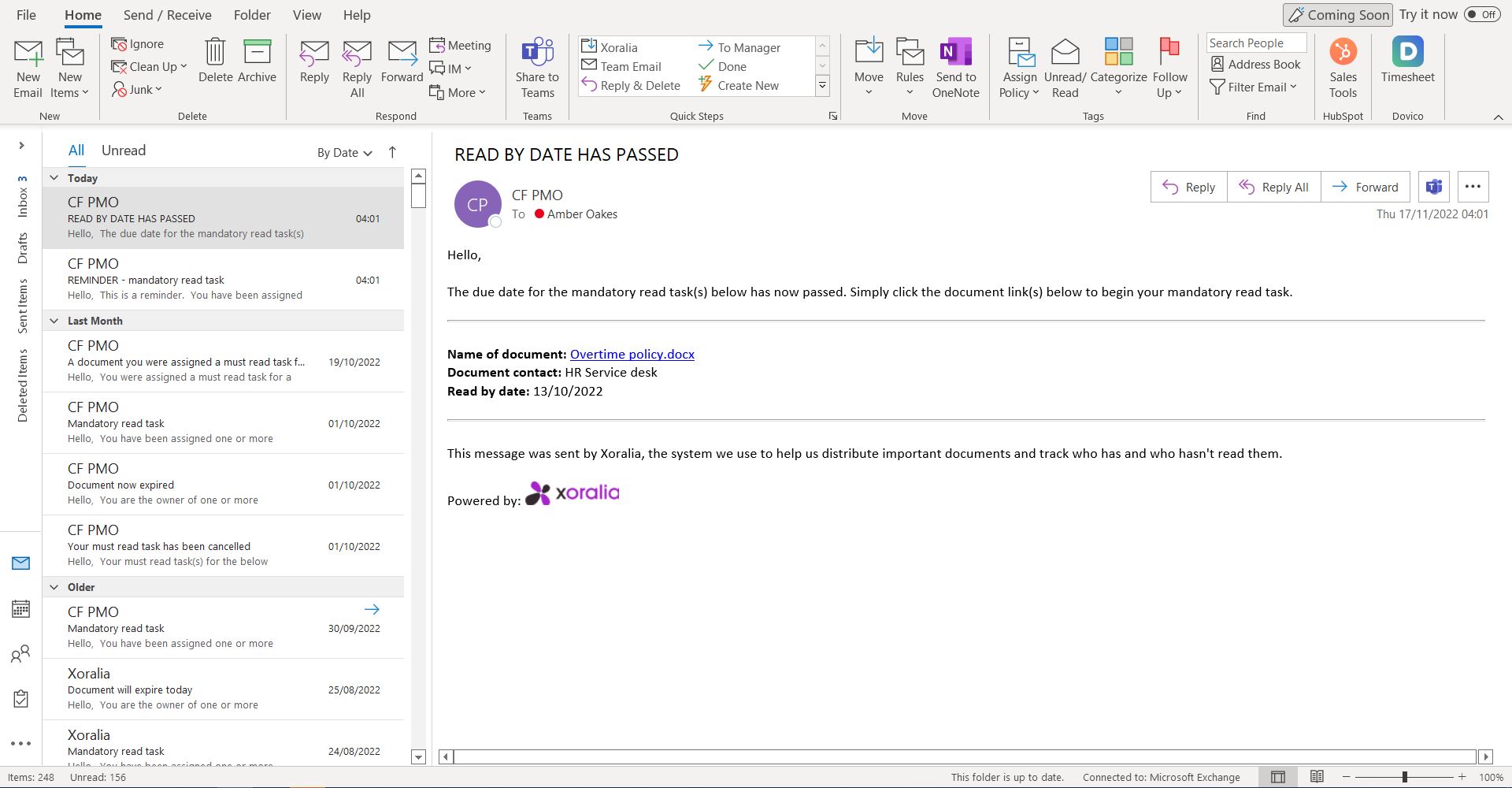
User dashboard UI enhancements
Average quiz score update includes removed documents
The user dashboard now helps users to understand the calculation of all their average quiz scores over time, so that it includes documents that may longer reside within its original document library.
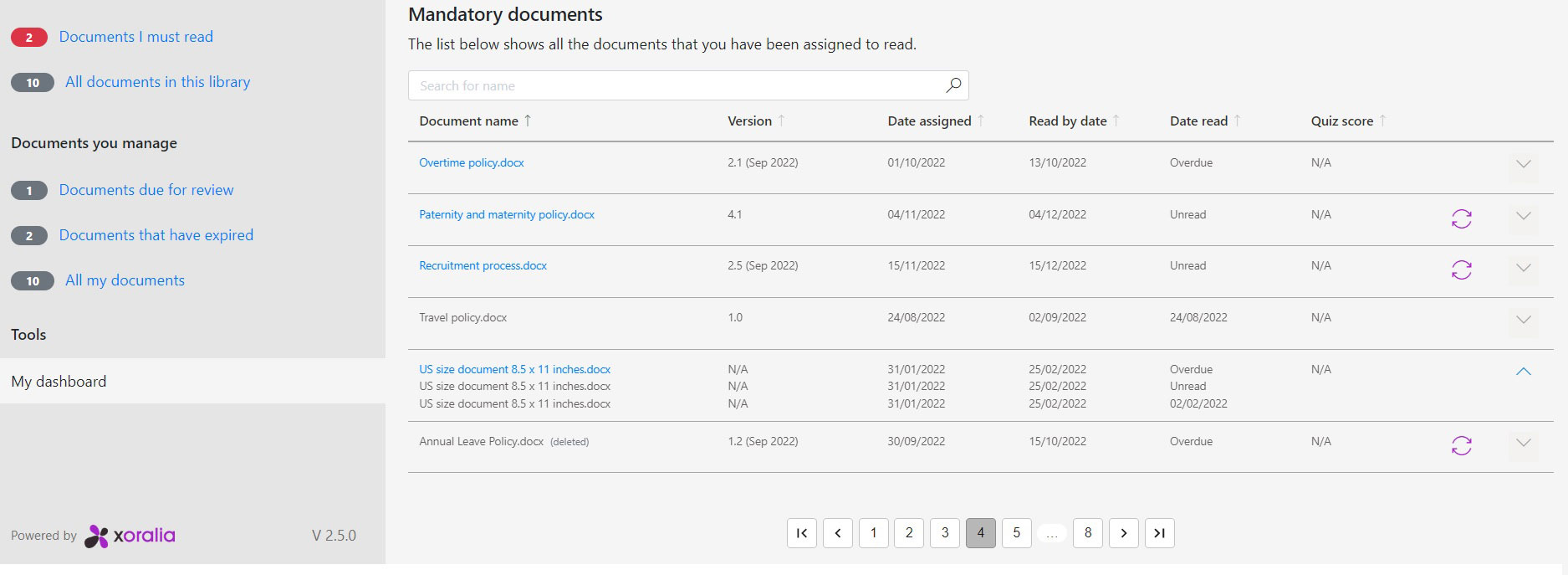
User dashboard displays failed quiz attempts
Since this release, users can see their pass mark for each attempt at every quiz, whatever their pass mark.
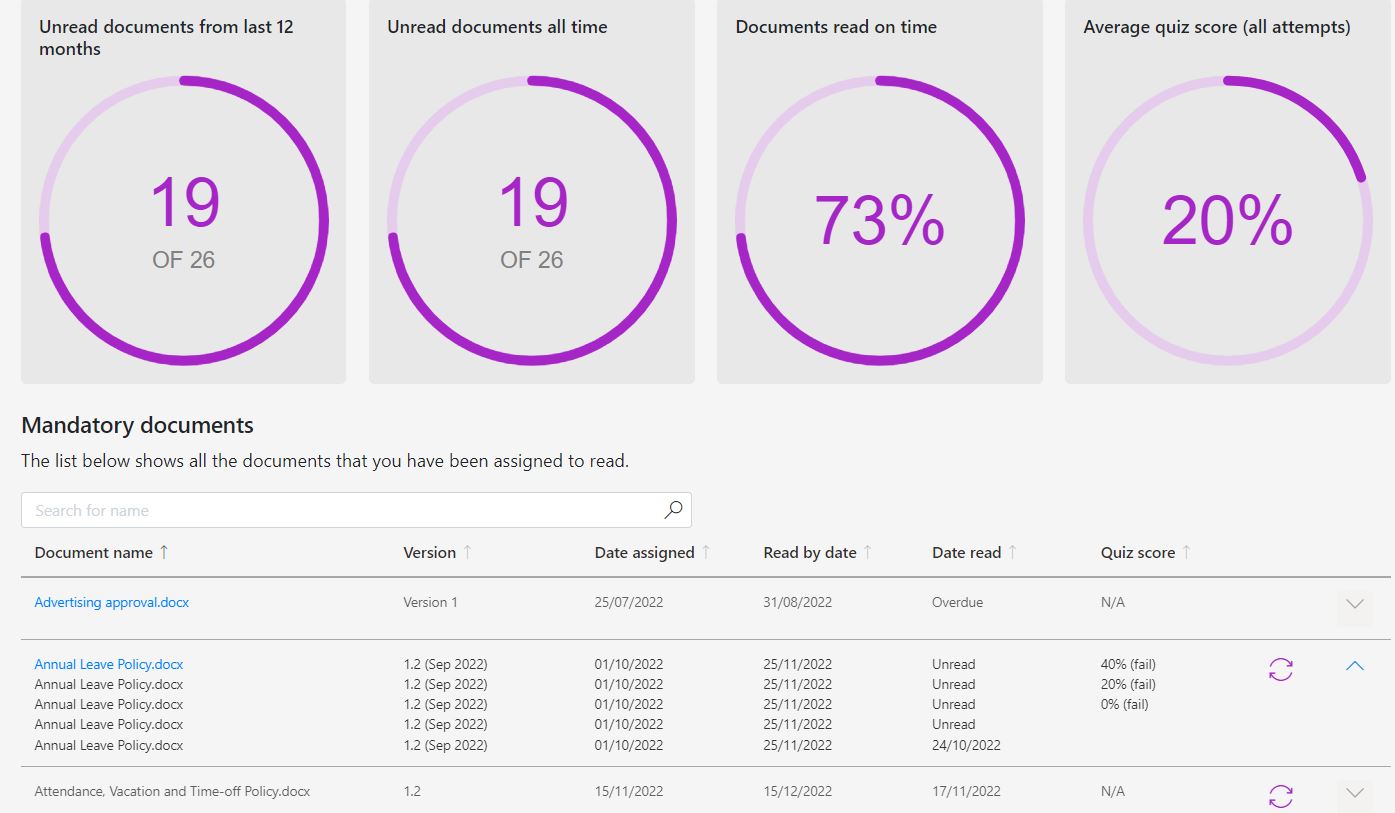
Recurring documents UI in user dashboard
If a document assignment has been set as recurring by the document owner, the document reader will be able to identify the document as recurring, and see the regularity of the recurrence, in their user dashboard
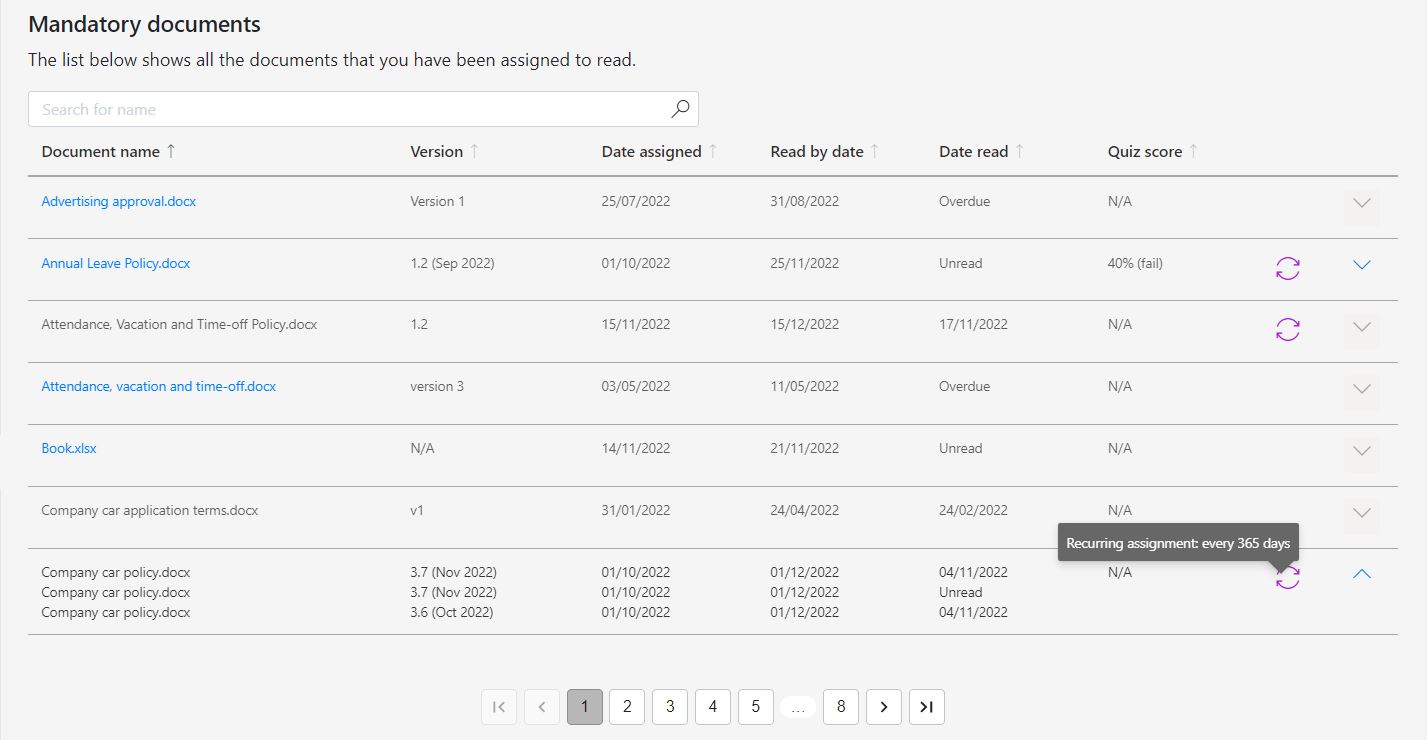
Document viewer upgrade (better quality iFrame/user experience, plus the ability to download or print documents)
The document preview feature now allows for an easier user experience, enabling the user to zoom in and out of documents when reading them on desktop or mobile. This feature also allows users to download and print their documents, or read in accessibility mode.
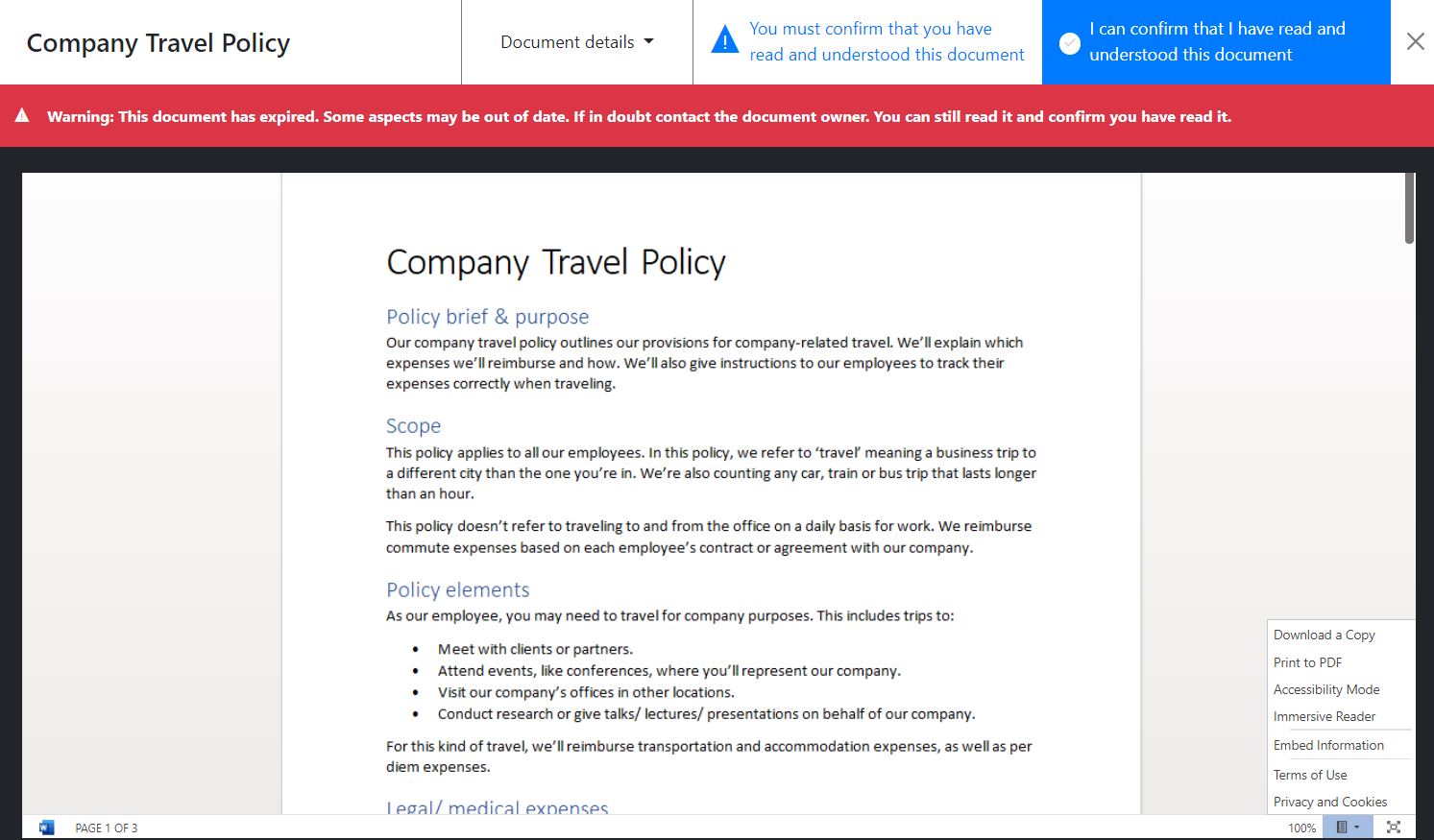
Other UI changes
Document library sort order
Document libraries are easier to find now in the sort order A-Z. This is particularly beneficial for mobile users.
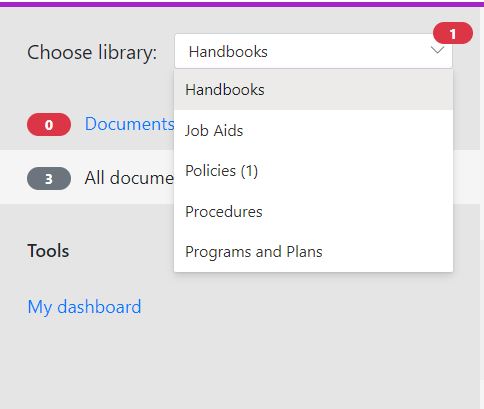
Document viewer width improved for Document Owners
The Document owner previewer pane is much wider, for a better reading experience when reviewing and assigning documents.
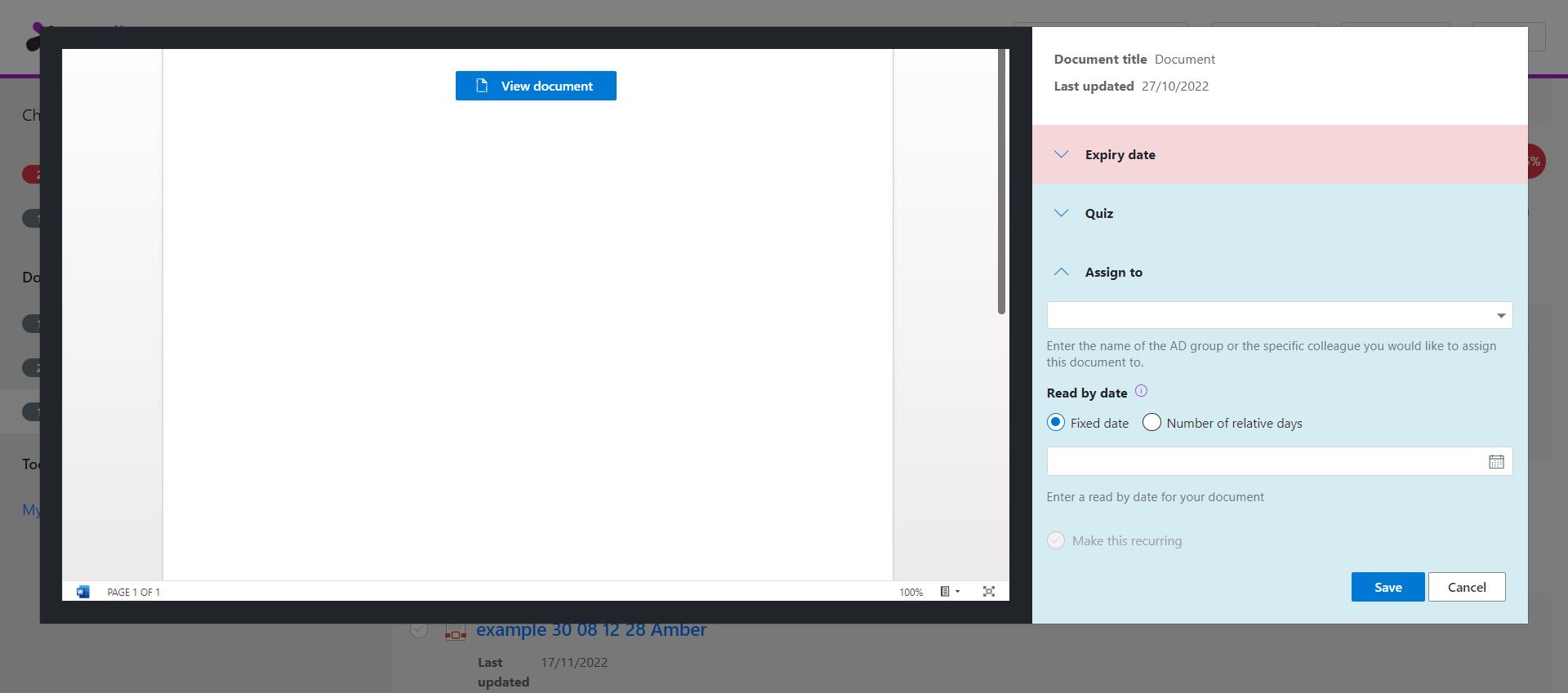
Expired label added to Document Owner pane
Documents that have expired and require review are clearly displayed to the document owner even when assigning documents.