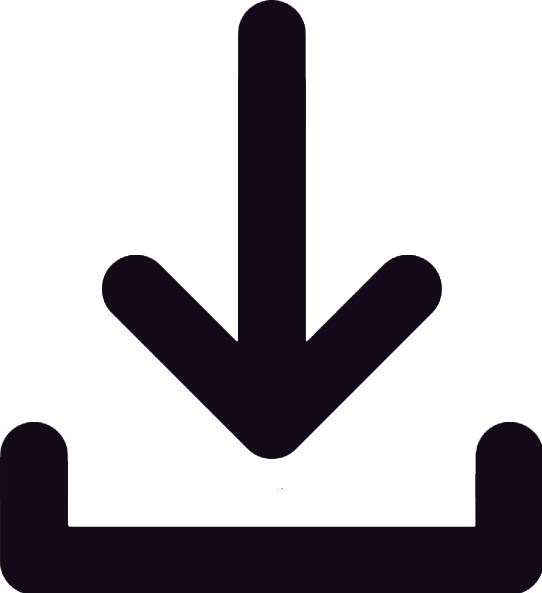Notifications
Home / Knowledge centre / Assigning mandatory reads / Notifications
Notification channels:
- Currently Xoralia sends notifications only via email. Emails are sent by [email protected] via the Xoralia SMTP service.
- IMPORTANT: You should ensure that [email protected] is white listed on your email service so that it doesn’t end up in your users’ spam folders.
- Notifications via Teams and Windows 10 Notifications are coming soon.
Notification frequency
- When a document is assigned to a user they will receive a notification. The notification contains a default message, the name of the document, a link and a due date. Reminder notifications are sent 30, 15, 7 and 3, 2, 1 and 0 days before the due date. A final notification is sent the day after the due date. If an assignment is sent with a due date say, 14 days away, they will receive notifications 7, 3, 2, 1 and 0 days before the due date.
- If a user reads a document they have been assigned, they will stop receiving reminders.
- If a user has multiple document reads set at the same time, they will receive just one notification that lists all the documents they have to read.
- If a user is removed from a group that has current assignments then they will receive a notification telling them that the assignment has been cancelled. Their name will be removed from the ‘Not read’ tab in reporting. However, if they have already read the document this record will remain intact in the read report.
- If a user belongs to more than one group that is assigned a document they will only get the one notification. The system de-duplicates the assignment so as not to flood users with duplicate notifications.
- When a document is first assigned Xoralia sends out a notification right away. Reminder notifications are sent once a day.
- If an assigned document is deleted or removed from the document library, all read tasks for that document will be cancelled and assignees will receive a notification.
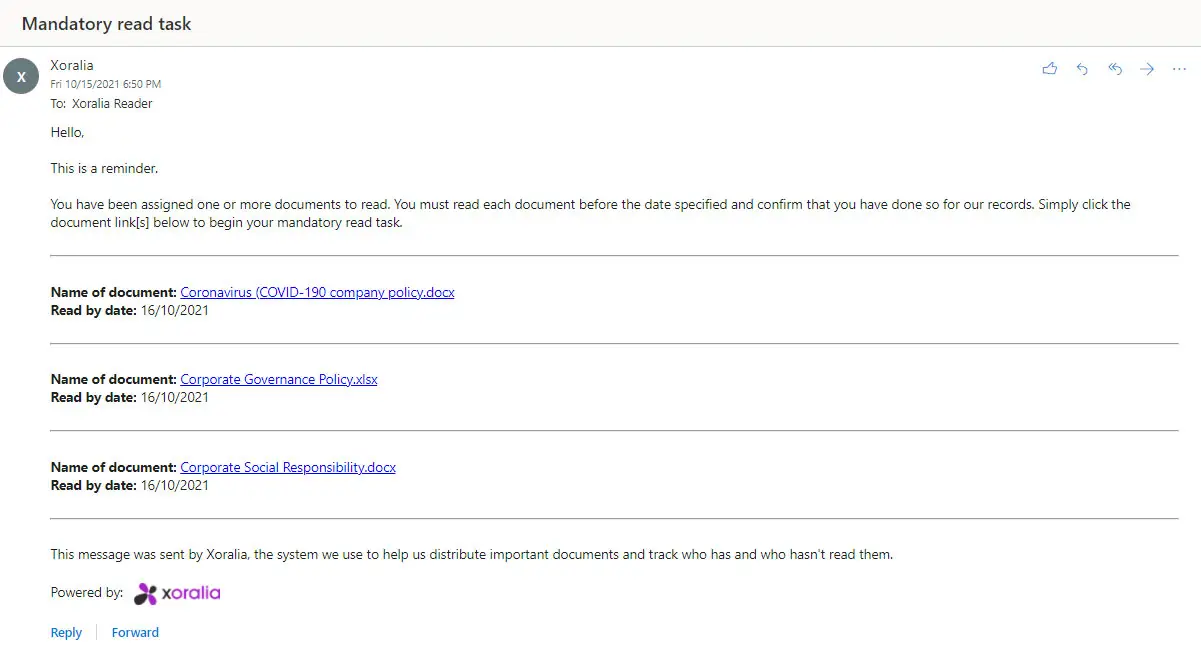
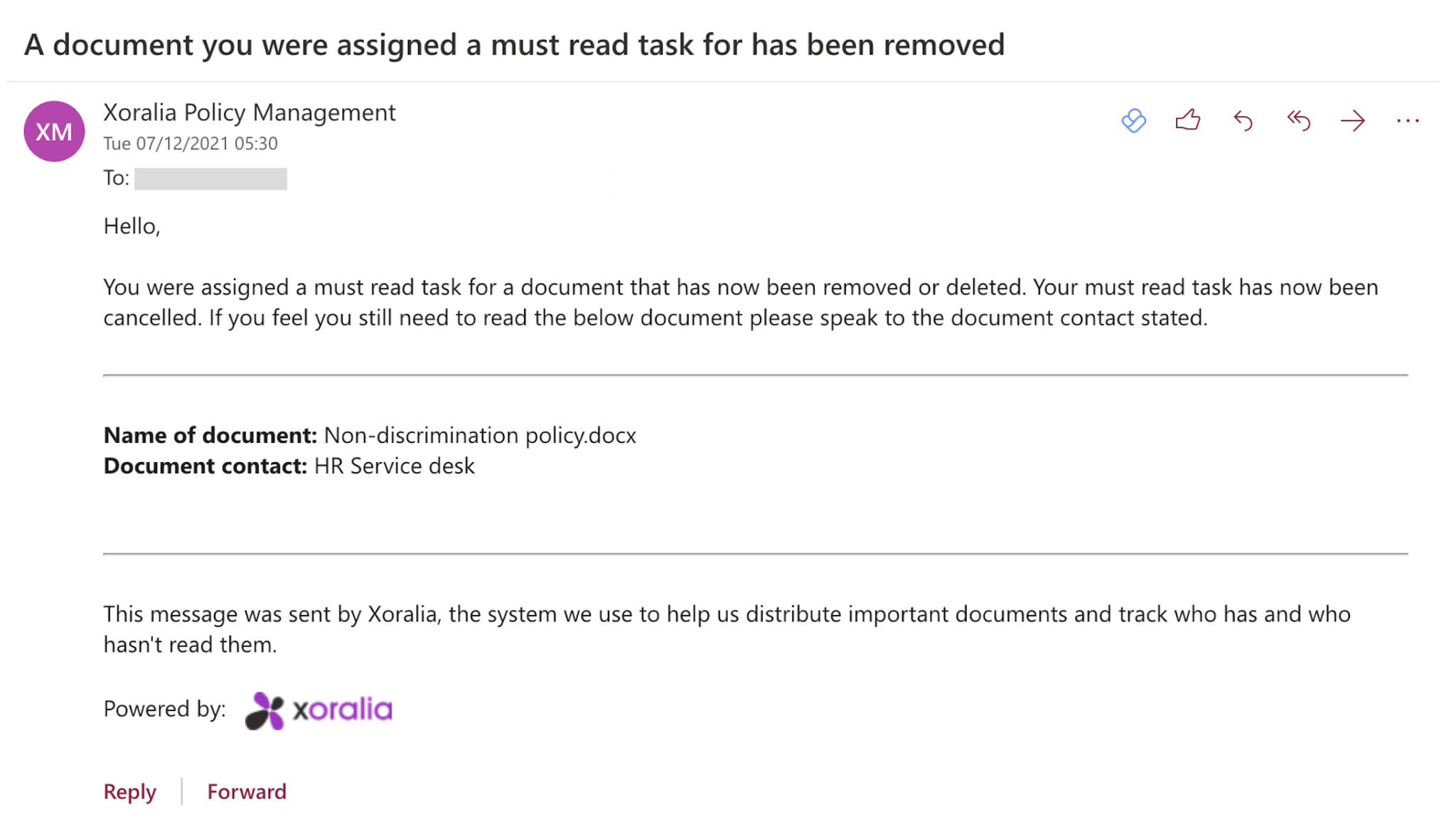
Download user guide: Notifications