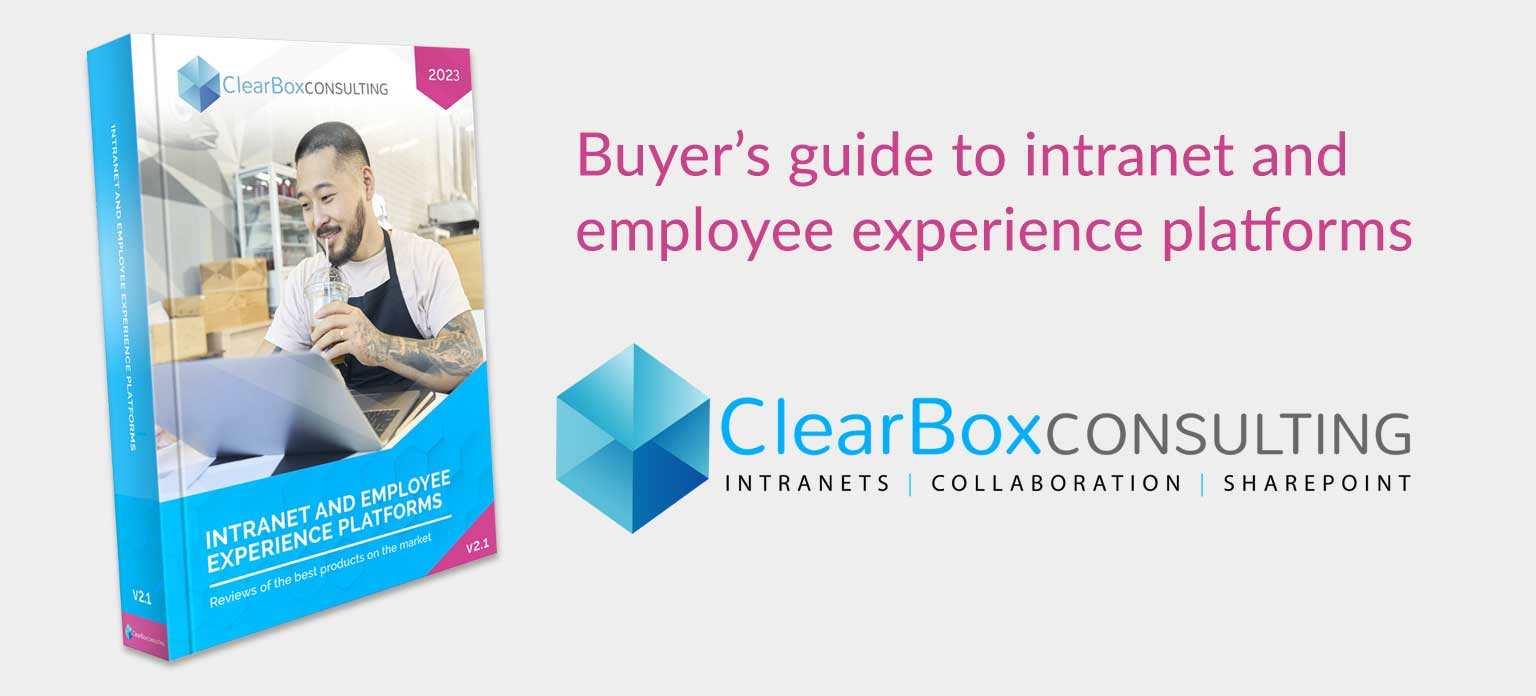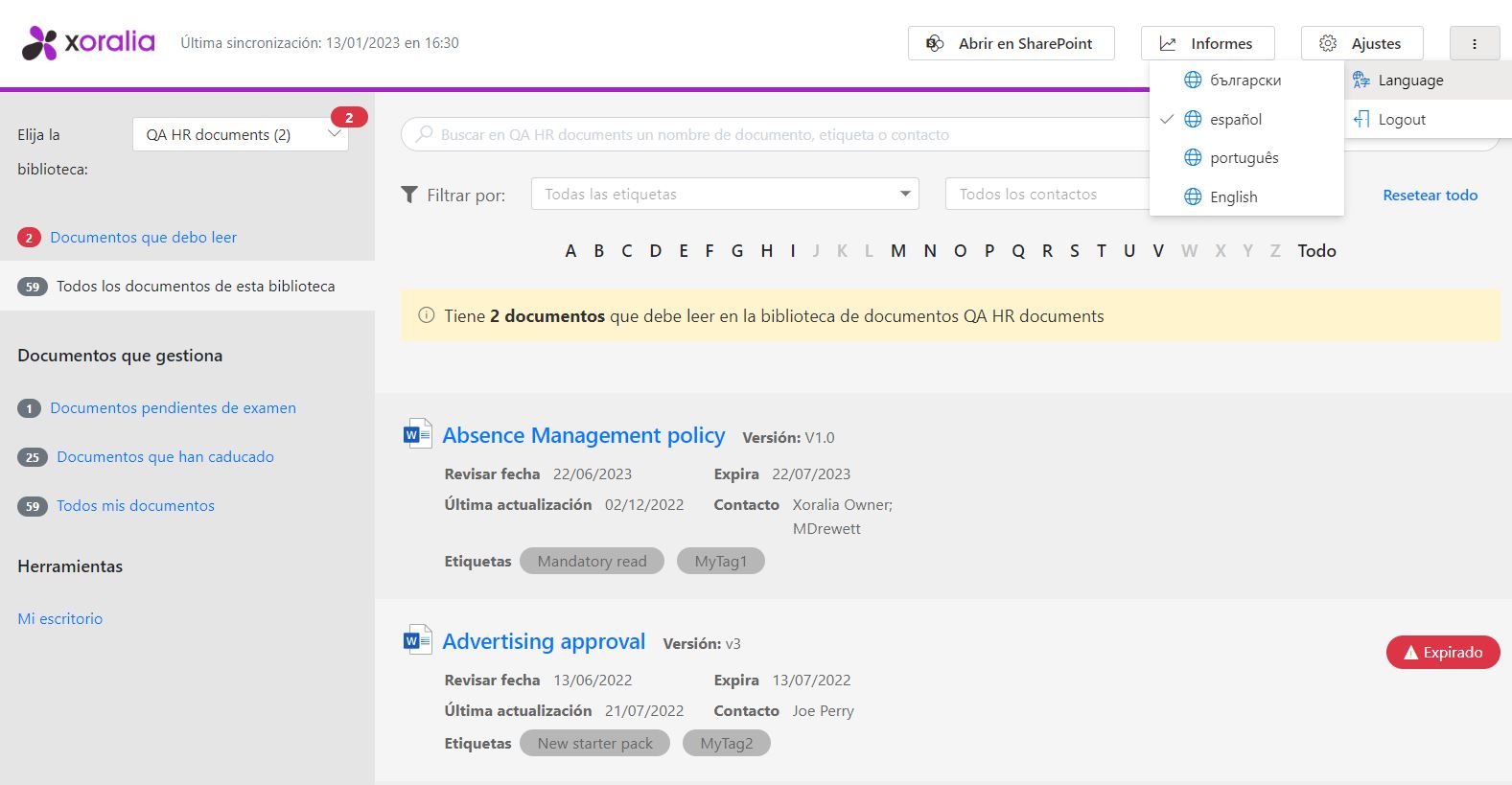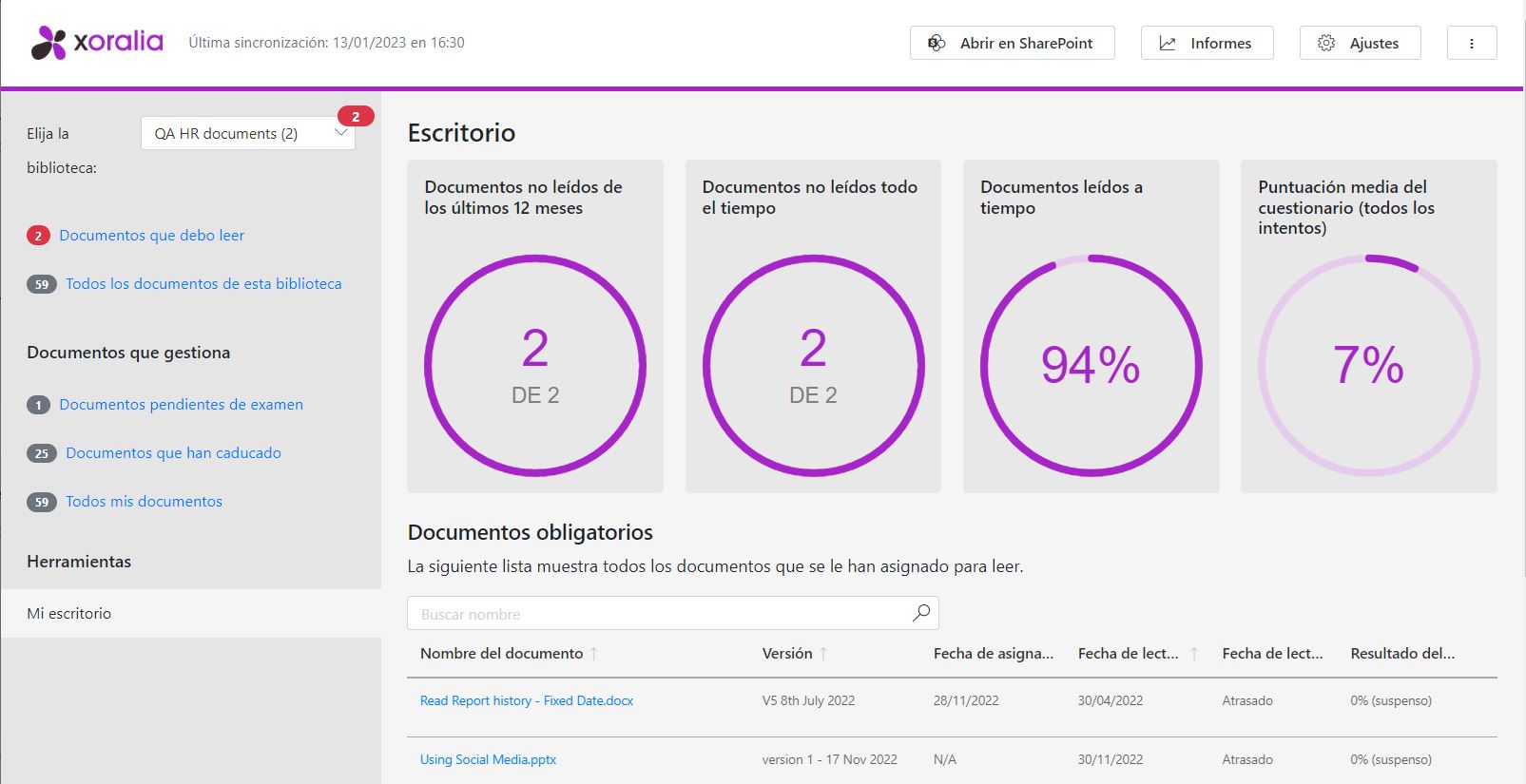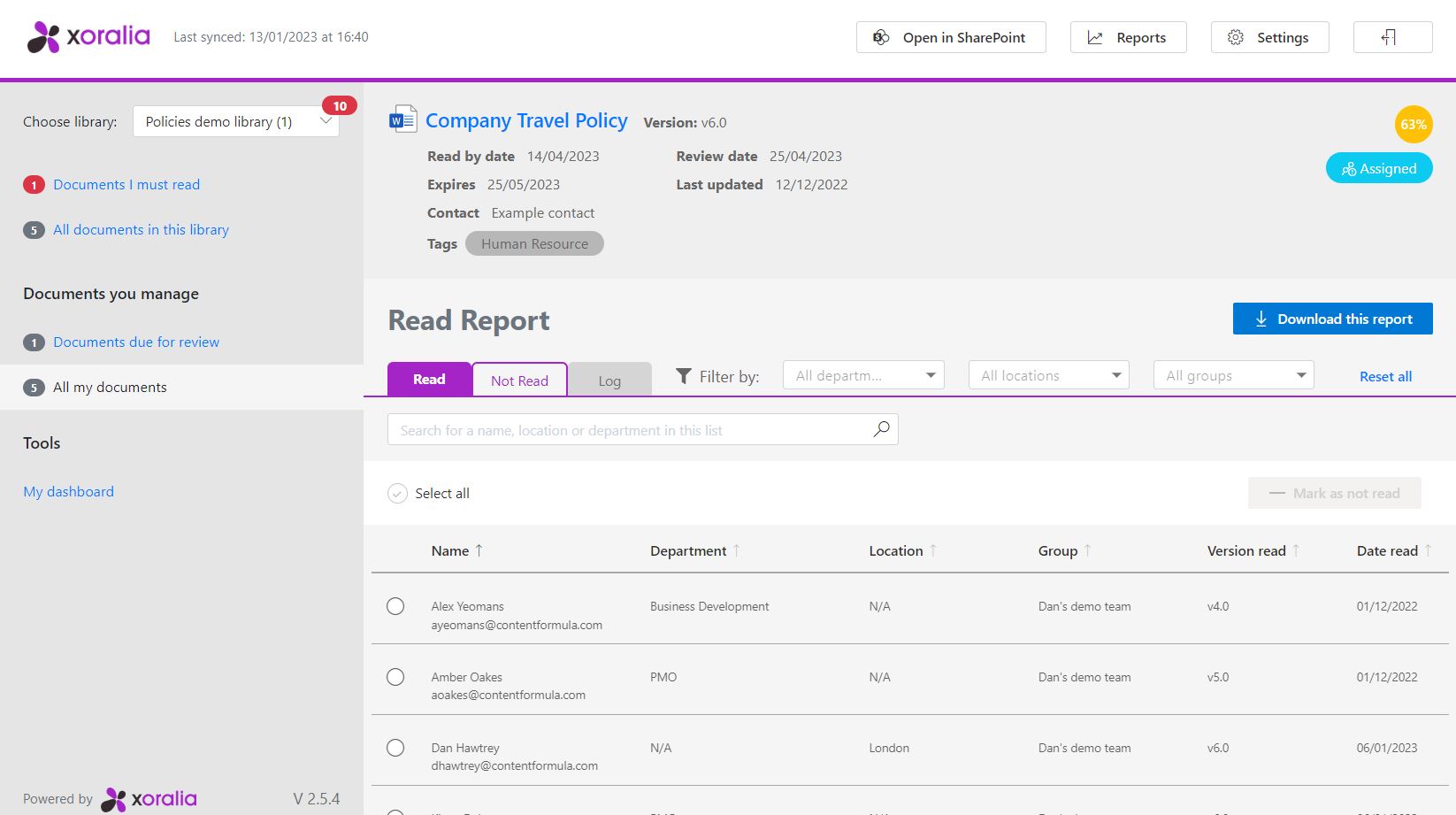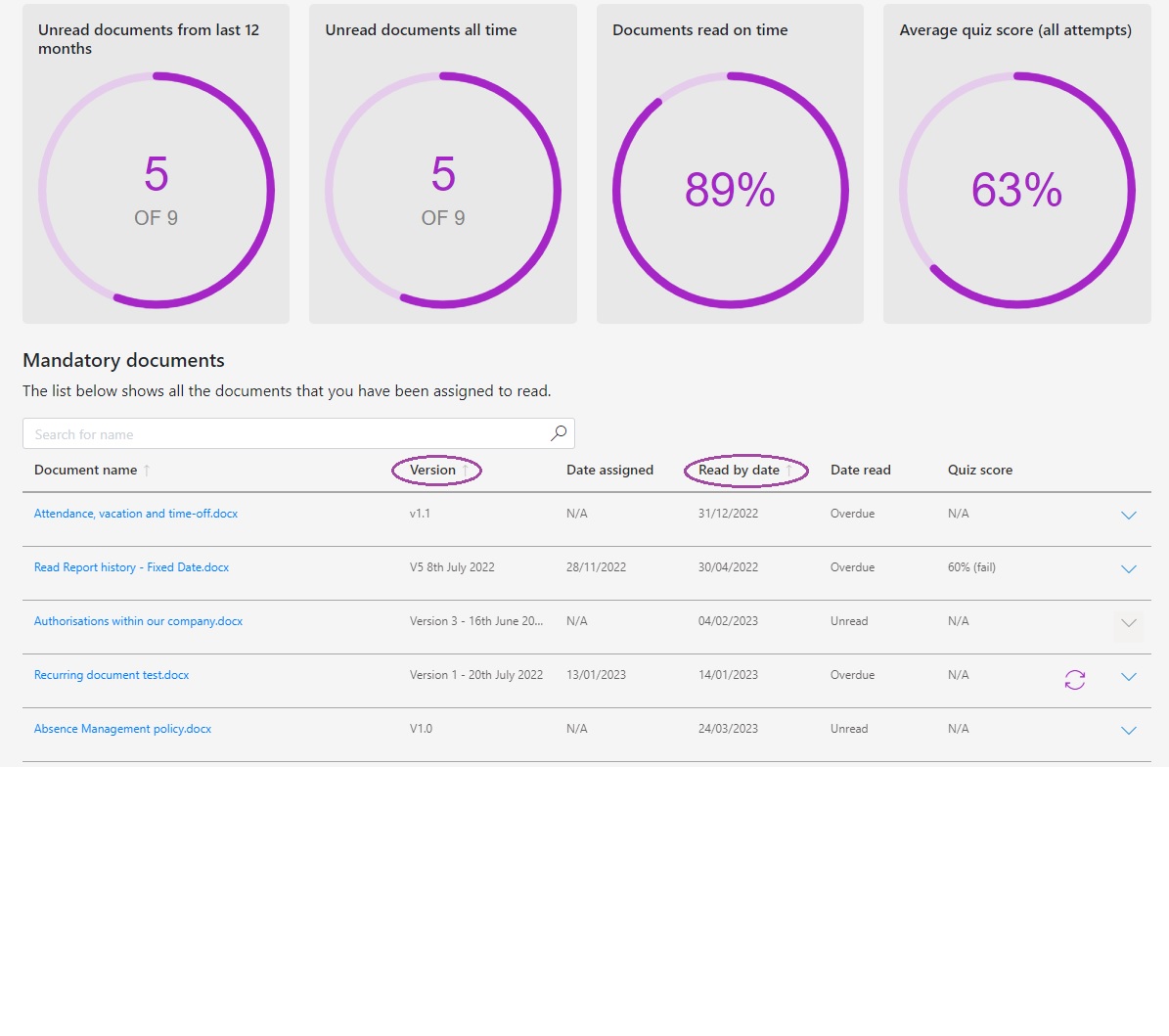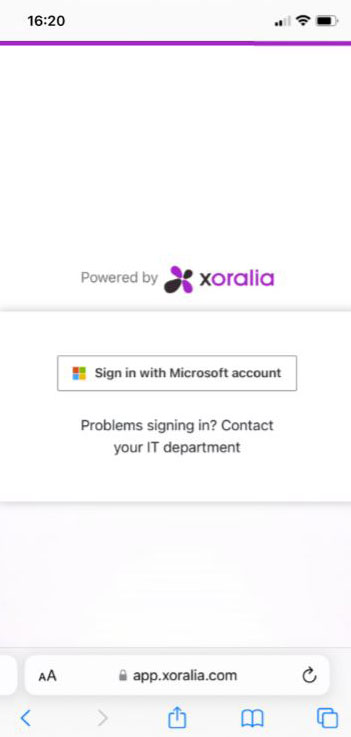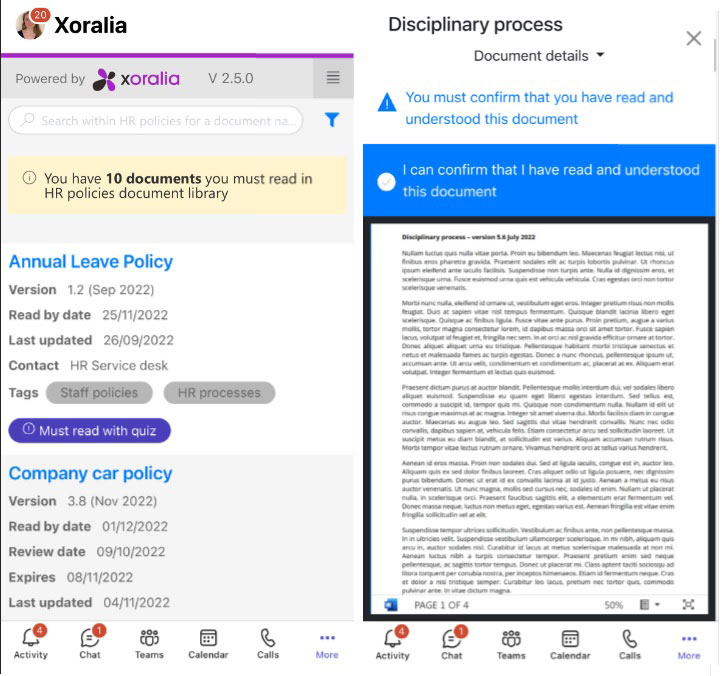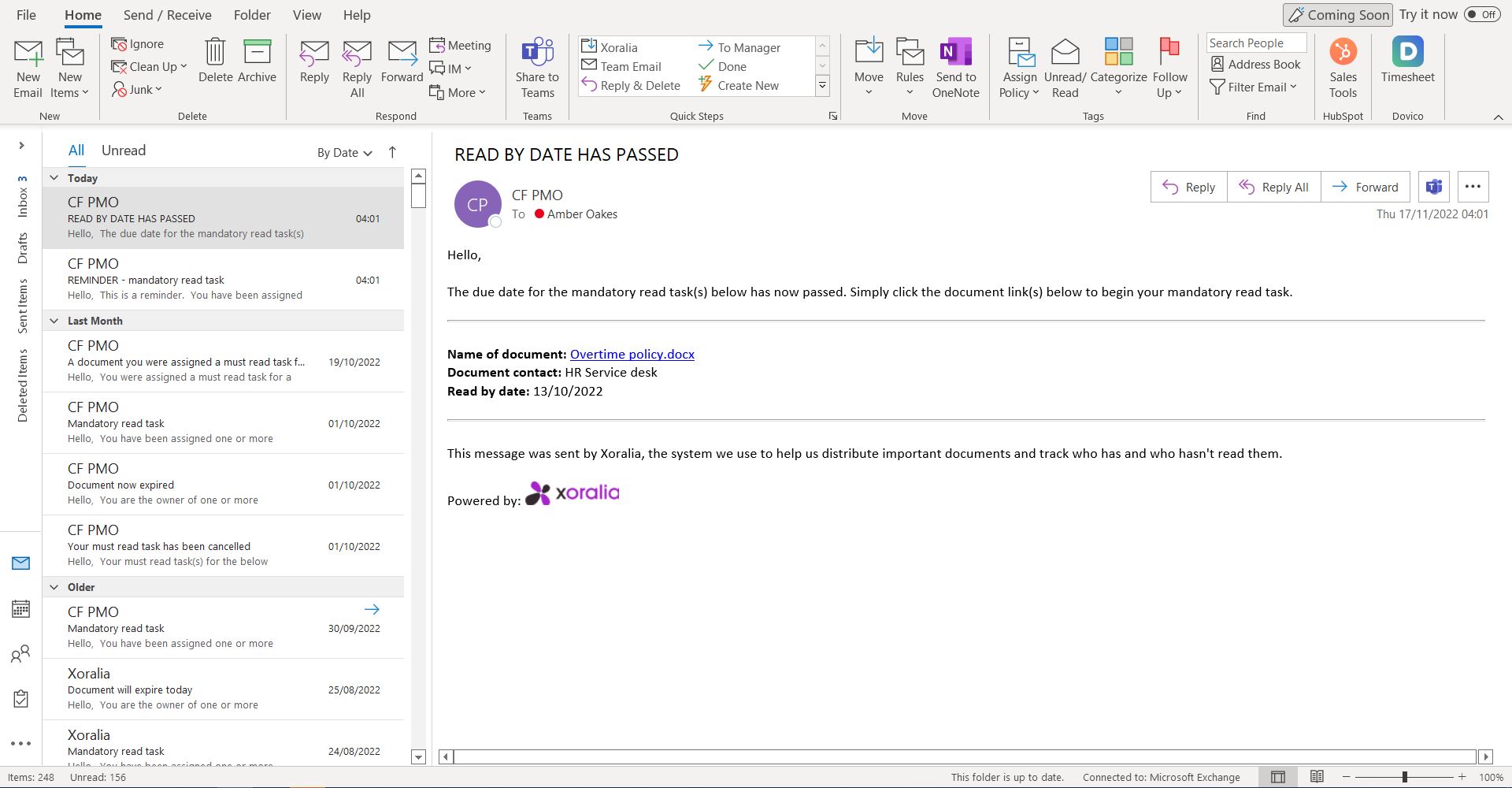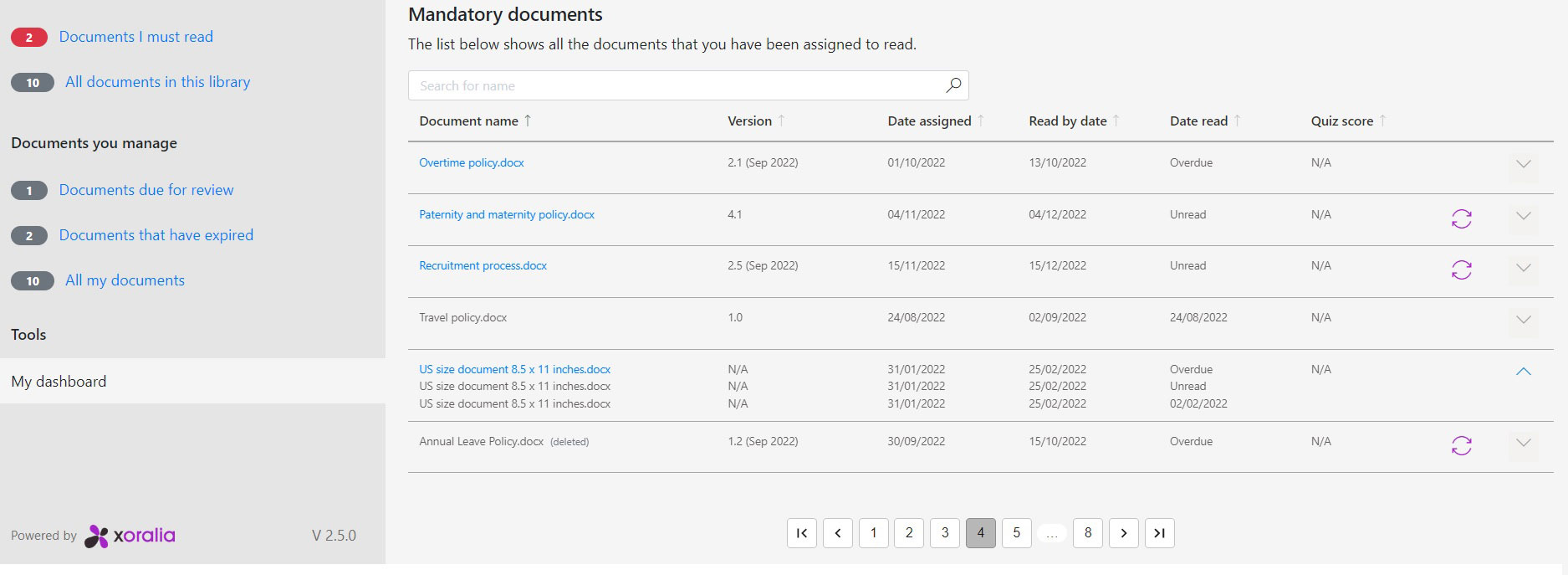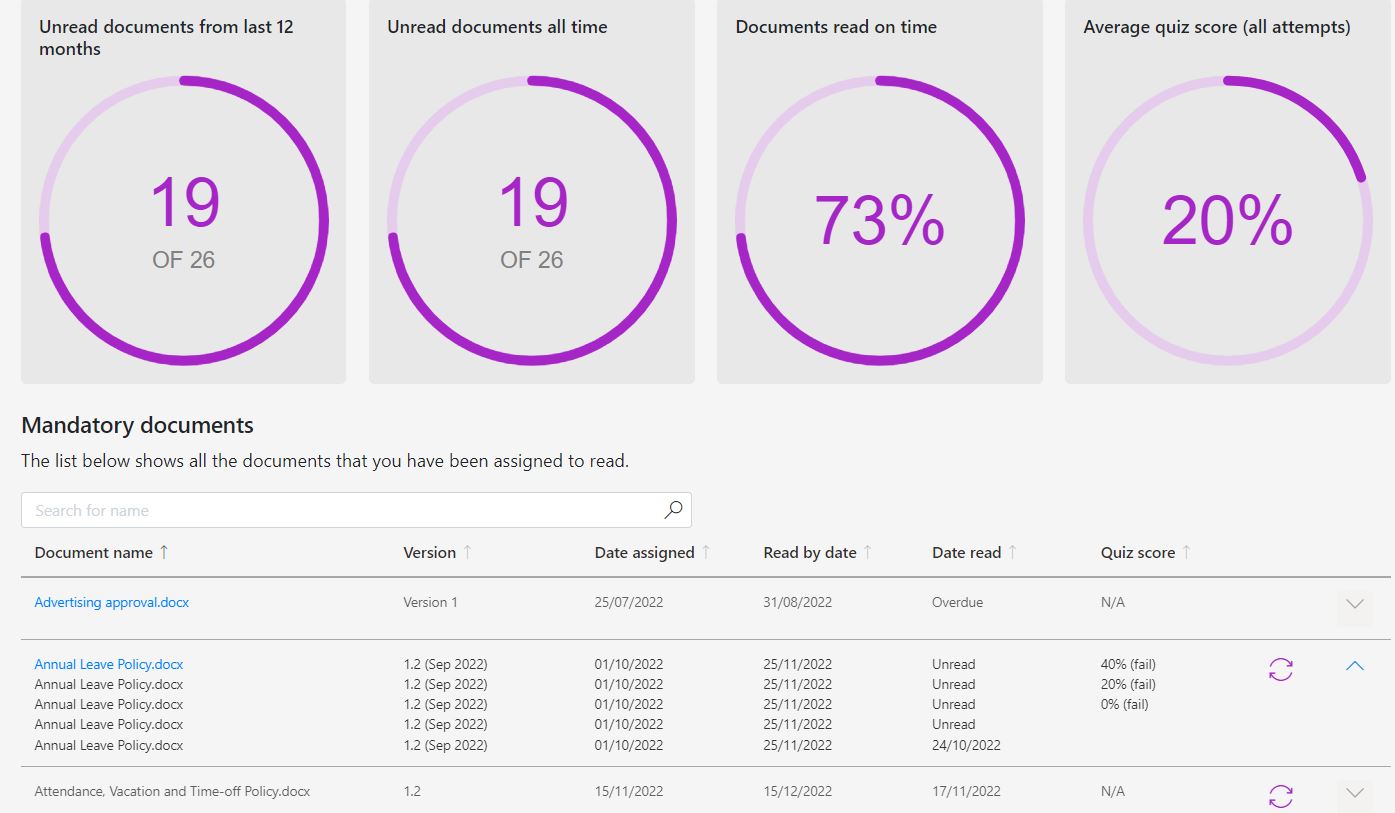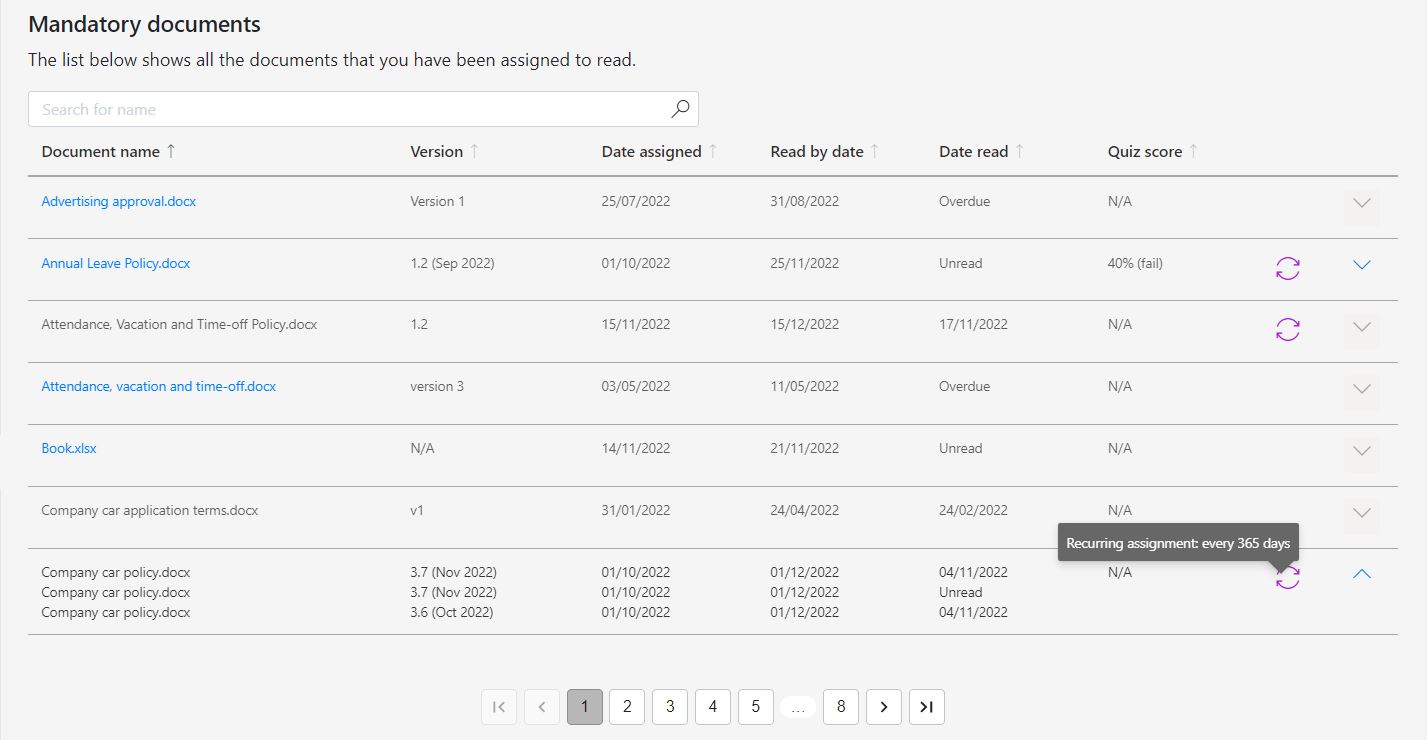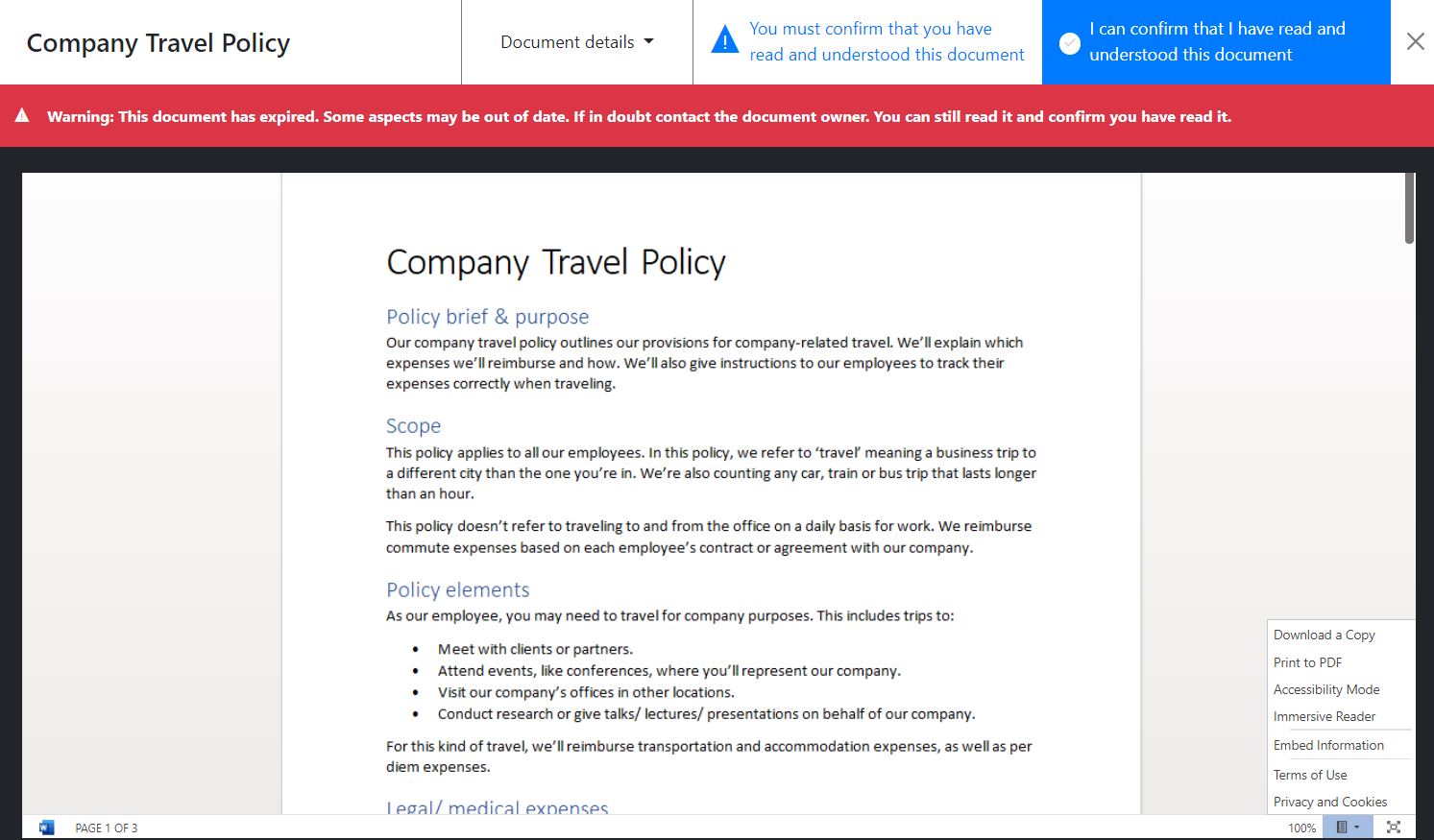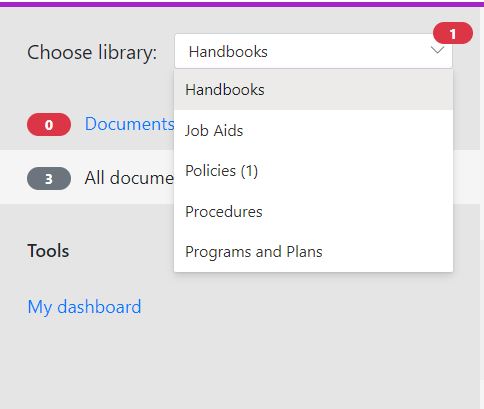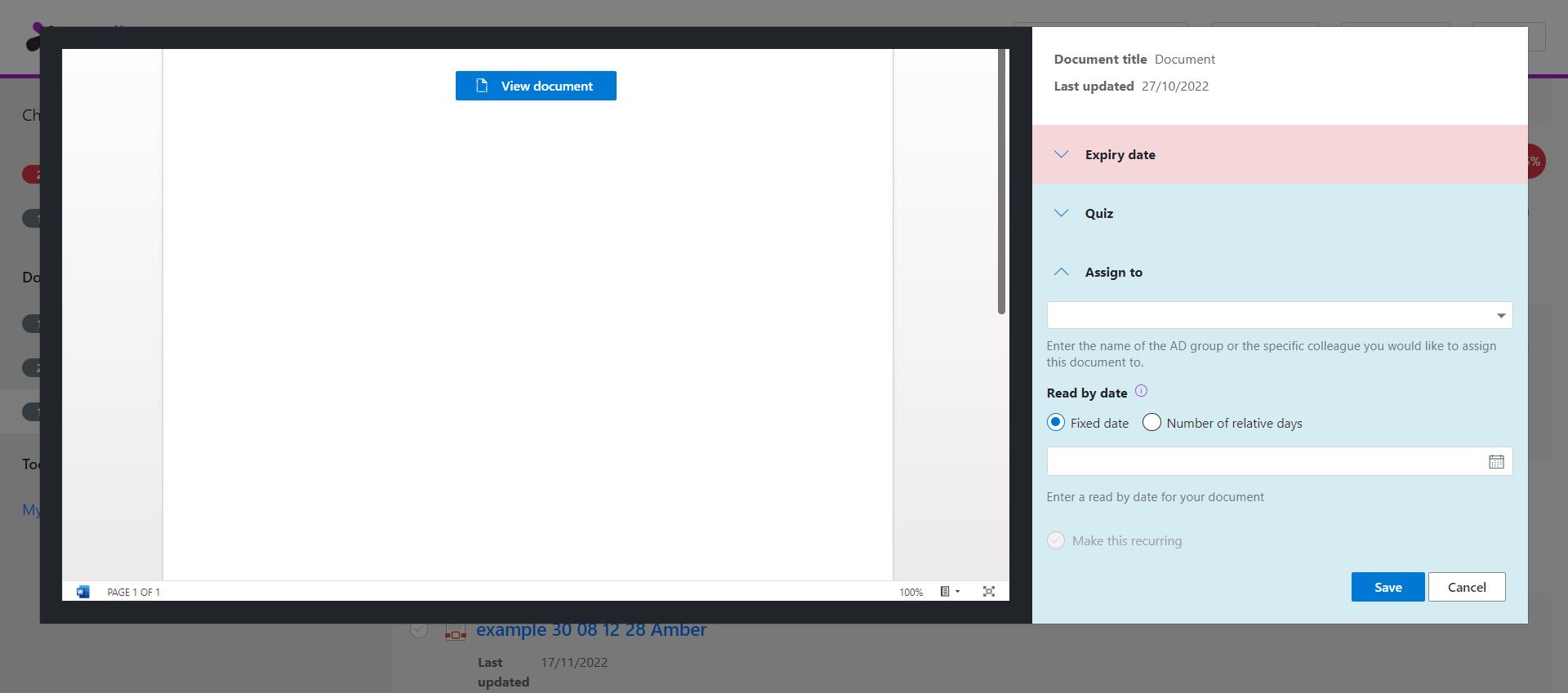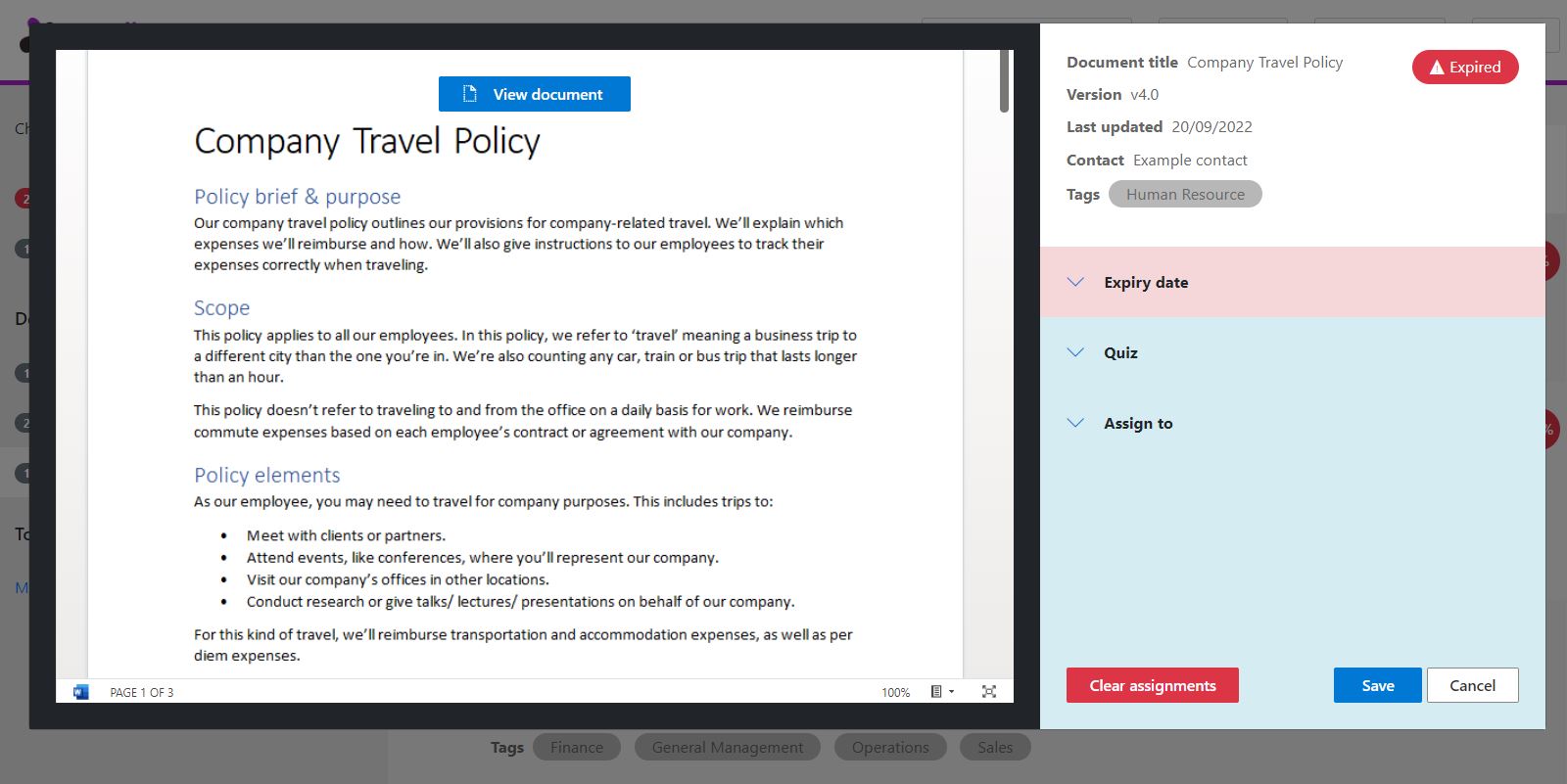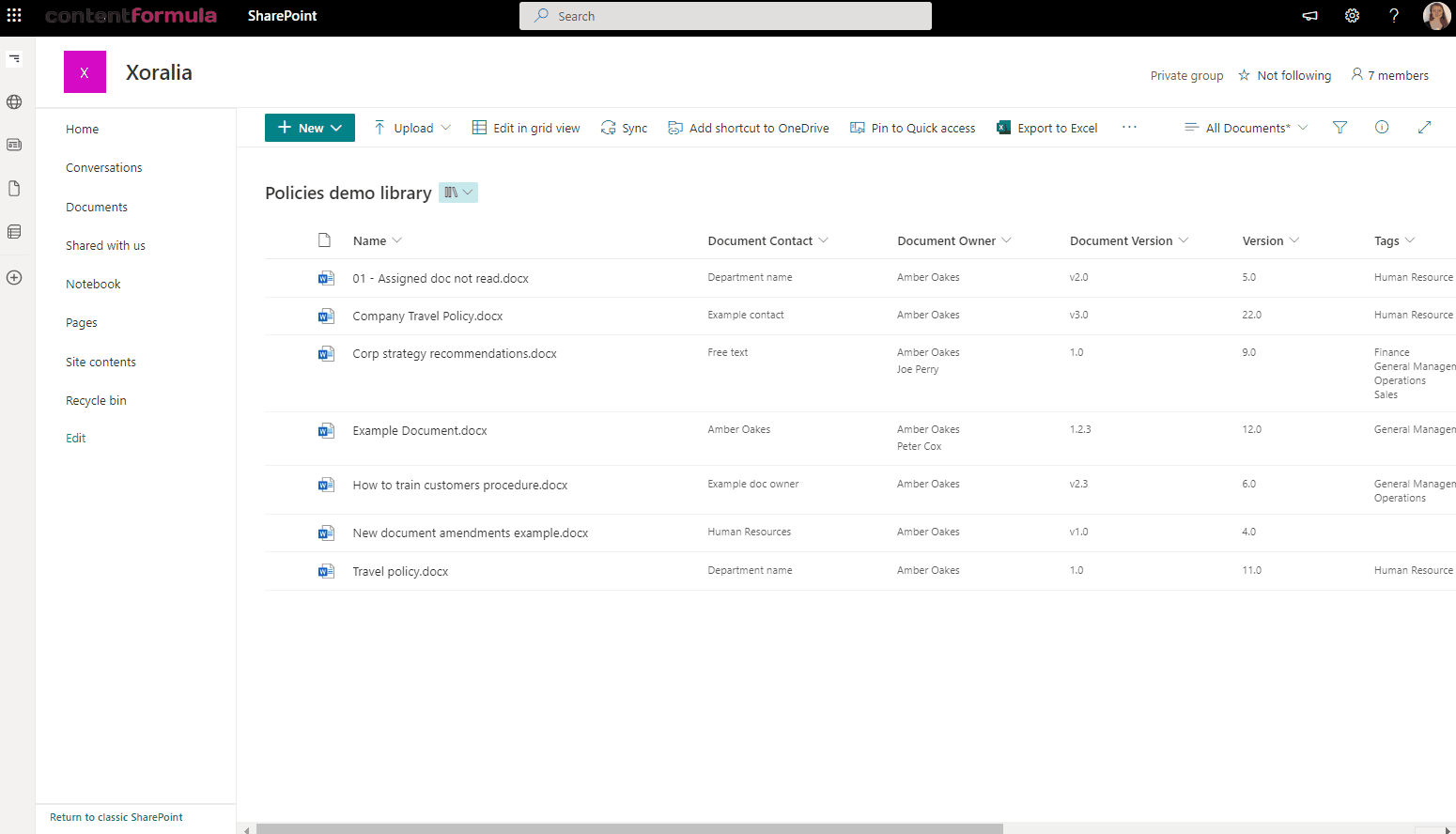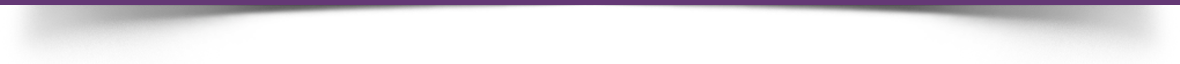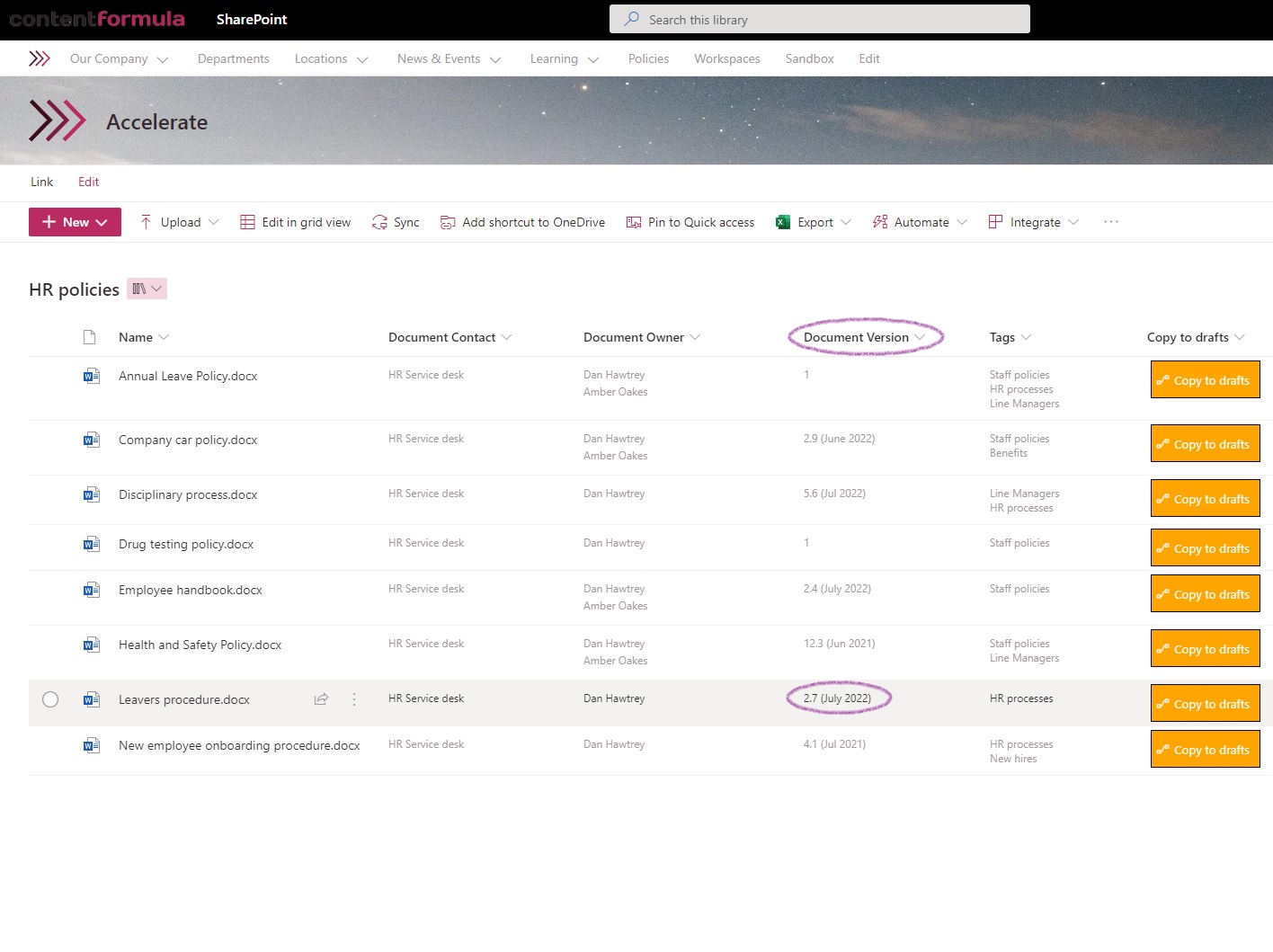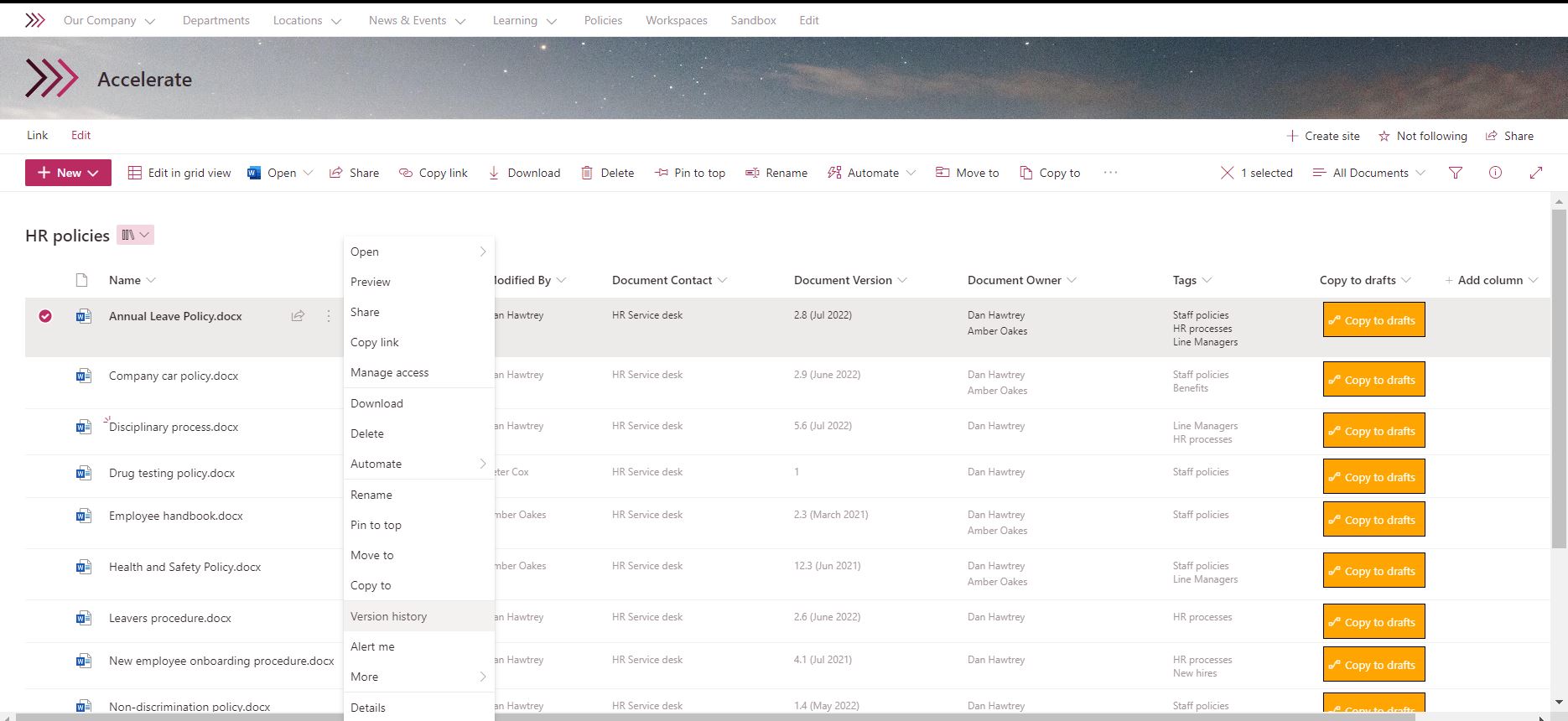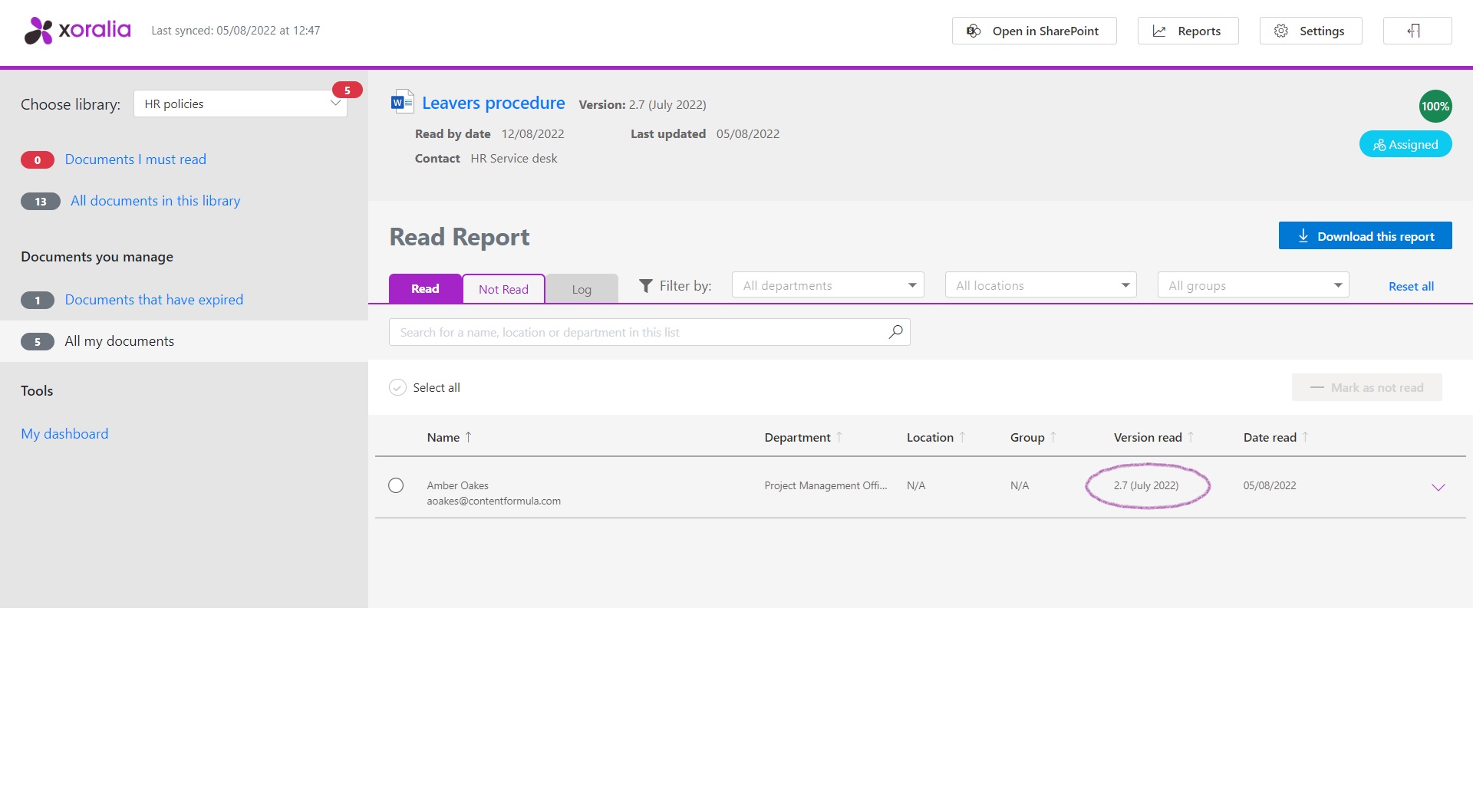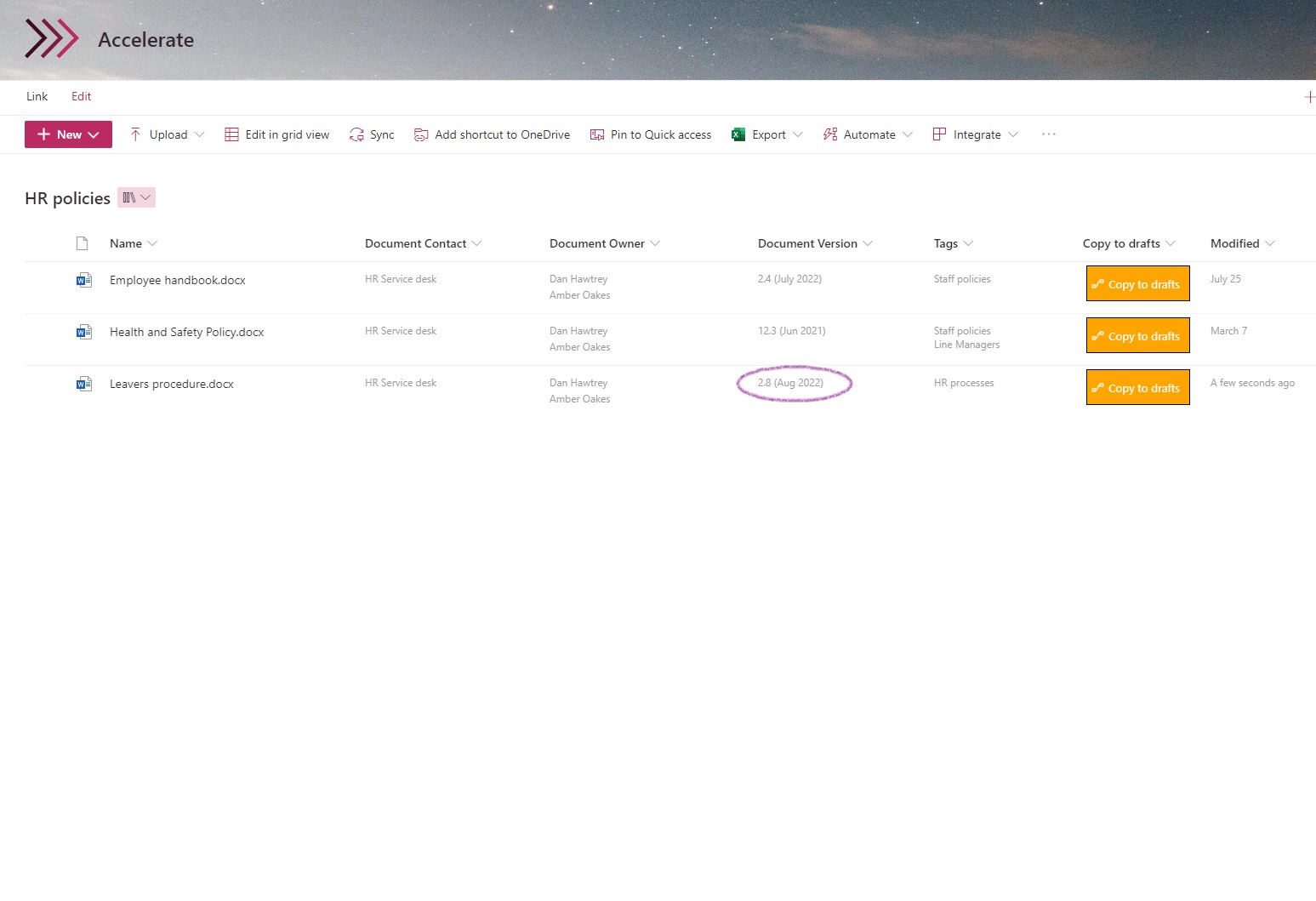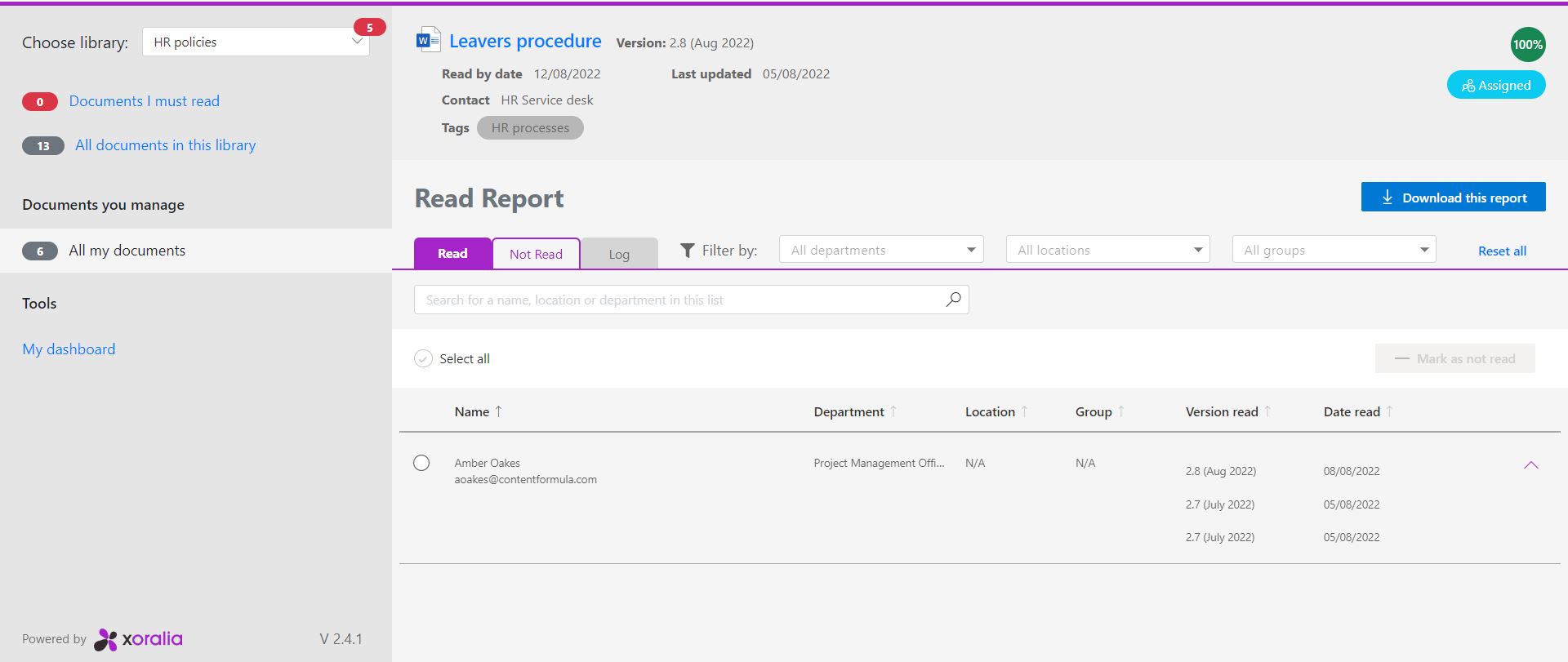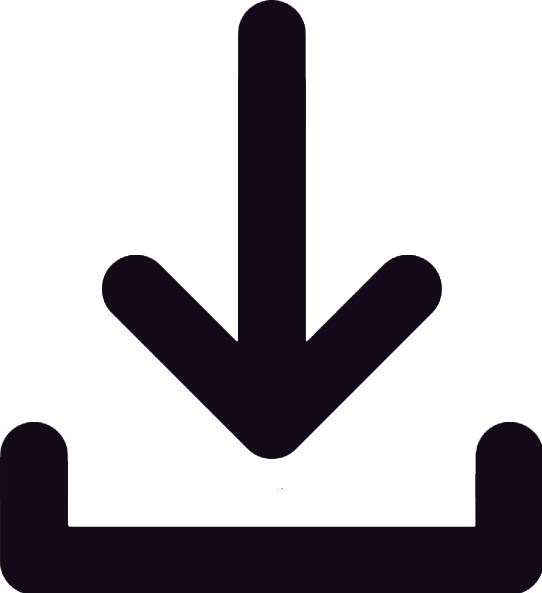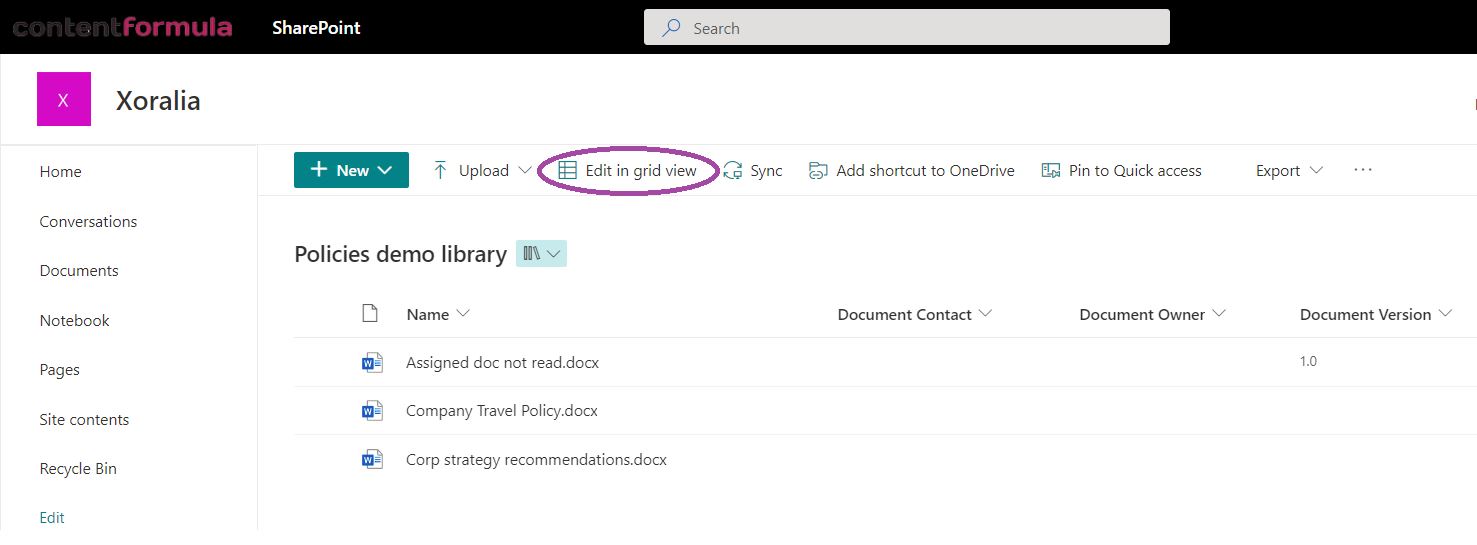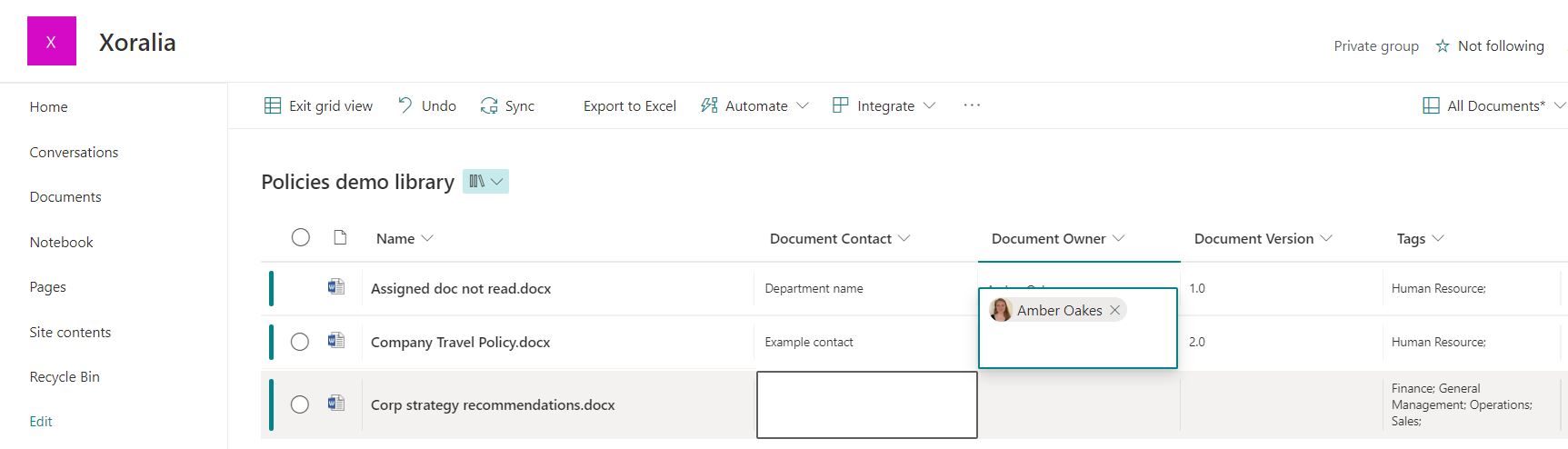The top 10 HR policies every organisation should have
Blog / The top 10 HR policies every organisation should have
17th March, 2023 | By Dan Hawtrey

Policies are an important part of organisational life. They help establish processes, provide clarity on rules, support efficiency, minimise risk and ensure everyday operations go smoothly. A particularly important policy area is HR and people. When it comes to employment, most companies have a set of policies that relate to different areas of HR such as annual leave, pay & benefits, health & safety, and more. Some of these will make up an employee handbook and should be easily accessible, perhaps on the company’s intranet or HR portal.
However, resource-challenged HR teams can sometimes find it hard to keep these policies up to date and ensure employees can easily find them. In this post we’re going to look at ten of the most important HR policies every organisation should have, and how a solution like Xoralia can help busy HR teams manage their HR policies make them easily accessible for employees.
What are HR policies?
An HR policy is a document or set of statements that sets out an official, standard position relating to HR, people and employment-related processes. It might contain the overall rationale and approach relating to an area of HR such as professional conduct or pay and benefits, and then a more detailed set of procedures and rules. HR policies often come with additional guidelines to help managers and employees to follow them.
Why is it important to have HR policies?
As every HR department knows, it’s critical to have clear, up-to-date HR policies that all employees can access. This is important for several reasons:
- HR policies help guide employees to carry out the right people-related processes and procedures, helping drive efficiency, consistency and standardisation.
- HR policies help to define an organisation’s employee value proposition so employees know what to expect and understand all the benefits they experience. .
- HR policies define professional conduct and expected levels of behaviour to support a safe and optimal working environment. .
- Policies also establish expectations around performance, to help employees succeed in their role.
- Having the right policies helps establish a culture of fairness and inclusion, supporting important areas such as Equity, Diversity & Inclusion (EDI). .
- Policies help managers to make the best decisions in managing their team and also ensures consistency in decision-making. .
- HR polices ensure an organisation adheres to legal, regulatory and compliance commitments, reducing any associated risks. .
- Having the right policies also help the HR team to streamline their operations to provide consistency and drive efficiency. .
- Policies should also support change management within the organisation. .
What are the ten most important HR policies?
Let’s look at ten of the most important HR policy areas where every organisation should have a clear policy available for staff.
1. Pay, benefits and rewards
Policies relating to pay and benefits are always going to a key area, providing information that staff need to access on a regular basis. Policies relating rewards will establish everything relating to salaries and benefits, covering the details around overtime, who is eligible for benefits, processes around salary reviews, any bonus scheme, the company pension scheme, any choices relating to benefits and more.
2. Performance management
Performance management policies help to establish expectations around the performance of employees and provide clarity on processes that are put in place to support performance. This will include annual performance reviews, providing ongoing feedback around performance, details around promotions and any links between performance and rewards. The policy or policies will be a valuable reference point for employees and managers.
3. Professional conduct and disciplinary procedures
Most companies have policies relating to professional conduct and expected levels of behaviour, and will usually be a core part of the “employee handbook”. The policy will also usually detail disciplinary procedures too in the event of misconduct. It might cover specific use cases for certain industries where there are regulations, for example relating to receiving and declaring gifts in financial or professional services.
4. Annual leave and absence
Everyone needs clarity around policies relating to annual leave and absence. A policy in this area could cover elements such as annual leave allowance and how this relates to role and tenure, details of maternity and paternity leave, approaches to volunteering and if a organisation allows for any absence, compassionate leave, sick leave, whether the annual leave allowance rolls over from year to year, and so on. This is a key area where it is essential to have everything written down and where employees and managers can access all the necessary information.
5. Home and hybrid working
Since the pandemic, hybrid and home working have become a common pattern of working. It’s still a relatively fast- moving area with some senior management keen to get more people to return to the office. Having clarity is king and having a policy is valuable. This might encapsulate the expectations of the company relating to hybrid working, the rights of employees to work from home, the level of discretion managers have in defining working patterns for their team and so on. There may also be related processes relating to health and safety at home, working in the office and booking desks.
6. Health, safety and wellbeing
Health and safety at work has been an area where many companies have strict policies for compliance and risk purposes. In particular companies in certain sectors such as mining, utilities and engineering will feature health and safety policies prominently; sometimes the policy may not always be the responsibility of HR, and there will be a separate team. Health and safety can also apply to homeworking, with risk assessments relating to workstations being a legal requirement. Wellbeing is also a related area with HR functions increasingly having policies that better support staff, particularly relating to mental health issues; sometimes a wellbeing policy might be separate to a health & safety policy.
7. Learning and development
Learning and development is central to employee experience. A policy will cover both the expectations and opportunities around learning and development, including areas such as any mandatory training that needs to be carried out, professional training or Continuous Professional Development (CPD), learning for new staff as part of employee onboarding, and optional training, for example around softer skills. A policy may also cover learning budgets.
8. Diversity, equity and inclusion
Diversity, equity and inclusion (EDI also sometimes DI&E) is an important area for many companies with a raft of potential benefits. Many companies support EDI with a range of different measures including support for employee affinity groups and accessibility. The policy could cover a business’s commitment to diversity and inclusion as well as measures that have been put in place. A policy in this area is sometimes shared externally as employers are keen to display their credentials, particularly in relation to recruitment.
9. Recruitment and onboarding
Recruitment and onboarding is another area where there are a complex set of processes with many moving parts, and there is actually like to be more than one policy. Managers will need to know the process around hiring a new person and the details such as role descriptions, interview protocol, involvement from the HR team and so on. Employee onboarding is also very process-led with a set of tasks involving multiple functions required to set up a person with all they need by their first day, and then a programme of learning and engagement to follow. There may also be a policy detailing a referral programme for employees who introduce people they know to fill a position.
10. Whistleblowing
It’s not always considered a core HR policy but actually a whistleblowing policy is very important, helping drive a culture of transparency, reducing fraud and supporting ethical practices. A whistleblowing policy will state an organisation’s approach to whistleblowing and also the process, which usually involves contacting a third party service.
How Xoralia policy management software can help
HR teams tend to have many policies that must be keep up to date and are frequently accessed by employees and managers. Without a comprehensive and consistent approach to policy management there is always the danger of a policy not being kept up to date, multiple versions begin in circulation or employees not being able to find a policy and then continually emailing the HR team, asking for the latest version of a document.
A dedicated policy management solution like Xoralia enables busy HR functions to streamline their approach to managing policies and makes it very easy for employees to find the policy they need. Xoralia achieves this by:
- Providing one source of truth for HR policies
- Having an easy-to-access, searchable single library that employees trust to quickly find the right policy
- Using robust version control to ensure employees only find the latest versions of policy documents.
- Including policy lifecycle management features such as granular permissions, automated reminders, approval workflow and dedicated reports to help busy policy owners across HR teams keep their policies up to date.
- Enabling employee attestation features to help notify users about policy changes
- Supporting personalisation and targeting so the right people can see the right policies, which is particularly useful for global organisations where some HR policies might be location-specific.
Need help with HR policy management? Get in touch!
Managing your HR policies is important and a solution like Xoralia can help. Why not schedule a free demo?
Book a live demo
Find out more about Xoralia policy management software
During the demo, we'll walk you through Xoralia’s various features and functionality, providing plenty of time for you to ask our experts questions along the way.