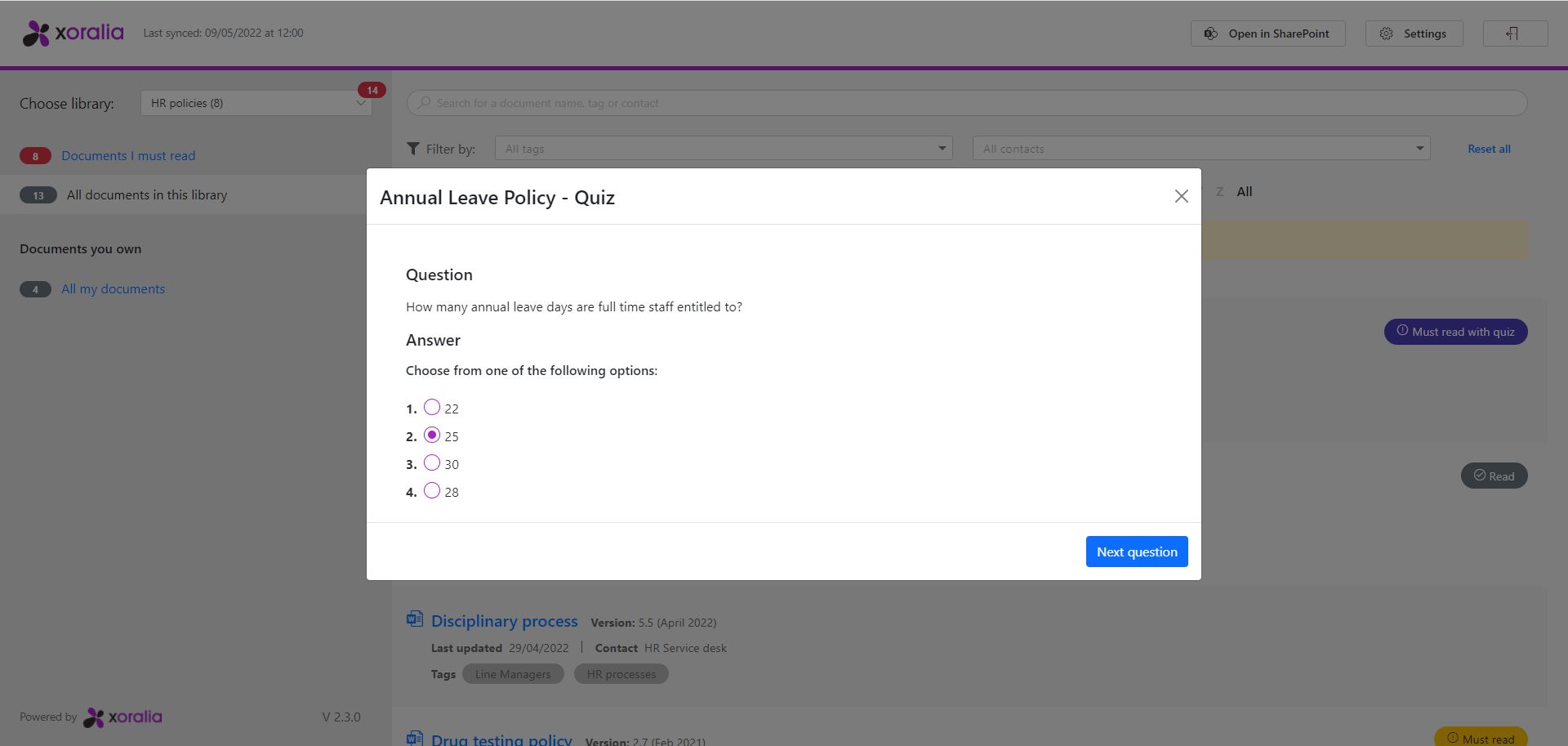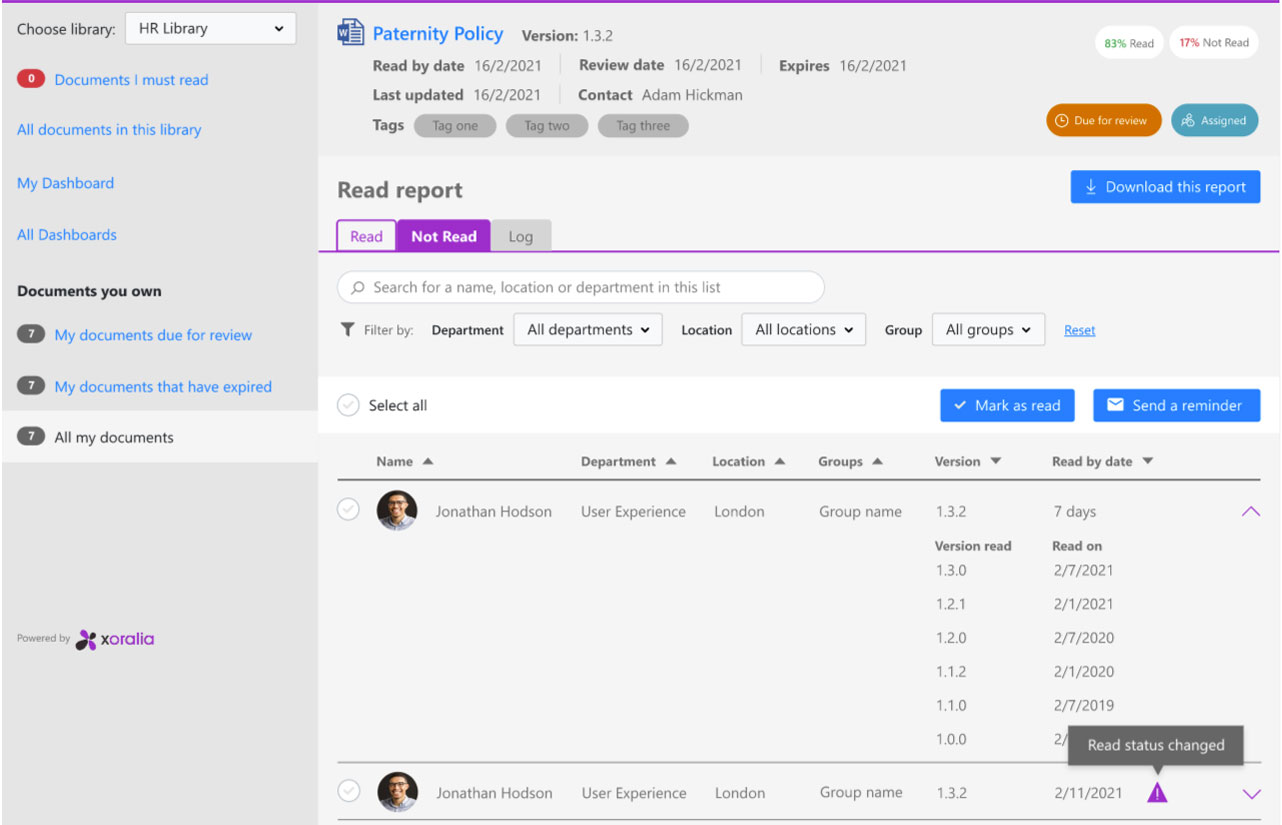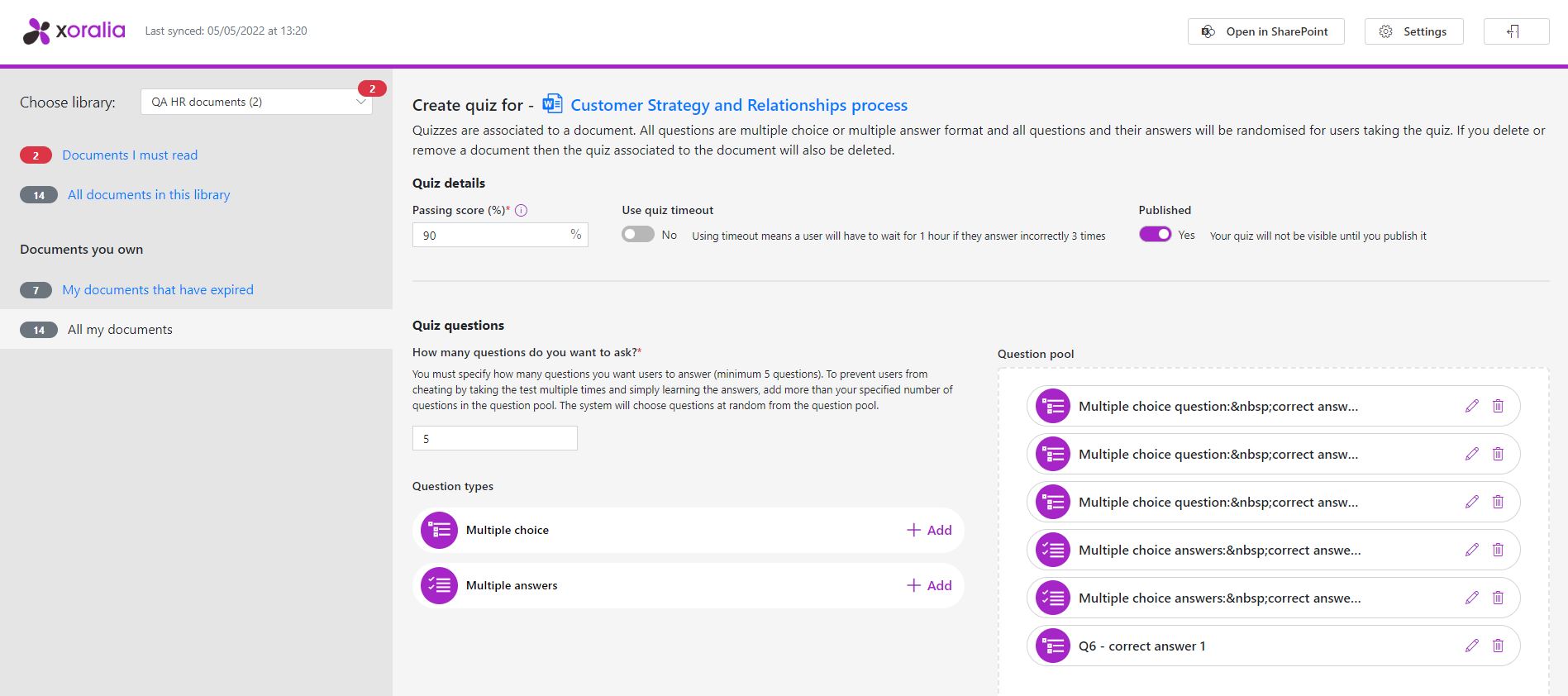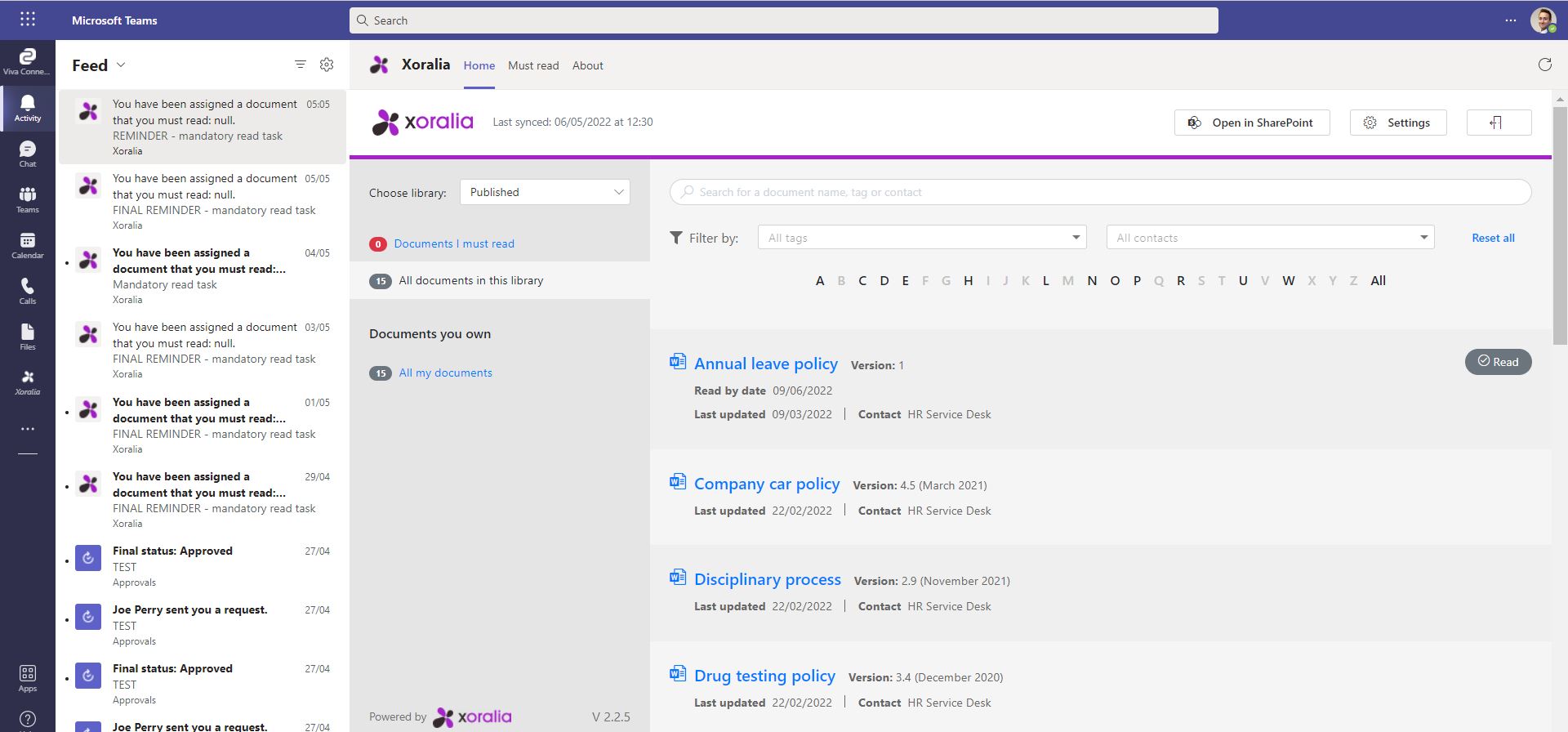How to create a quiz for your document readers
Start off in the Documents you own section of Xoralia
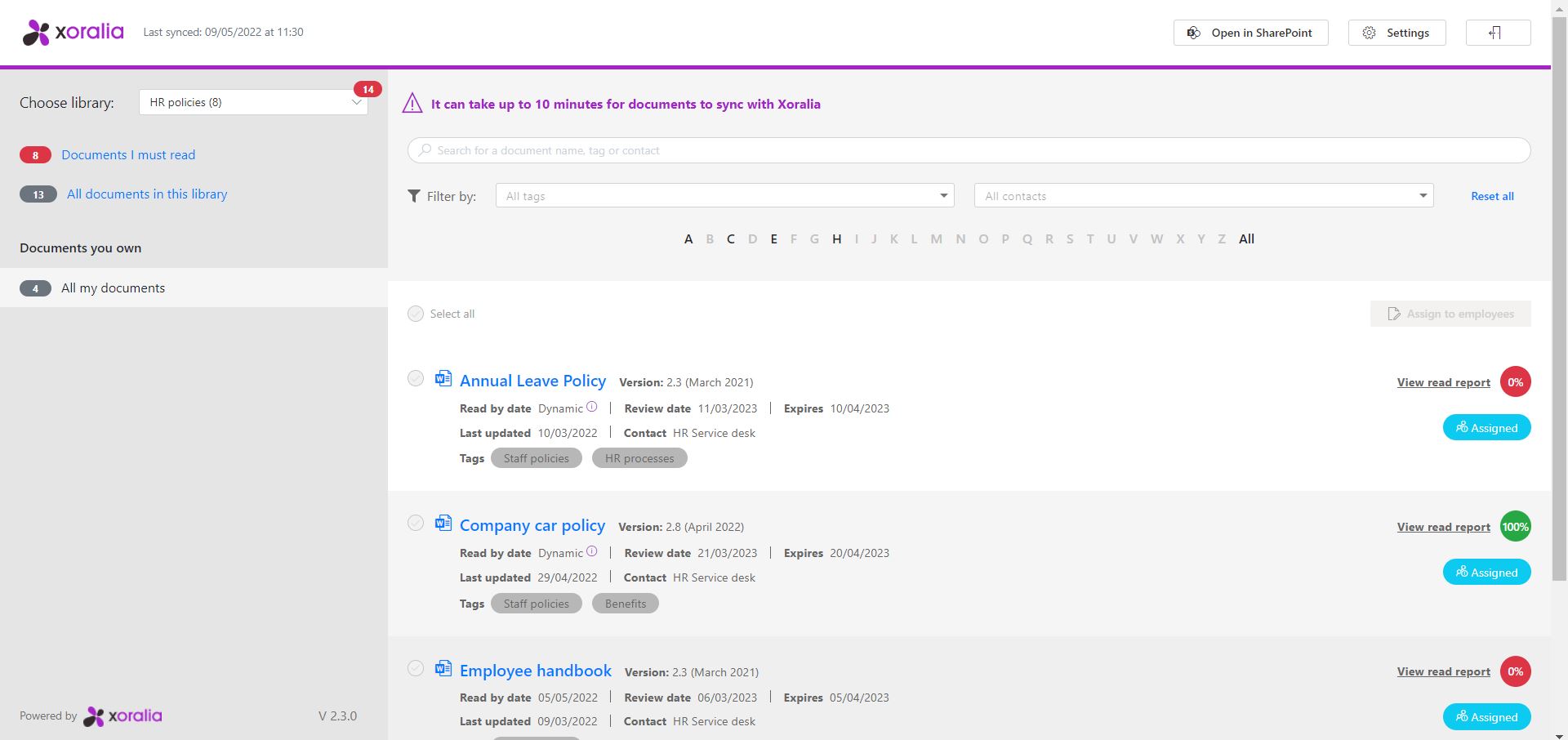
Select the document you want to add a quiz to and select: Add quiz.
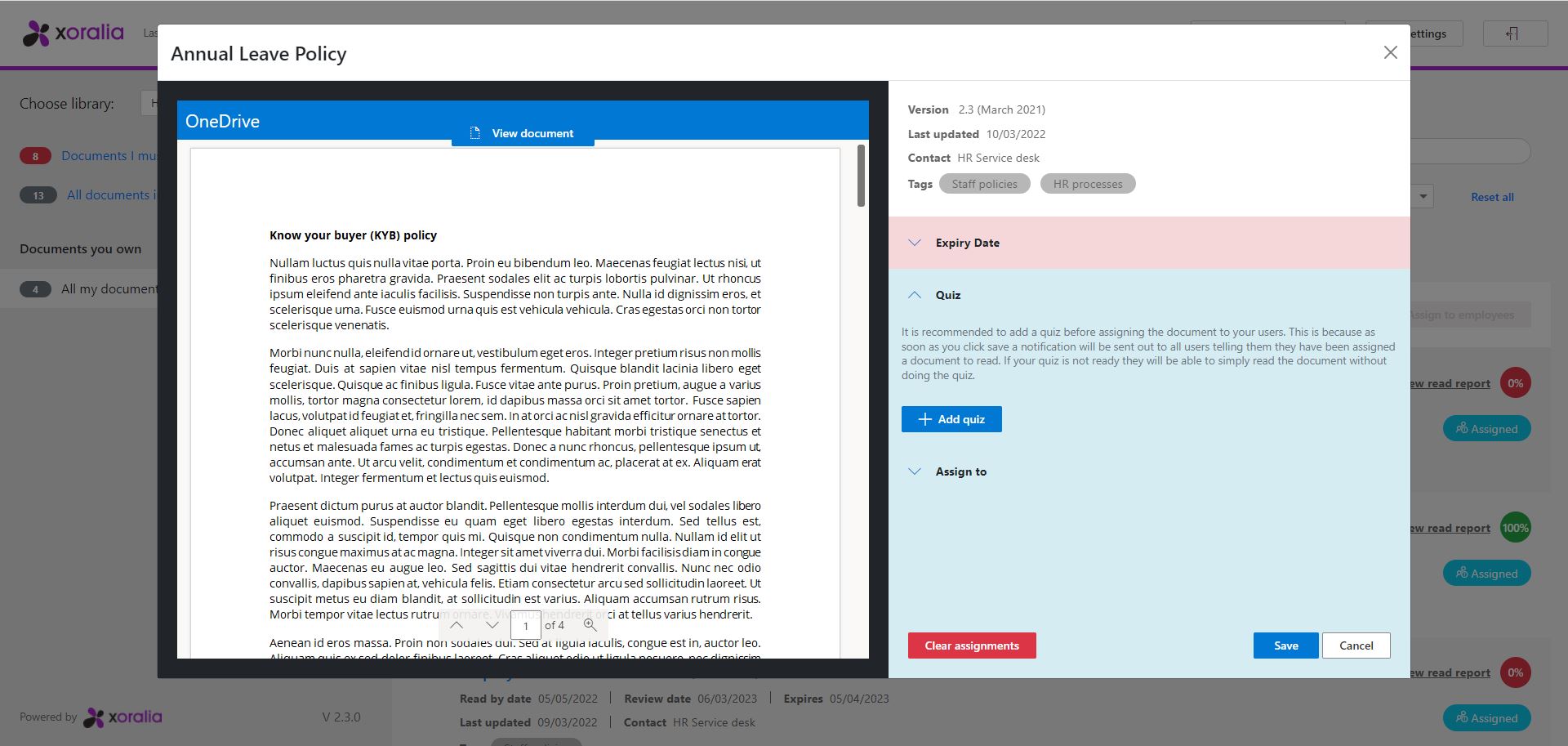
This will direct you to the create quiz page.
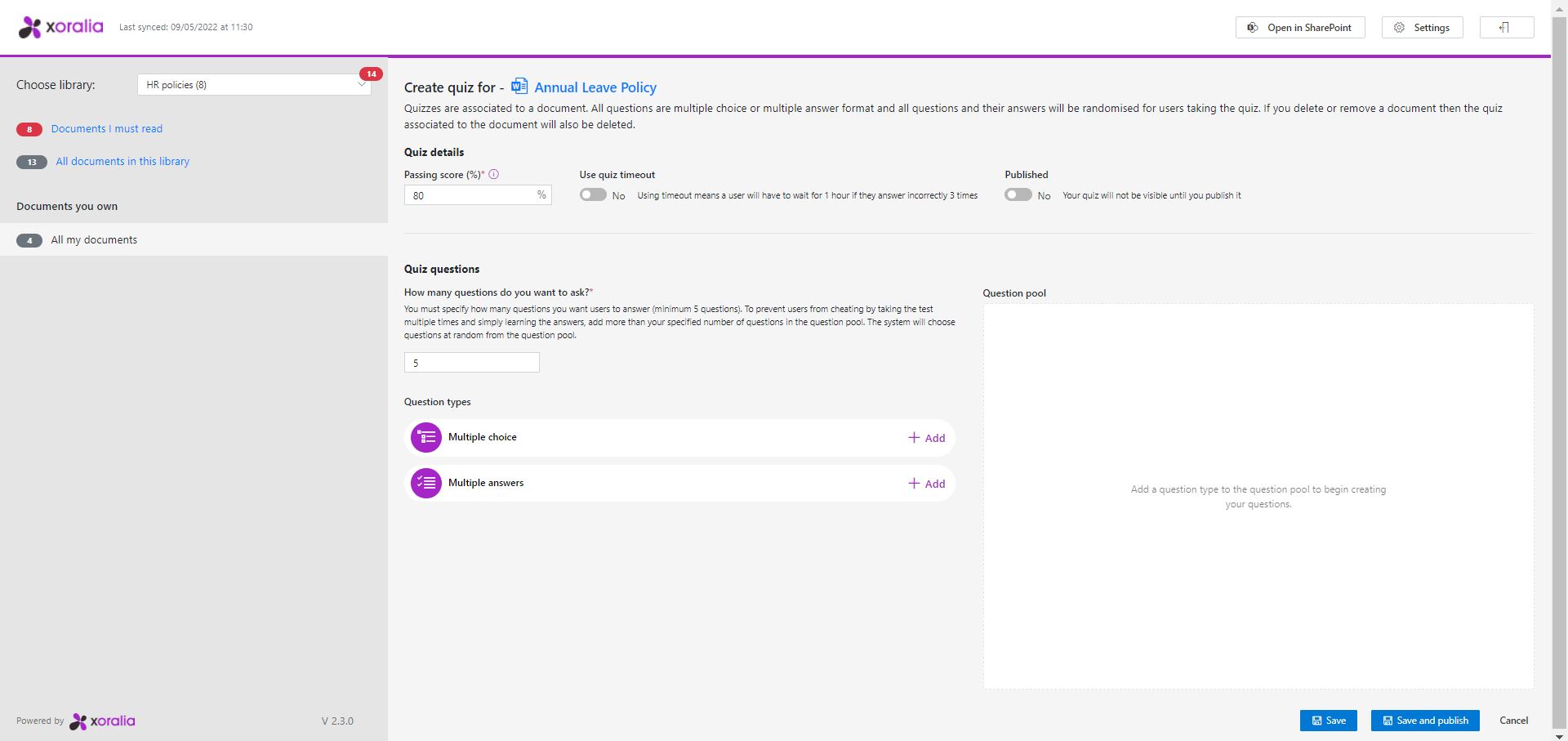
Specify the pass mark and amount of questions users are required to answer in the appropriate fields.
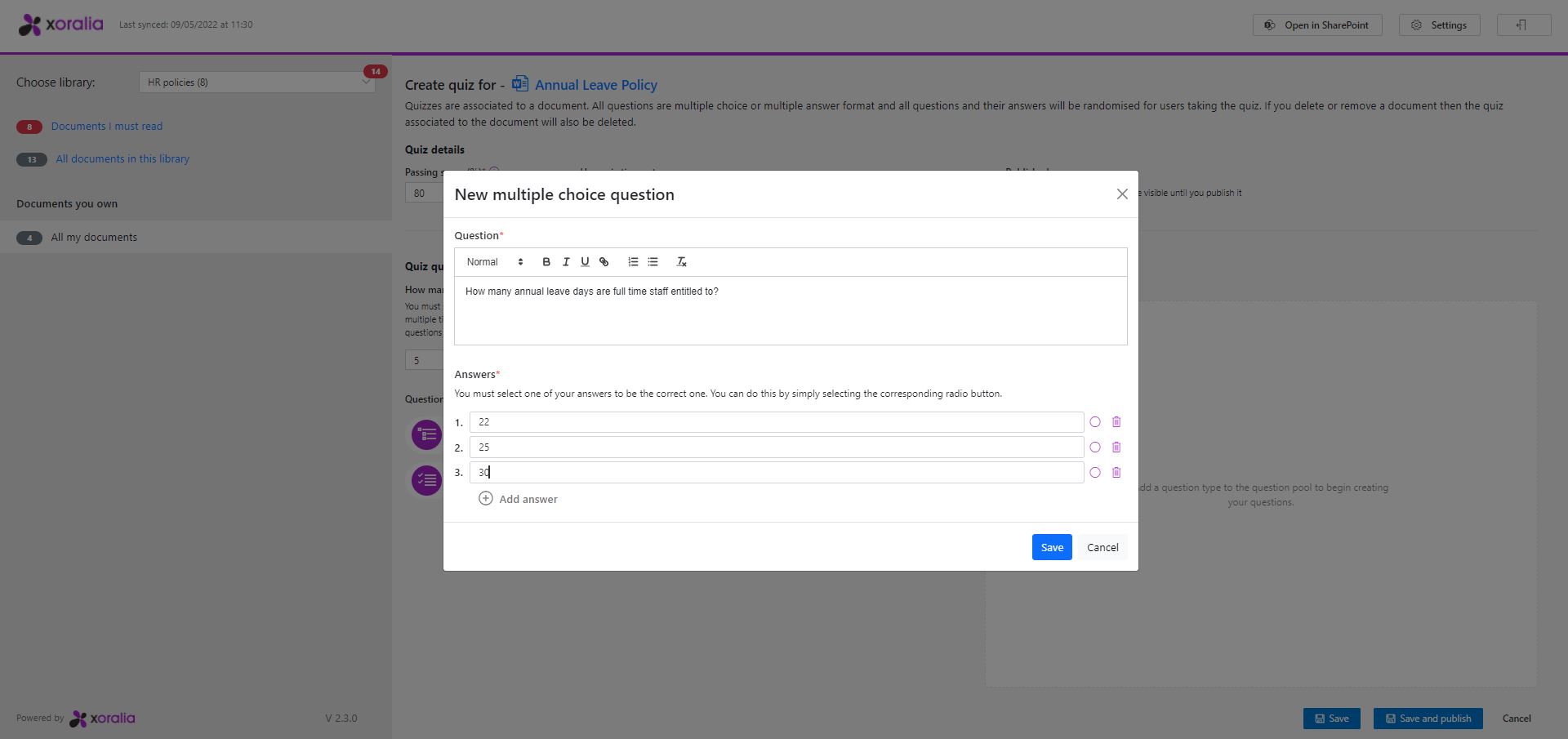
Create multiple choice or multiple answer questions as appropriate. A minimum of 5 questions are required within the question pool for the quiz to be saved and published to users.
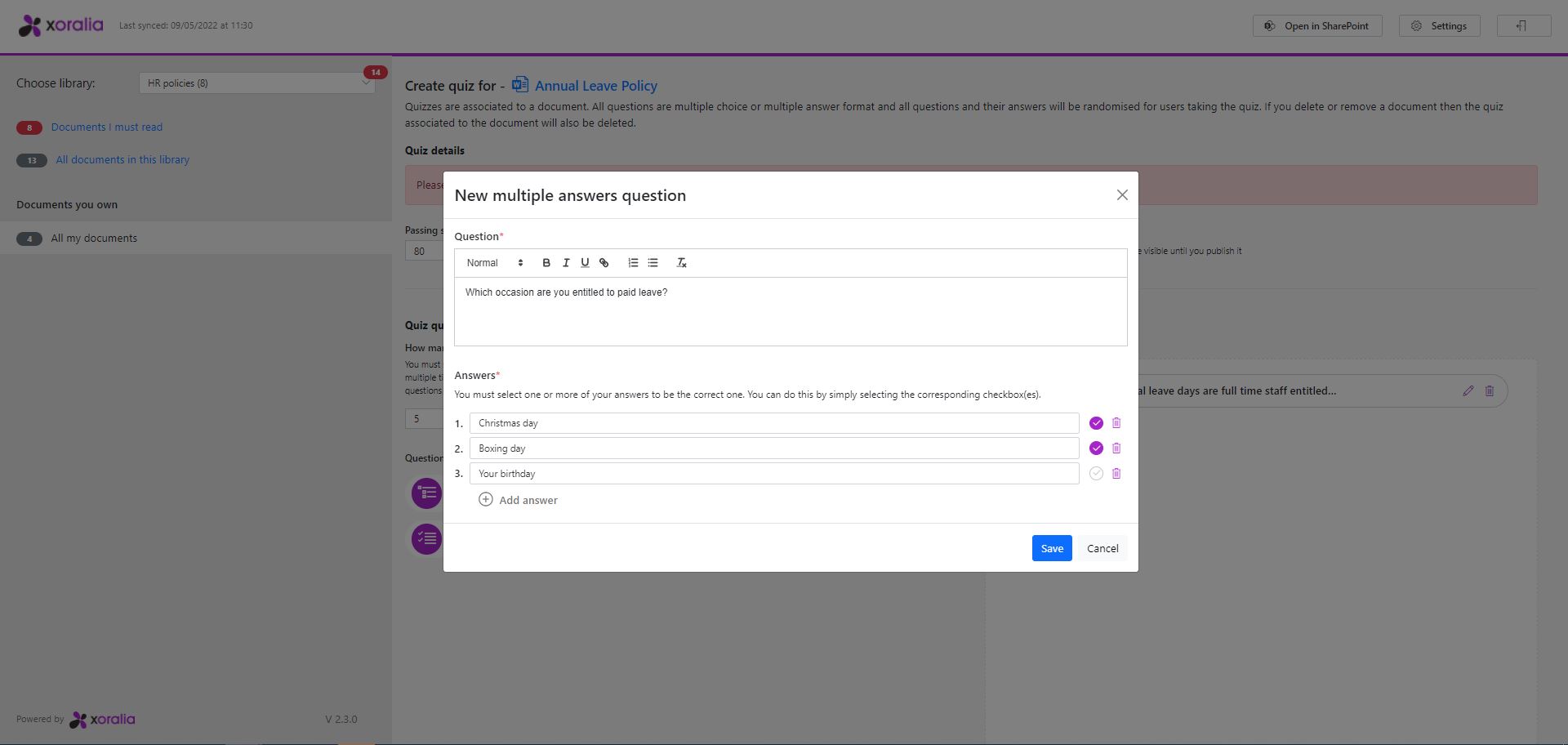
Please ensure you select the correct amount of answers per question type. Please note answers will be ordered as you have written them, they will not randomise.
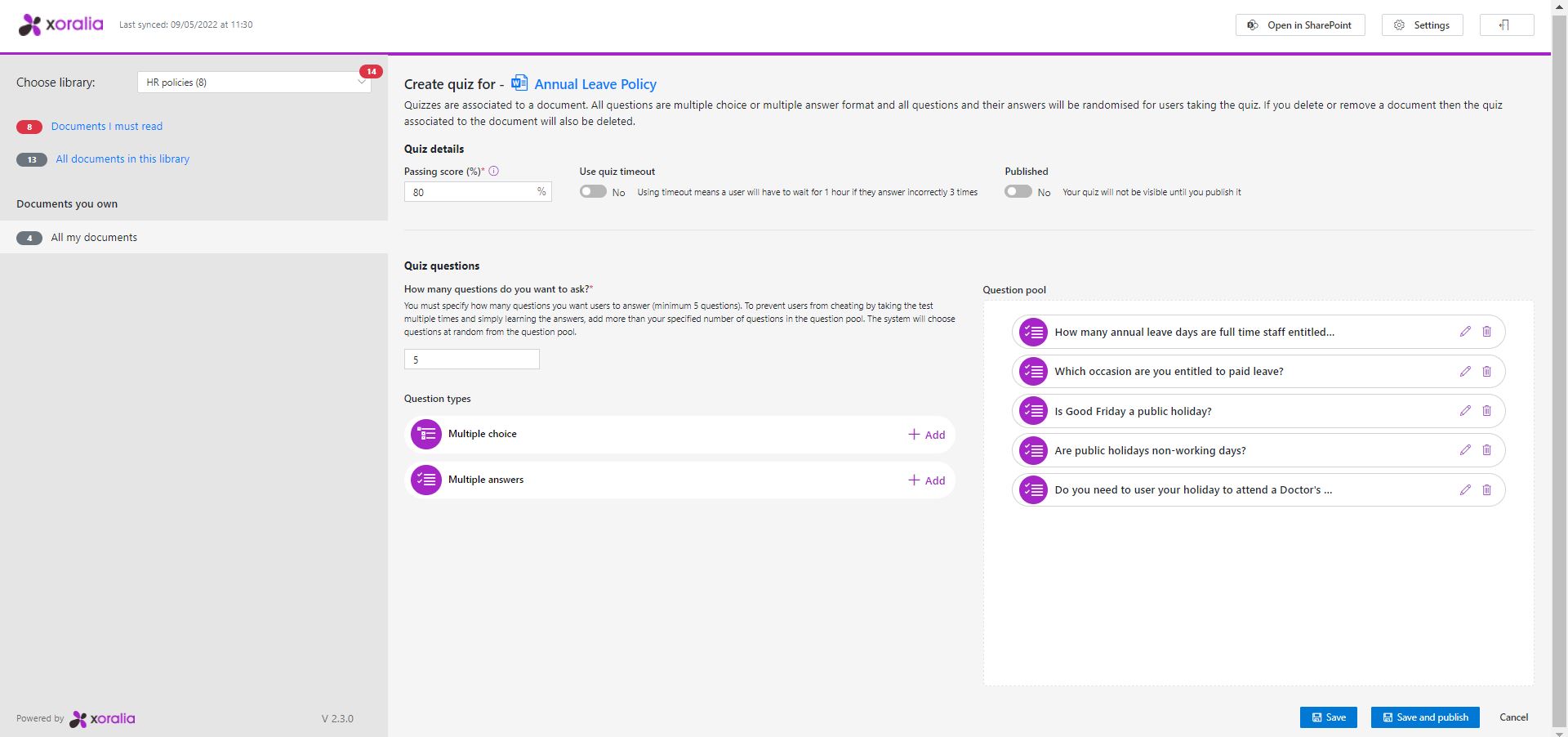
All of your questions will appear within the question pool if they have been entered correctly.
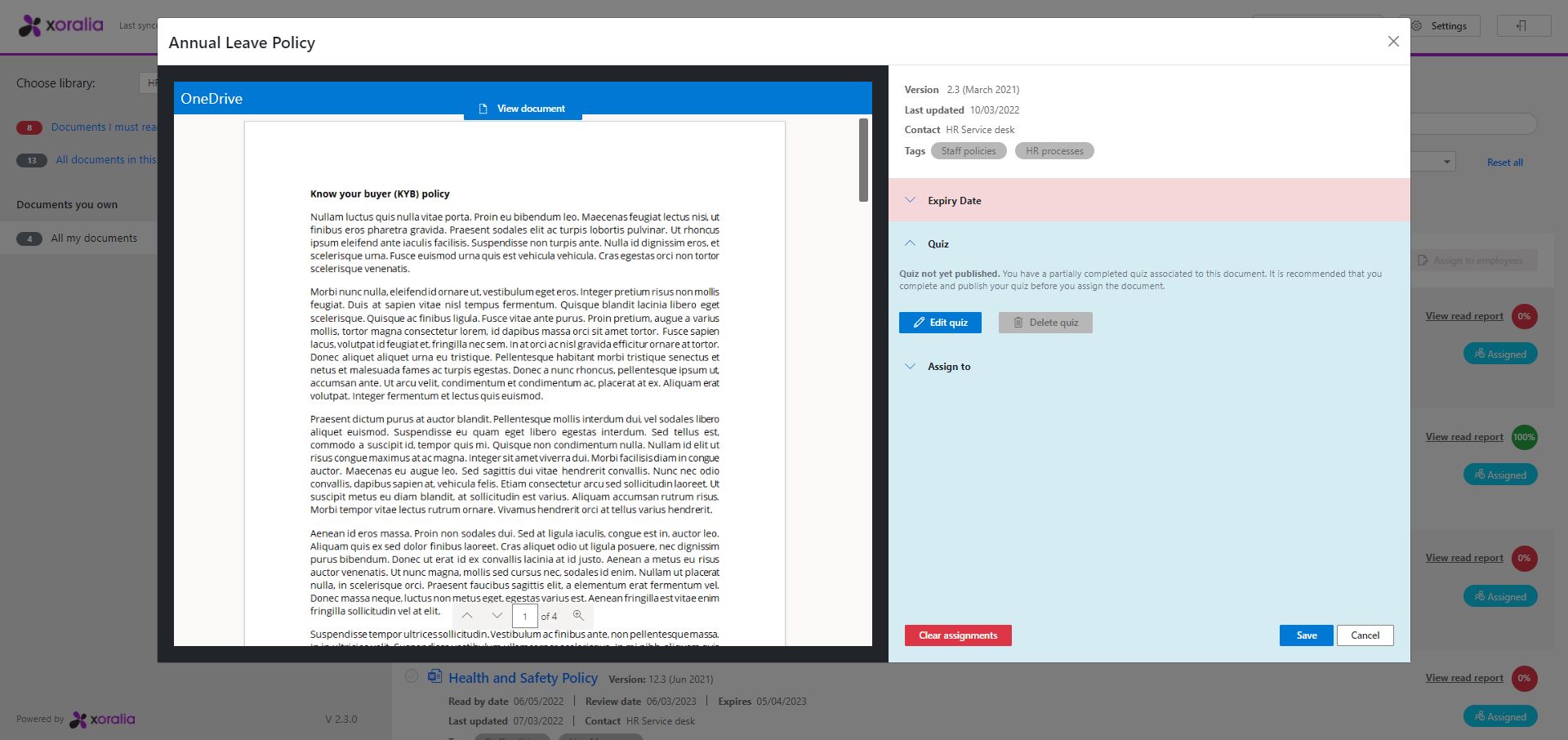
At any time you are able to Save and Cancel any changes if required. The Edit quiz button will now appear to enable you to Save and Publish your quiz at an appropriate time.
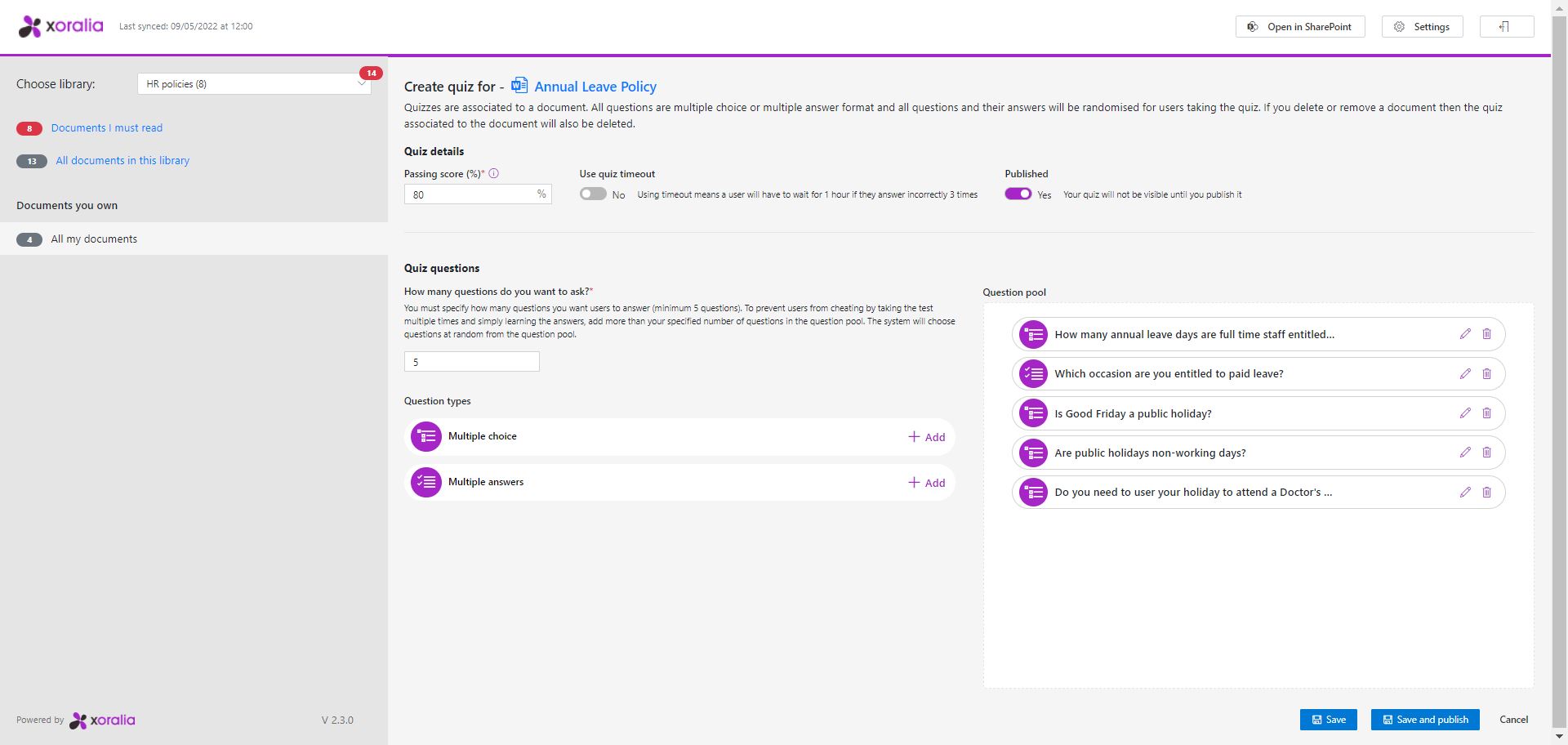
To publish your quiz, click Save and publish.
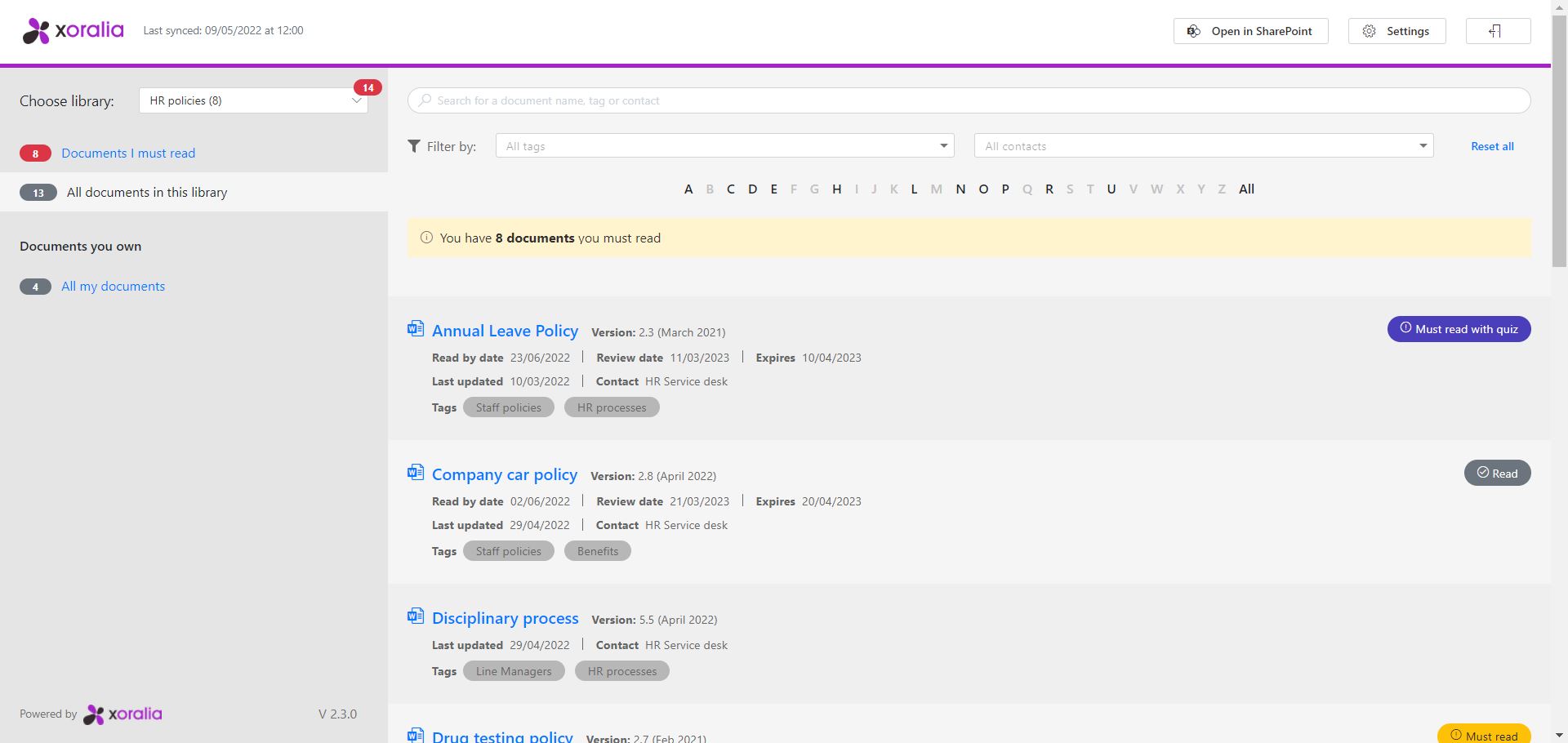
You quiz will then be displayed to users as having a quiz associated with attestation.
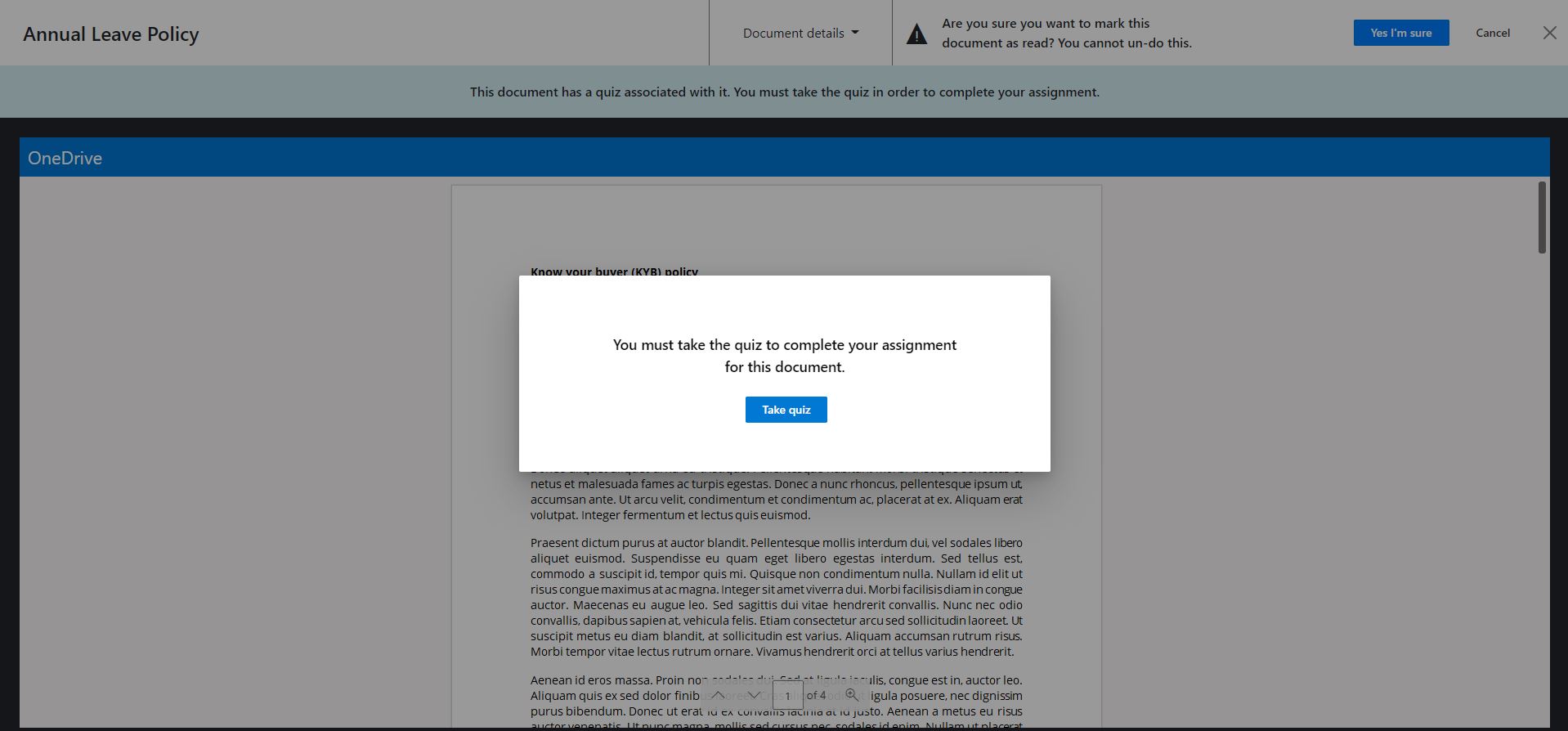
The document readers will see and be required to answer quiz questions as per the set parameters.